Notes Transaction Journal [R1205]
The Notes Transaction Journal report [R1205] provides an audit trail which can be used to prove the debit and credit entries to General Ledger accounts each day. It may also be used to review the transactions processed for a specific note payable and the resulting General Ledger debit and credit entries. Two reports are produced, a listing and a summary report.
The report may be accessed through the Notes Payable Report menu [R12]
The report may be selected to journal each transaction (the Transaction Listing report) and/or to summarize transactions (Transaction Summary report). For either format, the report may be selected interactively for:
- All notes payable
- A Portfolio, Company, Region, Office
- A single note payable
The report may be automatically generated for each portfolio at both the end of the day and the end of the month through the End of Period update [U0401]. The end of month report shows transactions for the entire month, since the last month end. Use the End of Period MODULES AND REPORTS screen under the End of Period Customizations option of the Portfolio update [U0212] to specify whether the report is created. The end of day and the end of month reports are listed separately.
Notes Transaction Journal Selection
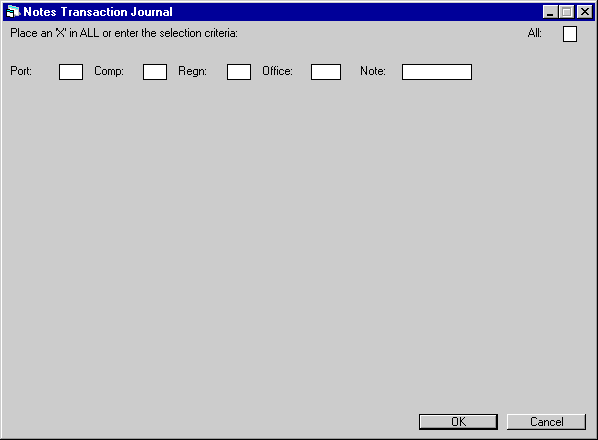
- ALL
Enter X to report on all notes payable. Leave blank to report on a specific portfolio, company, region, office, or note.
- PORT
Enter the number of the portfolio on which to report. Leave blank if reporting across portfolios.
- COMP
Enter the number of the company on which to report. Leave blank if reporting across companies.
- REGN
Enter the number of the region on which to report. Leave blank if reporting across regions.
- OFFICE
Enter the number of the office on which to report. Leave blank if reporting across offices.
- NOTE
Enter the number of a specific note payable on which to report. Leave blank if reporting on multiple notes.
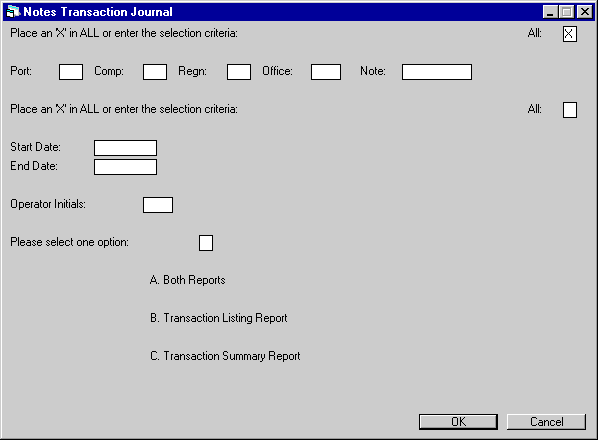
- ALL
Enter X to report on all transactions on file, regardless of the run date of the transaction. Leave blank if a start and/or end date or operator initials are required.
- START DATE
Enter the beginning run date of the transactions to report in MM/DD/YY or DD/ MM/YY format, depending on the Date Format Preference field in Security [U0706]. All transactions on file with a run date on or after this date are selected. If both a START DATE and an END DATE are entered, all transactions with run dates on or between these dates are selected. Leave START DATE blank if all transactions are desired or if all transactions on or before the END DATE are desired.
Transaction information is normally stored back to one month prior to the most recent month end. For example, on 5/10, if the preceding month end was run on 4/30, the oldest reportable date would be 4/1. Transaction information may be stored indefinitely if the Transaction File Clean-Up update [U0451] is not executed at the end of the month. - END DATE
Enter the ending run date of the transactions to report in MM/DD/YY or DD/ MM/YY format, depending on the Date Format Preference field in Security [U0706]. All transactions on file with a run date on or before this date are selected.
- OPERATOR
INITIALS
Enter the initials of the operator whose transactions are desired. Only transactions processed by this operator are selected. Leave this field blank if all transactions, regardless of operator, are desired.
- SELECT
ONE OPTION
Enter the letter corresponding to the report option desired.- A BOTH REPORTS This option produces both the Transaction Listing and the Transaction Summary reports.
- B TRANSACTION LISTING REPORT
- C TRANSACTION SUMMARY REPORT
Notes Transaction Listing
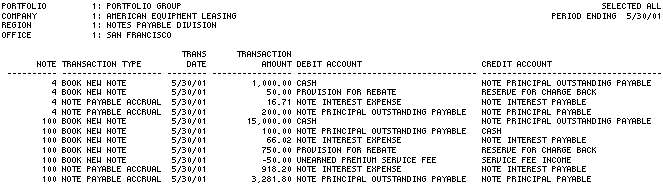
The Notes Transaction Listing report [R1205A] reports at the transaction level and provides the following information:
- NOTE
The notes payable number is displayed.
- TRANSACTION
TYPE
A description of the transaction processed (e.g., Book New Note, Note Payable Accrual, Note Payment) is displayed.
- TRANS DATE
The date that the transaction was performed is displayed.
- TRANSACTION
AMOUNT
The total dollar amount by which the debit and credit accounts were changed is displayed.
- DEBIT ACCOUNT
The name of the General Ledger account debited by the TRANSACTION AMOUNT is displayed.
- CREDIT ACCOUNT
The name of the General Ledger account credited by the TRANSACTION AMOUNT is displayed.
Notes Transaction Summary
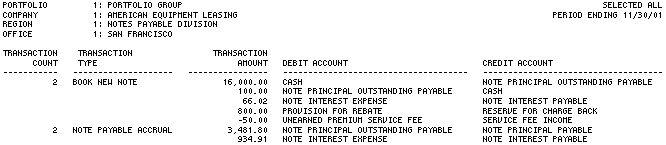
The Notes Transaction Summary report [R1205B] summarizes by transaction type and provides the following information:
- TRANSACTION
COUNT
The number of transactions for the indicated TRANSACTION TYPE is displayed.
- TRANSACTION
TYPE
A description of the transaction processed (e.g., Book New Note, Note Payable Accrual, Note Payment) is displayed.
- TRANSACTION
AMOUNT
The total dollar amount for the specified TRANSACTION TYPE is displayed.
- DEBIT ACCOUNT
The name of the General Ledger account debited by the TRANSACTION AMOUNT is displayed.
- CREDIT ACCOUNT
The name of the General Ledger account credited by the TRANSACTION AMOUNT is displayed.
Additional Information
TRANSACTION TYPES may have several debit/credit pairs required for the complete transaction. For example, one Book New Note transaction might contain many different transaction debit/credit pairs, depending on the complexity of the new note payable being added.
The effect of a debit or credit on a General Ledger account balance is as follows:
- If the General Ledger account is a debit balance account:
- A debit to the account increases the balance
- A credit to the account decreases the balance
- If the General Ledger account is a credit balance account:
- A credit to the account increases the balance
- A debit to the account decreases the balance
To determine if the General Ledger account is a debit balance account or a credit balance account, refer to the Chart of Accounts section in the General Ledger document of the LeasePak Reference Guide.
Debits and credits to each General Ledger account for the day or month may be totaled to validate the daily or monthly debit and credit totals shown on the General Ledger Entries Listing report [R0406].
LeasePak Documentation Suite
©
by NetSol Technologies Inc. All rights reserved.
The information contained in this document is the property of NetSol Technologies Inc. Use of the information contained herein is restricted. Conditions of use are subject to change without notice. NetSol Technologies Inc. assumes no liability for any inaccuracy that may appear in this document; the contents of this document do not constitute a promise or warranty. The software described in this document is furnished under license and may be used or copied only in accordance with the terms of said license. Unauthorized use, alteration, or reproduction of this document without the written consent of NetSol Technologies Inc. is prohibited.