Billing Manager [R0928]
Special NetSol billing function in limited use. Contact your NetSol representative for more information.
The Billing Manager tracks usage of NetSol's "per-click" modules--that is, LeasePak modules that NetSol's customers pay for on a per-use basis. The specific modules that this function applies to (if any) will depend on your LeasePak license agreement.
Whenever someone uses one of the per-click modules, LeasePak adds a record detailing the transaction to the Billing
Manager Interface (rbi) database table. The Billing Manager [R0928], in turn, reports on records from the rbi
table.
If per-click modules are part of your LeasePak license agreement, you can run this report interactively or through End of Month (End of Period). When run interactively, you can select a date range for the report. Through End of Month, the report displays records added as of the last End of Month run.
This is a specialized function in limited use. Contact your NetSol representative for more information.
End of Period Billing Manager
You must select the Billing Manager report to run before submitting End of Month (End of Period); running End of Month, turning on the Billing Manager, and then rerunning the same End of Month will not produce a Billing Manager report, since the End of Period report only lists records as of the last End of Month (which LeasePak has just run). In this case, you can still use the interactive report to retrieve the records for the month.
To run Billing Manager during End of Month, use the End of Period
modules screen in Portfolio [U0212]: End of Period Customizations to select
the EOP module Billing Manager to run. You can leave this set to run each End of Month. Then submit End of Period as usual.
LeasePak writes the pN_lpr0928.rpt report file (where N is the portfolio number) to the
$top/env/environment/eop directory on the LeasePak server.
Interactive Billing Manager
From the LeasePak main menu, select Reports, Operational [R09], Billing Manager [R0928]. LeasePak displays the first part of the selection criteria screen.
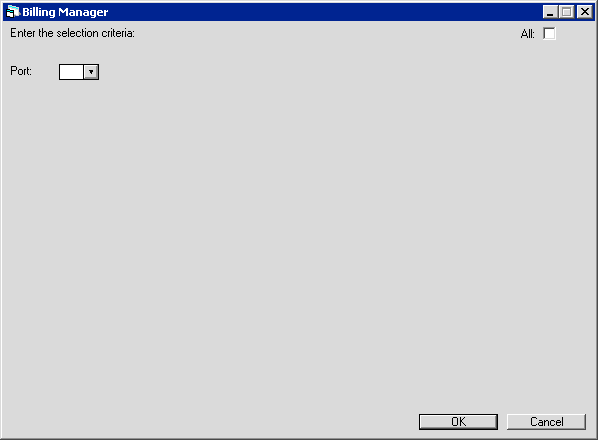
 All
All- Check this box to report on all portfolios. Leave unchecked to report on a specific portfolio.
 All
All
 Port (Portfolio)
Port (Portfolio)- Type the specific portfolio number on which to report or click
 to select from the list.
to select from the list.
 Port (Portfolio)
Port (Portfolio) to select from the list.
to select from the list.
After selecting 'All' or a specific portfolio, click OK or press Enter to display the second half of the selection criteria.
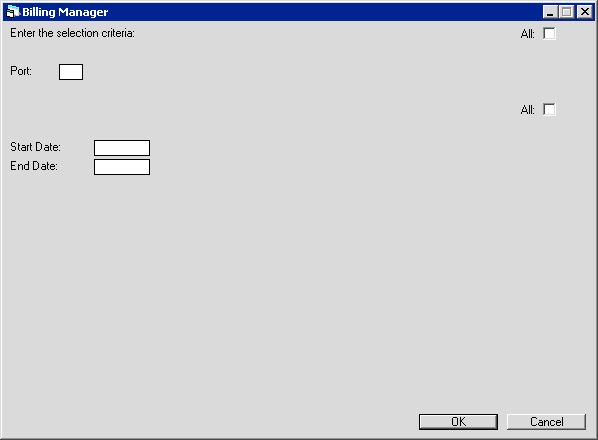
 All
All- Check this box to include all records in the report, regardless of date. Leave unchecked to report on a specific date range.
 All
All
 Start Date
Start Date- Type the start of the specific date range using either a MM/DD/YY or DD/MM/YY format, depending on your standard date format.
 Start Date
Start Date
 End Date
End Date- Type the end of the specific date range using either a MM/DD/YY or DD/MM/YY format, depending on your standard date format.
 End Date
End DateAfter selecting 'All' or a specific date range, click OK or press Enter to run the report.
Report : R0928 EQUIPMENT LEASE DIVISION LEASEPAK UX -
User ID : EDIEL BILLING MANAGER
SELECTED ALL
SELECTED ALL DATES
INTERFACE:
DATE TIME OPR APPLICATION ASSET LESSEE
-------- -------- ---- ------------- ------------ ----------
Field Descriptions
 Interface
Interface- Displays the name of the per-click module, from the Originating Interface (
orig_intfc_s) column of the
rbi table. Each module has its own section on the report.
 Interface
Interfaceorig_intfc_s) column of the
rbi table. Each module has its own section on the report.
 Date
Date- Displays the date on which someone executed the per-click use, from the Run Date (
d_run_s) column of
the rbi table.
 Date
Dated_run_s) column of
the rbi table.
 Time
Time- Displays the time on which someone executed the per-click use, from the Run Time (
t_run_s) column of
the rbi table.
 Time
Timet_run_s) column of
the rbi table.
 Opr (Operator)
Opr (Operator)- Displays the operator initials of the person (user account) executing the per-click use, from the Operator Initials
(
opr_s) column of the rbi table.
 Opr (Operator)
Opr (Operator)opr_s) column of the rbi table.
 Application
Application- Displays the number of the corresponding application or application that was current (if any; this depends on the module) at the
time of the per-click use, from the Application (
app_s) column of the rbi table.
 Application
Applicationapp_s) column of the rbi table.
 Asset
Asset- Displays the number of the corresponding pending asset or pending asset that was current (if any; this depends on the module) at
the time of the per-click use, from the Asset (
unit_s) column of the rbi table.
 Asset
Assetunit_s) column of the rbi table.
 Lessee
Lessee- Displays the number of the corresponding Lessee or Lessee that was current (if any; this depends on the module) at the
time of the per-click use, from the Lessee (
les_s) column of the rbi table.
 Lessee
Lesseeles_s) column of the rbi table.
LeasePak Documentation Suite
©
by NetSol Technologies Inc. All rights reserved.
The information contained in this document is the property of NetSol Technologies Inc. Use of the information contained herein is restricted. Conditions of use are subject to change without notice. NetSol Technologies Inc. assumes no liability for any inaccuracy that may appear in this document; the contents of this document do not constitute a promise or warranty. The software described in this document is furnished under license and may be used or copied only in accordance with the terms of said license. Unauthorized use, alteration, or reproduction of this document without the written consent of NetSol Technologies Inc. is prohibited.