 LeasePak Productivity Suite
LeasePak Productivity Suite
Provides an overview and links to corresponding documentation for the applications included in the Productivity Suite: ChannelIT, DocIT, LinkIT, ServIT, and ViewIT.
Overview
MSI offers the following web-based, thin-client applications, where you only need a computer and appropriate web browser to use them. For more information on the requirements, implementation, and use of these applications, contact your NetSol representative.
- ChannelIT
- LeasePak's Web Application Entry module, ChannelIT provides a secure, web-based origination tool for your remote sales force, brokers, dealers, or vendors. Authorized users can enter new clients and applications from any computer with access to the Internet, as well as check on the progress of deals belonging to their particular group.
- DocIT
- Within the ChannelIT application, DocIT, LeasePak's Web Document Generation module adds the ability to generate lease and loan documentation based on your own templates, generating the documents in either Microsoft Word or Adobe PDF format.
- LinkIT
- LeasePak's Web Services API module, LinkIT allows you to add, update, or in some cases delete application, pending asset, insurance, and notebook information (as XML documents) directly to LeasePak, without using the LeasePak client or ChannelIT interface, providing a bridge between custom or legacy front ends and LeasePak.
- ServIT
- LeasePak's Web Customer Self Service module, ServIT allows you to provide your customers with a way to check on their payment histories, update account information, and request additional services (such as add-ons or payoff quotes).
- ViewIT
- LeasePak's Web Reports module, ViewIT is a web-based data warehousing and comprehensive reporting tool for LeasePak, with capabilities for comparing reports over time, organizing reports, and ad hoc reporting.
mPower Architecture and Documentation
mPower applications include these components of the Productivity Suite:
- ChannelIT
- DocIT
- LinkIT
- ServIT
The following illustrates basic mPower architecture:
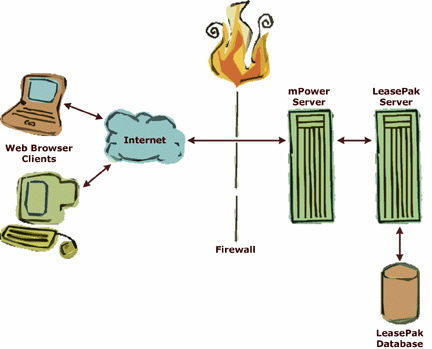
The only software needed on client computers is one of the supported web browsers (see System Requirements for more information); users access the mPower applications over their Internet connections. When users run mPower applications, the server maintains some session tracking by way of cookies on the client, but the connection between client and server is not constant. The client uses HTML and JavaScript within the web browser to handle the various elements of the forms. When the user performs a transmitting action (such as clicking Submit), the client connects to the server and transmits the request or instructions for processing.
 Communication between the mPower server and LeasePak
server is not encrypted. NetSol strongly recommends that you maintain your mPower server behind your network firewall.
Communication between the mPower server and LeasePak
server is not encrypted. NetSol strongly recommends that you maintain your mPower server behind your network firewall.
The above diagram shows the mPower server behind a network firewall. Connecting through the Internet to the mPower server requires an opening in your firewall. Depending on your network setup, you may have a dedicated firewall server to authenticate and route communication to the mPower server, or you may wish to have your mPower server also function as your firewall server. If you plan on installing both your mPower and LeasePak servers on the same machine, NetSol strongly recommends having a separate machine for your firewall server. For more information, contact your NetSol representative.
The mPower server communicates with the LeasePak server, which in turn communicates with the LeasePak database to process requests, make updates, and add new data. Again, the mPower applications do not maintain constant connections between the mPower and LeasePak servers, but rather create or drop them as needed.
mPower Documentation
Following are some of the documents available for mPower applications, including the installation and configuration of the mPower server, mPower web services, and the Java call reference for mPower applications:
For a complete list of available documents, go to the main index (table of contents) of mPower Documentation.
ChannelIT and ServIT will contain their user documentation within the applications themselves, respectively.
Additional Information for DocIT
DocIT is the web document generation tool for use with ChannelIT. Its architecture is the same as for the other mPower applications, with the addition of a documentation server:
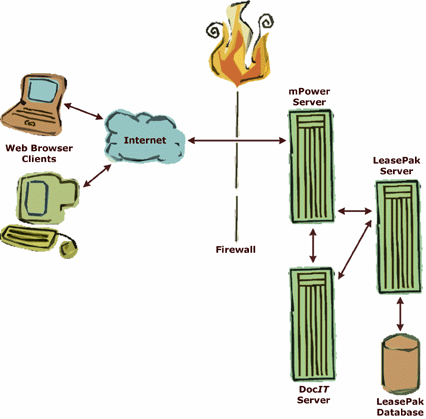
Documentation for DocIT
The following documents describe the installation and configuration of the documentation server, the installation and configuration of the document generation task manager (dx Generation), and the use of the document generation module (DocGen):
Information for ViewIT
Although part of the LeasePak Productivity Suite, ViewIT is not an mPower application. Contact your NetSol representative for more information.
LeasePak Documentation Suite
©
by NetSol Technologies Inc. All rights reserved.
The information contained in this document is the property of NetSol Technologies Inc. Use of the information contained herein is restricted. Conditions of use are subject to change without notice. NetSol Technologies Inc. assumes no liability for any inaccuracy that may appear in this document; the contents of this document do not constitute a promise or warranty. The software described in this document is furnished under license and may be used or copied only in accordance with the terms of said license. Unauthorized use, alteration, or reproduction of this document without the written consent of NetSol Technologies Inc. is prohibited.