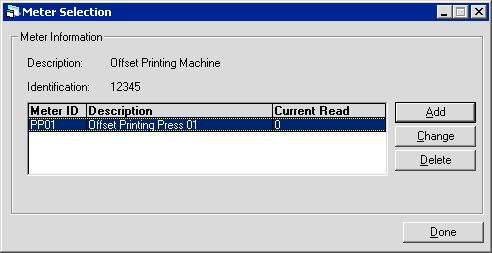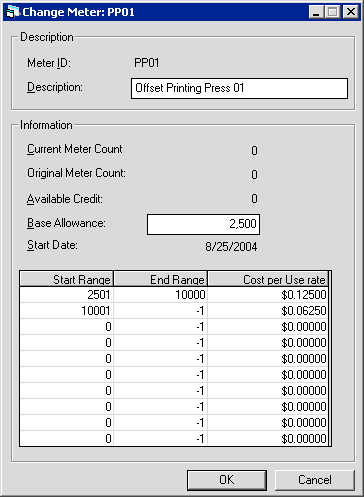Asset Meter Maintenance [U0231]
 Cost Per Use: this update is part of
Cost Per Use, a separate optional module of LeasePak. For more information on Cost Per Use, refer to the following:
Cost Per Use: this update is part of
Cost Per Use, a separate optional module of LeasePak. For more information on Cost Per Use, refer to the following:
Screens
From the LeasePak menu, select Updates, Maintenance [U02], Asset Meter Maintenance [U0231]. The update displays the Asset Selection screen:
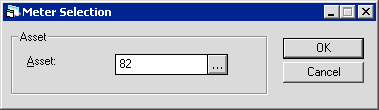
Type the asset number or use  to start the
Asset Search function. To be eligible for this update, an asset must meet the
following criteria:
to start the
Asset Search function. To be eligible for this update, an asset must meet the
following criteria:
- A Cost Per Use assessment is set up for the asset's portfolio
- Asset is booked; either available in inventory or tied to a lease. For pending assets, you must use this update through Application Tracking [U0801].
Once you have selected the asset, click OK to continue. The update displays the Meter Selection screen:
If there are no previously defined meters, only Add will be available. You can define up to four meters for each asset. Once the four meters are defined, only Change and Delete are available. Click Add to define a new meter for the asset, or highlight a meter definition in the list and click Change or Delete. If you are deleting a definition, LeasePak will ask for you to confirm the deletion, and will warn you if there are transactions associated with the meter. If you are adding or changing a meter, the update displays the following screen:
Field Descriptions
- Meter ID
- When adding a new meter, type the identifying code, up to 4 alphanumeric characters. When changing an existing meter, this field is display only.
- Description
- When adding or changing, specify a description for the meter, up to 36 alphanumeric characters.
- Current Meter Count
- When adding a new meter, type the current meter count or reading. The field accepts values from 0 to 999,999,999,999,999. When changing an existing meter, this field is display only.
- Original Meter Count
- Displays the value entered from Current Meter Count when the meter was originally added.
- Available Credit
- Displays the available service credit value in number of uses, if any. You can assess service credits using the Assess Meter Charge [U0131] update or in batch using Cost Per Use Import File ($uexe/lpautil.exe 224).
- Base Allowance
- Type a number of uses to be included in the base charge; that is, the maximum number of uses not subjected to a cost-per-use charge. The field accepts values from 0 to 9,999,999.
- Start Date
- When adding a new meter, type the start date for meter use. When changing an existing meter, this field is display only.
- Start Range
- For each tier (see Tier-Based Pricing below), this field displays either
Base Allowance + 1
for the first tier orPrevious Tier's End Range + 1
for subsequent tiers. Valid values are 0 to 9,999,999. - End Range
- For each tier (see Tier-Based Pricing below), type the maximum number of uses for that tier. For the last tier, type -1 (or leave as is, since -1 is the default). Indicating the last tier, '-1' specifies 'Start Range or more' for that tier and has an upper limit of 9,999,999, which is also the maximum value you can type.
- Cost per Use rate
- For each tier (see Tier-Based Pricing below), type the per-use amount. Valid values are $0.00 to $9999.99999 (note the amounts to the right of the decimal are cents and fractions of cents).
In the above screen, the Base Allowance is 2,500, so the first pricing tier starts at 2,501 uses and ends at 10,000, at an amount of 1/8 cent ($0.125) per use. If the equipment user has more than 10,000 uses between meter readings, the second tier, for 10,001 uses or more, specifies a charge of 1/16 cent ($0.0625) per use.
After adding or changing a meter, click OK to save the changes and return to the Meter Selection screen, or click Cancel to return to the Meter Selection screen without making any additions or changes.
Tier-Based Pricing
The Cost Per Use module employs a tier-based pricing system. The following are setup and assessment examples of 4-tier pricing.
Setup
Base Allowance = 3,000
| Tier | Start Range | End Range | Cost Per Use |
|---|---|---|---|
| 1 | 3,001 | 8,000 | $0.00090 |
| 2 | 8,001 | 12,000 | $0.00080 |
| 3 | 12,001 | 20,000 | $0.00070 |
| 4 | 20,001 | -1 | $0.00060 |
Assessment
Previous Meter Reading: 112,000
New Meter Reading: 136,000
Difference: 24,000
| Number of Uses | Cost Per Use | Assessment | |
|---|---|---|---|
| 0 - 3,000 | $0.00000 | $0.00 | |
| 3,001 - 8,000 | $0.00090 | $4.50 | |
| 8,001 - 12,000 | $0.00080 | $3.20 | |
| 12,001 - 20,000 | $0.00070 | $5.60 | |
| 20,001 + | $0.00060 | $2.40 | |
| Totals | 24,000 | N/A | $15.70 |
Tier-Based Service Credits
Using the same setup as assessments, service credits are divided appropriately among the tiers and converted to corresponding credit amounts. In the event that there are more credits than uses during a cycle (month or time between meter readings), the excess service credits will roll over and become available for the next cycle, unless the number of uses during a cycle are less than the Base Allowance. In that case, all uses are charged at the base ($0.00000 per use) rate and no service credits roll over for the next cycle.
Example 1: (based on the tiers described in the previous section)
number of uses > the Base Allowance
number of service credits < number of uses.
Previous Meter Reading: 112,000
New Meter Reading: 136,000
Difference: 24,000
Service Credits Available: 8,000
| Number of Uses | Service Credits | Cost Per Use | Assessment | Credit Amount | |
|---|---|---|---|---|---|
| Base | 3,000 | N/A | $0.00000 | $0.00 | $0.00 |
| 1 | 5,000 | 5,000 | $0.00090 | $4.50 | $4.50 |
| 2 | 4,000 | 3,000 | $0.00080 | $3.20 | $2.40 |
| 3 | 8,000 | 0 | $0.00070 | $5.60 | $0.00 |
| 4 | 4,000 | 0 | $0.00060 | $2.40 | $0.00 |
| Totals | 24,000 | 8,000 | N/A | $15.70 | $6.90 |
Assessment - Credit Amount = $8.80
Example 2: (based on the tiers described in the previous section)
number of uses > the Base Allowance
number of service credits > number of uses over the Base Allowance.
Previous Meter Reading: 112,000
New Meter Reading: 136,000
Difference: 24,000
Service Credits Available: 23,000
| Number of Uses | Service Credits | Cost Per Use | Assessment | Credit Amount | |
|---|---|---|---|---|---|
| Base | 3,000 | N/A | $0.00000 | $0.00 | $0.00 |
| 1 | 5,000 | 5,000 | $0.00090 | $4.50 | $4.50 |
| 2 | 4,000 | 3,000 | $0.00080 | $3.20 | $3.20 |
| 3 | 8,000 | 8,000 | $0.00070 | $5.60 | $5.60 |
| 4 | 4,000 | 4,000 | $0.00060 | $2.40 | $2.40 |
| Totals | 24,000 | 20,000 | N/A | $15.70 | $15.70 |
Assessment - Credit Amount = $0.00
Service credits rolled over to the next cycle: 3,000
Example 3: (based on the tiers described in the previous section)
number of uses < the Base Allowance
Previous Meter Reading: 112,000
New Meter Reading: 114,500
Difference: 2,500
Service Credits Available: 8,000
| Number of Uses | Service Credits | Cost Per Use | Assessment | Credit Amount | |
|---|---|---|---|---|---|
| Base | 3,000 | 8,000 | $0.00000 | $0.00 | $0.00 |
| Totals | 2,500 | 8,000 | N/A | $0.00 | $0.00 |
Assessment - Credit Amount = $0.00
Service credits rolled over to the next cycle: 0
LeasePak Documentation Suite
©
by McCue Systems Incorporated. All rights reserved.
The information contained in this document is the property of McCue Systems, Inc. Use of the information contained herein is restricted. Conditions of use are subject to change without notice. McCue Systems, Inc. assumes no liability for any inaccuracy that may appear in this document; the contents of this document do not constitute a promise or warranty. The software described in this document is furnished under license and may be used or copied only in accordance with the terms of said license. Unauthorized use, alteration, or reproduction of this document without the written consent of McCue Systems, Inc. is prohibited.