Cycle Invoices [U0302]
Introduction
The Cycle Invoices update interactively selects and invoices a lease or a selection of leases. This interactive update is intended to allow the user to produce an invoice for an individual lease. For example, when a newly booked lease is back dated and payments are already due, the user who booked the lease may want to create an invoice immediately. Another example is producing a copy of an invoice lost in the mail. There is the option to invoice for a selection of leases or for all leases in the entire LeasePak system.
When the Off Lease Billing module is purchased and an assessment has been added via the Assessment [U0105] update to a paid-off or terminated lease/asset, an invoice will be created and due in 30 days from the date entered.
The Cycle Invoices update is normally automatically run during the End of Period process [U04] according to predefined cycles. These cycles are specified through the Predefined Cycles Customizations option of the Portfolio update [U0212].
Cycle Invoices may also be performed interactively, without affecting the normal End of Period operation. The update can be accessed through the LeasePak Update menu, Predefined Cycle option or by entering U0302 into the Fast Menu <F2>.
The invoicing process performs the following functions:
- Applies
Credit Memos
Credit memos are applied to outstanding lease payment amounts, use tax, vendor payment participation, and any recurring charges.Note: If a credit memo is applied to a lease extended using the RES method on a cash basis, additional G/L transactions occur which actually recognize the income and/or residual that was deferred during accruals. Refer to the Accrual Methods section in the LeasePak Calculations document for more information on this accrual method.
- Applies
Interest Credits
On interest bearing loans, interest credits are applied to outstanding interest amounts.
- Marks accounts receivable record
as billed
"Billed" in connection with an accounts receivable record means the receivable has appeared at least once on an invoice.
- Formats
invoice
Invoices are formatted in individual lease format or group billing format. Invoices for interest bearing loans are formatted only in group billing format.
The following reports are produced by the Cycle Invoices update [U0302]:
- Individual Invoice
Billing Register
This report details information for the individual leases billed.
- Group Invoice
Billing Register
This report details information for the customer/groups billed.
- Invoice Exception
Report
This report contains information on errors encountered during the invoicing process.
Normal invoicing for the portfolio is performed during the End of Period process,
according to an invoicing cycle specified through the Predefined
Cycles Customizations option of the Portfolio update [U0212].
Leases that are pre-booked, i.e., leases booked with a commencement date in the future, are not invoiced until one month before their commencement date. An accounts receivable record is established at the time of booking, but it is not processed until the invoice is to be sent out.
Group Billing
Related leases may be consolidated and billed on a single invoice or group bill. This group bill is printed on regular 8 1/2 by 11 inch paper, instead of the formatted mailer of the individual invoices. Therefore, much more information can be printed on the bill. This is useful for lessees which may require more information.
To activate group billing, customer and group designations must be established for the leases. The customer information is set up through the Customer update [U0205] and group information through the Group update [U0209]. Leases may then be attached to the appropriate group, either
through the Group update [U0209] or when the leases are booked through the Book Lease option of the New Lease update [U0101]. Group billing is activated as soon as a lease is attached to a group.
There may be up to 999 groups for each customer. The customer address functions as the billing address. Therefore, if one customer requires several different consolidated bills, a customer number should be established for each billing address and groups added for each customer. Leases should then be attached to the appropriate groups.
Technical Issues
Invoice processing involves 2 stages.
The first stage includes lease selection and necessary file updating by the invoicing process. Information to be printed on the invoice is assembled and written to an output scratch file for the actual formatting of invoices in the second stage. The invoice scratch file may be generated from the LeasePak interactive function [U0302] or from execution of an End of Day. The name and location of the scratch file depend on how the scratch file was created. If the file was created from [U0302], the name of the scratch file will be LPU0302A.SCR and the file will be in the default directory of the user who generated the invoices. If the scratch file was created from an End of Period process (such as End of Day), the scratch file created will be EOP:Pxx__LPU0302A.SCR where EOP: is the logical name for the End of Period directory, and xx is the portfolio number for the End of Period (Example: EOP:P1__LPU0302A.SCR). Thus, there will be an invoice scratch file for each portfolio for which an End of Day is executed.
The second stage uses the file(s) created during the first stage to produce formatted invoices.
This 2-staged approach allows greater customization of invoices:
- The
LeasePak program that produces the formatted invoices may be replaced by the user's
own formatting program to create custom invoices.
- Output file(s) created by the first stage are formatted in such a way that they may be used as input to a list processor, which may be used to construct specialized invoice formats.
Invoice Items
The output file(s) created by the first stage of the invoicing process contain a number of informational items for each invoice that may be used to customize the invoice. These items are:
- Invoice date
- Start day of the payment due day range
- End day of the payment due day range
- Page size of the line printer used
- Key selection (ALL, or a selection of leases, or a specific lease)
- Invoice type (individual or group format)
- Lease or customer/group number
- Lessor name
- Lessor address 1
- Lessor city
- Lessor state
- Lessor ZIP code
- Lessor phone
- Remittance name
- Remittance address 1
- Remittance address 2
- Remittance city
- Remittance state
- Remittance ZIP code
- Remittance phone
- Lessee name
- Lessee address 1
- Lessee address 2
- Lessee city
- Lessee state
- Lessee ZIP code
- Contact
- Contact title
- Signer name
- Signer title
- Letter version
- Invoice format code
- Invoice format description
- Lease number
- Commencement date
- Maturity date
- System booking date
- Last payment due date
- Last payment date
- Lease description
- Term
- Fixed price purchase
- Vendor number
- Vendor name
- Vendor address 1
- Vendor address 2
- Vendor city
- Vendor state
- Vendor ZIP code
- Vendor phone
- Comments line 1
- Comments line 2
- Salutation code
- Approval officer (if applicable)
- Entity code (if applicable)
- Lease application number (if applicable)
- Message 1
- Message 2
- Message 3
- Message 4
- Message 5
- Last paid amount
- Asset number
- Asset description
- Asset identification
- Asset purchase order
- Asset in-service date
- Asset address
- Asset city
- Asset state
- Asset ZIP code
- Floating rate number of days (if applicable)
- Floating rate percentage (if applicable)
- Payment description (interest bearing loans only)
- Payment effective date (interest bearing loans only)
- Payment principal paid (interest bearing loans only)
- Payment interest paid (interest bearing loans only)
- Balance after payment (interest bearing loans only)
- Reversal description (interest bearing loans only)
- Reversal effective date (interest bearing loans only)
- Reversal principal paid (interest bearing loans only)
- Reversal interest paid (interest bearing loans only)
- Balance after reversal (interest bearing loans only)
- Interest description (interest bearing loans only)
- Interest credit (interest bearing loans only)
- IBL interest adjustment amount (interest bearing loans only)
- Number of invoices (if multiple invoices)
- Payment due date
- Invoice type indicator (invoice or credit memo)
- Payment amount
- Interest amount
- Interest adjustment amount
- Assessment billed indicator
- Assessment description
- Assessment type
- Assessment amount
- City Tax (if assessment 'STAX')
- County Tax (if assessment 'STAX')
- State Tax (if assessment 'STAX')
- Invoice number (to be printed on invoice)
- Invoice payment due date
- Latest payment made date
- Remittance amount
- End of Record marker
Contact a client services representative at MSI for more information on developing a custom formatting program.
Cycle Invoices
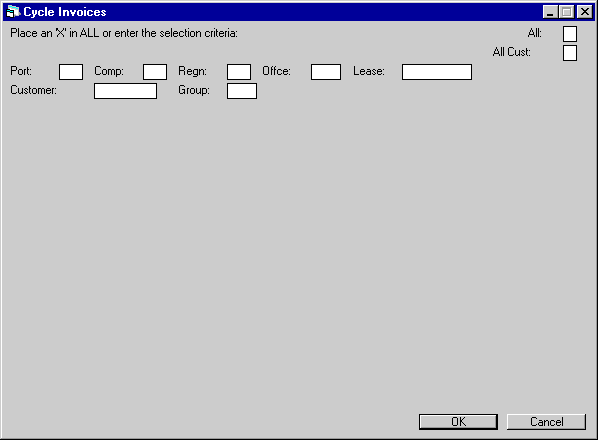
This screen is used to select the lease or selection of leases to invoice.
- ALL
Enter X to invoice all leases. Leave blank to invoice a specific portfolio, company, region, office, and/or lease. If ALL is selected, both individual and group invoices are created.
- ALL
CUST
Enter X to invoice all leases belonging to customers. Leave blank to invoice a particular portfolio, company, region, office, lease, and/or customer/group. If ALL CUST is selected, only leases that belong to a customer or to a group are invoiced.
- PORT
Enter the number of the portfolio to invoice. Leave blank to invoice across portfolios.
- COMP
Enter the number of the company to invoice. Leave blank to invoice across companies.
- REGN
Enter the number of the region to invoice. Leave blank to invoice across regions.
- OFFIC
Enter the number of the office to invoice. Leave blank to invoice across offices.
- LEASE
Enter the number of the lease to invoice. Leave blank to invoice across leases.
- CUST
Enter the number of the customer to invoice. CUST may not be entered if a portfolio, company, region, office, or lease number is entered. CUST must be entered if GROUP is entered.
- GROUP
Enter the number of the group to invoice. GROUP may not be entered if a portfolio, company, region, office, or lease number is entered.
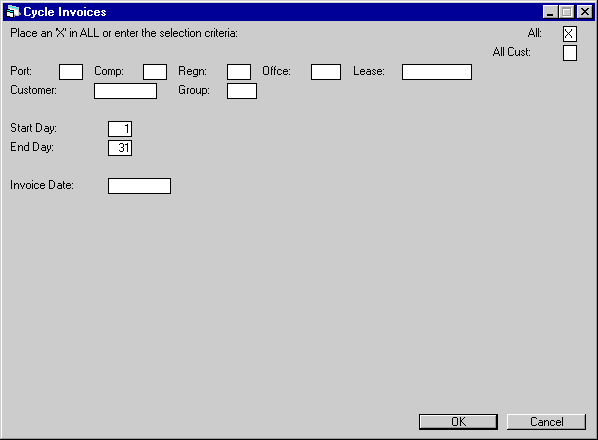
This screen is used to enter the range of payment due days to invoice and the date to be printed on the invoice as Invoice Date.
The values in the START DAY and END DAY fields are initially defaulted to include all possible payment due days (1 through 31), but may be changed to produce a narrower range. If only leases with a particular payment due date are to be invoiced, both START DAY and END DAY may be set to the same value.
- START
DAY
This field initially defaults to the value 1. Change, if desired, the beginning value for the range of payment due days desired. Leases with payment due days on or after the entered value (up to the END DAY) are invoiced.
- END
DAY
This field initially defaults to the value 31. Change, if desired, the ending value for the range of payment due days desired. Leases with payment due days on or before the entered value (down to the START DAY) are invoiced.
- INVOICE
DATE
Enter the date, in MM/DD/YY or DD/MM/YY format, depending on the Date Format Preference field in Security [U0706], to be printed on the invoices. This date is informational only. It represents the date on which the invoices are run and normally should be the current date. It might be other than the current date if invoices need to be re-created or if the actual invoicing run is late.
Cycle Invoices - Individual Invoice Billing Register
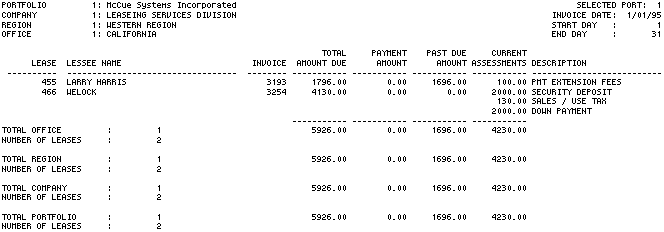
The Individual Invoice Billing Register [U0302C] reports at the lease level and provides the following invoice information for each individual lease invoiced:
- LEASE
- LESSEE NAME
- INVOICE
- TOTAL AMOUNT
DUE
The total amount due (past and present) for the lease is displayed.
- PAYMENT
AMOUNT
The total amount which has never been billed on a previous invoice for the lease is displayed. If you have any recurring charges where BUNDLE (Y/N) is set to 'Y', those recurring charge amounts (which have never been billed on a previous invoice) are included here in the payment amount (this does not affect payment application, accounting, or amounts stored in the data).
- PAST DUE
AMOUNT
The total amount which has been previously billed for the lease is displayed.
- CURRENT ASSESSMENTS
The amount of the current assessments to the lease is displayed.
- DESCRIPTION
The description of the charge or current assessment charged to the lease invoiced is displayed.Note: If the SORT INVOICES BY CUSTOMER parameter on the first screen of the Miscellaneous Customizations option of the Portfolio update [U0212] is set to Y, the Individual Invoice Billing Register report [U0302B] lists invoices for leases tied to customers sorted by customer and shows the customer totals.
Cycle Invoices - Group Invoice Billing Register
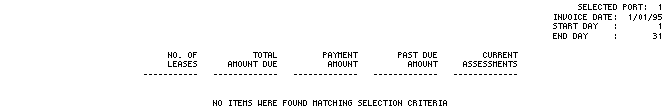
The Group Invoice Billing Register report [U0302E] reports at the group level and provides the following invoice information for each group invoiced:
- GROUP
- GROUP
NAME
- INVOICE
- LEASE
The number of the lease invoiced is displayed.
- TOTAL
AMOUNT DUE
The total amount due (past and present) for the group is displayed.
- PAYMENT AMOUNT
The total amount which has never been billed on a previous invoice for the group is displayed. If you have any recurring charges where BUNDLE (Y/N) is set to 'Y', those recurring charge amounts (which have never been billed on a previous invoice) are included here in the payment amount (this does not affect payment application, accounting, or amounts stored in the data).
- PAST
DUE AMOUNT
The total amount which has been previously billed for the group is displayed.
- CURRENT ASSESSMENTS
The amount of the current assessments to the group is displayed.
- DESCRIPTION
The description of the charge or current assessment charged to the group invoiced is displayed.
Cycle Invoices - Invoice Exceptions
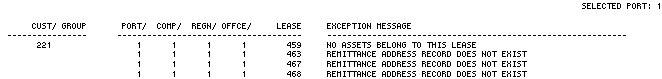
The Cycle Invoices Exception report [U0302A] reports at the group and individual lease level and provides messages for each group and/or individual lease that failed to invoice:
- CUST/GROUP
The number of the customer and group not invoiced is displayed.
- PORT/COMP/REGN/OFFIC/LEASE
The portfolio, company, region, office and lease number of the lease not invoiced is displayed.
- EXCEPTION MESSAGE
Possible error messages and their meanings are:ACCRUAL SYSTEM RECORD DOES NOT EXIST
This message indicates that no record exists for this lease or group on the Accrual system (RAS) file. It indicates a data error. Notify your client services representative at MSI.ADDRESS RECORD DOES NOT EXIST
This message indicates that no record exists for this lease or group on the Lessee (RAL) file. It indicates a data error. Notify your client services representative at MSI.APPLIED CREDIT MEMO CANNOT BE UPDATED
A credit memo which was applied could not be updated. This message indicates a data error. Notify your client services representative at MSI.APPLIED TAX CANNOT BE UPDATED
The sales tax amount on the invoice does not match the sales tax amount on the tax payable file. This message indicates a data error. Notify your client services representative at MSI.DEMOGRAPHIC RECORD DOES NOT EXIST
This message indicates that no record exists for this lease or group on the Demographic (RDM) file. It indicates a data error. Notify your client services representative at MSI.WARNING: RAR/RTP TAX BILL/ASSESS AMTS DO NOT AGREE
(Accrual based accounting only): This message indicates that the tax amount billed on the A/R file (RAR) does not agree with total amount of tax assessed on the Tax Payable file (RTP). This might indicate that an asset payoff was performed for this lease, and the additional tax from the payoff has updated the tax assessed/paid on the Tax Payable file (and the A/R file would not be updated). Or this message might indicate that there is corruption in the RTP or RAR file, and the itemized tax due in the Invoice scratch file (LPU0302A.SCR) may not be accurate. Further research is necessary to determine if this situation is valid or indicates a form of data corruption. Note - if the itemized tax due (i.e. State, County, and City) is not detailed on the formatted invoice, then this warning message may be ignored.TAX PAYABLE (RTP) RECORDS DO NOT AGREE WITH A/R RECORD (STAX)
This message indicates that the city, county, and state tax assessment amounts on the Tax Payable (RTP) records do not equal the amount of the total use tax assessment on the A/R (RAR) record.ERROR ON RTP RECORD GETTING USE TAX DATA
This message indicates that no use tax record exists in the RTP file for this invoice.INVOICE RECORD IS LOCKED
This message indicates that a record for the group or lease on the Invoice (RAR) file is locked. Try executing the Cycle Invoice update [U0302] for this lease or group again. This message should not appear if executing through End of Period.NO EXCEPTIONS FOUND
This message indicates that no errors were detected. The Cycle Invoices update [U0302] executed properly for all selected leases.NO ASSETS BELONG TO THIS LEASE
This lease does not have any assets associated with it. This message indicates a data error. Notify your client services representative at MSI.NUMBER OF CHARGES PER LEASE LIMIT EXCEEDED
The invoicing limit maximum is 120 charges (payments and assessments) per lease. This message indicates that the maximum for this lease is exceeded. It is necessary to make payments for this lease to reduce the number of outstanding charges.NUMBER OF INVOICES PER LEASE LIMIT EXCEEDED
The invoicing limit maximum is 120 invoices and credit memos per lease. This message indicates that the maximum for this lease is exceeded. It is necessary to make payments for this lease to reduce the number of outstanding invoices.NUMBER OF LEASES PER GROUP LIMIT EXCEEDED
The invoicing limit maximum is 300 leases per group. This message indicates that the maximum for this lease is exceeded. Add another group with the same characteristics as the existing group using the Group update [U0209], and then add the leases to the new group.NUMBER OF ASSETS PER LEASE LIMIT EXCEEDED
The invoicing limit maximum is 100 assets per lease. This message indicates that the maximum for this lease is exceeded. Book another lease with the same characteristics as the existing lease using the New Lease update [U0101], and then add the assets to the new lease.REMITTANCE ADDRESS RECORD DOES NOT EXIST
This message indicates that no record exists for this lease or group on the Remittance Address (RNA) file. Add the remittance address record through the Auxiliary Address update [U0704].REMITTANCE ADDRESS LIMIT EXCEEDED
The invoicing process has a limit of 99 remittance addresses. This message indicates that more than 99 remittance addresses exist. Reduce the number of remittance addresses used through the Remittance Address option of the Auxiliary Address update [U0704].TAX PAYABLE RECORD IS LOCKED
This message indicates that a record for the group or lease on the Tax payable (RTP) file is locked. Try executing the Cycle Invoice update [U0302] for this lease or group again. This message should not appear if executing through End of Period.TAX RELEASED RECORD IS LOCKED
This message indicates that a record for the group or lease on the Tax released (RTR) file is locked. Try executing the Cycle Invoice update [U0302] for this lease or group again. This message should not appear if executing through End of Period.TRANSACTION IS IN PROGRESS
This message appears during interactive processing. It indicates that the End of Period process [U04] is already submitted for the portfolio. During the End of Period process [U04] the updates for the portfolio are locked. This message should not appear if executing through End of Period.UNKNOWN TRANSACTION TYPE xxxx
An invoice for this lease contains an invalid assessment type, where xxxx represents the assessment type. This message indicates a data error. Notify your client services representative at MSI.VENDOR RECORD DOES NOT EXIST
This message indicates that no record exists for this lease or group on the Vendor (RLR) file. Add the vendor record through the Vendor update [U0201].
LeasePak Reference Guide
©
by McCue Systems Incorporated. All rights reserved.
The information contained in this document is the property of McCue Systems, Inc. Use of the information contained herein is restricted. Conditions of use are subject to change without notice. McCue Systems, Inc. assumes no liability for any inaccuracy that may appear in this document; the contents of this document do not constitute a promise or warranty. The software described in this document is furnished under license and may be used or copied only in accordance with the terms of said license. Unauthorized use, alteration, or reproduction of this document without the written consent of McCue Systems, Inc. is prohibited.