CCA Status [R1301]
The CCA Status report [R1301] assists in tax planning by providing current capital cost allowance information on assets and pools and available CCA amounts for the current fiscal year.
Two reports may be generated: the General CCA Status report [R1301A] and the Pool CCA Status report [R1301B].
The General CCA Status report [R1301A] may be organized by portfolio, company, region, office, lease, or by tax entity and/or class. Assets listed on the report are sorted by class and type in the following order: specified leasing property, non-specified leasing property, and pooled assets. If the report is selected by tax entity and/or class, information for pools is listed after the assets in the pool, unless pooled assets are not selected for reporting.
The Pool CCA Status report [R1301B] provides CCA information for pools only. This report may be generated independently of selection criteria. It is organized by tax entity only as the CCA of a pool may be contributed by assets from different entities.
An asset on a lease that will mature during the year is assumed to be disposed of with zero proceeds in the year for the purpose of calculating capital cost allowance. For a month-to-month lease, the maturity date calculated by adding the estimated lease term to the lease commencement date is used. If an estimated lease term is not available, disposition of the asset will not be assumed.
Note that if an error occurs during calculation of available CCA amounts for an asset or a pool for the current fiscal year, the entry for the asset or the pool will not be displayed. Refer to CCA Accrual update [U1501] for more information on possible errors.
The report may be accessed through the Capital Cost Allowance report menu [R13] and may be selected for:
- All portfolios
- All tax entities
- A portfolio
- A company
- A region
- An office
- A lease
- A tax entity
- A class
The CCA Status report [R1301] is segregated into 2 parts: the General CCA Status report [R1301A] and the Pool CCA Status report [R1301B].
The General CCA Status report [R1301A] is organized either by portfolio, company, region, office, lease, or by tax entity, class. The Pool CCA Status report [R1301B] is organized by tax entity and class.
CCA Status Selection Screen
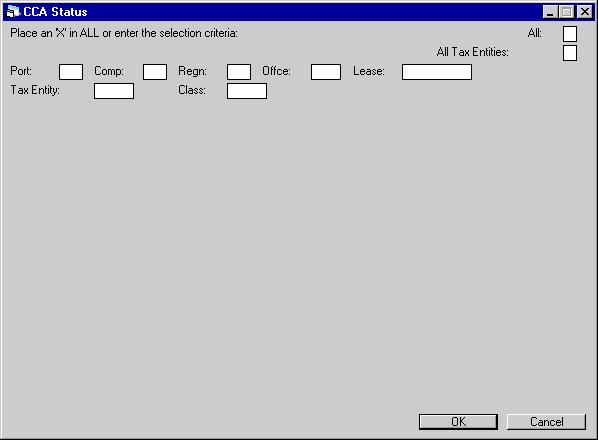
- ALL
Enter X to report on assets by portfolios. Leave blank to report on a specific portfolio, company, region, office, tax entity and/or class.
- ALL
TAX ENTITIES
Enter X to report on assets by tax entities. Leave blank to report on a specific portfolio, company, region, office, tax entity and or/class.
- PORT
Enter the number of the portfolio upon which to report. Leave blank if reporting across portfolios.
- COMP
Enter the number of the company upon which to report. Leave blank if reporting across companies.
- REGN
Enter the number of the region upon which to report. Leave blank if reporting across regions.
- OFFIC
Enter the number of the office upon which to report. Leave blank if reporting across offices.
- LEASE
Enter the number of the lease upon which to report. Leave blank if reporting for more than one lease.
- TAX ENTITY
- Enter
the number of the tax entity upon which to report. Leave blank if reporting for
more than on tax entity. TAX ENTITY must left as blank if a portfolio, company,
region, office, or lease number is entered.
- CLASS
Enter the class upon which to report. Leave blank if reporting for more than one class. CLASS must left as blank if a portfolio, company, region, office, or lease number is entered.
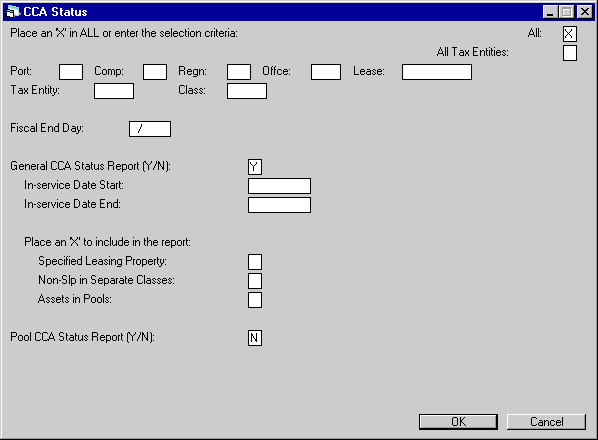
- FISCAL
YEAR END
Enter the fiscal year end date in MM/DD format. If the date entered is after the current date then the current year is used for reporting; otherwise, the year after the current year is used. For example, if the current date is 04/31/96 and the FISCAL YEAR END is 06/30, then the fiscal year between 07/01/95 and 06/30/96 is used for reporting. If the FISCAL YEAR END is 01/31, then the fiscal year between 02/01/96 and 01/31/97 is used for reporting.
Initially, the fiscal year end date entered for the default portfolio defined for the tax entity is displayed if the tax entity/class selection criteria is in effect. If a specific portfolio or lease is entered for reporting, then the fiscal year end date defined for the portfolio is defaulted.
- GENERAL
CCA STATUS REPORT (Y/N)
Enter Y if the General CCA Status report [R1301A] is to be generated. Otherwise, enter N.
If this report is selected then the assets to be listed on the General CCA Status report [R1301A] may be specified with the range of the in-service dates and the types of assets.
- IN-SERVICE
DATE START
Enter the beginning date in MM/DD/YY or DD/MM/YY format, depending on the Date Format Preference field in Security [U0706]. All assets whose in- service dates are on or after this date will be listed in the General CCA Status report [R1301A]. Leave blank if assets on all in-service dates are desired or if all assets whose in-service dates are on or before the END DATE should be reported.
This date does not have any effect on the calculation of CCA available on pools. It does not influence what is included in the total additions and total proceeds of disposition in a pool.
- IN-SERVICE
DATE END
Enter the ending date in MM/DD/YY or DD/MM/YY format, depending on the Date Format Preference field in Security [U0706]. All assets whose in-service dates are on or before this date entered will be listed in the General CCA Status report [R1301A]. Leave blank if assets on all in-service dates are desired or if all assets whose in-service dates are on or after the START DATE should be reported.
This date does not have any effect on the calculation of CCA available on pools. It does not influence what is included in the total additions and total proceeds of disposition in a pool.
- PLACE
AN 'X' TO INCLUDE IN THE REPORT
Place an X in at least one of the following fields if the General CCA Status report [R1301A] is to be generated:- SPECIFIED
LEASING PROPERTY
If selected, assets with CCA Type (T) code L are listed in the General CCA Status report [R1301A]. - NON-SLP
IN SEPARATE CLASSES
If selected, assets with CCA Type (T) code O are listed in the General CCA Status report [R1301A]. - ASSETS
IN POOLS
If selected, assets with CCA Type (T) code P are listed in the General CCA Status report [R1301A].
- SPECIFIED
LEASING PROPERTY
- POOL
CCA STATUS REPORT (Y/N)
Enter Y if the Pool CCA Status report [R1301B] is to be generated. Otherwise, enter N.
If the selection criteria is a portfolio, company, region, or office, then the CCA information will be reported on pools in the defaulted tax entities defined for the selected office, region, company, or portfolio. If the selection criteria are tax entity or class, pools in the selected tax entity are reported.
CCA Status - Selected by Portfolio
The General CCA Status Report [R1301A] reports at the asset level, sorted by portfolio, company, region, office, and class, and includes the following information:
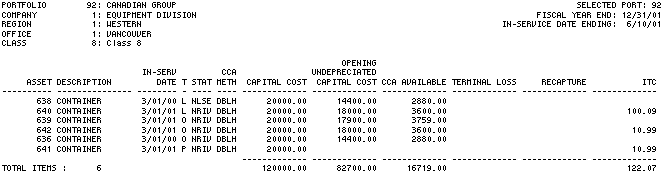
- ASSET
The asset number is displayed. This field is left as blank if the pool information is displayed.
- DESCRIPTION
The asset description, as entered through the Add Asset option [A] of the New Lease update [U0101], is displayed. This field is left as blank if the pool information is displayed.
- IN-SERV
DATE
The date the asset was placed in service, as entered through the Add Asset option of the New Lease update [U0101], is displayed. The in-service date is the starting date for depreciation. This field is left as blank if the pool information is displayed.
- T
The asset type, as entered through the Add Asset option of the New Lease update [U0101], is displayed. In addition, *P is shown on this report to distinguish information displayed for a pool. Possible types are:- L The asset is a specified leasing property.
- O The asset is not a specified leasing property but is placed in a separate class.
- P The asset is placed in a pool of similar assets. The CCA is calculated on the pool basis.
- *P If the
report is selected by tax entity, then CCA information regarding pools is displayed.
An asterisk in conjunction with a P are displayed in this column to identify that
the information displayed in the line pertains to a pool, not a specific asset.
If the report is selected by portfolio, then the information pertaining to pools will not be available, as the CCA on a pool potentially represents assets across portfolios and can not be displayed under a specific portfolio.
- STAT
The asset status is displayed.
- CCA METH
The CCA calculation method defined for the asset or the pool is displayed.
- CAPITAL
COST
The CCA capital cost of the asset, as entered through the Add Asset option of the New Lease update [U0101], is displayed. This field is left as blank if the information displayed pertains to a pool.
- OPENING
UNDEPRECIATED CAPITAL COST
The undepreciated capital cost as of the end of last fiscal year of the asset or the pool is displayed. This field is left blank for pooled assets.
- CCA
AVAILABLE
The CCA amount that will be available for the asset or the pool at the current fiscal year end is displayed. This field is left blank for pooled assets.
- TERMINAL
LOSS
The terminal loss that will be available for the asset or the pool at the current fiscal year end is displayed. This field is left blank for pooled assets.
- RECAPTURE
The recapture of capital cost allowance that will be eligible on the asset or the pool at the current fiscal year end is displayed. This field is left blank for pooled assets.
- ITC
The Investment Tax Credit as entered through the Add Asset of the New Lease update [U0101] is displayed. This field is left blank if the information displayed pertains to a pool.
Pool CCA Status
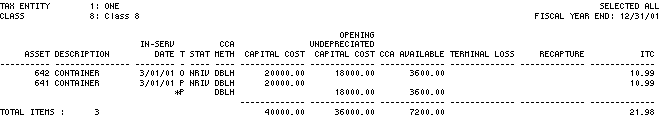
The Pool CCA Status
report [R1301B] reports at the pool level, sorted by tax entity and class, and
includes the following information:
- CLASS
The class is displayed.
- RATE
The effective rate for the class as entered through the CCA Class update [U0703] is displayed. If more than one rate is defined for the current fiscal year, the effective rate is calculated by prorating the applicable rate by days for each effective period. The effective rate is the rate on which the CCA available is calculated.
- CCA
METH
The CCA method defined for the class through the CCA Class update [U0703] is displayed.
- NO. OF ASSETS
Total number of assets in the pool not yet disposed of is displayed.
- OPENING
UNDEPRECIATED CAPITAL COST
The opening undepreciated capital cost as of the end of the last fiscal year is displayed. This amount may change if tax planning for the last fiscal year is still in progress. That is, the amount of the capital cost allowance to take for the last fiscal year for a pool may be changed by using the CCA Adjustment update [U1502]. When the capital cost allowance to take for the last fiscal year is changed, the opening undepreciated capital cost for the current fiscal year is changed accordingly.
- CAPITAL
COST OF ADDITIONS
Total capital cost of the assets added in the pool during the current fiscal year is displayed. The in-service date of the asset must be on or after the first day of the current fiscal year and before or on the fiscal year end date. Refer to the FISCAL YEAR END field description for more information on how these dates are determined.
- DISPOSITION
- CAPITAL COST
Total capital cost of the assets disposed of during the current fiscal year is displayed. The date of the disposition of the asset must be on or after the first day of the current fiscal year and before or on the fiscal year end date. The the asset must be Refer to the FISCAL YEAR END field description for more information on how these dates are determined.
- DISPOSITION - PROCEEDS
Total proceeds of disposition are displayed. The date of the disposition of the asset must be on or after the first day of the fiscal year and before or on the fiscal year end.
- CCA
AVAILABLE
- TERMINAL
LOSS
- RECAPTURE
- TOTALS
The page totals for the General CCA Status [R1301A], if selected by portfolio company, region, and office, reflect the number of assets and all dollar amounts for each class under each office, region, company, and portfolio. Subtotals and grand totals of the terminal loss, recapture, and the capital cost allowance available are shown for each class, office, region, company, and portfolio.The page totals for the General CCA Status [R1301A], if selected by tax entity and class, reflect all dollar amounts for each tax entity. Subtotals and grand totals of the terminal loss, recapture, and the capital cost allowance available are shown for each class and tax entity.
The page totals for the Pool CCA Status [R1301B] reflect all dollar amounts for each class under each tax entity. Subtotals and grand totals of the terminal loss, recapture, and the capital cost allowance available are shown for each class, and tax entity.
LeasePak Reference Guide
©
by McCue Systems Incorporated. All rights reserved.
The information contained in this document is the property of McCue Systems, Inc. Use of the information contained herein is restricted. Conditions of use are subject to change without notice. McCue Systems, Inc. assumes no liability for any inaccuracy that may appear in this document; the contents of this document do not constitute a promise or warranty. The software described in this document is furnished under license and may be used or copied only in accordance with the terms of said license. Unauthorized use, alteration, or reproduction of this document without the written consent of McCue Systems, Inc. is prohibited.