Captial Cost Allowance [U15]
Contents
Introduction
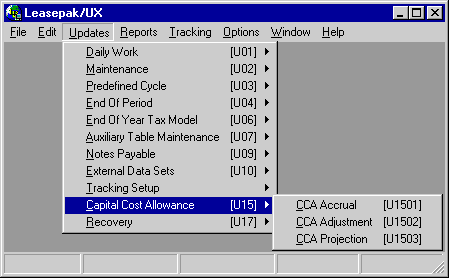
Capital Cost Allowance (CCA) is a separate module of LeasePak. Its functions calculate the capital cost allowance for separate assets or pools of assets. These functions can be accessed through the LeasePak Updates menu, Capital Cost Allowance option or by entering the menu number of the individual function into Fast Menu <F2>.
Option DescriptionsCCA
Accrual [U1501]
The
CCA Accrual update [U1501] is used to calculate capital cost allowances for an
asset or a pool for the previous fiscal year. It can also be used to reverse the
CCA amount calculated for the previous fiscal year.
All CCA amounts should have been calculated during year-end processing through the End of Period process [U04]. This update may be used when an extraordinary situation occurs. For example, when an asset is placed in the wrong class, the CCA Accrual Reversal option may be used to reverse the CCA amount already calculated. After the asset is reclassified, the CCA Accruals option may be used to recalculate the CCA amount allowed for the asset. For more information on year-end processing, refer to the Year-End File Build [U0481], and the End of Period End [U0499].
CCA
Adjustment [U1502]
The
CCA Adjustment update [U1502] is used to adjust capital cost allowances for an
asset or a pool for the previous fiscal year. Adjustments may reduce the undepreciated
capital cost in calculating the capital cost allowance for an asset or a pool.
This update may also be used to change the capital cost allowance for an asset
or a pool.
This update should be used after maximum CCA amounts are calculated either by end of year processing through the End of Period process [U04] or the CCA Accrual update [U1501].
CCA Projection [U1503]
The CCA Projection update
[U1503] is used to propose a total lump sum of CCA to claim for the last year
end. It reports on the amount applied towards CCA allowed on classes for the last
year end, and projects CCA that may be available in future years. The update option
may be selected to change the database if the result of applying the lump sum
is desired.
CCA Accrual/Reversal [U1501]
The CCA Accrual update [U1501] is used to calculate capital cost allowances for an asset or a pool for the previous fiscal year. It can also be used to reverse the CCA amount calculated for the previous fiscal year.
All CCA amounts should have been calculated during year-end processing through the End of Period process [U04]. This update may be used when an extraordinary situation occurs. For example, when an asset is placed in the wrong class, the CCA Accrual Reversal option may be used to reverse the CCA amount already calculated. After the asset is reclassified, the CCA Accruals option may be used to recalculate the CCA amount allowed for the asset. For more information on year-end processing, refer to the Year-End File Build [U0481], and the End of Period End [U0499].
If the CCA for an asset or a pool selected for processing has already been calculated for the last fiscal year, then no calculation will be performed. Four audit reports may be generated:
- CCA Accrual - SLP report [U1501A] for assets under the specified leasing property rule
- CCA Accrual - DECL report [U1501B] for assets on declining balance methods
- CCA Accrual - SL report [U1501C] for assets on straight line methods
- CCA Accrual - Pooled Assets report [U1501D] for pooled assets
Refer to the CCA Listing EOY [R1302] for report samples.
An exception report [U1501E] lists any exception that occur during the accruals. Possible error codes and messages are:
| Code | Message |
| 1 | The in-service date of the asset is beyond fiscal period |
| 21 | The activity date of the closed-out asset is not in fiscal period |
| 22 | The in-service date of the closed-out asset is not in fiscal period |
| 23 | The asset was sold before the fiscal period |
| 24 | The asset was sold after the fiscal period |
| 31 | CCA accrued to date on the asset is beyond the fiscal period |
| 32 | CCA has already been calculated on the pool |
| 33 | Accrual period is longer than a fiscal year for the asset |
| 34 | Accrual period is longer than a fiscal year for the pool |
| 35 | Asset's portfolio does not use CCA |
| 36 | Closed-out asset's portfolio does not use CCA |
| 65 | No Equipment nor Closed-out Asset record for the asset |
| 66 | Class not found on CCA Class Table |
| 67 | Unable to calculate class rate for class |
| 68 | Asset's portfolio does not exist |
| 69 | Closed-out asset's portfolio does not exist |
| 71 | Invalid CCA calculation method for asset |
| 72 | Invalid CCA disposition method for asset |
| 81 | Lease not found for asset |
| 82 | Notional Loan record not found for asset |
Note that the error codes are not displayed on the exception report. Error codes starting at 65 indicate severe data inconsistency and should be corrected as soon as possible.
Capital cost allowance amount calculated is defaulted to the capital cost allowance to claim field on the year end records created. Refer to CCA Adjustment update [U1502] for more information on how to adjust the amount to claim.
The CCA Accrual Reversal option is used to reverse the CCA calculated for the last fiscal year as though the calculations never occurred. The reversal cannot go beyond the last fiscal year end. The exception report [U1501E] lists any exception that occur during the reversals. Note that any adjustment made through the CCA Adjustment update [U1502] will not be saved.
Note: The CCA Accrual option and the CCA Accrual Reversal option do not accrue or reverse principal repayment calculated through the Cycle Accruals [U0301] for the asset. Therefore, the Accrual option or Accrual Reversal option of the Cycle Accrual update [U0301] should be used to accrue or reverse the principal repayment valid for the fiscal year period to be processed.
If an asset, which is placed in a pool of similar assets, was not included in calculations for the pool for the last fiscal period, the CCA Adjustment update [U1502] may be used to adjust the undepreciated capital cost and the capital cost allowance to be claimed for the pool. An alternative is to use the CCA Accrual Reversal option of [U1501] to reverse the capital cost allowance calculations on the assets in the pool and the pool itself. However, the latter option requires Accrual Reversal of the Cycle Accrual update [U0301] to be performed if additional cycle accruals through the Cycle Accrual update [U0301] were performed after the last fiscal period. Note that if the first option is used, the CCA Accrual option of the CCA Accrual update [U1501] should be used to calculate the ordinary CCA for the asset.
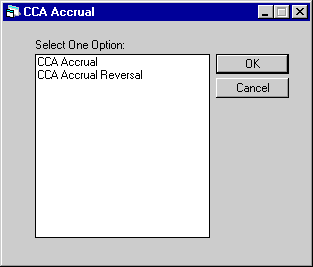
This screen is used to select the CCA Accrual update [U1501] option.
- CCA ACCRUAL
This option allows interactive CCA calculation for an asset, a pool, a class, a tax entity, or all assets and pools in LeasePak.
- CCA
ACCRUAL REVERSAL
This option allows the CCA calculated to be reversed for an asset, a pool, a class, a tax entity, or all assets and pools in LeasePak.
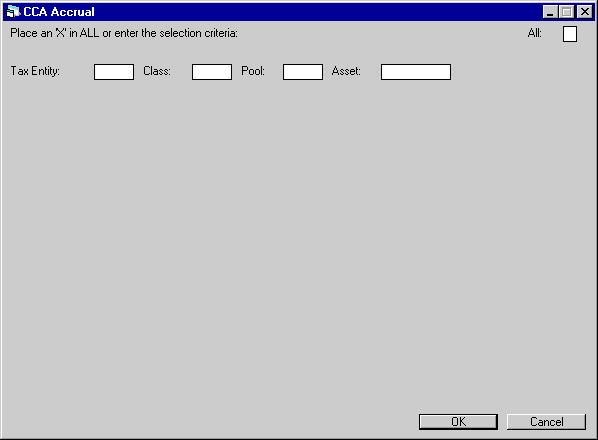
This screen appears for both CCA Accrual and Accrual Reversal. It is used to indicate the tax entity, class, pool, or asset for which CCA is to be calculated or reversed.
- ALL
Enter X to calculate CCA for all assets and all pools in all tax entities established in LeasePak . ALL may be selected for accruals, but not for accrual reversal.
Note: Security which prevents a user from accessing some portfolios is not in effect for CCA screens, since assets in a single pool may come from multiple portfolios.
- TAX
ENTITY
Enter the tax entity for which the CCA of the classes, pools, or assets are to be calculated. Use Help for a list of valid tax entities entered through the Tax Entity update [U0224]. Leave blank to calculate CCA across tax entities.
- CLASS
Enter the CCA class for which the CCA of the assets and the pool of the class are to be calculated.Use Help for a list of valid classes entered through the CCA Class update [U0703]. Leave blank to calculate CCA across classes.
- POOL
Enter the class of the pool for which the CCA is to be calculated. Use Help for a list of classes entered through the CCA Class update [U0703]. Leave blank to calculate CCA across pools.
- ASSET
Enter the asset for which the CCA is to be calculated. Leave blank to calculate CCA across assets. If an asset number is entered, the tax entity and CCA class to which the asset is tied are displayed and can not be changed. If the asset entered is in a pool of similar assets, the tax entity and the CCA pool are displayed and can not be changed. Note that if a pooled asset is entered, the pool information is not changed.
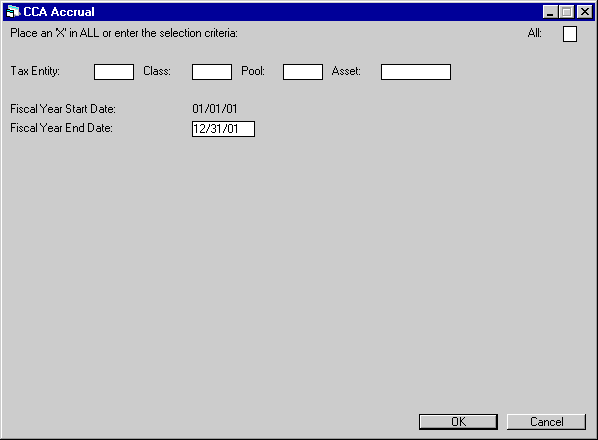
This screen appears for both CCA Accrual and Accrual Reversal. It allows the fiscal year end to be specified. This screen is displayed only if the tax entity or the asset is selected for processing.
Note that the last year end date on the EOP - Accrual System (RAS) record of the default portfolio defined for each tax entity is used if this screen is not displayed. Refer to the field description for the FISCAL YEAR START DATE on how fiscal year start date is calculated.
- FISCAL
YEAR START DATE
The first date of the accrual period is calculated and displayed after the fiscal year end date is entered in MM/DD/YY or DD/MM/YY format, depending on the Date Format Preference field in Security [U0706]. If the fiscal year end date entered is 12/31/95 then 01/01/95 is displayed as the start date.Note that this date is used if the asset or the pool has not been accrued. Otherwise, the date after the accrued to date on the asset or the pool is used as the starting date. Therefore, if the accrued to date on the asset or the pool is after the start date calculated, then the CCA amount allowed for the shorter period is calculated. For example, if the accrued to date on the asset or the pool is 06/30/95 and the accrual period is from 01/01/95 to 12/31/95 inclusively, then only 50% of the yearly CCA will be calculated on the asset or the pool.
If the asset or the pool has not been accrued up to the day before the fiscal year start date displayed, the calculation will not be performed and an error message is displayed on the exception report.
- FISCAL
YEAR END DATE
Enter the last date of the effective accrual (fiscal) period in MM/DD/YY or DD/ MM/YY format, depending on the Date Format Preference field in Security [U0706]. For example, if the calculations are desired for the fiscal year 01/01/96 to 12/31/96 then enter 12/31/96 as the fiscal year end date. Initially, it is defaulted with the last year end date on the EOP - Accrual System ( RAS) record of the default portfolio defined for the tax entity selected for processing.Note that this date must not be after the current date.
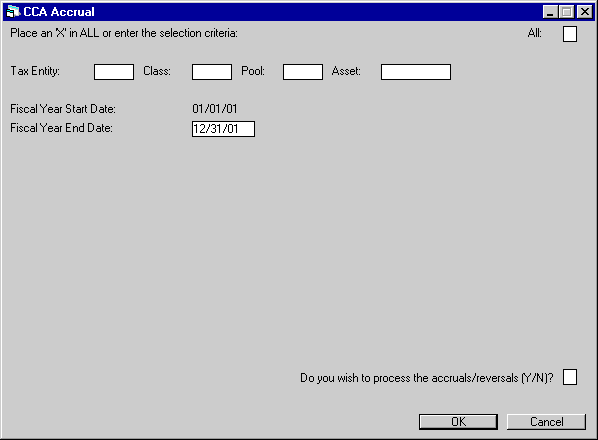
This screen appears for both CCA Accrual and Accrual Reversal. It is used to confirm that the accruals or reversals should be processed.
- DO YOU WISH TO PROCESS THE ACCRUALS (Y/N)
- DO YOU WISH TO PROCESS THE REVERSALS (Y/N)
Depending on whether accruals or reversals are being processed, the field will appear in one of the two forms above. Enter Y to process the accruals or reversals.
CCA
Accrual - Exception report [U1501E]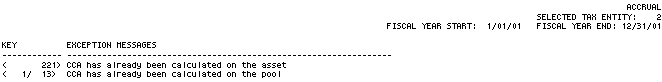
The CCA Accrual - Exception report [U1501E] reports at the asset or the pool level and provides the following information for each asset or pool that failed to accrue or reverse:
- KEY
The number of the asset or the tax entity/pool not accrued or reversed is displayed.
- EXCEPTION MESSAGES
The error message is displayed.
CCA Adjustment [U1502]
The CCA Adjustment update [U1502] is used to adjust capital cost allowances for an asset or a pool for the previous fiscal year.
Adjustments may reduce the undepreciated capital cost in calculating the capital cost allowance for an asset or a pool. This update may also be used to change the capital cost allowance for an asset or a pool.
An audit report is generated whenever an adjustment is made.
This update should be used after maximum CCA amounts are calculated either by end of year processing through the End of Period process [U04] or the CCA Accrual update [U1501].
Note: Security which prevents a user from accessing some portfolios is not in effect for CCA screens, since assets in a single pool may come from multiple portfolios.
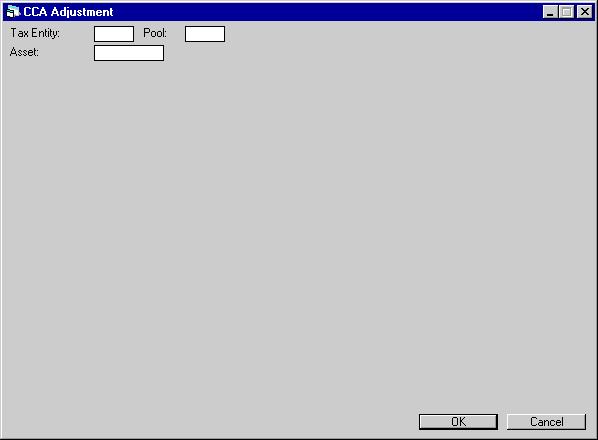
This screen is used to indicate the pool or the asset for which CCA is to be adjusted.
- TAX ENTITY
Enter the tax entity in which the CCA of the pool is to be adjusted. Use Help for a list of valid tax entities, as established through the Tax Entity update [U0224]. TAX ENTITY must be entered if the adjustment is to be made on a pool. Leave blank if the adjustment is to be made on an asset which is placed in a separate class.
- POOL
Enter the class number of the pool for which the CCA is to be adjusted. Use Help for a list of valid classes entered through the CCA Class update [U0703]. Leave blank if the adjustment is to be made on an asset which is placed in a separate class.
- ASSET
Enter the asset for which the CCA is to be adjusted. Assets that are placed in a pool are not allowed. Leave blank if the adjustment is to be made on a pool.
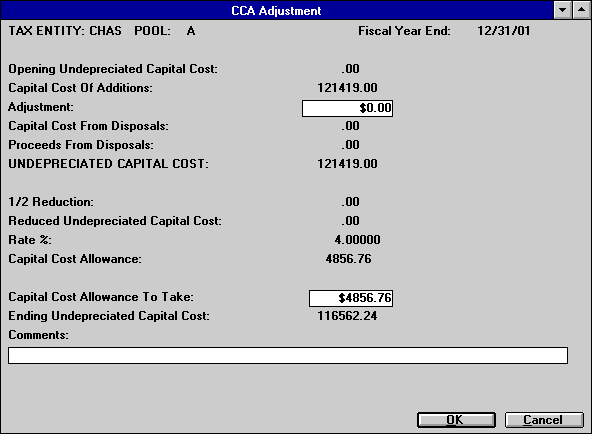
This screen is displayed if the capital cost allowance calculation method defined for the asset or the pool selected for adjustment is one of the declining balance methods. Refer to screen 2d for adjustments on specified leasing property.
This screen displays the amounts on which the capital cost allowance is calculated. It allows adjustments to be made and comments to be entered.
- FISCAL
YEAR END
The last fiscal year end date for which Capital Cost Allowance was calculated is displayed in MM/DD/YY or DD/MM/YY format, depending on the Date Format Preference field in Security [U0706].
- OPENING
UNDEPRECIATED CAPITAL COST
The undepreciated capital cost at the beginning of the previous fiscal year is displayed.
- CAPITAL
COST OF ADDITIONS
The total capital cost of assets with in-service dates within the previous fiscal year is displayed.
- ADJUSTMENT
Enter the adjustment amount for the class for the previous fiscal year. If the adjustment amount is to be subtracted from the capital cost, enter a minus sign (-) followed by the amount. If the adjustment amount is to be added to the capital cost, then a plus sign (+) may be entered in front of the amount. The plus sign may be omitted.
- CAPITAL COST
OF DISPOSALS
The total capital cost of assets that were disposed of during the previous fiscal year is displayed.
- PROCEEDS
FROM DISPOSALS
The total proceeds from assets that were disposed of during the previous fiscal year is displayed.
- UNDEPRECIATED
CAPITAL COST
The undepreciated capital cost is displayed. It is calculated as follows:OPENING UNDEPRECIATED CAPITAL COST
+ CAPITAL COST OF ADDITIONS
+ ADJUSTMENT
- THE LESSER OF (CAPITAL COST OF DISPOSALS,PROCEEDS FROM DISPOSALS)If the result is negative, the label RECAPTURE is displayed instead of UNDEPRECIATED CAPITAL COST. If the result is positive and all assets in the pool are disposed of in the fiscal year, then the label TERMINAL LOSS is displayed instead of UNDEPRECIATED CAPITAL COST. In either case, the capital cost allowance calculation is not displayed.
- 1/2 REDUCTION
If the CCA calculation method with half-year convention (DBLH) is defined for the pool, then the reduction is calculated and displayed.The reduction is calculated as follows:
1/2
* (CAPITAL COST OF ADDITIONS + ADJUSTMENT- THE LESSER OF (CAPITAL COST OF ASSETS DISPOSED OF,PROCEEDS))This field is not displayed if the terminal loss or recapture is in effect.
- REDUCED
UNDEPRECIATED CAPITAL COST
The reduced undepreciated capital cost which is calculated by deducting the 1/2 REDUCTION from the UNDEPRECIATED CAPITAL COST is displayed.This field is not displayed if the terminal loss or recapture is in effect.
- RATE
%
The effective rate for the class as entered through the CCA Class update [U0703] is displayed. If more than one rate is defined for the current fiscal year, the effective rate is calculated by prorating the applicable rate by days for each effective period. For an asset placed in a separate class, the add-on rate, if any, is added to the effective rate to be prorated. The effective rate is the rate used to calculate the CCA available.This field is not displayed if the terminal loss or recapture is in effect.
- CAPITAL
COST ALLOWANCE
The capital cost allowance is displayed. It is calculated by multiplying the REDUCED UNDEPRECIATED CAPITAL COST by the RATE.This field is not displayed if the terminal loss or recapture is in effect.
- CAPITAL
COST ALLOWANCE TO TAKE
Enter or change the capital cost allowance to take. Initially, it is defaulted to the capital cost allowance calculated. However, if a value was entered previously, then the last value entered is displayed and may be changed. This amount may not exceed the CAPITAL COST ALLOWANCE displayed.This field is not accessible if the terminal loss or recapture is in effect.
- ENDING
UNDEPRECIATED CAPITAL COST
The result from deducting the CAPITAL COST ALLOWANCE TO TAKE from the UNDEPRECIATED CAPITAL COST is displayed. If the terminal loss or recapture is in effect, then a zero is displayed.
- COMMENTS
Enter or change comments associated with the adjustment.
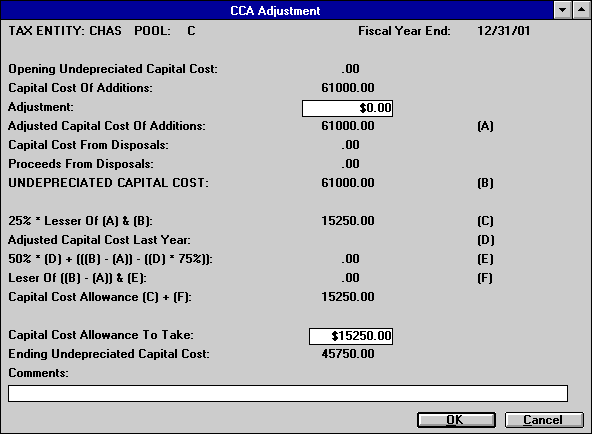
This screen is displayed if the capital cost allowance calculation method defined for the pool selected for adjustment is the Straight Line method (i.e., SL02 or SH02).
This screen displays the amounts on which the capital cost allowance is calculated. It allows adjustments to be made and comments to be entered. Field decriptions are identical to those for the previous sample screen, unless a separate description is given below.
- FISCAL YEAR END
- OPENING
UNDEPRECIATED CAPITAL COST
- CAPITAL
COST OF ADDITIONS
- ADJUSTMENT
- ADJUSTED
CAPITAL COST OF ADDITIONS
The adjusted capital cost of assets with in-service dates within the last fiscal year is calculated by adding the ADJUSTMENT amount to the CAPITAL COST OF ADDITIONS.The result is labeled as (A) to be used for the calculation of the capital cost allowance for the last fiscal year.
- CAPITAL
COST OF ASSETS DISPOSED OF
This field is labeled as (B).
- PROCEEDS
FROM DISPOSALS
- UNDEPRECIATED
CAPITAL COST
- 25%
* LESSER OF (A) & (B)
The result of applying 25% to the lesser amount of the adjusted capital cost of the assets with in-service dates within the last fiscal year and the undepreciated capital cost is displayed.If the Straight Line method does not use the half-year convention, then 50% is displayed instead of 25% as part of the field label.
The result is labeled as (C) to be used for the calculation of the capital cost allowance for the last fiscal year.
- ADJUSTED
CAPITAL COST LAST YEAR
The adjusted capital cost of assets with in-service dates within last fiscal year is displayed.
The adjusted capital cost is calculated by deducting the adjustment amount entered for the fiscal year before the last fiscal year.
The result is labeled as (D) to be used for the calculation of the capital cost allowance for the last fiscal year.
- 50%
* (D) + (((B) - (A)) - ((D) * 75%))
The amounts labeled (A) through (D) are used to calculate the amount labeled as (E). The field label is the formula used to arrive at the amount labeled as (E).If the latter part of the formula results in a negative amount, then a zero is used instead.
If the Straight Line method does not use the half-year convention, then 50% is displayed instead of 75% as the last part of the field label.
- LESSER
OF ((B) - (A)) & (E)
The amounts labeled (A), (B), and (E) are used to arrive at the amount labeled as (F). The field label is the formula used in the calculation.If the first part of the formula results in a negative amount, then a zero is used instead.
- CAPITAL
COST ALLOWANCE (C) + (F)
The capital cost allowance is the result by adding the two amounts labeled as (C) and (F).
- CAPITAL
COST ALLOWANCE TO TAKE
- ENDING
UNDEPRECIATED CAPITAL COST
- COMMENTS
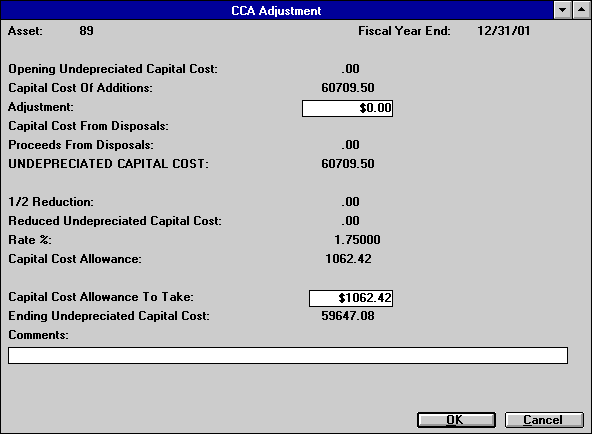
This screen is displayed if the capital cost allowance calculation method defined for the asset selected for adjustment is one of the straight line methods (i.e., SL02 or SH02). The asset is not a specified leasing property but is placed in a separate class. That is, on the Add Asset option of the New Lease update [U0101], the CAPITAL COST ALLOWANCE - TYPE was coded O, individual asset which is not a specified leasing property but is placed in a separate class. Refer to screen 2d for adjustments on specified leasing property.
This screen displays the amounts on which the capital cost allowance is calculated. It allows adjustments to be made and comments to be entered. Field decriptions are identical to those for the declining balance sample screen, unless a separate description is given below.
- FISCAL
YEAR END
- OPENING
UNDEPRECIATED CAPITAL COST
- ADJUSTMENT
- CAPITAL
COST
The capital cost of the asset as entered through the Add Asset of the New Lease update [U0101] is re-displayed.
- PROCEEDS
FROM DISPOSALS
- UNDEPRECIATED
CAPITAL COST
- CAPITAL
COST
The capital cost of the asset as entered through the Add Asset option of the New Lease update [U0101] is displayed.
- RATE
%
The effective rate for the last fiscal year is displayed.If the CCA calculation method for the asset is SL02, then 50% of the capital cost is allowed for 2 consecutive years. If the CCA calculation method for the asset is SH02, then 25%, 50%, and 25% of the capital cost is allowed for 3 consecutive years. Refer to the CCA Class update [U0703] for more information.
- CURRENT
CAPITAL COST ALLOWANCE
The result from multiplying the capital cost of the asset by the effective rate is displayed.
- PREVIOUS
CAPITAL COST ALLOWANCE NOT TK
The capital cost allowance allowed but not taken for the fiscal year immediately before the last fiscal year is displayed.
- CAPITAL
COST ALLOWANCE
The result by adding the CURRENT CAPITAL COST ALLOWANCE to the PREVIOUS CAPITAL COST ALLOWANCE NOT TK is displayed.
- CAPITAL
COST ALLOWANCE TO TAKE
- ENDING
UNDEPRECIATED CAPITAL COST
- COMMENTS
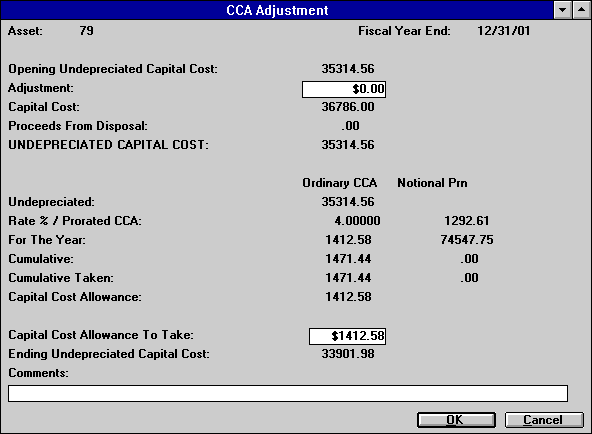
This screen is displayed if the asset selected for adjustment is a specified leasing property.
For assets that are defined as specified leasing property but are off lease as of the last fiscal year end, the adjustment screen for declining balance or straight line pools is used according to the CCA calculation method defined.
This screen displays the amounts on which the capital cost allowance is calculated. It allows adjustments to be made and comments to be entered.
- FISCAL
YEAR END
- OPENING
UNDEPRECIATED CAPITAL COST
- ADJUSTMENT
- CAPITAL
COST
- PROCEEDS
FROM DISPOSAL
- UNDEPRECIATED
CAPITAL COST
- UNDEPRECIATED
- ORDINARY CCA
The undepreciated capital cost would have been as of the last fiscal year end, had the specified leasing rule not applied and had the asset been fully depreciated at all times, less the adjustment amount is displayed.
- RATE
% - ORDINARY CCA
The effective rate on which the ordinary capital cost allowance is calculated is displayed.
- PRORATED
CCA - NOTIONAL PRN
The prorated ordinary capital cost allowance incurred initially when the specified leasing property was put on current lease is displayed.
- FOR
THE YEAR - ORDINARY CCA
The capital cost allowance would have been as of the last fiscal year end, had the specified leasing rule not applied and had the asset been fully depreciated at all times, is displayed. It is calculated by multiplying the ordinary undepreciated capital cost by the effective rate.
- FOR
THE YEAR - NOTIONAL PRN
The repayment of principal accrued on the notional loan for the last fiscal year is displayed.
- CUMULATIVE
- ORDINARY CCA
The cumulative ordinary capital cost allowance would have been as of the last fiscal year end, had the specified leasing rule not applied and had the asset been fully depreciated at all times.
- CUMULATIVE
- NOTIONAL PRN
The cumulative repayment of principal accrued on the notional loan as of the last fiscal year end is displayed.
- CUMULATIVE
TAKEN - ORDINARY CCA
The cumulative capital cost allowance taken as of the fiscal year before the last fiscal year end is displayed.
- CUMULATIVE
TAKEN - NOTIONAL PRN
The cumulative capital cost allowance taken since the asset was on the current lease as of the fiscal year before the last fiscal year end is displayed.
- CAPITAL COST ALLOWANCE
The capital cost allowance displayed is the lesser of the following 2 amounts:CUMULATIVE NOTIONAL PRINCIPAL + PRORATED CCA -CUMULATIVE CCA TAKEN ON THE CURRENT LEASE
or - CAPITAL
COST ALLOWANCE TO TAKE
- ENDING
UNDEPRECIATED CAPITAL COST
- COMMENTS
CUMULATIVE ORDINARY CCA - CUMULATIVE ORDINARY CCA TAKEN
Adjustment Audit report [U1502A]
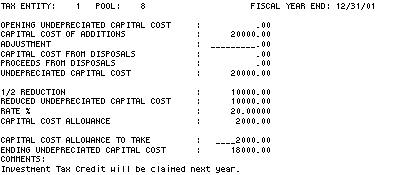
The Adjustment Audit report [U1502A] reports at the asset level or pool level
and provides the information that was displayed on the adjustment screen. The
run date, run time, and the user who made the adjustment are also on the report.
For more information on the items shown on the report, refer to their field descriptions on the previous Adjustment screens.
CCA Projection [U1503]
- Projection Selection Report
- Projection Summary Report
- Projection Detail Report
- Projection Forecast Report
The CCA Projection update [U1503] is used to propose a total lump sum of CCA to claim for the last year end. It reports on the amount applied towards CCA allowed on classes for the last year end, and projects CCA that may be available in future years. The update option may be selected to change the database if the result of applying the lump sum is desired.
Four reports may be generated:
- CCA
Projection Selection report
This report provides the selection criteria entered.
- CCA
Projection Summary report
This report reflects the CCA amounts that may be taken for the last fiscal year end in summary.
- CCA
Projection Detail report
This report reflects the CCA amounts that may be taken for the last fiscal year end in detail.
- CCA
Projection Forecast report
This report reflects the CCA amounts that may be taken for the last fiscal year and the CCA amounts that may be allowed in future years up to the number of years specified.
If the update option is selected, the CCA amount to claim and the undepreciated capital cost balance are updated. Any previous changes to these fields will be ignored. No exception reports will be generated if any error occurs during the projection calculations.
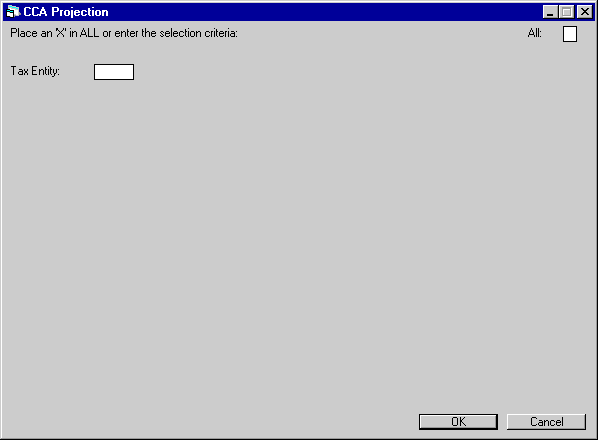
This screen is used to select either all or one specific tax entity for projections.
Note: Security which prevents a user from accessing some portfolios is not in effect for CCA screens, since assets in a single pool may come from multiple portfolios.
- ALL
Enter X to report on all tax entities. Leave blank to report on a specific tax entity.
- TAX ENTITY
Enter the tax entity upon which to report. Use Help for a list of valid tax entities. Refer to Tax Entity update [U0224] for more information.
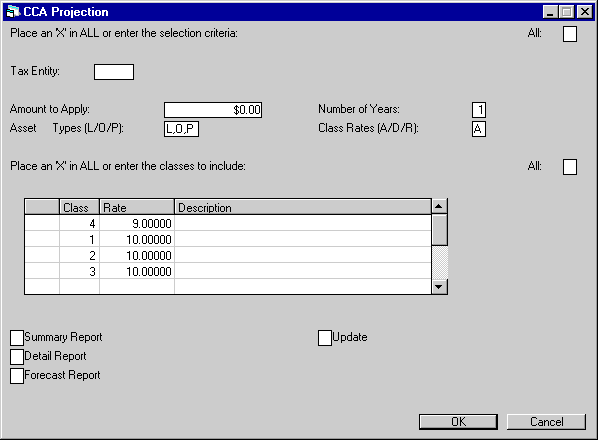
This screen is used to specify the CCA classes to update and to report on, as well as the amount of CCA to apply towards the last fiscal year end and the number of years to project. Three audit reports may be selected. Also the update option may be chosen.
- AMOUNT
TO APPLY
Enter the total amount to apply to the last fiscal year. If an amount is not entered, the maximum capital cost allowance amount allowed for each asset and class will be used.Note that the amount entered will be applied to each tax entity selected. If all tax entities are selected in the previous screen, the same amount is applied to each tax entity defined.
- NUMBER
OF YEARS
Enter the number of years to project. This field is input required. The maximum number of years to project is 7. The minimum is one, in which case only the last year end will be reported. The default for this field is 1.
- ASSET
TYPES (L/O/P)
Enter the hierarchy that defines the order in which the amount to apply will be distributed among assets within a CCA class. A default hierarchy L,O,P will be displayed. However, L (specified leasing property), O (non-specified leasing property but placed in a separate class), and P (pool) may be entered from left to right in any order. The asset type entered in the first position will be applied first. This field is input required.
- CLASS
RATES (A/D/R)
Enter A if classes with lower class rates should be applied first.Enter D if classes with higher class rates should be applied first.
Enter R if order is to be specified in the next field.
Note that if an A or R is entered in this field, the scrolled area is displayed in ascending order by the class rates. If a D is entered in this field, the scrolled area is displayed by descending order of class rates. Initially, this field is defaulted with A.
This field is input required. Refer to the CCA class update [U0703] for more information on class rates.
- ALL
Enter an X to include all CCA Classes defined in CCA Class update [U0703].If an X is entered in this field, then all entries are defaulted to X or a numbering order in sequence depending on the value entered in the CLASS RATES field. Note that the default is applied only if no entry is selected in the scrolled area. In addition, classes without valid effective rates are not defaulted.
-
S (scrolled area)
Enter X or a number in front of the CCA classes desired. The numbering option is valid only if "random order" is specified in the CLASS RATES field.With "random order," a class specified with a lower ordering number will be applied with the amount first. Values may be skipped in a sequence. Note that the lowest number allowed is 1 and highest number is the total number of classes defined through the CCA Class update [U0703].
Note that a class without an effective rate cannot be selected.
-
CLASS (scrolled area)
CCA classes, defined through the CCA Class update [U0703], are displayed.
- RATE (scrolled
area)
The effective rate for the last calendar year is displayed. If the class is on a straight line method then "50/50" or "25/50/25" (for half-year convention) is displayed. "*********" is displayed if a rate is not defined for a class for the last calendar year.If there are classes without effective rates for the last calendar, a message appears before this screen is displayed. Classes with missing effective rates cannot be selected for projections.
Note that the actual effective rate is calculated based on the fiscal year defined for the tax entity during the projection process.
Refer to the CCA class update [U0703] for more information on class rates.
- DESCRIPTION
(scrolled area)
The CCA class description as entered through the CCA Class update [U0703] is displayed.
- SUMMARY
REPORT
Enter X if the CCA Projection Summary report is desired. This report provides summary information about the allowed CCA amounts that may be taken for the last fiscal year end.
- DETAIL
REPORT
Enter X if the CCA Projection Detail report is desired. This report reflects the CCA amounts that may be taken for the last fiscal year end in detail.
- FORECAST REPORT
Enter X if the CCA Projection Forecast report is desired. This report reflects the CCA amounts that may be taken for the last fiscal year and the CCA amounts that may be allowed in the future up to the number of years specified.
- UPDATE
Enter X if updating the computed amounts towards last fiscal year end is desired. The CCA amount to claim and the undepreciated capital cost field will be updated.
CCA Projection Selection report [U1503A]
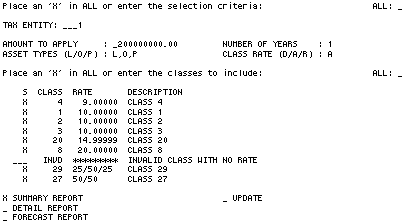
The CCA Projection Selection report [U1503A] shows the selection criteria entered for CCA projection. This report is generated whenever CCA Projection is performed.
The purpose of the report is to provide a document with your projected CCA information that will allow you to reproduce the data at any given time.
For field descriptions, refer to documentation above for the CCA Projection selection screen [U1503].
CCA Projection Summary report [U1503B]
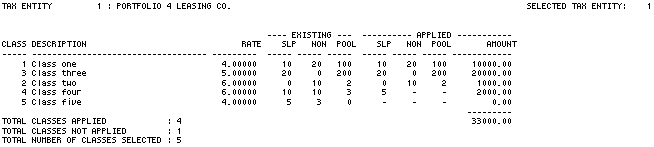
The CCA Projection Summary report [U1503B] reports at the tax entity and CCA class levels for the last fiscal year and provides the following information:
- CLASS
The class is displayed.
- DESCRIPTION
The CCA class description as entered through the CCA Class update [U0703] is displayed.
- RATE
The effective rate for the class as entered through the CCA Class update [U0703] is displayed. If more than one rate is defined for the current fiscal year, the effective rate is calculated by prorating the applicable rate by the number of days it was effective. The effective rate is the rate used to calculate the CCA available.
- EXISTING
- SLP
Total number of active assets that are classified as specified leasing property is displayed.
- EXISTING
- NON
Total number of active assets that are classified as non-specified leasing property but placed in a separate class is displayed.
- EXISTING
- POOL
Total number of active assets that are classified as pooled is displayed.
- APPLIED
- SLP
Total number of specified leasing property type assets that are applied is displayed. A hyphen is displayed if no amount is applied.
- APPLIED
- NON
Total number of O-type assets (non-specified leasing property but placed in a separate class) that are applied is displayed. A hyphen is displayed if no amount is applied.
- APPLIED
- POOL
Total number of active assets that are classified as pooled is displayed. A hyphen is displayed if no amount is applied.
- APPLIED
- AMOUNT
The total amount of capital cost allowance applied is displayed.
- TOTAL
CLASSES APPLIED
The total number of selected classes towards which capital cost allowance was applied is displayed.
- TOTAL
CLASSES NOT APPLIED
The total number of classes towards which no capital cost allowance was applied is displayed.
- TOTAL
NUMBER OF CLASSES SELECTED
The total number of classes selected is displayed.
CCA Projection Detail report [U1503C]
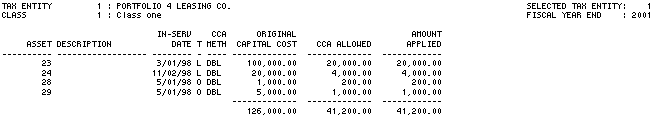
The CCA Projection Detail report [U1503C] reports at the CCA class and asset levels for the last fiscal year and provides the following information:
- ASSET
The asset number is displayed. This field will remain blank for a pool.
- DESCRIPTION
The asset description, as entered through the Add Asset option of the New Lease update [U0101], is displayed. This field will remain blank for a pool.
- IN-SERV
DATE
The date the asset was placed in service, as entered through the Add Asset option of the New Lease update [U0101], is displayed. The in-service date is the starting date for depreciation. This field will remain blank for a pool.
- T
The asset type, as entered through the Add Asset option of the New Lease update [U0101], is displayed. In addition, *P is added to distinguish information displayed for a pool. Possible types are:L The asset is a specified leasing property.
O The asset is not a specified leasing property but is placed in a separate class.
*P An asterisk in conjunction with a P is displayed in this column to identify that the information in the line pertains to a pool, not a specific asset.
- CCA
METH
The CCA calculation method defined for the asset or the pool is displayed.
- ORIGINAL
CAPITAL COST
The CCA capital cost of the asset, as entered through the Add Asset option of the New Lease update [U0101], is displayed. This field is left as blank if the information displayed pertains to a pool.
- CCA ALLOWED
The CCA amount that is allowed for the asset or the pool for the last fiscal year end is displayed.
- AMOUNT
APPLIED
The CCA amount applied towards an asset or pool for the last fiscal year is displayed.
- TOTALS
Page totals for the CCA Projection Detail report [U1503C] reflect the number of assets and all dollar amounts for each class and tax entity. Sub-totals and grand totals of the original capital cost, CCA allowed, and the amount applied are shown for each class and tax entity.
CCA
Projection Forecast report [U1503D]
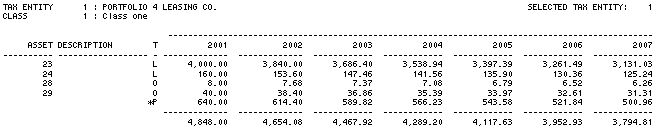
The CCA Projection Forecast report [U1503D] reports at the CCA class and asset levels and provides the following information:
- ASSET
The asset number is displayed. This field is left as blank if the pool information is displayed.
- DESCRIPTION
The asset description, as entered through the Add Asset option of the New Lease update [U0101], is displayed. This field is left as blank if the pool information is displayed.
- T
The asset type, as entered through the Add Asset option of the New Lease update [U0101], is displayed. In addition, *P is added to distinguish information displayed for a pool. Possible types are:L The asset is a specified leasing property.
O The asset is not a specified leasing property but is placed in a separate class.
- PROJECTED
CCA
The report displays the capital cost allowance amount allowed for each asset and each pool within a class for the number of years specified. The first column displays the CCA to claim for the last fiscal year end. For each subsequent year the CCA is assumed taken in full.
- TOTALS
Page totals for the CCA Projection Forecast report [U1503D] reflect the number of assets and all dollar amounts for each tax entity. Sub-totals and grand totals of the capital cost allowance allowed for each year projected.
*P An asterisk in conjunction with a P is displayed in this column to identify that the information in the line pertains to a pool, not a specific asset.
LeasePak Reference Guide
©
by McCue Systems Incorporated. All rights reserved.
The information contained in this document is the property of McCue Systems, Inc. Use of the information contained herein is restricted. Conditions of use are subject to change without notice. McCue Systems, Inc. assumes no liability for any inaccuracy that may appear in this document; the contents of this document do not constitute a promise or warranty. The software described in this document is furnished under license and may be used or copied only in accordance with the terms of said license. Unauthorized use, alteration, or reproduction of this document without the written consent of McCue Systems, Inc. is prohibited.