Batch Number Payment Reversal is used with the Cash Control module, a separately purchased module. Its use requires that Enhanced Payments, a 1993 JULE Fund enhancement, also be in use. When Batch Number Payment Reversal is used, another payment option, Reverse Payments to Effective Date, is not available.
Batch Number Payment Reversal facilitates finding and reversing all payments processed for a specific check. The Payment updates assigns a unique batch number for each check processed for the Cash Control module.
There are five REVERSAL REASON codes categories that may be customized in the Custom Code [U0722] update. All new reversal by reason codes entered must begin with the first letter of the following categories: N for non-sufficient funds, S for stop payment, U for undo payment, T for transfer misapplied and O for others. The user can reverse all payments on a single screen when a check is returned for insufficient funds, even if that check was applied to multiple leases or invoices or put into suspense.
Using T code category, the user can transfer some or all of a payment to another lessee, lease, invoice or line item via the Payment screen [U0102]. Financial controls are built in to Transfer or misapplied reversals so that the full amount reversed from one account must be reapplied to another before the user can proceed with other processing.
Batch Number Payment Reversal facilitates reversing a payment that went into suspense. A batch number is assigned when an overpayment is put into suspense through [U0102PA]. If that batch is recalled for reversal, the amount put into suspense appears on the Batch Number Payment Reversal screen and can be reversed or transferred. Without this module, overpayments put into suspense must be researched and reversed separately.
Currently Batch Number Payment Reversal supports payments applied through the Payments update [U0102PA], Batch Payments, both interactive [U0305], and end of period [U0415]. Batch numbers are associated with each check number processed through those updates. Payments applied by selecting a customer/group on the Payments update [U0102PA] cannot be reversed on Enhanced Payment Reversal; standard Payment Reversal must be used.
NOTE: Payments processed before Batch Number Payment Reversal was installed have no batch numbers and cannot be reversed through Enhanced Payment Reversal. Standard Payment Reversal may be used.
If a number for an IBL Payment is selected for reversal, and is not the most recent payment made for the selected batch payment amount, the most recent payment will be reversed instead. This is due to IBL restrictions on order of payment reversal where the most recent payment always has to be first.
At this time Batch Number Payment Reversal does not support payments applied through Suspense [U0109], New Lease [U0101], Payoff [U0103], nor any other update.
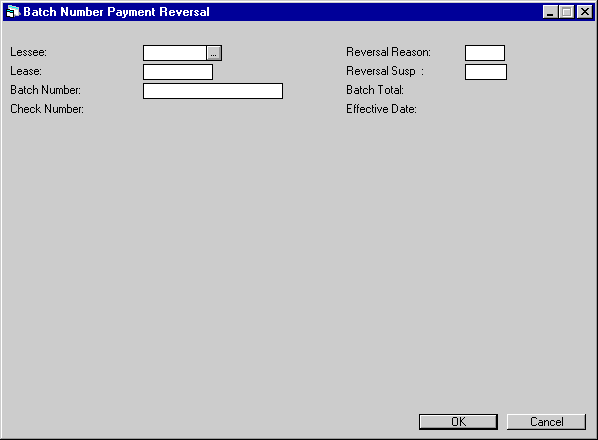
This is the first screen to appear when the Batch Number Payment Reversal option is selected from the Payment menu.
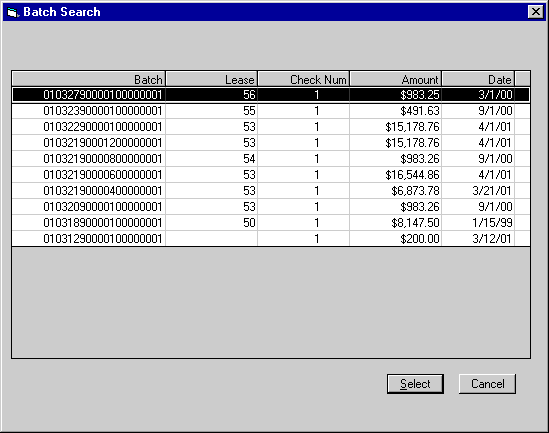
This screen appears when Help is invoked from the BATCH NUMBER field.
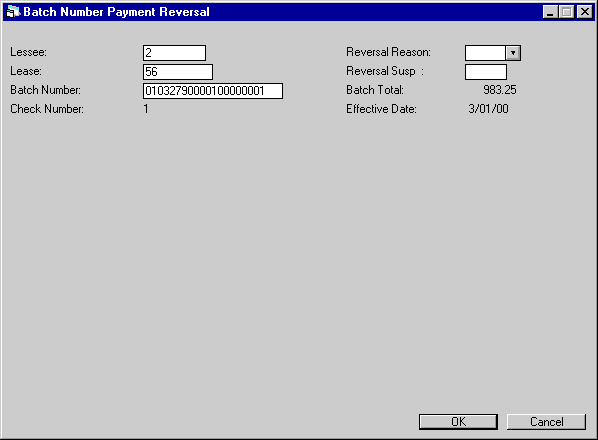
When a batch number is selected from the Help screen, BATCH NUMBER appears on the initial Batch Number Payment Reversal screen. Press Enter and the lessee and lease numbers, check number, batch total and effective date default for the batch selected.
Use codes starting with T if the reversal is due to a misapplication and the payment will be applied to another lease or invoice. A portion of the payment may be transferred, leaving the remainder in the original batch.
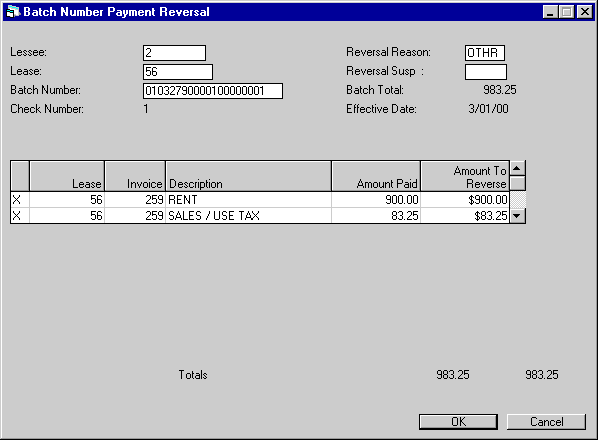
If the REVERSAL REASON starts with N, S, U or O, this screen displays all line items in the payment batch. All items will be reversed.
If the reason code starts with a T this screen displays all line items in the batch and allows the user to select which will be reversed. Only one item can be reversed at one time. For IBL’s, the entire last paid invoice must be reversed for the full amount.
If the reason code starts with T, enter an X next to each payment item to be partially or completely transferred.
A maximum of 200 line items appears.
If REVERSAL REASON code starts with N, S, U or O, the AMOUNT TO REVERSE defaults to AMOUNT PAID.
NOTE: If a payment has already been reversed, it appears as an AMOUNT PAID with AMOUNT TO REVERSE as zero. Attempts to enter an AMOUNT TO REVERSE result in the error message, "Item already reversed."
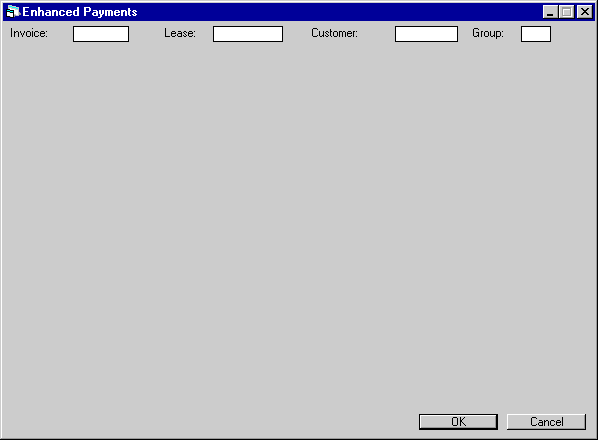
If a payment is being transferred, this Enhanced Payments screen appears immediately to allow the user to reapply the payment. Enter the invoice or lease to which the payment should be applied.
If the payment should be transferred to multiple leases, invoices or customer/groups, transfer a portion to each. This screen reappears until the complete amount reversed has been reapplied. The user MAY NOT exit the Payment update [U0102] until the complete amount has been processed.
When the lease is an interest bearing loan, LeasePak’s Payment screen [U0102] appears. The separate batch number for IBL payment reversals prevents cascading results.
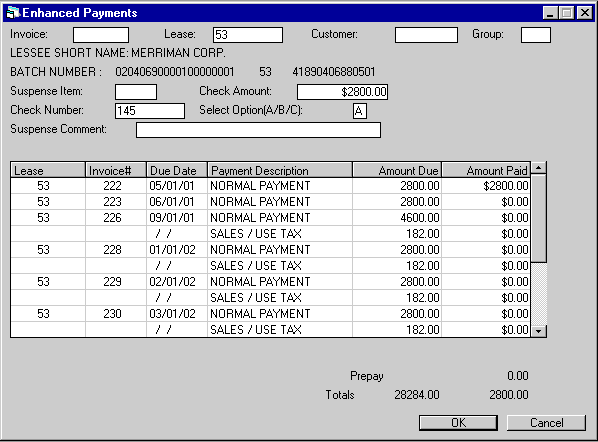
The Enhanced Payment Screen appears displaying open receivables for the lease, invoice selected. CHECK AMOUNT, BATCH and CHECK NUMBER default from the Batch Number Payment Reversal screen. If only a portion of the payment is to be transferred to this lease, invoice, override the defaulted CHECK AMOUNT. The check amount is allocated to open receivables according to the payment hierarchy.
For more information, refer to the Enhanced Payments option.
©
2001 by McCue Systems Incorporated.
All rights reserved.
The information contained in this document is the property of McCue Systems, Inc. Use of the information contained herein is restricted. Conditions of use are subject to change without notice. McCue Systems, Inc. assumes no liability for any inaccuracy that may appear in this document; the contents of this document do not constitute a promise or warranty. The software described in this document is furnished under license and may be used or copied only in accordance with the terms of said license. Unauthorized use, alteration, or reproduction of this document without the written consent of McCue Systems, Inc. is prohibited.