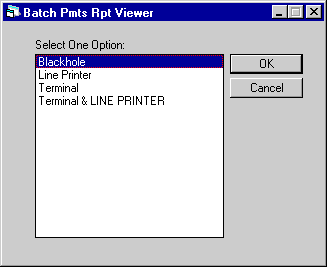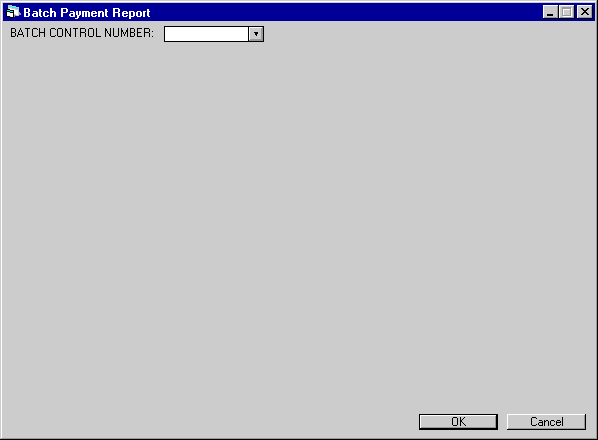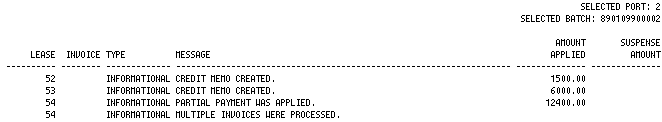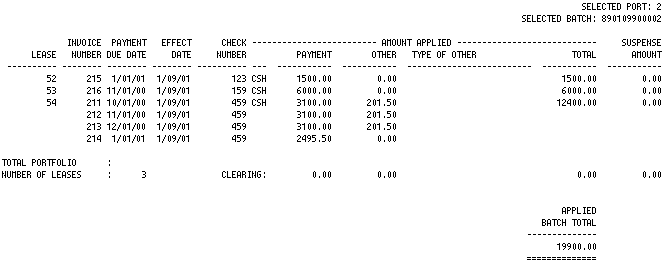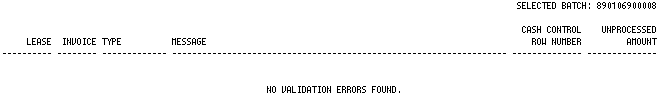Batch Payment Report
Viewer [R0415]
Contents
Introduction
The
Batch Payment Report Viewer is part of the Cash Control module, a separately purchased
module of LeasePak. The report displays the Batch Control Detail record information
as well as any validation reports prior to processing the batch job. This allows
the user to verify all processed and unprocessed Cash Control entries for a specific
Batch Control Number. The report viewer may also be accessed through the Cash
Control [U0126] update.
When a Batch Payment has been processed, LeasePak displays the following reports:
- Cash
Control Exception Report
- Cash
Control Payment Audit Report
When
a batch payment remains unprocessed, LeasePak will display the Validation Report,
which displays any error messages that may have been found during the validation
process. This report may also be accessed through the Cash Control [U0126] update
when the Validate
option is selected.






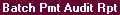
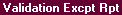
Report Selection
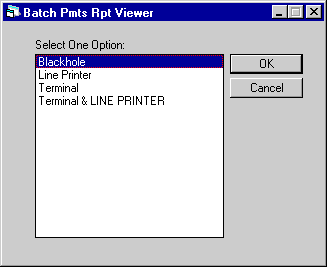
Select the output option
and click OK.
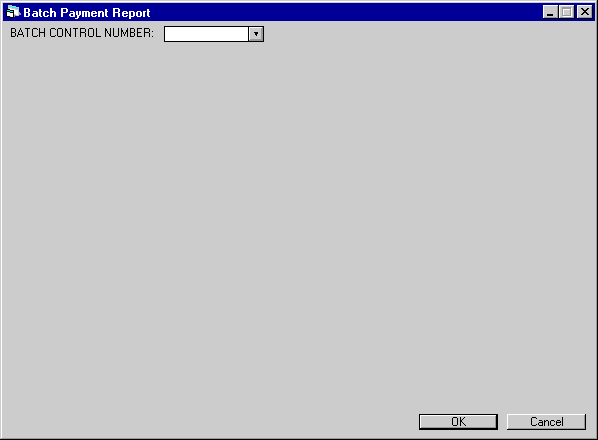
This screen allows the
user to enter or select the Batch Control Number to be reported on. Use the Help
menu for a list of valid Batch Control numbers. The menu will contain a list of
both completed jobs and unprocessed batch records.






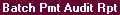
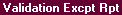
Exception Messages
- ACCOUNTS RECEIVABLE
RECORD IS LOCKED
The
Accounts Receivable (D/RAR) record cannot be accessed. No payment was processed.
Try processing the payment interactively.
- AMOUNT
TO APPLY IS GREATER THAN 5 TIMES THE NORMAL LEASE PAYMENT
The amount to
apply is more than five times the normal lease payment. Payments were processed.
This situation is reported because it may be an input file data error. Verify
the amount applied and make the necessary adjustments if incorrect.
- AMOUNT TO APPLY
IS LESS THAN ZERO
There is a negative amount to apply. This may be an
input file data error. No payment was processed. Verify the amount to apply to
the lease or invoice. Apply the correct amount interactively or through the next
End of Day Batch Payment update.
- AMOUNT
TO APPLY IS ZERO
There
is a zero amount to apply. This may be an input file data error. No payment was
processed. Verify the amount to apply to the lease or invoice. Apply the correct
amount interactively or through the next End of Day Batch Payment update.
- BATCH PAYMENT
NOT ALLOWED FOR NON-ACCRUAL LEASE:
The
amount to apply is to an invoice of a non-accrual lease or to a non-accrual lease.
No payment was processed.
- BATCH
PAYMENT NOT ALLOWED ON AN ADVANCED INVOICE:
The invoice number entered is
an advanced invoice, i.e., the 1994 JULE Fund Advanced Invoicing module is in
effect and the LEASE FORM code controls timing of invoice production. Receivables
are not accrued until a maximum of 30 days before the due date. No payment was
processed.
- OVERPAYMENT
NOT APPLIED
For interest
bearing loans, outstanding, billed receivables are satisfied, but any excess is
not processed. The overpayment appears on the exception report.
- PARTIAL PAYMENT WAS APPLIED
A partial payment to an invoice
was applied. Verify that the amount to process was entered correctly. If not,
reverse the incorrectly applied payments.
- PARTICIPATION
PAYABLE RECORD DOES NOT EXIST
The Participation Payable (RPP)
record does not exist. No payment was processed. If this message appears, determine
the lease or invoice it was trying to process (by reviewing the last completed
payment on the audit report) and contact your MSI representative.
- PARTICIPATION
PAYABLE RECORD IS LOCKED
The
Participation Payable (RPP)
record cannot be accessed. No payment was processed. Try processing the payment
interactively.
- PAYMENT
DUE "date due" (in YYMMDD) REVERSED PREVIOUSLY. MUST BE MANUALLYPAID.
Any
reversed assumed payments are not reapplied. They must be processed manually.
(Refer to the section EOP: Assumed Payment [U0414].)
- PORTFOLIO
IS LOCKED
The portfolio
cannot be accessed. No payments were processed. Try processing the payments interactively
or through the next Assumed Payment module.
- TAX
AMOUNT COULD NOT BE FULLY APPLIED
Possible
data corruption with the Tax Payable (RTP)
file is indicated. No payment was processed. If this message appears, determine
the lease or invoice it was trying to process (by reviewing the last completed
payment on the audit report) and contact your MSI representative.
- TAX
PAYABLE LIMIT EXCEEDED
Internal program array sizes
were reached. No payment was processed. This payment must be processed interactively.
- TAX PAYABLE
RECORD IS LOCKED
The
Tax Payable (RTP) record cannot
be accessed. No payment was processed. Try processing the payment interactively.
- TAX RELEASED
LIMIT EXCEEDED
Internal program array sizes were reached.
No payment was processed. This payment must be processed interactively.
- TAX RELEASED RECORD
IS LOCKED
The
Tax Released (RTR) record cannot
be accessed. No payment was processed. Try processing the payment interactively.
- THE
FULL AMOUNT TO APPLY WAS NOT PROCESSED (LEASE IS MATURED)
A remaining amount to apply
exists. Under normal circumstances, the overage amount would be placed on a credit
memo for the lease. However, this lease is matured and pre-payments cannot be
made to a matured lease. Outstanding payments were processed, but the credit memo
for the remaining amount to apply was not created. Verify that the amount to process
was entered correctly. If not, reverse any incorrectly applied payments. If the
amount was entered correctly, place the overage in suspense until a determination
on its disposition is made.
- TOO
MANY DATA ITEMS
More
than 5 data items were encountered on one data line. No payment was processed.
Verify the line in the input file.
- UNEXPECTED
DATA ITEM ENCOUNTERED
The
third, fourth or fifth data item does not begin with a # (check number), a D (effective
date), or CLR (clear symbol). No payment was processed. Verify the line in the
input file.






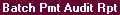
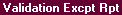
Cash Control Payment Exceptions
Report
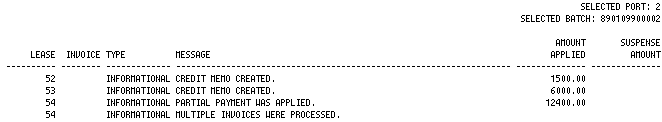
The Batch Payment Exceptions report
[U0415A] reports at the lease or invoice level and includes the following information:
-
LEASE
The lease number, if applying payments by lease number, is displayed.
- INVOICE
The invoice number, if applying
payment to an invoice, is displayed.
- TYPE
The type of message (INFORMATIONAL,
WARNING, or ERROR) is displayed. Informational messages notify the user of payment
transactions that differ from the normal, but may not necessarily be incorrect.
Warning messages notify the user of payment transactions that are suspected of
being incorrect. Error messages notify the user of unprocessable items. In general,
payment application is performed for informational and warning messages, but not
for error messages.
- MESSAGE
The informational, warning,
or error message is displayed. Refer to the Messages section for a list of messages
and their meanings.
- AMOUNT
APPLIED
The amount applied,
or processed, is displayed.
Note: If a partial
payment amount is applied, only the amount unprocessed is listed in this report.
Refer to the Batch Payment Audit report for more details on how the payment was
processed.
- SUSPENSE
AMOUNT
The suspense
amount is displayed.






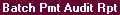
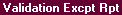
Cash Control Batch Payment
Audit Report
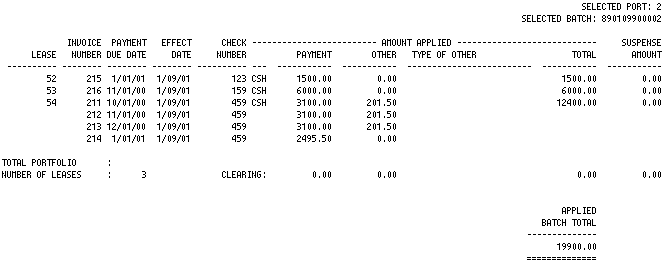
The Batch Payment Audit
report [R0415B] reports at the lease or invoice level and includes the following
information:
- LEASE
The lease number is displayed
- INVOICE
NUMBER
The
invoice number is displayed. There may be several invoices applied for one lease.
- PAYMENT
DUE DATE
The payment
due date for the INVOICE NUMBER is displayed.
- EFFECT
DATE
The effective date
for the payment is displayed.
- CHECK
NUMBER
The
check number of the payment is displayed.
- AMOUNT
APPLIED TO CASH OR CLEARING
CSH is displayed if the payment
is posted to cash. CLR is displayed if the payment is posted to clearing.
- PAYMENT AMOUNT
APPLIED
The amount applied
against the payment is displayed. If the lease is a simple interest lease, the
principal portion paid is displayed.
- OTHER
AMOUNT APPLIED
The amount
applied against an assessment amount is displayed. If the lease is a simple interest
lease, the interest portion paid is displayed. There may be several OTHER AMOUNT
APPLIED items for the invoice.
- TYPE
OF OTHER AMOUNT APPLIED
The type of the OTHER AMOUNT APPLIED is displayed (e.g., USE TAX, LATE CHARGES,
INTEREST, etc.).
If the
Name Assessment by Portfolio is purchased, the customized assessment names will
be displayed.
- TOTAL
AMOUNT APPLIED
The total
amount applied for all invoices for the lease is displayed.
- SUSPENSE AMOUNT
The total amount applied to
Suspense for the lease is displayed.
- TOTALS
The totals are separated into total amount posted to cash and total amount posted
to clearing.






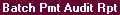
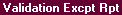
Cash Control Validation
Exception Report
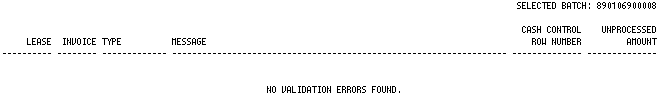
This
screen is used for Cash Control Validation. This screen will display any error
messages that may occur before the batch is processed. This report may be viewed
from the Cash Control [U0126] update
or through the Report Viewer [R0415]. This validation report is for unprocessed
batch control numbers only and displays the following information:
- LEASE
- INVOICE
NUMBER
The invoice number
is displayed. There may be several invoices applied for one lease.
- TYPE
The
type of message (INFORMATIONAL, WARNING, or ERROR) is displayed. Informational
messages notify the user of payment transactions that differ from the normal,
but may not necessarily be incorrect. Warning messages notify the user of payment
transactions that are suspected of being incorrect. Error messages notify the
user of unprocessable items. In general, payment application is performed for
informational and warning messages, but not for error messages.
- MESSAGE
The
informational, warning, or error message is displayed. Refer to the Messages section
for a list of messages and their meanings.
- CASH
CONTROL NUMBER
The Batch
Cash Control Number is displayed. This is to verify the correct number is being
validated.
- UNPROCESSED
AMOUNT
The total unprocessed
amount for the given Cash Control Number is displayed.
©
2001 by McCue Systems Incorporated.
All rights reserved.
The
information contained in this document is the property of McCue Systems, Inc.
Use of the information contained herein is restricted. Conditions of use are subject
to change without notice. McCue Systems, Inc. assumes no liability for any inaccuracy
that may appear in this document; the contents of this document do not constitute
a promise or warranty. The
software described in this document is furnished under license and may be used
or copied only in accordance with the terms of said license. Unauthorized
use, alteration, or reproduction of this document without the written consent
of McCue Systems, Inc. is prohibited.