Documentation Suite Help
Navigation
DocSuite pages include the following navigation features:
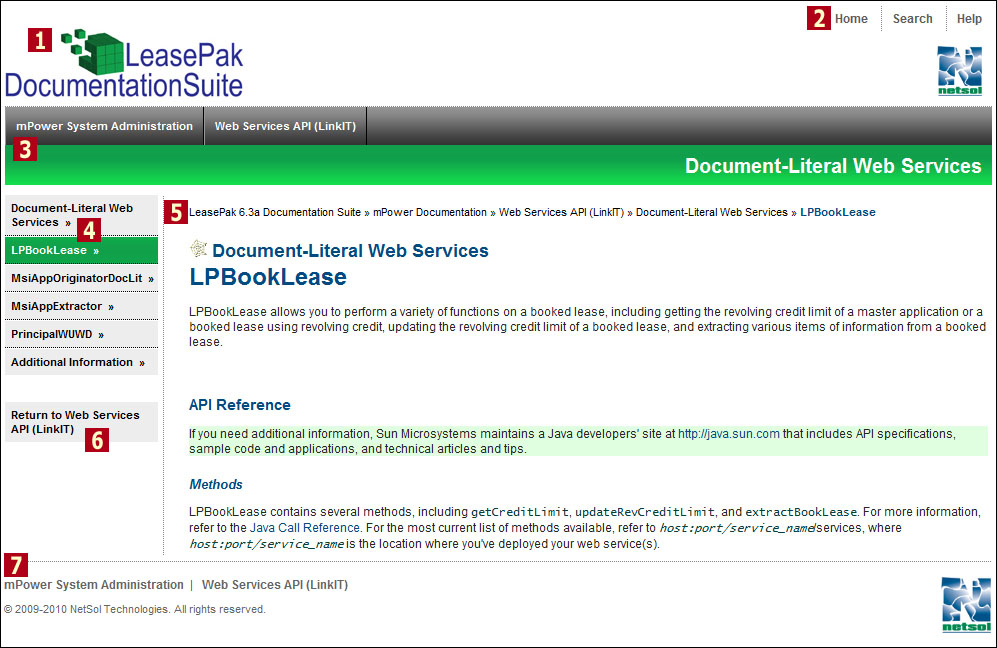
- DocSuite logo – Click to return to the DocSuite main index (Table of Contents).
- Home/Search/Help – Click Home to return to the DocSuite main index (Table of Contents), Search to access the Search function, or Help to view DocSuite Help documents.
- Header navigation – Links to the major sections within the current publication. In the main index, publication links.
- Side navigation – Within table of contents pages, links to lower sections or subsections. Within document pages, links to document sections.
- Breadcrumb – Links in directory hierarchy leading to current page.
- Return to parent directory – For sections below major publication sections, link to return to section above current.
- Footer navigation – Same as header navigation.
Some DocSuite pages may also feature the following:
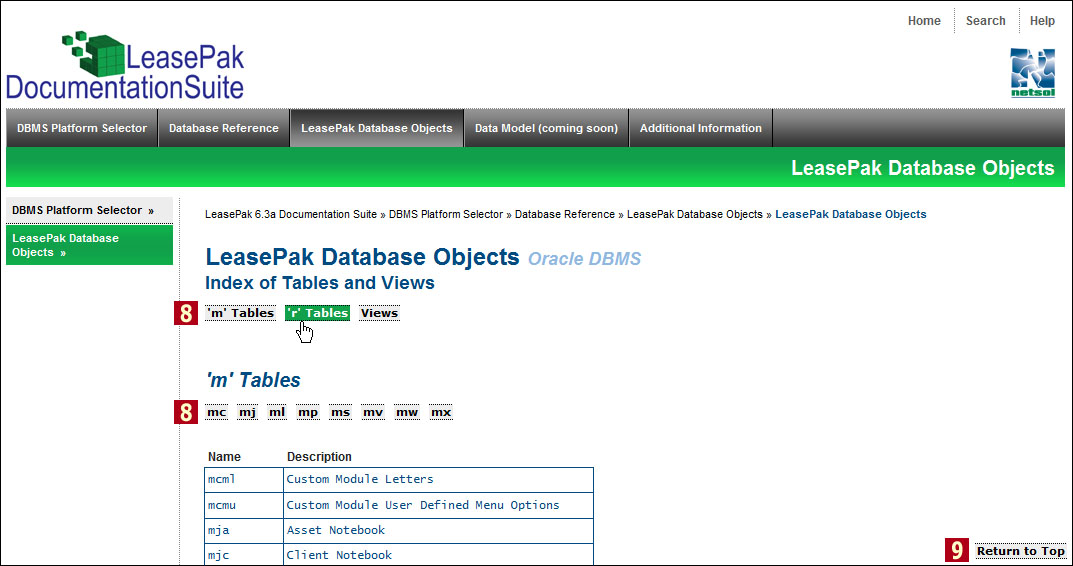
- In-page navigation – Links to sections or bookmarks within the current page.
- Return to Top – Click to return to top of page.


