Electronic Payments [U0309]
A predefined process for automatic payments same as PAP/ACH. This update will create a file to send to payment gateway for electronic payments (credit cards). The update functions same as EOP PAP/ACH process does today. Processing of this update is based on portfolio during EOP or on request. Only shared users can run this update by shared user credentials to access to the encrypted username, password, and security key stored through U0735 Electronic Payment Service Account.
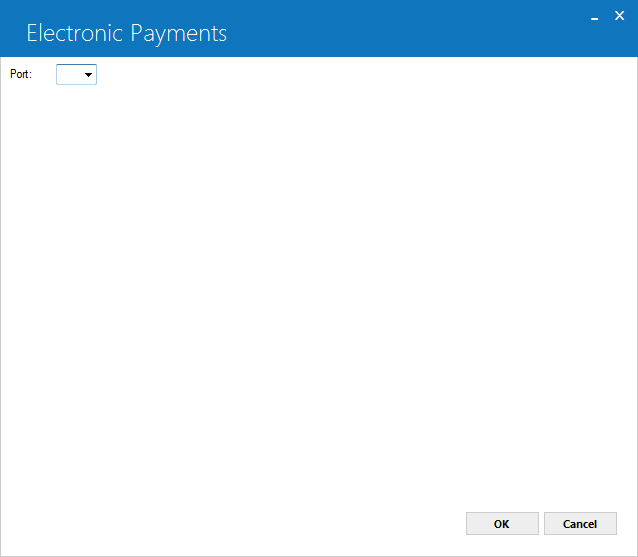
Field Descriptions
 Port
Port- Enter a portfolio number to perform electronic payments. A flag Electronic Payments from U0212 Portfolio ? End of Period Customizations must be set to Y.
 Port
PortProcessing
The PAP/ACH uses a control file with a record for each portfolio that stores the last due date the payments are processed. This is used to determine what date to start on the next time it is run for a given portfolio. This update will store the last run date on lease level instead of portfolio. When selecting what to include and to consider payments for, there are some flags and switches that controls the selection.
U0309 Electronic Payments consider Auto-Pay and Portfolio level field's setting to process lease(s) for electronic payments. For detailed decription of fields, see U0227 Automatic Payment settings→Automatic Payments, and Payment Process. Use U0212 Portfolio→Auto-Pay Customizations.
U0309 determines which lease(s) need to be processed. After analyzing and sorting, the update process the lease(s) by determining if payments needs to be charged to the credit card (electronic payment source) and how much to charge. Every lease with Auto-Pay set to Y and has also open A/R will be processed. Whether there is an open A/R or not will be ignored if the Payment Interval = 0, because the scheduled amount will be pulled regardless of the accounts receivables.
The second batch of flags falls under the processing of this update include flags that are at Portfolio level and they effect what invoice due dates should be processed. Each lease in a portfolio contain fields indicating last due date that the lease was processed for, so only dates after that will be processed. This gives the starting date as one day greater than the date on the lease. After processing the lease, the date field updates to show from where to start next time for processing of batch file.
For Example:
Days to Process Before Due Date = 0
Process Holiday/Weekend Auto-Pay = B
| Date | Due Date Processed | Last Date after EOP |
| 8/28/18 (Tues) | 8/28/2018 | 8/28/2018 |
| 8/29/18 (Wed) | 8/29/2018 | 8/29/2018 |
| 8/30/18 (Thur) | 8/30/2018 | 8/30/2018 |
| 8/31/18 (Fri) | 8/31/18, 9/1/18, 9/2/18, 9/3/18 | 9/3/2018 |
| 9/1/18 (Sat) non-working | No EOP | |
| 9/2/18 (Sun) non-working | No EOP | |
| 9/3/18 (Mon/Holiday) non-working | No EOP | |
| 9/4/18 (Tues) | 9/4/2018 | 9/4/2018 |
Days to process Before Due Date = 1
Process Holiday/Weekend Auto-Pay = B
| Date | Due Date Processed | Last Date after EOP |
| 8/28/18 (Tues) | 8/29/2018 | 8/29/2018 |
| 8/29/18 (Wed) | 8/30/2018 | 8/30/2018 |
| 8/30/18 (Thur) | 8/31/2018 | 8/31/2018 |
| 8/31/18 (Fri) | 9/1/18, 9/2/18, 9/3/18, 9/4/18 | 9/4/2018 |
| 9/1/18 (Sat) non-working | No EOP | |
| 9/2/18 (Sun) non-working | No EOP | |
| 9/3/18 (Mon/Holiday) non-working | No EOP | |
| 9/4/18 (Tues) | 9/5/2018 | 9/5/2018 |
Days to Process Before Due Date = 1
Process Holiday/Weekend Auto-Pay = A
| Date | Due Date Processed | Last Date after EOP |
| 8/28/18 (Tues) | 8/29/2018 | 8/29/2018 |
| 8/29/18 (Wed) | 8/30/2018 | 8/30/2018 |
| 8/30/18 (Thur) | 8/31/2018 | 8/31/2018 |
| 8/31/18 (Fri) | 9/1/2018 | 9/1/2018 |
| 9/1/18 (Sat) non-working | No EOP | |
| 9/2/18 (Sun) non-working | No EOP | |
| 9/3/18 (Mon/Holiday) non-working | No EOP | |
| 9/4/18 (Tues) | 9/2/18, 9/3/18, 9/4/18, 9/5/18 | 9/5/2018 |
Output Files:
U0309 Electronic Payments produces the following two different data files:
- Electronic Payment Service Batch File
- Batch Payment File
Electronic Payment Service Batch File:
This file is used to send to the electronic payment service or to a payment gateway to be used to process payments by charging the appropriate credit/debit card. Running an EOP creates this file that can be uploaded to the payment service provider for each portfolio. The name of the batch file includes the portfolio number and the date of the EOP that is being processed. If the process is being run interactively, the date will be the current date. The file uses the $udata directory to store this file including the portfolio number. LeasePak names this file as p##_pmtserv_YYMMDD_[SID].csv.
Where:
## is portfolio number
[SID] is the four character code of the payment service form the rse index. LeasePak appends new record to an existing file if already exists. Therefore, users must remove or rename the file once it has been uploaded to avoid data overriding.
File Format
The csv file will look like as follows. All values of the column headrer will be surrounded by the double quotes and separated by the commas.
"Type","Amount","Customer Vault ID","Currency","Invoice","Lease Number","Lessee Number ","Lessee Short Name","Portfolio","Company","Region","Office"
"sale","10.00","1459621134","USD","123456","MA8274689","431867","ACME INC.","1","22","33","4444"
The below table is an illustration of the csv file format with description of generated file values:
| Column Header | From | Example |
| Type | set value | "sale" |
| Amount | calculated | "10.00" |
| Customer Vault ID | rso.vault_token_s | "1459621134" |
| (of source assigned to lease for auto-pay) | ||
| Currency | rpay .currency_type_s | "USD" |
| Invoice | rar.invo_s | “123456” |
| (only if just one invoice) | ||
| Lease Number | rls.lse_s | "MA8274689" |
| Lessee Number | rls.les_s | "431867" |
| Lessee Short Name | rcx.client_s_name_s | "ACME INC." |
| Portfolio | rls.por_s | "1" |
| Company | rls.com_s | "22" |
| Region | rls.reg_s | "33" |
| Office | rls.off_s | "4444" |
Batch Payment File:
TRunning an EOP produces this batch payment files for each portfolio that for each due date that has a payment due. This file must be run through the batch payments process in order to apply payments to be processed. There will be one batch payment file for each due date included in the process for the selected portfolio. The new records will be appended in the existing if already exist or creates a new file otherwise. The format of the batch payment file and the information entered follows the normal batch payment rules. While creating a batch payment file to apply payments during the next EOP, users must ensure the check number ends in AP for Auto Payment instead of ACH. Also, use the payment origin of LUAB indicating batch payments through the auto-pay process. LeasePak creates and saves this file in $udata directory named p##_batch_YYMMDD_[SID].dat.
Where:
## is portfolio number
[SID] is the four character code of the payment service form the rse index. LeasePak appends new record to an existing file if already exists. Therefore, users must remove or rename the file once it has been reloaded so it’s not upload again.
File Format
The dat file will look like as follows. All values will be separated by the comma:
LMA8274689,1000,D890505,B89050590000100000001,#890505AP,RLAUB
The below table is an illustration of the batch payment file format with description of generated file values:
| Prefix | Value | Example |
| L or I | Lease (rls.lse_s) or Invoice (rar.invo_s) | LMA8274689 |
| <none> | Amount (calculated with no decimal) | 1000 |
| D | Effective Date (use rar.d_pmtdu_s) | D890505 |
| B | Batch payment number | B89050590000100000001 |
| # | Check number (YYMMDD AP ) | #890505AP |
| R | LAUB | RLAUB |
Reports
The update generates an audit report and an exception report same as PAP/ACH process generates today. Running payment process interactively through LeasePak client stores the reports in users $HOME/ directory and if run by EOP process can be found in $UEOP/ directory.
Electronic Payments Audit Report
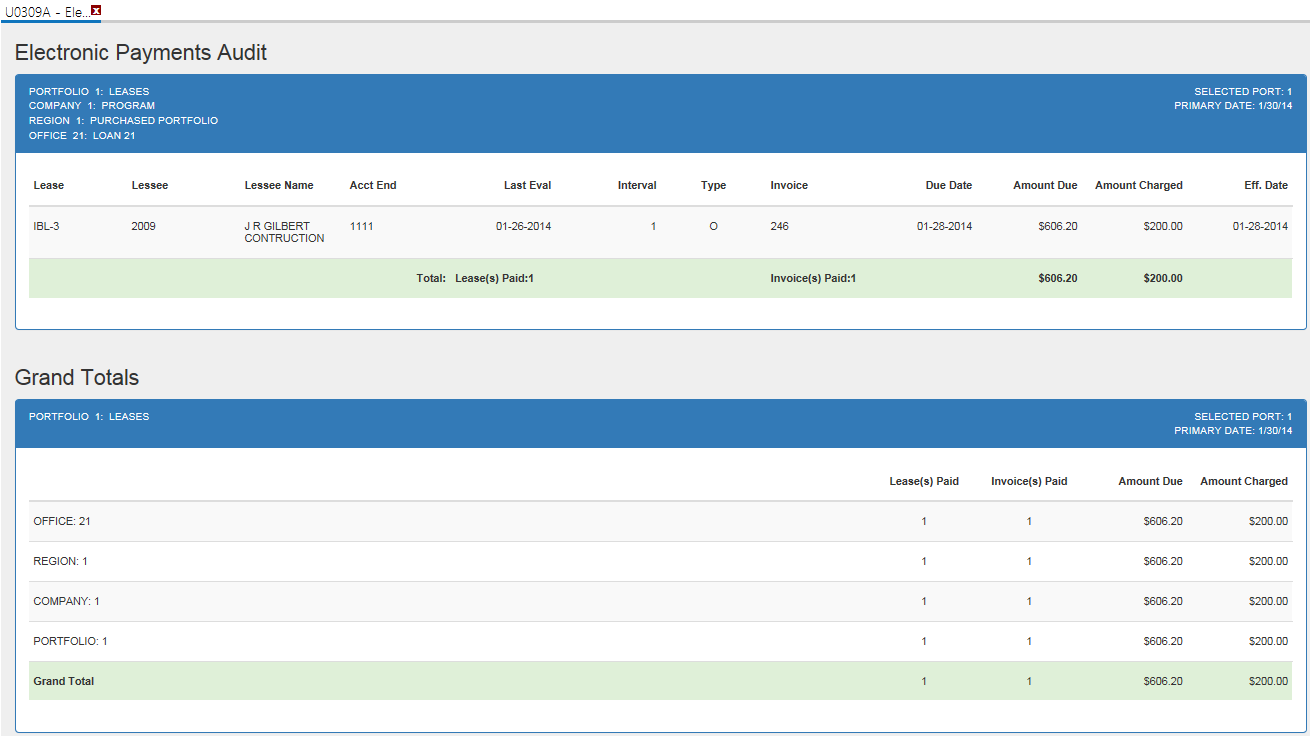
Automatic electronic payments audit report at the lease level and provides the following information for each lease processed:
- PRIMARY DUE DATE
The portfolio/company/region/office of the lease will be displayed.
- G/L KEY
The portfolio/company/region/office of the lease will be displayed.
- LEASE
Lease number will be displayed.
- LESSEE
The lessee number will be displayed.
- LESSEE NAME
The lessee name stored on the Lessee (DAL) file will be displayed.
- ACCT END
The last four digits of the credit/debit card found at front and back (American express) of the card that will be debited will be displayed.
- LAST EVAL
The last date the lease was evaluated for auto-pay will display.
- INVOICE
Invoice number to be charged will be displayed.
- DUE DATE
The invoice due date from the RAR file will display. All invoices are combined into one auto-pay record and stamped with the lease due day and the current month / year.
- AMOUNT CHARGED
The dollar that auto-pay will process through the payment service will be displayed. The value depends on settings on the lease and portfolio.
- INVOICES PAID
The total number of invoices that will be paid by batch payments by running auto-pay will be displayed.
- LEASE PAID
Total number of leases that will be paid running this update as auto-pay will be displayed.
- TOTALS
Grand totals will be displayed for all dollar amounts when the report is run interactively. If the PC sort option is selected, sub-totals by date and company will also display.
Electronic Payments Exception Report
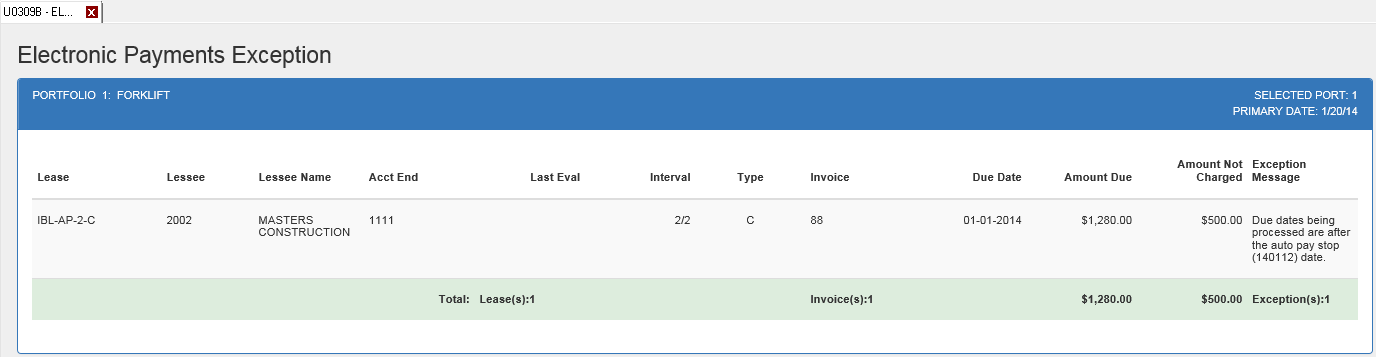
Electronic payments exception report at the lease level and provides the following information for each lease processed:
- PRIMARY DUE DATE
The date of the main business day being process. This is the date used in the payment service’s batch file using YYMMDD format.
- G/L KEY
The portfolio/company/region/office of the lease will be displayed.
- LEASE
Lease number will be displayed.
- LESSEE
The lessee number will be displayed.
- LESSEE NAME
The lessee name stored on the Lessee (DAL) file will be displayed.
- ACCT END
The last four digits of the credit/debit card found at front and back (American express) of the card that will be debited will be displayed.
- LAST EVAL
The last date the lease was evaluated for auto-pay will display.
- INVOICE
Invoice number to be charged will be displayed.
- DUE DATE
The invoice due date from the RAR file will display.
- AMOUNT NOT CHARGED
The dollar amount that auto-pay will not process due to some criteria not meet will be displayed.
- EXCEPTION
The exception reason that the amount was not able to be charged automatically will be displayed.
LeasePak Documentation Suite
©
by NetSol Technologies Inc. All rights reserved.
The information contained in this document is the property of NetSol Technologies Inc. Use of the information contained herein is restricted. Conditions of use are subject to change without notice. NetSol Technologies Inc. assumes no liability for any inaccuracy that may appear in this document; the contents of this document do not constitute a promise or warranty. The software described in this document is furnished under license and may be used or copied only in accordance with the terms of said license. Unauthorized use, alteration, or reproduction of this document without the written consent of NetSol Technologies Inc. is prohibited.