Automatic Payment Settings [U0227]
 Ad Hoc ACH: the ad hoc PAP/ACH functionality is now in the financial update
One-Time Electronic Payments [U0134].
Ad Hoc ACH: the ad hoc PAP/ACH functionality is now in the financial update
One-Time Electronic Payments [U0134].
This update works in conjunction with Pre-Authorized Payments and with Application Tracking [U0801], both separate optional modules of LeasePak. This update will allow the user to quickly modify the basic PAP/ACH account information and automatic payment settings for a lease without affecting various other fields required for PAP/ACH customization or other lease calculations.
The user will be able to update the PAP/ACH Institution ID, PAP/ACH Account Number and the Effective Date for a given lease number. The change will only affect the PAP/ACH information for the given lease number as well as update the RLS and RLSA tables. The PAP/ACH information can also be modified for the lease in the Master Financial [U0202] update.
The Lessee [U0203] PAP/ACH Account information will remain the same, unless permanently modified in the Lessee [U0203] update.
Selecting an
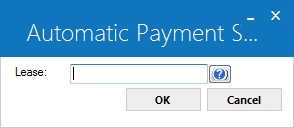
This screen allows the user to enter the lease number that is to be modified. Enter the Lease number and select Change to modify the PAP/ACH information. Use the ![]() button to access the LeasePak Client Search function for a list of valid lessees and their respective leases.
button to access the LeasePak Client Search function for a list of valid lessees and their respective leases.
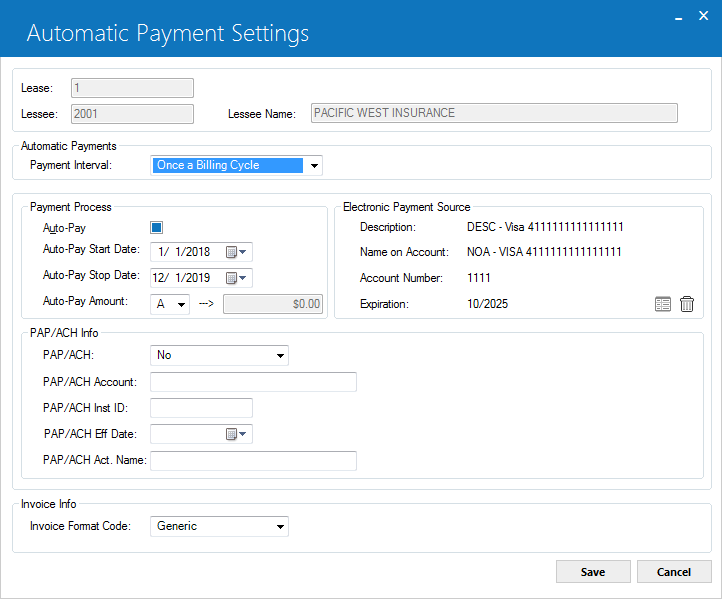
This screen is used to change the PAP/ACH Account information for the lease number entered.
The above screen cannot be used in conjunction with the US ACH format.
U0227 PAP/ACH Account Maintenance only applies to the Australian PAP format of WDE. Therefore, users cannot use the U0227 PAP/ACH Account maintenance screen unless they are using the WDE Australian PAP/ACH format.
Field Descriptions
 Lease Number
Lease Number- Displays the lease number.
 Lease Number
Lease Number
 Lessee Number
Lessee Number- Displays the Lessee number.
 Lessee Number
Lessee Number
 Lessee Name
Lessee Name- Displays the name of the Lessee.
 Lessee Name
Lessee NameAutomatic Payments
 Payment Interval
Payment Interval-
(Optional)
Select one of the following options from the dropdown list to setup pap interval for the lease
- 0) Use Payment Schedule
- 1) Once a Month
- 2) Twice a Month
- 4) Four Times a Month
If PAP field is set to Y, the Payment Interval field defaults to 1 then U0227 allows to change Payment Interval field if U0212 PAP/ACH Customeization → PAP/ACH Current Payment Only field is set to either O or Y.
Setting the Payment Interval field to 2 or 4 will initialize the following fields:
- Number of PAP-ACH payments made in current cycle (rlsb. pap_count_l) = 0
- PAP-ACH invoice due date for current cycle (rlsb. d_pap_invo_due_s) = blank
- Previous PAP-ACH amount for current cycle (rlsb. prev_pap_d) = 0
The Payment Interval field can only be changed if PAP/ACH is not between PAP/ACH cycles. Changing Payment Interval field will display the following error message when PAP cycle has not been completed yet.
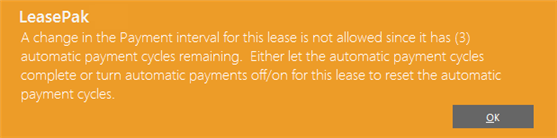
A completed PAP cycle will have Number of PAP-ACH payments made in current cycle value reset back to 0.
 Payment Interval
Payment Interval- 0) Use Payment Schedule
- 1) Once a Month
- 2) Twice a Month
- 4) Four Times a Month
- Number of PAP-ACH payments made in current cycle (rlsb. pap_count_l) = 0
- PAP-ACH invoice due date for current cycle (rlsb. d_pap_invo_due_s) = blank
- Previous PAP-ACH amount for current cycle (rlsb. prev_pap_d) = 0
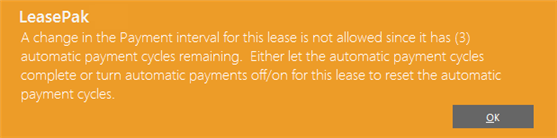
Payment Process
 AUTO-PAY
AUTO-PAY- Checking this box turns enables the Electronic Payments to use the payment gateway process. When this box is checked, remaining auto-pay fields will be mandatory. If unchecked the remaining fields will be meaningless except for the electronic payment source which may be used as a default for a one-time payment. The checkbox will be disabled if the PAP/ACH field is set to other than 'N'.
 AUTO-PAY START DATE
AUTO-PAY START DATE-
(Mandatory)Enter the start date to begin auto-payments to apply. Automatic payments will not be applicable before this defined date. If Auto-Pay field is selected, LeasePak will default this field to the lease commencement date. Users can change this date with any other required date to apply after the commencement date, but not before the commencement date. This field is mandatory when Auto-Pay is selected.
 AUTO-PAY STOP DATE
AUTO-PAY STOP DATE-
(Mandatory)Enter the end date to stop considering automatic payment(s). LeasePak will not consider any automatic payments electronically after this defined date. When auto-pay field is checked, LeasePak defaults this field to lease maturity date. This field is editable as per the required date to stop processing auto-payment(s) but cannot be set this date to after lease maturity date. This field is mandatory when Auto-Pay is checked.
 AUTO-PAY AMOUNT
AUTO-PAY AMOUNT-
(Mandatory)This field determines the dollar amount to be automatically charged to the payment source and how that paid amount will apply through batch payments. LeasePak ignores the auto-payment(s) when payment interval filed is set to 0. If payment interval field is set to 2 or 4, the amount defined in this field must be A-D and will be shared/spread over multiple payments during the month. This field is mandatory if Payment Interval and Auto-Pay fields are set to other than zero. For the first time LeasePak defaults this to same as at portfolio level if defined at U0212 Portfolio update. However, this is editable to any desired value regardless of the setup value at portfolio level with available valid options. The possible available valid option are:
- A - Total outstanding on current invoice (apply to lease)
- B - Total outstanding on current invoice (apply to invoice)
- C - Payment and tax outstanding on current invoice (apply to lease)
- D - Payment and tax outstanding on current invoice (apply to invoice)
- O - Other specified amount
- P - Payment and tax outstanding on the lease
- T - Total outstanding on the lease
- _ - n/a
For example: Lease is quarterly, due on 5th of Jan, Apr, Jul, & Oct. The applicable payment amount equal to or less than the amount entered in auto-pay amount field in is as of the 5th of Jan, Apr, Jul, & Oct. The amount to apply can never be more than the amount outstanding on the lease.
Once payment is being charged to the electronic payment source the amount will be charged through batch payments. LeasePak performs this payment charge through the lease number and therefore apply payments to an outstanding invoice than the one that was used to determine how much to charge, unless option B or D are selected. If option B or D is selected the batch payment will list the invoice number instead of the lease so that it applies directly to that specific invoice. Options B and D are not allowed on IBLs because payments cannot be done on IBLs by invoice. The supported IBL accrual methods are xAXx, xIXx, xAFx, & xIFx.
Electronic Payment Source
The selected electronic payment source information will be displayed. This is the source that will be used for the automatic payments if Auto-Pay field is selected. The information defaults fron contract once set.
To select an electronic payment source, click on icon. The information can be entered as payment source for the lessee if needed as a payment source. Delete button helps to delete a listed electronic payment source from the list.
 Description
Description
 Name on Account
Name on Account
 Account Number
Account Number
 Expiration
Expiration
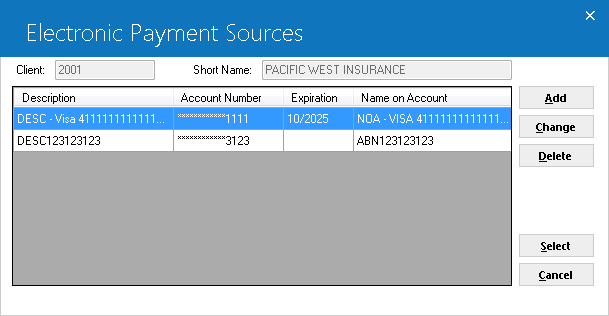
Click on one of the required electronic payment source listed in the grid and click on select button to proceed. The selected payment source information will be displayed. If the electronic payment source information does not display or is not correct or desired one than click on the Add button to enter a new electronic payment source information through U0244 Electronic Payment Source update. Once payment source is saved or if the user clicks on Cancel button the update refreshes the grid and allows to add a new electronic payment source or any other listed electronic payment source can be selected or the selected one can be canceled.
If payment source is set at lease level, but Auto-Pay is not turned on or has since been turned off, this value will still be used as a default payment source if one-time payment is entered that will not use the current PAP/ACH method. It will default the payment source for that one-time payment but editable if required.
PAP/ACH Info
 PAP/ACH
PAP/ACH- Use
 to select from the list:
to select from the list:
- No - Disables PAP/ACH for the lease, except for ad hoc PAP/ACH
(see One-Time Electronic Payment [U0134] for more information).
- Yes - Enables PAP/ACH for the lease.
- 1 - Processes the PAP/ACH for the lease as though the portfolio-level field PAP/ACH Current Payment Only was set to 'Y', regardless of the actual portfolio setting.
- 2 - Processes the PAP/ACH for the lease as though the portfolio-level field PAP/ACH Current Payment Only was set to 'N', regardless of the actual portfolio setting.
- 3 - Processes the PAP/ACH for the lease as though the portfolio-level field PAP/ACH Current Payment Only was set to 'O', regardless of the actual portfolio setting.
- N - No
- Y - Use portfolio setting
 PAP/ACH
PAP/ACH to select from the list:
to select from the list:
- No - Disables PAP/ACH for the lease, except for ad hoc PAP/ACH (see One-Time Electronic Payment [U0134] for more information).
- Yes - Enables PAP/ACH for the lease.
- 1 - Processes the PAP/ACH for the lease as though the portfolio-level field PAP/ACH Current Payment Only was set to 'Y', regardless of the actual portfolio setting.
- 2 - Processes the PAP/ACH for the lease as though the portfolio-level field PAP/ACH Current Payment Only was set to 'N', regardless of the actual portfolio setting.
- 3 - Processes the PAP/ACH for the lease as though the portfolio-level field PAP/ACH Current Payment Only was set to 'O', regardless of the actual portfolio setting.
- N - No
- Y - Use portfolio setting
 PAP/ACH Account
PAP/ACH Account- If needed, change the PAP/ACH account number for the lease.
NOTE: This field is mandatory if "Payment Interval" is equal to 0.
 PAP/ACH Account
PAP/ACH AccountNOTE: This field is mandatory if "Payment Interval" is equal to 0.
 PAP/ACH Inst ID
PAP/ACH Inst ID- If needed, change the institution identification number for the lease.
NOTE: This field is mandatory if "Payment Interval" is equal to 0.
 PAP/ACH Inst ID
PAP/ACH Inst IDNOTE: This field is mandatory if "Payment Interval" is equal to 0.
 PAP/ACH Eff Date
PAP/ACH Eff Date- If needed, change the PAP/ACH Effective Date for the lease.
 PAP/ACH Eff Date
PAP/ACH Eff Date
 PAP/ACH Act. Name
PAP/ACH Act. Name- If needed, change the PAP/ACH account name for the lease. If you are using ACH, WDE format, this name will appear in place of the Lessee name on both the interactive and End of Period Preauthorized Payments. Otherwise, this field is informational only.
 PAP/ACH Act. Name
PAP/ACH Act. NameInvoice Info
 Invoice Format Code
Invoice Format Code- The Invoice Format Code/format description. LeasePak prints the code and description to Cycle Invoices [U0302]
invoice scratch file and
to Lease Inquiry [R0905]. Set up Invoice Format Codes using the code category INVOICE FORMAT CODE (INVO.FMT) in
Custom Code [U0722].
For applications, you can access this field
in Application [U0801] Tab 7.
 Invoice Format Code
Invoice Format Code

This screen verifies that the PAP/ACH and automatic payment settings has been saved.
LeasePak Documentation Suite
©
by NetSol Technologies Inc. All rights reserved.
The information contained in this document is the property of NetSol Technologies Inc. Use of the information contained herein is restricted. Conditions of use are subject to change without notice. NetSol Technologies Inc. assumes no liability for any inaccuracy that may appear in this document; the contents of this document do not constitute a promise or warranty. The software described in this document is furnished under license and may be used or copied only in accordance with the terms of said license. Unauthorized use, alteration, or reproduction of this document without the written consent of NetSol Technologies Inc. is prohibited.