Preauthorized Payments (PAP) [U0304]
- Sequence of Events
- Control File Setup
- LeasePak Setup
- Lease Booking Process
- PAP Program Execution
- Bank and Batch Payment File Creation
- Payment Processing and Reversal
- PAP Interactive Update
 'B' Method IBLs: refer to the
Interest Accrual After Maturity section of the Interest Bearing Loans overview document for more information on how LeasePak handles PAP/ACH for loans with interest accrued after maturity.
'B' Method IBLs: refer to the
Interest Accrual After Maturity section of the Interest Bearing Loans overview document for more information on how LeasePak handles PAP/ACH for loans with interest accrued after maturity.
Introduction
The Preauthorized Payments (PAP) update [U0304] is used to interactively generate preauthorized payment records. This allows lease payments billed to a lessee to be automatically deducted from the lessee's chosen bank account.
If the PRENOTE USED switch is set to Y for the portfolio, time criteria will be verified as NACHA Rules require and prenotifications will be created for all qualifying lessees who have not yet been prenotified. (A lessee with CCD Standard Entry Class Code will be prenotified only if PRENOTE CCD switch is set to Y for the portfolio.) If the time criteria are not satisfied, the entry will be included in an Exception Report and live dollar entry will not be sent.
The lessor selects a clearing bank to process the payments. The payment file is created in a form acceptable to the clearing bank and submitted one or more days prior to the due date of the payment. This is accomplished through either the interactive or End of Period version of the update
Payments on interest bearing loans can now be processed through preauthorized payments. LeasePak will support both A and B type IBL methods. The Bank File and Batch file created will now include all IBL accrual types that meet the criteria selected in PAP/ACH Control File in the Portfolio [U0212] update, to be run interactively or through EOP.
The PAP/Preauthorize Payments module is divided into 2 areas. The first creates a scratch file of the lease payments due. The second then reads this scratch file and generates 2 output files, one for the bank and the other for LeasePak's batch payments process.
When the BANK FILE LAYOUT TYPE in the PAP/ACH Control File option of the Portfolio [U0212] update is set to 'WDE' Australian WestPac Direct Entry, LeasePak will display additional fields in this update.
Additionally, when the 'WDE' is selected, LeasePak will produce 3 files in the users data directory, the scratch file, Bank file and Batch Payment file. Once re-PAP has been processed, all three files will contain 're' for retry.
PAP Account information for ACH and/or Canadian Bank File types may be modified for a lease. Changes made to the account information at the lease level, does not affect the account information entered in the Lessee [U0203] update. The user may modify the PAP/ACH information at the lease level in the Master Financial [U0202] update or in the Miscellaneous Billing Info [U0227] update.
Lease(s) with flag Auto-Pay set to Y for the given portfolio are not eligible to be processed by this update.
Sequence Of Events
- The
PAP-ACH control file RAC is
used to hold parameters for PAP/ACH file information. It may be modified in the
PAP/ACH Control File option
of the Portfolio Update [U0212].
- Lessees
set up in [U0203] with appropriate PAP/ACH account information (defined below).
- Leases booked
with appropriate switch settings (defined below)
- If
Portfolio switch PRENOTE USED is set to Y, then during End of Period (EOP) the
PAP/Preauthorize Payments module will search for lessees without prenotification and create prenotes
for them. Prenotes for lessees with CCD type will be sent only if PRENOTE CCD
is set to Y for the portfolio selected.
- During
EOP the PAP/Preauthorize Payments module will search for all PAP/ACH leases with invoices due on
the due date. The due date is calculated by using today's date, the PAP/ACH grace
days and the LeasePak weekend and holiday assignment function [U0720]. The program
will then pass key lease and invoice information to the PAP/ACH scratch file.
If prenotes are used, the time criteria will be verified as NACHA Rules require,
and if due day is less than 10 calendar days after prenotification was sent, the
entry will not be included in the scratch file.
- The file will then be combined with key elements of the ACH control file to produce the bank file and the Batch Payments input file.
Approximately 3 days after the due date of the lease, the bank returns a printed report of rejected payments. The user manually backs out rejected payments on Payment Reversal [U0102PR] and researches the problems. Unless otherwise selected, PAP/ACH will automatically pick up the invoice again next month for payment, or it may also be processed interactively.
Control File Setup
Several static variables are used on each PAP/ACH record. These variables are the same on each PAP/ACH record. They can therefore be entered once into the control file through Portfolio PAP/ACH Control File [U0212] and will automatically be copied to the PAP/ACH file at the appropriate time. The variables are:
- Next logical scratch file build date
- Last physical bank file create date
- Date of last PAP/ACH run
- Bank file map type
- Bank file character code
- Service class code or Payment transaction type
- Invert lessee institution ID when written to bank file (Canada only)
- Sort method code
- PAP-ACH current payment only (Y/N/O)
- Use Lease instead of Lessee for customer number (Y/N) (Canada RB only)
- Originator institution ID for returns (Canada only)
- Originator account number for returns (Canada only)
- Originator customer number (Canada only)
- Originator customer short name
- Originator identification number
- Data center number (Canada only)
- Password
- Destination identification number (USA only)
- Company identification number (USA only)
- Next logical bank file control number
- PAP/ACH grace days
For more information, refer to documentation of the PAP/ACH Control File option of the Portfolio Update [U0212].
LeasePak Setup
In order for the module to function properly, essential elements must be set up within the system:
- The proper
PAP/ACH information must be entered into the Lessee update [U0203] prior to booking
a PAP/ACH lease for that lessee, or prior to activating PAP/ACH for an existing
lease. The fields are:
- PAP/ACH INST(itution) ID
- PAP/ACH ACCOUNT number
- If PRENOTE USED is set to Y for the portfolio, PRENOTE SENT should be entered (Y/N).
If prenote was sent, PRENOTE SENT ON is also required.
- Weekend
and Holiday assignment update [U0720] must be set up for the current year.
- The PAP/Preauthorize Payments module
must be selected to run during End-of-Day.
- Batch Payments, an optional module of LeasePak, must be turned on through End of Period.
Lease Booking Process
During the Book Lease process, certain fields need to be coded correctly:
- The Lessee update [U0203] must include PAP/ACH information, as described above.
- The
ASSUMED PAYMENT field at the lease level should be set to N.
- For
PAP/ACH leases not requiring an invoice, the invoice statement code at the lease
level should be set to N. This will result in creation of the receivable without
producing a paper invoice.
- For
PAP/ACH leases requiring a confirmation invoice, the invoice statement code at
the lease level should be set to L or I.
- The PAP/ACH flag at the lease level must be set to Y. An internal field on the lease (PAP/ACH effective date) will be automatically defaulted to the commencement date of the lease. If, at some future date, PAP/ACH processing for this lease needs to be turned off for a time, this effective date may be modified through Master Financial update [U0202] to some future date. PAP/ACH will not process any leases whose PAP/ACH effective date is after the end date of the current PAP run.
Preauthorized payments will be processed on leases in a suspended status (NHLD etc.) as invoices are generated. If this is not desired, PAP may be turned off through the Master Financial update [U0202]. Set the PAP switch to N. If the lease is reinstated, this switch may be reset to Y and all outstanding invoices will be processed together on the next PAP run for the due date.
PAP Program Execution
The Preauthorized Payment program will create a scratch file for the payment due date(s) calculated. The file will be called: RSPP-xx-YYMMDD.DAT where YYMMDD represents the primary payment due date and xx represents the portfolio. These files will accumulate and therefore should be periodically deleted.
For each active lease, the program will:
- Check the Preauthorized Payment
flag at the lease level to determine if the information for that particular
lease should be written to the PAP/ACH file. If the flag is set to N, the
program will move to the next lease.
- If the PAP Account information
for a lease is different than the account information entered in the Lessee
[U0203] update, the user may modify the PAP/ACH information at the lease
level in the Master Financial [U0202]
or the Miscellaneous Billing Info [U0227] update.
- Check the Portfolio switch PRENOTE
USED. If it is Y, check portfolio switch PRENOTE CCD. If prenotifications
are used, then for all lessees with PPD type and for lessees with CCD type
when PRENOTE CCD is Y, check to see if prenotification for the lessee was
sent at least 10 days ago. If so, live dollar entries will be created. If
not, this entry will not be processed and will appear on the Exception Report.
If a prenote was not sent, the prenotification entry will be created and included
in the bank file.
- Check the PAP effective date
on the lease. If it is after the last date being processed, the program will
move to the next lease.
- Search the accounts receivable
files for leases that passed the edit checks above for records with the payment
due day calculated. This calculation involves 3 elements: today's date, the
PAP/ACH grace days from the control file and the weekend & holiday assignment
update file [U0720]. The program adds the PAP/ACH grace days to today's date
to calculate the primary due date. The goal is to generate a file X days in
advance of the payment due date and include in that file all payments due
for that day (including past due if control file switch set to Y). If the
due day falls on a Friday, any leases with payments due on Saturday or Sunday
will also be processed on that run. All due days that fall on a holiday will
be processed on the previous business day (including grace days) before
the due day. Saturday/Sunday/holiday payments will be processed by the bank
on the next business day. All payments will be dated with their respective
invoice due dates.
Example: Today is Tuesday Aug 21, 2001 Grace days are 3. Thus the primary due date would be Friday Aug 24, 2001. Since that is a Friday, Saturday and Sunday will also be processed. If Monday were a holiday it, too, would be included. Having determined the appropriate due day(s), the program will search from that date backward for all outstanding records due on that day.
- PAP/ACH will pay all outstanding
invoices due on the day(s) selected. This includes invoices for leases in
inactive or matured status. If they appear on the [R0404], they are candidates
for PAP. All of the PAP/ACH records written to the file will be due on the
actual invoice day from the RAR
file, except for past due invoices.
Note: Interest bearing loans are not eligible for preauthorized payment processing because of their dynamic recalculation of interest.
- Exceptions are leases with accrual
methods RLTx and RVTx. These leases do not accrue payments until they are
due. Therefore PAP/ACH must estimate the amount due (including tax) for these
leases in advance. Leases in non-accrual or paid off/charged off status will
be skipped. It is important to note that no financial changes should take
place between the time PAP/ACH is run and when the payments actually accrue.
Otherwise PAP/ACH may process the old amount and an adjustment will be required.
Payments to these leases are handled a little differently. Batch Payments
will post the payment as a credit memo (no invoice exists yet). When accruals/invoices
runs later in EOP, the invoice is accrued and invoicing will then automatically
apply the outstanding credit memo.
- If an accounts receivable record(s)
is found for the lease, the following LeasePak information will be written
to the PAP/ACH file:
Field Data File Lease number RAR Invoice number RAR Amount due minus Amount paid RAR Payment Due Date (Julian format) RAR Payer Institution ID # RAL Payer Account # RAL Lessee long name RAL/RLS Originator Reference (Lease # and/or Invoice #) RAR
- After the
file has been created, one report will be produced. The detail report will include
the following items for each PAP/ACH lease:
- G/L key
- Lease number
- Lessee number
- Lessee name
- Payer Institution ID
- Payer Account number
- PAP/ACH amount due
- Payment due date
- Invoice number
Bank and Batch Payment File Creation
NOTE: When Payment Interval is equal to 0 then U0304 will use the U0243 Automatic Payment Interval Schedule. The following information is applicable when Payment Interval is equals to 1.
NOTE: The bank and batch file creation is dependent on grace days. If grace day(s) is zero and due day is equals to 1 than the first bank and batch file creation is due on 1st of the current month.
After the scratch file has been created, 2 output files will be created from it.
The first file created will be an output file for the bank called Pxx-BANK- YYMMDD.DAT, where YYMMDD is the primary due date and xx is the portfolio. This file would include payments due on Saturday, Sunday and any consecutive holidays next week.
The second file created is for batch payment processing. PAP/ACH will create one file for each portfolio and due date as required, in the form Pxx- BATCH-YYMMDD.DAT where xx is the portfolio number and YYMMDD is the date the file is to be posted.
In addition to the 2 data files, the program will generate the bank's required summary report (used by tape formats only, but always generated). This report summarizes the bank data file and will include the following information:
- Company name
- Originator number
- Blank area provided for tape volume serial number
- File number
- File date
- Number and dollar value of payments by due date
- Grand total of payments
- Blank area provided for authorized signature and date
For Payment Interval 2 and 4: LeasePak allows preauthorized payment to be made either twice and four times a month. In order to perform the monthly two and four cycles upon selecting the Payment Interval as 2 or 4 respectively, U0304 creates an ACH bank file and ACH batch file twice and four times a month depending on the selected option.
Bank File Creation
When Payment Interval is 0:
U0304 uses payment interval schedule from U0243 Automatic Payment Interval Schedule update when payment interval field at lease level is set to 0.
When Payment Interval is 1:
U0304 creates a bank file once a month for invoices that have been accrued and due for that month single payment if lease level Payment Interval field is set to 1.
When Payment Interval is 2:
In case of Payment Interval twice a month U0304 creates the bank file for an invoice payment 2 times a month for one half of the invoice amount including assessments if the lease level field Payment Interval is set to 2. For twice a month invoice payment LeasePak stores the first half of the ACH payment amount in the lease Previous PAP-ACH amount for current cycle (rlsb. prev_pap_d). The lease PAP-ACH invoice due date for current cycle (rlsb. d_pap_invo_due_s) will be updated with the current invoice number date. The lease Number of PAP-ACH payments made in current cycle (rlsb. pap_count_l) will be incremented by 1. After completion of remaining ACH payment amount, the "PAP-ACH invoice due date for current cycle", "Number of PAP-ACH payments made in current cycle", and "Previous PAP-ACH amount for current cycle" (rlsb. d_pap_invo_due_s, rlsb. pap_count_l, rlsb. prev_pap_d ) fields will be reset to their initial values.
First file creation: The first ACH bank file will include leases for one or first half of the invoice amount including assessments. Users can locate this file in LeasePak data directory named pxx_bank_yymmdd.dat where xx is portfolio number.
Second file creation: U0304 creates the second ACH bank file 14 days from the due date which LeasePak will use a 30 day month for determining when to create the second ACH bank file containing the remaining open and unpaid payment (including any assessments) to be paid.
The following points are applicable to determine when to create the second ACH bank file:
- If lease due day is 1 to 14, the 2nd payment will be made on (lease due day plus 14 days)
- If the lease due day is 15 to 28, the 2nd payment will be made on (lease due day minus 14 days, which will be in the following month).
- If the lease due day is 29, 30, 31, the 2nd payment will be made on the 15th of the following month.
If the original invoiced amount is not evenly dividable, the first ACH bank file will include an extra .01.
The following table illustrate that how the twice a month bank file creation works:
| Lease Due Day | 1st ACH Pmt | 2nd ACH Pmt |
| 1 | 1 | 15 |
| 2 | 2 | 16 |
| 3 | 3 | 17 |
| 4 | 4 | 18 |
| 5 | 5 | 19 |
| 6 | 6 | 20 |
| 7 | 7 | 21 |
| 8 | 8 | 22 |
| 9 | 9 | 23 |
| 10 | 10 | 24 |
| 11 | 11 | 25 |
| 12 | 12 | 26 |
| 13 | 13 | 27 |
| 14 | 14 | 28 |
| 15 | 15 | 1 |
| 16 | 16 | 2 |
| 17 | 17 | 3 |
| 18 | 18 | 4 |
| 19 | 19 | 5 |
| 20 | 20 | 6 |
| 21 | 21 | 7 |
| 22 | 22 | 8 |
| 23 | 23 | 9 |
| 24 | 24 | 10 |
| 25 | 25 | 11 |
| 26 | 26 | 12 |
| 27 | 27 | 13 |
| 28 | 28 | 14 |
| 29 | 29 | 15 |
| 30 | 30 | 15 |
| 31 | 31 | 15 |
Note: If lease is subject to taxes, the applicable share of taxes will also be paid through ACH.
When Payment Interval is 4:
U0304 creates the ACH bank file for an invoice payment 4 times a month for one quarter of the invoice amount including assessments if lease level Payment Interval (rlsb. pap_interval_l) field is se to 4. Users can find this bank file in LeasePak data directory as pxx_bank_yymmdd.dat where xx is portfolio number and dd is number of days after invoice due date.
Note: If lease is subject to taxes, the applicable share of the taxes ($16.05) is also paid through ACH.
For Payment Interval 4 LeasePak creates the first ACH bank file of one quarter of the invoice amount that is due (including any assessment). This amount will be stored in the Lease-Previous PAP-ACH amount for current cycle field. The lease-PAP-ACH invoice due date for current cycle field will be updated with the current invoice number due. The lease - Number of PAP-ACH payments made in current cycle field will be incremented by 1.
U0304 creates the second ACH bank file 7 days after the invoice due date containing the amount stored in the lease-Previous PAP-ACH amount for current cycle (rlsb. prev_pap_d), and the lease-Number of PAP-ACH payments made in current cycle (rlsb.pap_count_l) will be incremented by 1.
The third ACH bank file for the third cycle of the PAP-ACH will be created 14 days after the invoice due date containing the amount stored in the lease-Previous PAP-ACH amount for current cycle (rlsb. prev_pap_d) field. The lease-Number of PAP-ACH payments made in current cycle (rlsb.pap_count_l) field will be incremented by 1.
The fourth ACH bank file for the fourth cycle of the PAP-ACH will be created 21 days after the invoice due date containing the remainder of the open and unpaid payment (including any assessments) to be paid. After the fourth ACH, the PAP-ACH invoice due date for current cycle, Number of PAP-ACH payments made in current cycle, and Previous PAP-ACH amount for current cycle fields will be reset to their initial values.
Batch Payment File Creation
When Payment Interval is 0:
U0304 uses payment interval schedule from U0243 Automatic Payment Interval Schedule update when payment interval field at lease level is set to 0.
When Payment Interval is 1:
U0304 creates ACH batch payment file for an invoice once a month that have been accrued and due for that month if Payment Interval at lease level is set to 1.
When Payment Interval is 2:
U0304 creates ACH batch payment file for an invoice payment 2 times a month for one half of the invoice amount including assessments if the lease level payment interval field is set to 2.
First file creation: The first ACH batch payment file will include leases for one or first half of the invoice amount including assessments. Users can locate this file in LeasePak data directory named pxx_batch_yymmdd.dat where xx is portfolio number and dd as 14 days after the due day see the below table as an example that when the second payment will occur.
Second file creation: U0304 creates the second batch payment file 14 days from the due date which LeasePak will use as a 30 day month for determining when to create the second batch payment file containing the remaining open and unpaid payment (including any assessments) to be paid.
The following points are applicable to determine when to create the second ACH batch payment file:
- If the lease due day is 1 to 14, the 2nd payment will be made on (lease due day plus 14 days)
- If the lease due day is 15 to 28, the 2nd payment will be made on (lease due day minus 14 days, which will be in the following month).
- If the lease due day is 29, 30, 31, the 2nd payment will be made on the 15th of the following month.
If the original invoiced amount is not evenly divided, the first ACH batch payment file will include an extra .01.
The following table illustrate that how the twice a month bank file creation works:
| Lease Due Day | 1st ACH Pmt | 2nd ACH Pmt |
| 1 | 1 | 15 |
| 2 | 2 | 16 |
| 3 | 3 | 17 |
| 4 | 4 | 18 |
| 5 | 5 | 19 |
| 6 | 6 | 20 |
| 7 | 7 | 21 |
| 8 | 8 | 22 |
| 9 | 9 | 23 |
| 10 | 10 | 24 |
| 11 | 11 | 25 |
| 12 | 12 | 26 |
| 13 | 13 | 27 |
| 14 | 14 | 28 |
| 15 | 15 | 1 |
| 16 | 16 | 2 |
| 17 | 17 | 3 |
| 18 | 18 | 4 |
| 19 | 19 | 5 |
| 20 | 20 | 6 |
| 21 | 21 | 7 |
| 22 | 22 | 8 |
| 23 | 23 | 9 |
| 24 | 24 | 10 |
| 25 | 25 | 11 |
| 26 | 26 | 12 |
| 27 | 27 | 13 |
| 28 | 28 | 14 |
| 29 | 29 | 15 |
| 30 | 30 | 15 |
| 31 | 31 | 15 |
Note: If lease is subject to taxes, the applicable share of taxes will also be included in the batch payment file.
When Payment Interval is 4:
For Payment Interval equal to 4 at lease level the ACH batch payment file for an invoice payment would be of 4 times a month for one quarter of the invoice amount including assessments. The batch payment file can be found in LeasePak data directory named as pxx_batch_yymmdd.dat where xx = portfolio number and dd= number of days.
U0304 creates the first ACH batch payment file but for one quarter of the invoice amount that is due including any assessment.
The second ACH batch payment file will be created 7 days after the invoice due date containing the amount from the Lease-Previous PAP-ACH amount for current cycle (rlsb.prev_pap_d) field. The file created will be named as pxx_batch_yymmdd.dat where dd as 7 days after the invoice due date and xx= portfolio number.
The third ACH bank file would be of 14 days after the invoice due date containing the amount from the Lease-Previous PAP-ACH amount for current cycle (rlsb.prev_pap_d) field. The created field would be of same format and name as the second of but dd as 14 days after the invoice due date.
The fourth ACH bank file will be 21 days after the invoice due date containing the remainder of the open and unpaid payment including any assessments to be paid. This fourth ACH bank file will also be created in the LeasePak data directory named as pxx_batch_yymmdd.dat where dd as 21 days after the invoice due date, and xx is portfolio number.
Note: If the lease is subject to taxes, the applicable share of taxes will also be include in the batch payment file.
Note: After the batch payment input file is created, it is necessary for the user to run a lease/util 111 before the EOD process. This utility loads the batch payment file into the Sybase table that will run with the EOD. Not running lease/ util 111 will not process the payments. This may also add an additional day to the EOD process.
Note: Interest bearing loans are not eligible for preauthorized payment processing because of their dynamic recalculation of interest.
Payment Processing and Reversal
The Batch Payments module must be turned on in EOP and should be left on permanently. This module is used for lockbox payments as well as PAP/ACH. Batch Payments will first look for lockbox or user-entered payments. Then, any PAP/ACH files due to be posted on or before today will be located.
All payment records will be grouped and sorted by P/C/R/O/Lease. Batch payments will proceed posting the payments during EOP. All PAP/ACH payments will be automatically processed by lease number and if an overpayment occurs, a credit memo will automatically be created. Each payment will be posted with an effective date of the payment due date from the PAP/ ACH scratch file, regardless of the EOP date.
An exception report is generated for those payments the system is unable to process. The user will need to research these problems and apply payment manually. When batch payments has completed, the input file(s) will be deleted automatically.
If batch payments is inadvertently skipped in EOP it may be caught up the next day with no adverse effects, other than the payments will be posted a day later while still retaining the effective date. All payments will be posted to the cash account option as stated in the Batch Payments documentation.
Payment Reversal
Using the information on the rejection report supplied by the bank, the user researches the problem and reverses the payment manually using the [U0102PR] update.
Note: On the next PAP/ACH scratch file built for that payment due day, PAP/ ACH will automatically attempt to pay the past due invoice again (including late charges if any). This happens if the portfolio level switch in the PAP/ACH control file is N.
This feature may be deactivated so only the current payment is debited and delinquent invoices are ignored. Set portfolio level switch in the PAP/ACH control file to Y or O. When this switch is Y or O only the amount due on the current invoice is debited. When Y, payment will be applied through Batch Payments by invoice to the actual invoice. When O, payment is applied by lease to the OLDEST unpaid invoice. If there are funds left over the next oldest invoice will be paid until the money is exhausted.
If PAP/ACH has failed due to NSF's or other reasons, and the user does not wish to include the lease on the next run, the PAP/ACH switch at the lease level may be set to N to exclude that lease. An alternative is changing the PAP/ACH effective date. Both are accomplished through [U0202]. This must be done prior to the next PAP/ACH run for that due date. If this option is selected, Batch Payments will apply those payments by invoice so that any delinquencies remain unpaid.
PAP Interactive Update
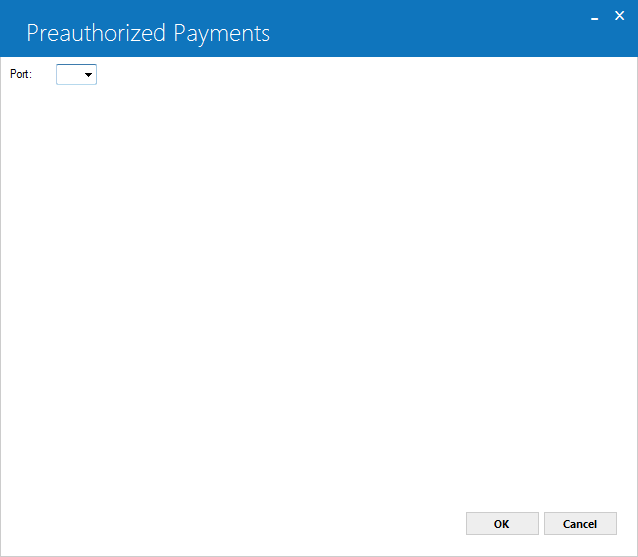
This screen is displayed to process preauthorized payments.
-
Port
Enter portfolio number to process preauthorized payments for leases on a particular portfolio.
PAP Audit Report
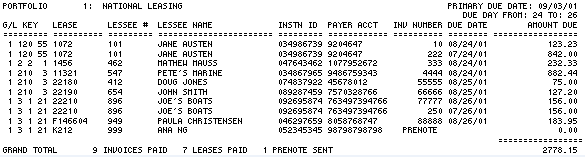
Preauthorized Payments
- Detail Report [U0304A] reports at the lease level and provides the following
information for each lease processed:
- PRIMARY
DUE DATE
This field on the page header represents the main business day being processed. It is the date used in all appropriate PAP/ACH file names in the form YYMMDD. It is not necessarily the only due date being processed.
- DUE
DAY FROM/TO
These 2 fields on the page header represent the range of due dates being processed during this PAP/ACH run. Any invoices due on these days regardless of month/year will be processed for the selected leases.
- G/L
KEY
The portfolio/company/region/office of the lease.
- LEASE
The lease number is displayed.
- LESSEE
#
The lessee number stored on the lease.
- LESSEE
NAME
The lessee name stored on the Lessee (DAL) or the Account Payer Name on the (DLS) file.
- INSTN
ID
This is the institution ID / transit routing number of the institution that will be debited, from the lessee record.
- PAYER
ACCT
This is the lessee's checking account number that will be debited for the amount due.
- INV
NUMBER
This is the invoice number from the RAR file or PRENOTE for prenotification entries.
- DUE
DATE
This is the invoice due date from the RAR file (blank for prenotification entries). It is informational only. All invoices are combined into one PAP/ACH record and stamped with the lease due day and the current month / year.
- AMOUNT
DUE
This is the dollar amount that PAP/ACH will process on the next file build run. It is the difference between the total amount due minus the total amount paid on the invoice, including all assessments.
- INVOICES
PAID
This is the total number of invoices that will be paid by batch payments from this PAP/ACH run.
- LEASES
PAID
This is the total number of leases that will be paid by this PAP/ACH run. It also is the total number of detail records with live dollar entries sent to the PAP/ ACH scratch file.
- PRENOTES
SENT
This is the total number of prenotification entries sent to the PAP/ACH scratch file.
- TOTALS
Grand totals are shown for all dollar amounts when the report is run interactively. If the PC sort option is selected, sub-totals by date and company are also provided.
Preauthorized Payments Report
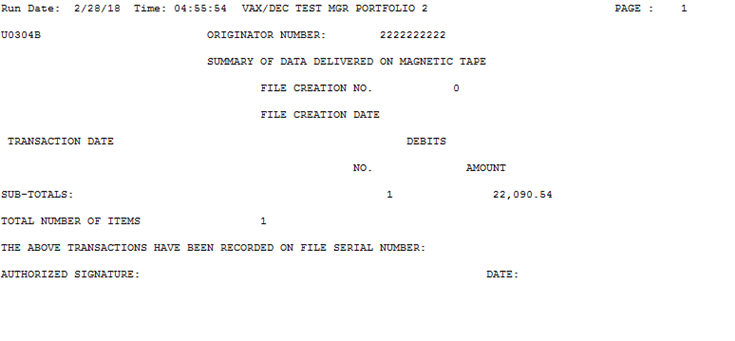
Preauthorized Payments Report [U0304B] reports at the lease level and provides the following information for number of payments processed:
- FILE CREATION NO.
This field on the report header represents the number of file created.
- FILE CREATION DATE
This field on the report header represents the date of file creation.
- TRANSACTION DATE
This field on the page header represents the Nnumber of transactions processed.
- DEBITS
The numbero f transaction and the amount debited will be displayed.
- SUB-TOTALS
Displays sub-total amounts and number of transaction.
- TOTAL NUMBER OF ITEMS
Total number of items processed.
THE ABOVE TRANSACTIONS HAVE BEEN RECORDED ON FILE SERIAL NUMBER:
- AUTHORIZED SIGNATURE:
Signature of authorized personal.
- DATE:
Date the transaction(s) recorded on the file serial number and signed.
PAP Exception Report
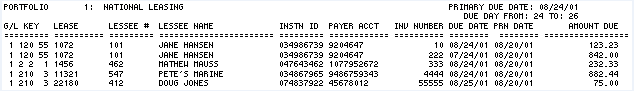
PAP Exception Report - Detail Report [U0304C] reports at the lease level and provides the following information for each lease processed:
- PRIMARY
DUE DATE
This field on the page header represents the main business day being processed. It is the date used in all appropriate PAP/ACH file names in the form YYMMDD. It is not necessarily the only due date being processed.
- DUE
DAY FROM/TO
These 2 fields on the page header represent the range of due dates being processed during this PAP/ACH run. Any invoices due on these days regardless of month/year will be processed for the selected leases.
- G/L
KEY
The portfolio/company/region/office of the lease.
- LEASE
- LESSEE
#
- LESSEE
NAME
- INSTN
ID
This is the institution ID / transit routing number of the institution that will be debited, from the lessee record.
- PAYER
ACCT
This is the lessee's checking account number that will be debited for the amount due.
- INV
NUMBER
This is the invoice number from the RAR file.
- DUE DATE
This is the invoice due date from the RAR file (blank for prenotification entries). It is informational only.
- PRENOTE DATE
This is the date when the prenotification was sent. The live dollar entry can be sent no earlier than 10 calendar days after this date.
- AMOUNT
DUE
This is the dollar amount that PAP/ACH will not process because time criteria is not satisfied. It is informational only.
LeasePak Documentation Suite
©
by NetSol Technologies Inc. All rights reserved.
The information contained in this document is the property of NetSol Technologies Inc. Use of the information contained herein is restricted. Conditions of use are subject to change without notice. NetSol Technologies Inc. assumes no liability for any inaccuracy that may appear in this document; the contents of this document do not constitute a promise or warranty. The software described in this document is furnished under license and may be used or copied only in accordance with the terms of said license. Unauthorized use, alteration, or reproduction of this document without the written consent of NetSol Technologies Inc. is prohibited.