U0801 Application Tracking
Book Requirements
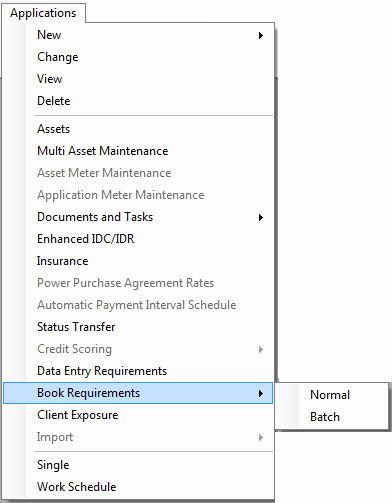
This option performs either the Normal Book Requirements or Batch Book Requirements. As with other Application menu options, the user must first select an application using either the Single Application Selection or the Application Work Schedule.
Batch
Refer to Batch Book Requirements for more information on Batch Applications and Batch Book Requirements.
Normal
Normal Book Requirements checks all data that has been entered in association with the application, including Asset data, Lessee data, data entered on the Insurance and the Documentation optional screens. It may take some time for LeasePak to check all related data against booking requirements and display the results.
A lessor may have additional data requirements beyond those established by LeasePak. The Book Requirements option addresses only LeasePak's internal, hard-coded requirements.
For Normal Book Requirements, the option offers 3 alternative ways to summarize and view missing or contradictory data which would prevent the application from being booked.
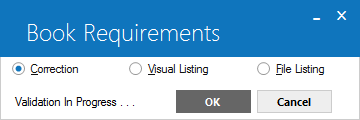
This screen appears when the Normal Book Requirements option is chosen for the current application. Select the most
appropriate format for displaying remaining requirements from the options and click OK button.
An error message appears if the current application is already in booked status.
 For Vertex O users only: With the Vertex O Interface module LeasePak makes sure following points for the application book requirements:
For Vertex O users only: With the Vertex O Interface module LeasePak makes sure following points for the application book requirements:
- All pending assets of an application must have a valid tax area ID or none of them have tax area ID and the application Vertex O (Y/N) switch must match to the tied assets.
- An application level vendor/dealer must have a valid tax area ID and there must be an application level vendor/dealer assigned for Vertex O application.
- Assets with TAID can have only ALL, NOEX, NOUT, NOPF, NONR, or NOAP type of Use Tax code.
- TAID asset Tax Payment Type must be ST, UC, or UR. User cannot leave this field blank.
- If Tax Payment Type is ST than Upfront Sales Tax cannot be set to Y.
- If Tax Payment Type is UC or UR, users cannot set Upfront Sales Tax to N.
- If Upfront Sales Tax is Y and the portfolio switch to disburse upfront sales tax is Y, the locations TAID’s cannot be blank.
- Application having asset with TAID must be non-AFM.
- Application cannot have a tax credit during the phases for any type of application.
Alternate Accrual/Billing Cycles: For IBL non-monthly contracts, LeasePak makes sure following points for the application book requirements:
- The accrual methods AIFE, RIFE, AAFE, RAFE, AIXE, RIXE, AAXE, and RAXE cannot be used with non-monthly accrual/billing cycle.
- Capitalize Interest field cannot be used with non-monthly accrual/billing cycle.
- Interest Free Months field cannot be used with non-monthly accrual/billing cycle.
Correction
Select this alternative to initiate a process of correcting the application's data problems, one by one. Selecting Correction initially causes LeasePak to display the message: Validation in Process at the bottom of the Book Requirements screen.
The system edits all data entered for the current application and, if it encounters a problem which would prevent booking, displays and error message then goes to the data entry screen and field on which the problem may be corrected. It repeats this action for every correction needed to meet Book Requirements. Thus the user has a chance to make all required corrections.
For example, the STATEMENT CODE field on Application Tab 7 may have been left as [None] when the application was added. The application cannot be booked without a STATEMENT CODE.

Book Requirements will display the above error message, then move the user to the STATEMENT CODE field on Application Tab 7. The user then has the opportunity to select a STATEMENT CODE and select Save (or press Enter) to continue the process.
If the user must interrupt the process, he or she may select Cancel from any data entry screen. Corrections made and saved to that point will be stored. The process may later be resumed where it left off by again selecting the Correction alternative from the Book Requirements option.
Visual Listing
Before the user selects Correction from the Book Requirements option, it is advisable to generate a Visual Listing.
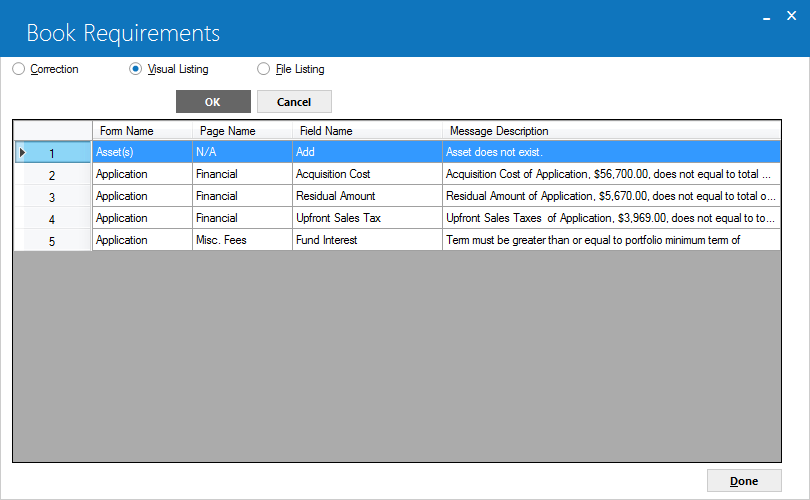
This alternative displays an on-line summary of all the requirements not yet met. It includes the menu option and field name where the problem can be corrected and the first 45 characters of the error message for each. The user thus has a complete picture of the application's data problems and how they relate to each other. He or she may do any necessary research before beginning to enter corrections.
Of course, it is possible that entering or changing one field's data will invalidate the value in another field. Thus a Visual Listing may need to be updated, i.e., requested again, after changes are made.
File Listing
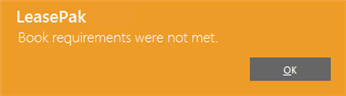
The above message appears when the File Listing alternative is selected and Book Requirements have not been met.
For this alternative, LeasePak compiles the same list of requirements not yet met which displays in a Visual Listing. However, the File Listing does not appear on the screen. Instead it is saved as the text file U0801br.txt in the user's LeasePak version directory on the PC. It can be opened by any program able to read text files, such as MS Word or Windows Notepad.
The File Listing differs from a Visual Listing in that the reader can scroll through the entire text of messages, not just the first 45 characters, and the listing may be edited. Text may be added or cut. This is useful if the listing will be sent to someone else whose help is needed to complete the booking requirements.
Only one File Listing may be stored in the Notepad at once. As soon as a Book Requirements File Listing is generated for a second application, it replaces U0801BR.TXT for a first application. To preserve a File Listing, save it under a different file name.
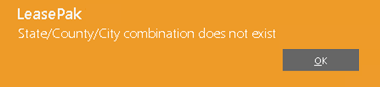
U0801 book requirements ensures that if the broker tied to the application for use with any broker fee, IDC1 Insurance Premium, or IDC2 Notary Fee amounts must have a valid state, county, and city combination in the rlo Location table. If the broker's state, county, and city combination does not exist in the rlo Location table, the above message will appear and U0801 book requirements will not pass the book requirements and will not proceed further.
U0801 book requirements validates location combination if the broker tied to the application has a funding tax code of CITY, CNTY, CNCI, STAT, STCI, STCN, or ALL.
 A Vertex-O application having valid TAID (tax area ID) is not supported to calculate funding tax when booking an application through U0101 Book Lease.
A Vertex-O application having valid TAID (tax area ID) is not supported to calculate funding tax when booking an application through U0101 Book Lease.

The above message appears when all Book Requirements have been met for the application.


