U02 Maintenance
U0240 Credit Bureau Client
Allows the user to manage the associated relationships of lessees, co-lessees, guarantors, and User Defined Clients and loan assumption settings for the selected lease.
 Requires Credit Bureau Extract module. Contact your NETSOL representative for more information.
Requires Credit Bureau Extract module. Contact your NETSOL representative for more information.
Selection Criteria
Introductory Notes
Select the lease to modify:
Screen and Fields
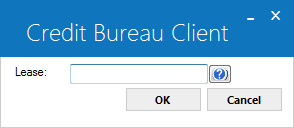
 Lease
Lease
- Required
-
Enter the lease number or click
 to search, then click Select. Only leases that are valid for update through U0202 Master Financial are valid for update through U0240 Credit Bureau Client.
to search, then click Select. Only leases that are valid for update through U0202 Master Financial are valid for update through U0240 Credit Bureau Client. Database equivalent: rls.lse_s
Database equivalent: rls.lse_s
Relationships
Introductory Notes
Use the Relationships tab to attach or drop a lessee, co-lessees, guarantors, or User Defined Clients to or from the lease:
Screen and Fields
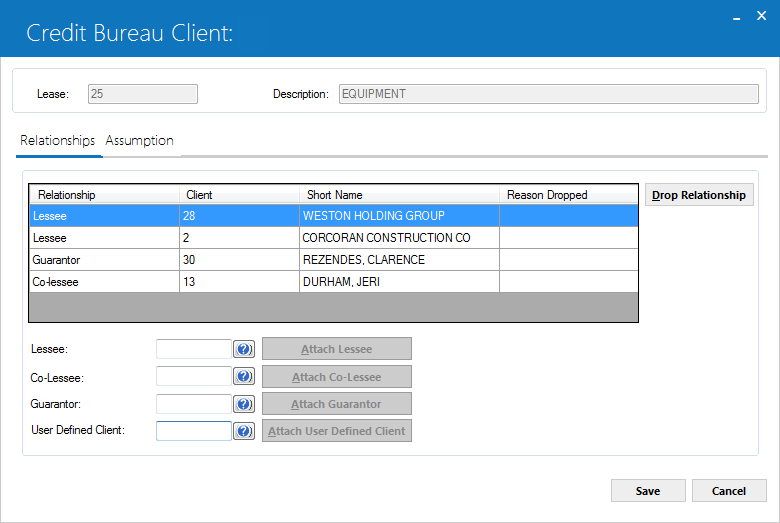
 Lease (display)
Lease (display)
- Display
-
The selected lease number.
 Database equivalent: rls.lse_s
Database equivalent: rls.lse_s
 Lease Description
Lease Description
- Display
-
The general description for the selected lease.
 Database equivalent: rls.desc_s
Database equivalent: rls.desc_s
 Relationship
Relationship
- Display
-
(Grid column) The relationship of the client to the lease as one of the following:
- LESSEE – The main lessee: rls.les_s (Client type 'L')
- CO-LESSEE – Co-lessees: rgc.client_typ_c == 'C'
- GUARANTOR – Guarantors: rgc.client_typ_c == 'G'
- USER-DEF – User-defined clients: rgc.client_typ_c == 'U'
 Database equivalent: rgc.client_typ_c
Database equivalent: rgc.client_typ_c
 Client
Client
- Display
-
(Grid column) The client number.
 Database equivalent: rls.les_s
Database equivalent: rls.les_s Database equivalent: rgc.client_id_s
Database equivalent: rgc.client_id_s
 Short Name
Short Name
- Display
-
(Grid column) The client Short Name.
 Database equivalent: rcx.client_s_name_s
Database equivalent: rcx.client_s_name_s
 Reason Dropped
Reason Dropped
- Display
-
(Grid column) The code description for the reason dropped, if any. "Reason Dropped" will only display if the User has already selected the client and clicked Drop Relationship during the current session.
 U0722 Custom Code category: 'RMV.CLIENT'. The User can modify code descriptions but not add or delete codes.
U0722 Custom Code category: 'RMV.CLIENT'. The User can modify code descriptions but not add or delete codes. Database equivalent: rcc.cd_long_s
Database equivalent: rcc.cd_long_s
 Drop Relationship
Drop Relationship
- Optional
-
(Button) Click to remove the selected/highlighted client from the lease. LeasePak will prompt for the "Reason Dropped":

Enter the code or click
 to select from available values.
to select from available values. U0722 Custom Code category: 'RMV.CLIENT'. The User can modify code descriptions but not add or delete codes.
U0722 Custom Code category: 'RMV.CLIENT'. The User can modify code descriptions but not add or delete codes.On dropping lessee relationship for the lease LeasePak checks for the payment source settings tied to that particular lessee. If the lessee is required to be removed, LeasePak clears the Auto-Pay and Payment Source with the new lessee. LeasePak confirms the clearing of auto-pay and payment source from the lease and requires user selection to proceed to remove lessee or cancel the action. Once lessee payment source tied to a lease is clear out, users must setup auto-pay back from U0227 Automatic Payment Settings update.
 Database equivalent: rcc.cd_long_s
Database equivalent: rcc.cd_long_s
 Lessee
Lessee
- Optional
-
Enter a valid lessee number or click
 to search.
to search. Database equivalent: rcx.client_id_s
Database equivalent: rcx.client_id_s
 Attach Lessee
Attach Lessee
- Optional
-
(Button) Click to associate the selected "Lessee" with the lease. Only one main lessee can be associated with the lease at any given time. LeasePak will prompt:

Click Yes to move to the Assumption tab, No to cancel prompt and remain on the Relationships tab.
 Co-Lessee
Co-Lessee
- Optional
-
Enter a valid lessee number or click
 to search.
to search. Database equivalent: rcx.client_id_s
Database equivalent: rcx.client_id_s
 Attach Co-Lessee
Attach Co-Lessee
- Optional
-
(Button) Click to associate the selected "Co-Lessee" with the lease. A maximum of 10 co-lessees can be associated with the lease at any given time.
 Guarantor
Guarantor
-
Enter a valid guarantor number or click
 to search.
to search. Database equivalent: rcx.client_id_s
Database equivalent: rcx.client_id_s
 Attach Guarantor
Attach Guarantor
- Optional
-
(Button) Click to associate the selected "Guarantor" with the lease. A maximum of 10 guarantors can be associated with the lease at any given time.
 User Defined Client
User Defined Client
- Optional
-
Enter a valid User Defined Client number or click
 to search.
to search. Database equivalent: rcx.client_id_s
Database equivalent: rcx.client_id_s
 Attach User Defined Client
Attach User Defined Client
- Optional
-
(Button) Click to associate the selected "User Defined Client" with the lease. A maximum of 10 user-defined clients can be associated with the lease at any given time.
Assumption
Introductory Notes
Use the Assumption tab to designate that the lease has undergone a Loan Assumption, change the Activity Status, and assign date, amount, and term values for the assumption.
Screen and Fields
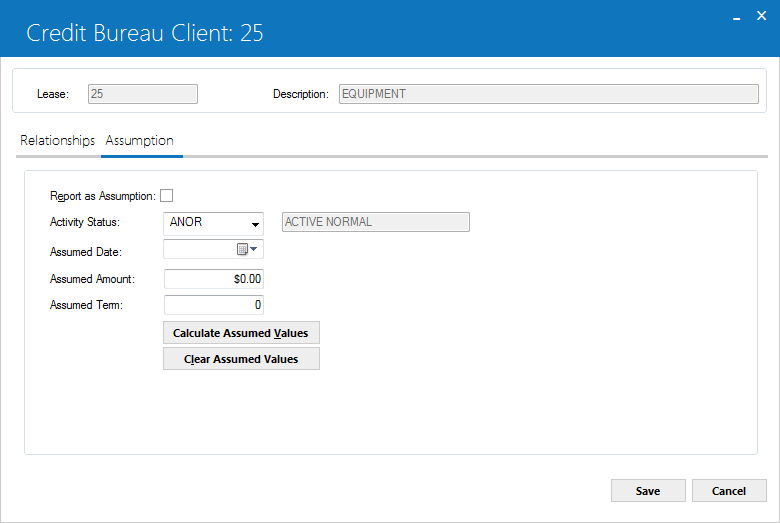
 Report as Assumption
Report as Assumption
- Optional
-
Select/check (set to 'Y') to report the lease as an assumption. If selected, also requires values in "Assumed Date", "Assumed Amount", and "Assumed Term".
 Activity Status
Activity Status
- Required
-
Displays the current status. If desired, enter a new Activity Status or click
 to select from the list.
to select from the list. Database equivalent: rls.act_s
Database equivalent: rls.act_s
 (Activity Status code description)
(Activity Status code description)
- Display
-
The code description corresponding to the selected/displayed Activity Status.
 U0722 Custom Code category: ' ACT'. User cannot modify codes.
U0722 Custom Code category: ' ACT'. User cannot modify codes. Database equivalent: rcc.cd_long_s
Database equivalent: rcc.cd_long_s
 Assumed Date
Assumed Date
- Conditional
-
Initially displays the stored Assumed Date, if any. Enter the date of the assumption using MM/DD/YY or DD/MM/YY format, depending on the User's Date Format Preference in Windows Region and Language Settings, or click Calculate Assumed Values to populate with the current (today's) date.
 Database equivalent: rls.d_ass_s
Database equivalent: rls.d_ass_s
 Assumed Amount
Assumed Amount
- Conditional
-
Intially displays the stored Assumed Amount, if any. Enter the balance for the assumption or click Calculate Assumed Values to populate with the calculated Current Balance.
 Database equivalent: rlsb.assumed_amt_d
Database equivalent: rlsb.assumed_amt_d
 Assumed Term
Assumed Term
- Conditional
-
Intially displays the stored Assumed Term, if any. Enter the remaining term for the assumption or click Calculate Assumed Values to populate with the number of months still to accrue on the lease.
 Database equivalent: rlsb.assumed_trm_l
Database equivalent: rlsb.assumed_trm_l
 Calculate Assumed Values
Calculate Assumed Values
- Optional
-
(Button) Click to update lease assumption values as follows:
- "Assumed Date" – update with the current date
- "Assumed Amount" – update with the calculated Current Balance
- "Assumed Term" – update with the number of months still to accrue on the lease
The user can then change these values as needed.
 Clear Assumed Values
Clear Assumed Values
- Optional
-
(Button) Click to clear "Assumed Date", "Assumed Amount", and "Assumed Term". The user can then enter values manually or click Calculate Assumed Values as needed.


