Documentation Suite Help
Annotation
This feature is currently only in the Database Reference.
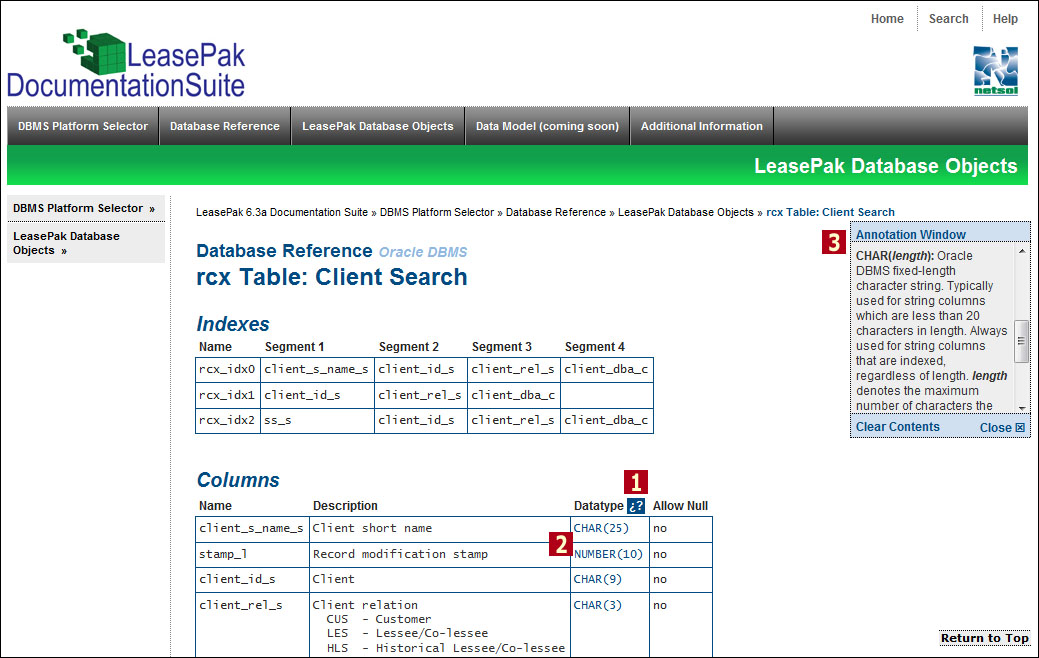
Clicking on the links (2) within sections marked by ¿? (1) will display additional information in the Annotation Window (3) on the right of the screen. Annotated sections of a document typically include blocks of code, output displays, and table contents.
Each time you click on an annotation, the corresponding entry will appear at the top of the Annotation Window. The window lists multiple entries in alphabetical order. Click Clear Contents to clear current entries from the window. Click Close to close the Annotation Window. Clicking on an annotation will display the window again.


