Batch Assessment Maintenance [U0232]
Works in conjunction with LeasePak Utility 219 and Batch Assessments [U0418]. Allows the user to delete specific records from a Batch Assessments input file prior to processing.
For Batch Assessments input files already submitted through LeasePak Utility 219, use this update to delete specific records before LeasePak processes files using Batch Assessments [U0418].
From the LeasePak menu, select Updates, Maintenance, Batch Assessment Maintenance [U0232].
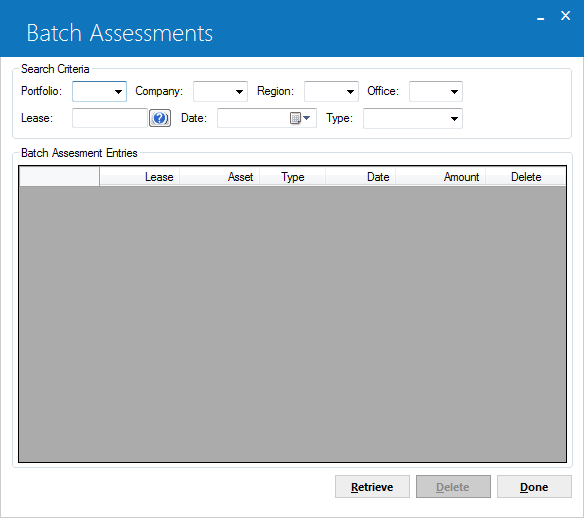
Portfolio
Type the portfolio number or click
to select from the list.
Company
Type the company number or click
to select from the list.
Region
Type the region number or click
to select from the list.
Office
Type the office number or click
to select from the list.
Lease
Type the lease number or click
to use Client Search to find the desired lease.
Date
Type the date, either MM/DD/YY or DD/MM/YY format, depending on your Date Format Preference.
Type
Specify the assessment type:
- ASMF - Assumption Fees
- CAPR - Down Payment
- COLL - Collection Fees
- DREC - Vendor Receivable
- FHUT - Fed Hiway Use Tx Fee
- IDR2 - Registration Fee
- IDR4 - Opening Commission
- ITCF - Itc Fees
- LEGF - Legal Fees
- LEXT - Lease Extension Fees
- LSRW - Lease Re-Write Fees
- LTCH - Late Charges
- OTHF - Other Fees
- PEXT - Pmt Extension Fees
- PROR - Interim Rent
- PRTX - Property Tax
- RC04 - Recurring Charge 4
- RC05 - Recurring Charge 5
- RC06 - Recurring Charge 6
- RC07 - Recurring Charge 7
- RC08 - Recurring Charge 8
- RC09 - Recurring Charge 9
- RC10 - Recurring Charge 10
- RC11 - Recurring Charge 11
- RC12 - Recurring Charge 12
- RC13 - Recurring Charge 13
- RC14 - Recurring Charge 14
- RC15 - Recurring Charge 15
- RCR1 - Recurring Charge 1
- RCR2 - Recurring Charge 2
- RCR3 - Recurring Charge 3
- SECD - Security Deposit
- STAX - Sales / Use Tax
Click Retrieve to retrieve the records matching your criteria.
Check the box in the Delete column next to each record you wish to delete, then click Delete to delete the selected records.
Click Done to exit the update.
LeasePak Documentation Suite
©
by NetSol Technologies Inc. All rights reserved.
The information contained in this document is the property of NetSol Technologies Inc. Use of the information contained herein is restricted. Conditions of use are subject to change without notice. NetSol Technologies Inc. assumes no liability for any inaccuracy that may appear in this document; the contents of this document do not constitute a promise or warranty. The software described in this document is furnished under license and may be used or copied only in accordance with the terms of said license. Unauthorized use, alteration, or reproduction of this document without the written consent of NetSol Technologies Inc. is prohibited.