LeasePak Key Structure
LeasePak's database structure revolves around 3 main areas: the lease, assets and the clients associated with the lease:
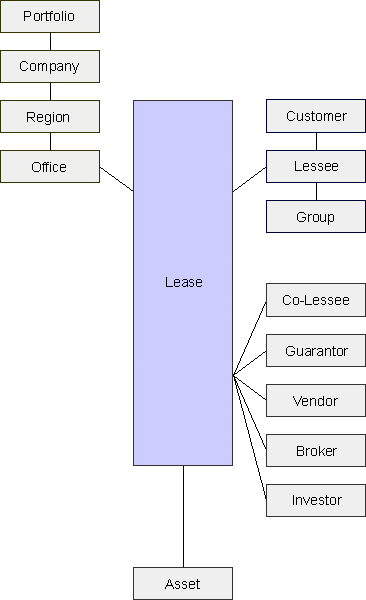
Lease
The key entity in this diagram is the lease. Because of this, the primary key for LeasePak's database structure is the up-to-10-character lease code.
The primary key allows access to all inquiries and updates based on lease number only, as well as reports produced across offices, regions, companies, or portfolios.
Asset
A lease may be associated with one or more assets. The key to the asset files is an up-to-10-character asset code.
The asset number key is then used when referencing a particular asset, whether on lease or in inventory.
Lessor
In addition to the lease entity, the database is also structured around the lessor's accounting units, broken into 4 levels: portfolio, company, region, and office. General Ledger balances within LeasePak are composed of all leases within a specific accounting unit (i.e., portfolio, company, region, office). As many as 1500 combinations of company/region/office may exist within one portfolio, each with its own G/L balances. Therefore, a key has been defined within LeasePak, comprised of the following:
- Portfolio (2 characters)
- Company (2 characters)
- Region (2 characters)
- Office (3 characters)
- Lease (10 characters)
All or selected portions of the key may be used when referencing the lease and/or accounting unit. Segments of the key that are not used may be automatically defaulted by the system, reducing data entry.
When a company begins to use LeasePak they must define these accounting units. The names of the key segments (i.e., "portfolio," "company," etc.) may be customized.
Accounting Unit Hierarchy
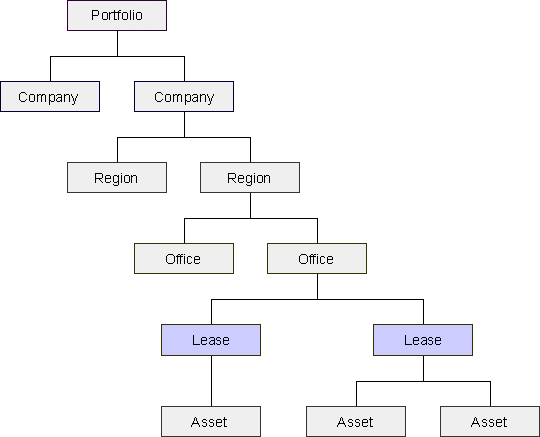
Hierarchical relationship between the portions of the accounting unit and the lease itself.
Client Relationships
In addition to lease and lessor entities, the database is also structured around various "clients" which have a financial relationship with the lessor. A client relationship is defined as one of the following:
- Customer
- Lessee
- Co-lessee
- Vendor
- Broker
- Investor
- Guarantor
A client may have more than one relationship with the lessor. Therefore, these entities are keyed to a client number, which is universal throughout LeasePak. That is, the same person or company may have the identical 9- character client number in 2 or more separate relationships, e.g., as both co- lessee for one lease and guarantor for another.
Although multiple clients may be associated with a lease, all are optional except the lessee relationship. Note also that each client needs to be defined once, and may then be associated with multiple leases, as illustrated by the following diagram of customer and lessee:
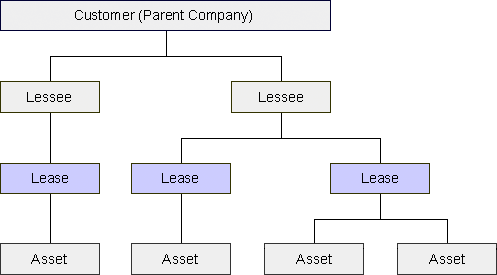
LeasePak Documentation Suite
©
by NetSol Technologies Inc. All rights reserved.
The information contained in this document is the property of NetSol Technologies Inc. Use of the information contained herein is restricted. Conditions of use are subject to change without notice. NetSol Technologies Inc. assumes no liability for any inaccuracy that may appear in this document; the contents of this document do not constitute a promise or warranty. The software described in this document is furnished under license and may be used or copied only in accordance with the terms of said license. Unauthorized use, alteration, or reproduction of this document without the written consent of NetSol Technologies Inc. is prohibited.