Group [U0209]
Introduction
The Group update [U0209] is used to add, change, or delete groups. It is also used to add leases to a group or remove leases from a group. A group, in conjunction with a lessee and a customer, is used to bring related leases together for billing. Leases under a particular customer/group are billed on a single invoice.
To create one invoice for a group of leases, the leases must be assigned to a group. A group may be assigned leases in any company, region, and/or office, but all leases assigned to a group must be in the same portfolio. These leases may then be reported together on any report which allows group as a selection criterion.
 Interest Bearing Loans (IBLs) can be added to a group. That allows a limited functionality.
For instance, users will not be able to pay those specific IBLs associated with that specific group.
Interest Bearing Loans (IBLs) can be added to a group. That allows a limited functionality.
For instance, users will not be able to pay those specific IBLs associated with that specific group.
IBLs attached to a Customer or Group for batch payments, LeasePak does not allow payments by using Customer & Group#, Invoice#. But for interactive payments LeasePak allow payments using Lease#.
IBLs attached to a Customer or Group for interactive payments, LeasePak does not support payments using Customer & Group. For Interactive payments, LeasePak supports payments by Invoice# if there is only one invoice outstanding. If there are 2 invoices outstanding, LeasePak cannot calculate the principal/interest amount. LeasePak also allows payments by Lease#.
For example, American Trucking may be set up as a customer using the Customer update [U0205]. Different office locations in San Francisco, Los Angeles, Chicago, and New York, could then be set up as lessees using the Lessee update [U0203]. Groups can be set up for leases with different due days, using the Group update [U0209]. Note that in this case the billing address for groups is maintained at the lessee level.
EXAMPLE:
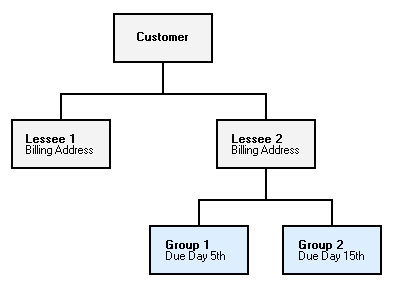
In order to create one invoice for a group of leases, the leases must all have the same:
- lessee
- payment due date
- delinquency watch code
Refer to the Cycle Invoices update [U0302] for more information about group billing.
LeasePak's term "group" may be changed through the Account Customizations option of the Custom General update [U0712]. A long form (up to 10 characters) and short forms (up to 3 and 5 characters) of the group alias should be specified. All occurrences of the long or short form of the term "group" are replaced by the alias.
The group number may be assigned automatically by LeasePak or be entered by the user, as specified through the Miscellaneous option of the Custom General update [U0712]. Assigned numbers are sequential for each customer. That is, there may be a group 1, group 2, etc. for each customer on the system.
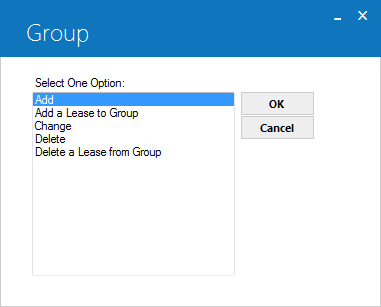
This screen is used to select the Group update [U0209] option desired.
Field Descriptions
- SELECT ONE OPTION
- ADD
This option adds a new group to a customer identified on the next screen. Leases currently on file may be attached to the new group through the Add a Lease option of this update. New leases may be attached to the group through the Book Lease option of the New Lease update [U0101]. - ADD A LEASE TO GROUP
This option adds one or more leases that are currently on file to a particular group. - CHANGE
This option changes group information. - DELETE
This option removes a group from a particular customer. If the group to be removed has leases attached, those leases are automatically removed from the group before the group is removed from the customer. The customer information remains on file. - DELETE A LEASE FROM GROUP
This option removes a lease from a particular group.
- ADD
Add/Change/Add a Lease to Group
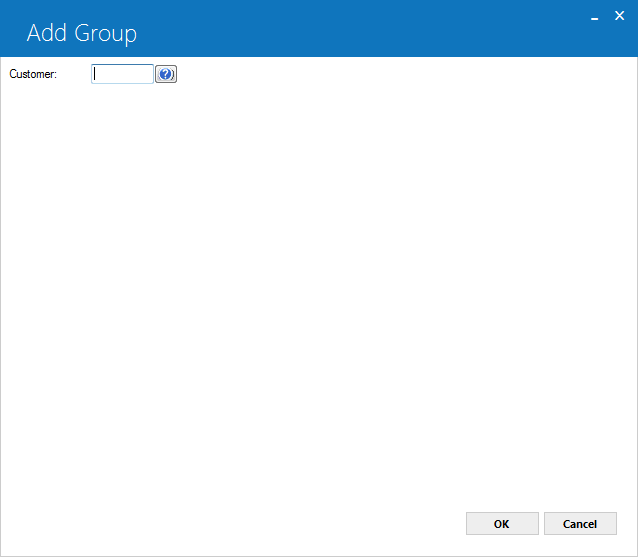
This screen is used to appear when adding a customer to a group. This screen appears if the group number is automatically assigned by LeasePak. The group number may be assigned automatically or be entered by the user, as specified through the Miscellaneous option of the Custom General update [U0712]. From this screen the assigned group number is displayed when customer is input and <Enter> is pressed.
Field Descriptions
- CUSTOMER
Enter the customer number. Use Help for a Client Search of existing customers.
- GROUP
This field is automatically displayed when RETURN is pressed after entering a valid customer number.
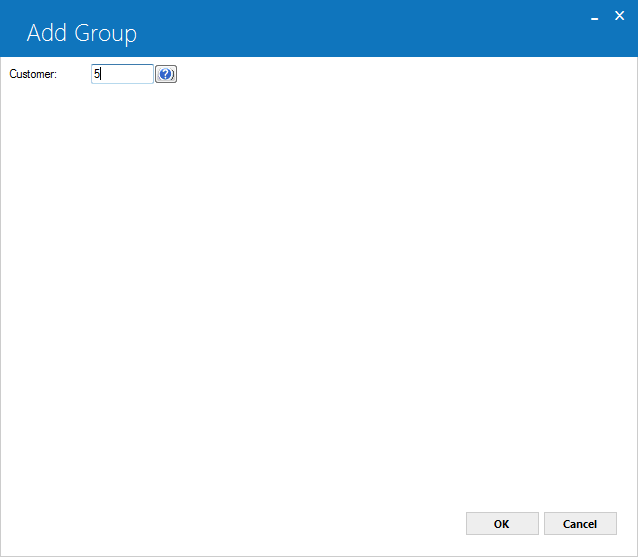
This screen is used to select a customer and a group when add/change a lease to a group. This screen is used to select the customer and group to modify through Add Lease, Change, Delete, or Delete Lease from Group, as well as when the group number is assigned by the user, as specified through the Miscellaneous option of the Custom General update [U0712].
Field Descriptions
- CUSTOMER
Enter the customer number. Use Help for a Client Search of existing customers.
- GROUP
Enter the group number. GROUP may be any set of alphanumeric characters. Use Help for a list of existing groups for this customer.
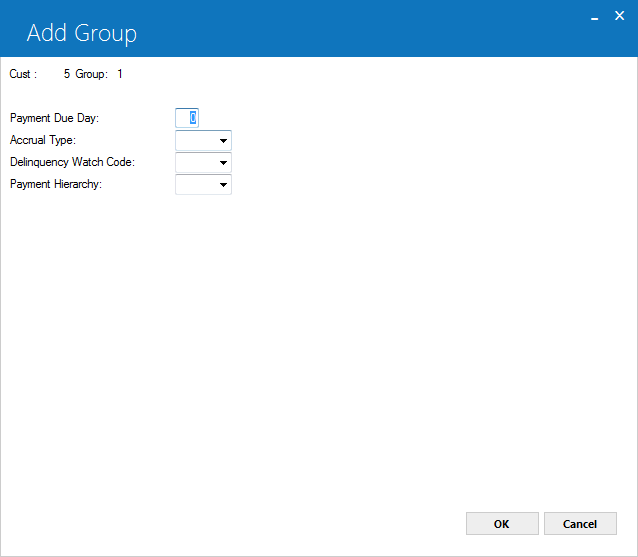
This screen is used to add or change miscellaneous information for the group. The billing address for the group is entered through the Lessee update [U0203].
Field Descriptions
- PAYMENT
DUE DAY
All leases under a group must be due on the same day of the month.
- ACCRUAL
TYPE
Enter, if desired, a type of accrual method for all leases under this group. Valid codes are precomputed (PRE), simple (SIMP), or operating (OPER).
Even with an accrual method entered here, it is not required that all leases under the group have the same type of accrual. This field is informational only.
- DELINQUENCY
WATCH CODE
This code indicates the number of days a lease must be delinquent before it appears on delinquency reports. This field is used if the DELINQUENCY REPORT and PORTFOLIO STATUS REPORT parameters on the third screen of the Miscellaneous Customizations option of the Portfolio update [U0212] are set to W (Watch Code) instead of G (Grace Period). All leases under a group must have the same watch code. Use Help for a list of valid codes. - PAYMENT HIERARCHY
Select one payment code defined at U0732 - Payment Hierarchy . This is an optional field. LeasePak will accept the blank filed as well while adding a group. Users can select the same payment hierarchy code entered on leases and on other contracts attached to the particular customer/group. This code will overwrite any payment hierarchy codes that may exist on any lease or on other contracts that are attached to this group. If user leaves this field blank LeasePak will not overwrite the payment hierarchy that is already attached to the individual leases. Once the group has been created, users can attach leases to the group and can also add a lease to a group.
If the payment hierarchy code defined at the group and lease to group level from the one defined and selected at the lease level, LeasePak will prompt the user with the following warning message and precedes further with the update.
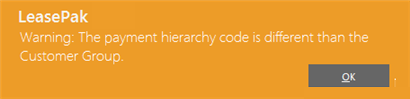
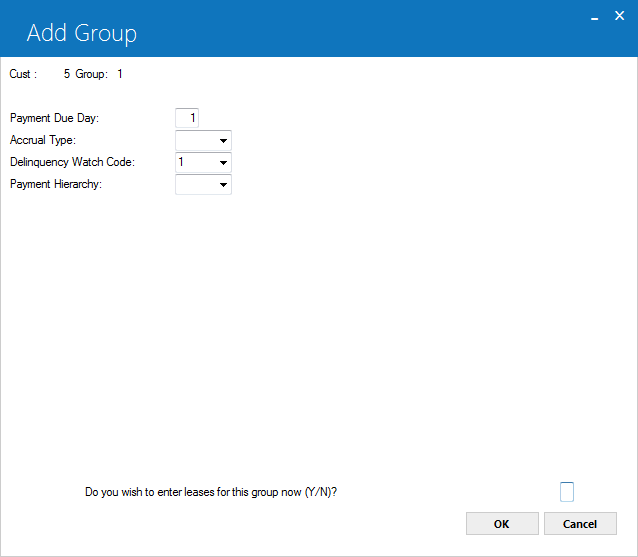
This screen appears only during Add Group. It is used to specify whether existing leases should be added to this group at this time.
Field Descriptions
- DO
YOU WISH TO ENTER LEASES FOR THIS GROUP NOW (Y/N)?
Enter Y to specify existing leases which should be tied to this new group. Enter N to add the group without tying leases to it at this time. Leases may also be tied to the group through the Book Lease option of the New Lease update [U0101] or through the Add a Lease option of this update. If N is entered, this is the last screen of the Add Group option.
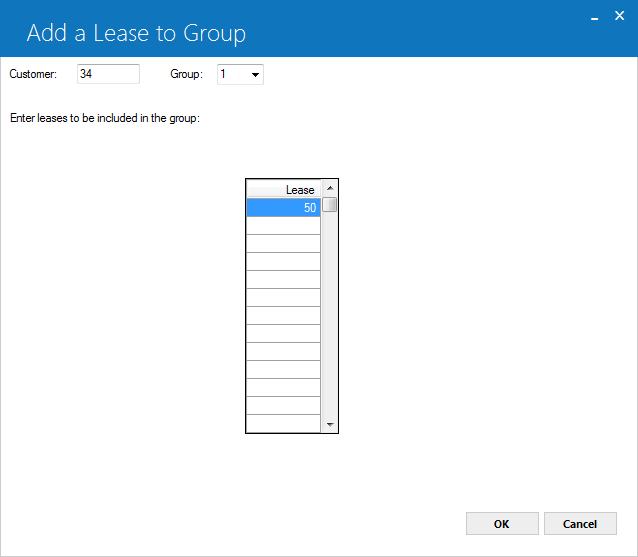
This screen is used to Add a Lease to Group, as well as appearing if Y was entered on the previous Add Group screen.
A maximum of 200 leases may be added during the Add Group process or at any one time. If more leases need to be added, use the Add a Lease option of this update. The overall maximum number of leases that may be attached to a group is 5000.
Field Descriptions
- LEASE
(scrolled area)
Enter the number of the lease to be attached to the group.
Delete Group
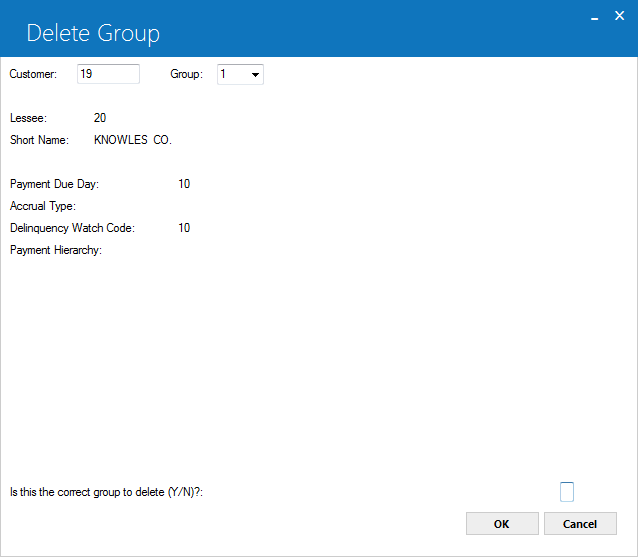
This screen is used to delete the selected group. All current information on the group is displayed and should be verified as the correct group to delete.
Field Descriptions
- LESSEE
Displays the lessee number of the first lease in the group. It is blank if there are no leases in the group.
- SHORT
NAME
Displays the lessee short name of the first lease in the group.
- IS
THIS THE CORRECT GROUP TO DELETE (Y/N)?
Enter Y to delete all information about this group. Enter N to leave the information on file. If Y is entered, any lease tied to this group is removed from the group and the group is deleted.
Delete a Lease from Group
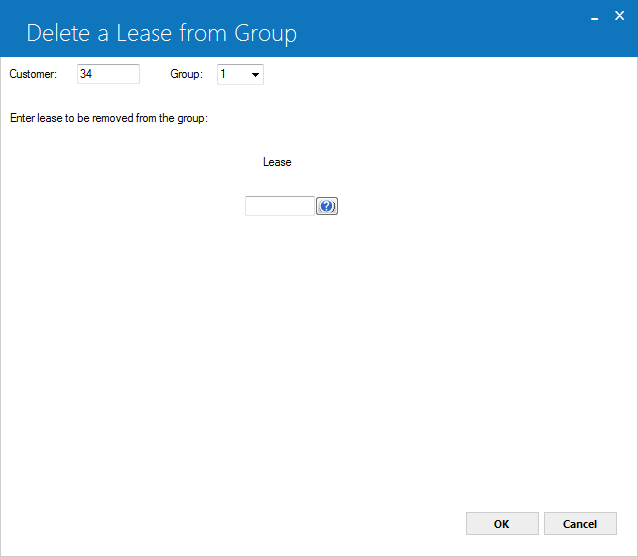
This screen is used to select the lease to be deleted from the group.
Field Descriptions
- LEASE
Enter the number of the lease to be removed from the group. Use Help for a Client Search of lessees. Select a lessee and view a list of leases for that lessee.
LeasePak Documentation Suite
©
by NetSol Technologies Inc. All rights reserved.
The information contained in this document is the property of NetSol Technologies Inc. Use of the information contained herein is restricted. Conditions of use are subject to change without notice. NetSol Technologies Inc. assumes no liability for any inaccuracy that may appear in this document; the contents of this document do not constitute a promise or warranty. The software described in this document is furnished under license and may be used or copied only in accordance with the terms of said license. Unauthorized use, alteration, or reproduction of this document without the written consent of NetSol Technologies Inc. is prohibited.