Investor Settlement [U0124]
 End of Period: Refer to the End of Period section in this document for information on the corresponding EOP process.
End of Period: Refer to the End of Period section in this document for information on the corresponding EOP process.
The Investor Settlement update [U0124] is used interactively to process settlements to investors associated with discounted leases. This update consolidates amounts due to an investor, and places the information into a check (RCK) record. If settlement checks are not processed interactively, the End of Day process [U0401] may be used to generate settlement checks automatically on their disbursal dates.
Three reports will be generated:
- Investor
Settlement report [LPU0124A.RPT]
Lists investor settlements.
- Settlement
Check Register report [LPU0124B.RPT]
Lists investor settlement checks.
- Exception
report [LPU0124C.RPT]
Provides information about settlements that could not be processed.
The investor settlement checks created by this update interface directly to LeasePak's check writing capability. The Cashier's Check Disbursal update [U0117] can be used to disburse the settlement checks interactively. It can also generate formatted checks if the GENERATE CASHIER'S CHECKS parameter established in the third screen of the Miscellaneous Customizations option of the Portfolio update is set to Y. Refer to Cashier's Check Disbursal update [U0117] for more information.
The following transactions occur during lease discounting:
| General Ledger Account | Amount | |
| DR | Lease Discounting Receivable | Remaining Payment Stream at Lease Discounting |
| CR | Deferred Settlement | |
The following transactions occur during payment:
| General Ledger Account | Amount | |
| DR | Deferred Settlement | Payment Amount Due |
| CR | Settlement Payable | |
The following transactions occur during settlement:
| General ledger Account | Amount | |
| DR | Settlement Payable | Outstanding Settlements |
| CR | Cash | |
| DR | Settlement Expense | Outstanding Settlements |
| CR | Lease Discounting Receivable | |
If desired, the General Ledger account name and number may be modified through the Office G/L Change update [U0716].
Note: A settlement amount is due to an investor when the invoice for a discounted lease is fully paid. In addition, the date that is obtained by adding the deferral days for the selected investor into the payment due date has to be before or equal to today's date.
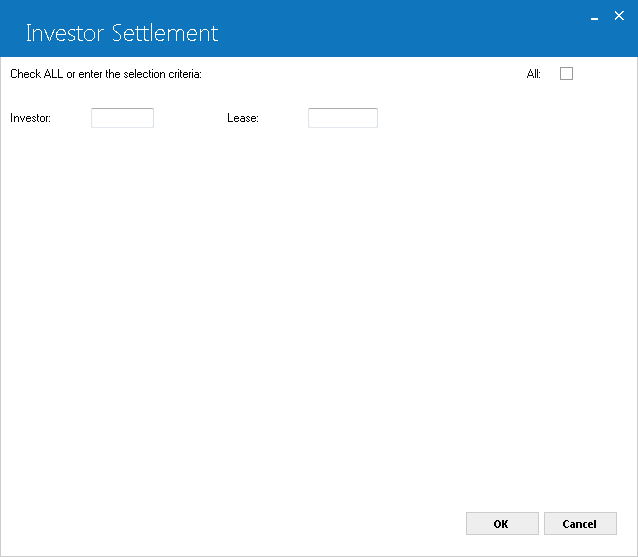
This screen is used to select either all investors or a specific investor or a lease for which settlement should be processed.
- ALL
Enter X to report on all investors to which a settlement amount is due. Leave blank to report on a specific investor or a specific lease.
- INVESTOR
Enter the investor upon which to report. An INVESTOR cannot be entered if ALL is selected. If both INVESTOR and LEASE are entered, the discounted lease must be associated with the investor. Use Help for a list of valid investors. Refer to the Investor Update [U0216] for more information on Investors.
- LEASE
Enter the lease number upon which to report. A LEASE cannot be entered if ALL is selected. If both INVESTOR and LEASE are entered, the discounted lease must be associated with the investor.
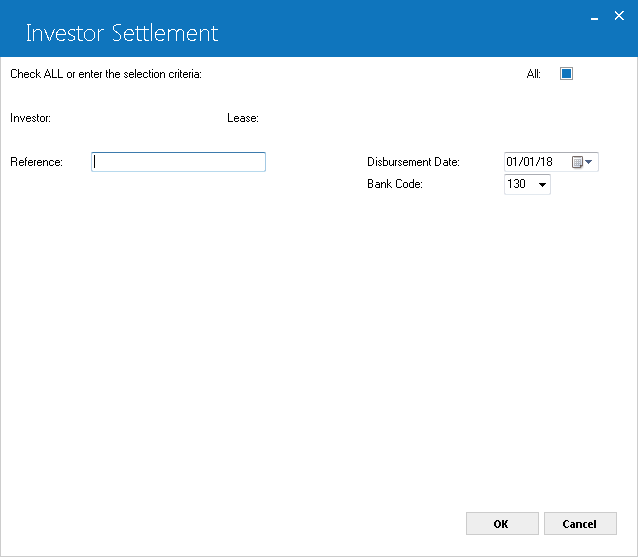
This screen is used to specify the check disbursement date, check reference and bank code.
- REFERENCE
Enter a reference to be associated with the disbursement.
- DISBURSEMENT
DATE
Enter the disbursement date of the check in MM/DD/YY or DD/MM/YY format, depending on the Date Format Preference field in Security [U0706]. It may not be before today's date.
- BANK
CODE
This field will appear if the Multiple Banks module has been purchased. It allows the user to specify from which bank/cash account settlements will be paid. The default bank code is 130. Valid entries are 1, 125-144, and 499-520. Use Help for a list of valid bank
codes.
for a list of valid bank
codes.
Investor Settlement Report
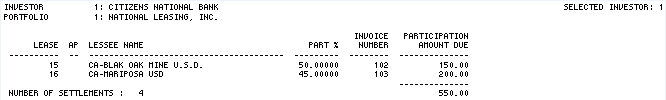
The Investor Settlement report [LPU0124A] is organized by investor and portfolio.
Invoices are grouped together by lease. This report provides the following information:
- LEASE
The invoiced lease number is displayed.
- AP
For assumed payments a '*' will be displayed. Otherwise, this field remains blank.
- LESSEE
NAME
The name of the invoiced lessee is displayed.
- PART
%
The investor participation percentage within the investor group is displayed.
- INVOICE
NUMBER
The invoice number of the payment in which the investor is participating is displayed. The invoice has to be paid in full in order to appear on this report; settlements to investors will be distributed only if the invoice has been paid in full.
- PARTICIPATION
AMOUNT DUE
The investor participation amount for the particular invoice is displayed.
- TOTALS
The page totals for the Investor Settlement report [LPU0124A] reflect the number of settlements due and the sum of all settlements due for each investor. Grand total participation amount is shown for each investor.
Investor Settlement Check Register
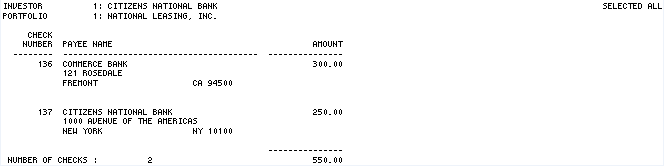
The Investor Settlement
Check Register report [LPU0124B] is organized by investor and portfolio. This
report provides the following information:
- CHECK
NUMBER
The check number printed on the Cashier's Check Register and on the formatted check is displayed.
- PAYEE
NAME
The payee name and address are displayed.
- AMOUNT
The dollar amount of the check is displayed.
- TOTALS
The page totals for the Investor Settlement Check Register report [LPU0124B] reflect the number of settlement checks due and the sum of all settlement checks due for each investor. Grand total of the check amounts is shown for each investor.
Investor Settlement Exceptions
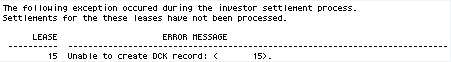
The Investor Settlement
Check Exceptions report [LPU0124C] is organized by error type. This report provides
the following information:
- LEASE
The lease number for which a settlement could not be processed is displayed.
- ERROR
MESSAGE
The reason for not processing the settlement is displayed.
 End of Period
End of Period
| EOP Only | No |
| Frequency | Daily |
| Sequential Updates | No |
| Skip Notes | No restrictions |
 For more information about End of Period, refer to U04 End of Period Overview.
For more information about End of Period, refer to U04 End of Period Overview.
The Investor Settlement update [U0124] is used interactively to process settlements to investors associated with discounted leases. This update consolidates amounts due to an investor, and places the information into a check (DCK) record. If settlement checks are not processed interactively, the End of Day process [U0401] may be used to generate settlement checks automatically on their disbursal dates.
Three reports will be generated:
- Investor
Settlement report [LPU0124A.RPT]
Lists investor settlements.
- Settlement
Check Register report [LPU0124B.RPT]
Lists investor settlement checks.
- Exception report
[LPU0124C.RPT].
Provides information about settlements that could not be processed.
The investor settlement checks created by this update interface directly to LeasePak's check writing capability. The Cashier's Check Disbursal update [U0117] can be used to disburse the settlement checks interactively. It can also generate formatted checks if the GENERATE CASHIER'S CHECKS parameter established in the third screen of the Miscellaneous Customizations option of the Portfolio update is set to Y. Refer to Cashier's Check Disbursal update [U0117] for more information.
LeasePak Documentation Suite
©
by NetSol Technologies Inc. All rights reserved.
The information contained in this document is the property of NetSol Technologies Inc. Use of the information contained herein is restricted. Conditions of use are subject to change without notice. NetSol Technologies Inc. assumes no liability for any inaccuracy that may appear in this document; the contents of this document do not constitute a promise or warranty. The software described in this document is furnished under license and may be used or copied only in accordance with the terms of said license. Unauthorized use, alteration, or reproduction of this document without the written consent of NetSol Technologies Inc. is prohibited.