New
Lease [U0101]: Remove Lease
 This update is part of the New Lease [U0101]
group of updates. For an introduction to New Lease and links to all the New Lease documents, refer to
New Lease [U0101].
This update is part of the New Lease [U0101]
group of updates. For an introduction to New Lease and links to all the New Lease documents, refer to
New Lease [U0101].
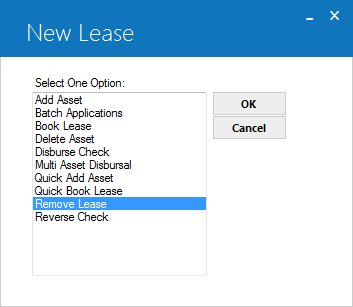
Remove Lease is an option of the New Lease update, which can be accessed through the main LeasePak Updates menu, New Lease option, or by entering U0101 into Fast Menu <F2>.
This option is used to remove leases that have been booked in error. The following restrictions apply:
- Any payments
made to this lease must be reversed before the lease can be removed.
- Any charges assessed
through the Assessments update [U0105] must be waived before the lease can be
removed.
- Any
updates which adjust the financial information of a lease invalidate the lease
for removal.
- The
lease may not be removed if any asset(s) associated with the lease are reserved
by applications. Refer to the Application Asset Selection update [U0801] option
'AS' for more information on reserving assets.
- This
update does not reverse any asset's accounts payable nor any commission fees which
may have been disbursed during lease booking. If this is the case, either of the
following warning messages is displayed:
- Broker/commission fees have been disbursed.
- Asset
accounts payable have been disbursed.
Note: Prior to removing a booked lease, all disbursed checks must be reversed. This will prevent LeasePak's general ledger from going out of balance.
Note: When IDC/IDR fees have been included in the lease, LeasePak will display a message that IDC/IDR fees have been disbursed. Reverse appropriate G/L transactions.
If the lease being removed was booked from an application, then in addition to the removal of the lease, the application reverts to pre-booking status and ownership.
If the Notes Payable module is purchased, the following condition applies:
- If lease is attached to a note, a warning message will be displayed.
- If lease is deleted, the reference to this lease will be removed from the note payable record and the status of the note payable will be changed to unattached.
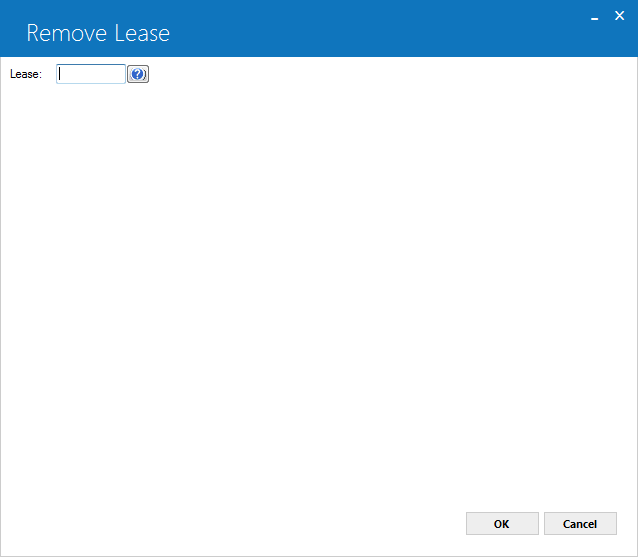
This screen is used to selecte the lease to be removed.
- LEASE
Enter the number of lease to be removed.
- Validating Lease information, one moment please...
Press RETURN or click on OK.
NOTE: This update will remove the lease only if the attached asset(s) accumulated depreciation =0. LeasePak does not allow to remove a lease where the tied asset(s) having supplemental depreciation information and prompts the following warning message to remove all the asset level supplemental depreciation first before removing a lease:
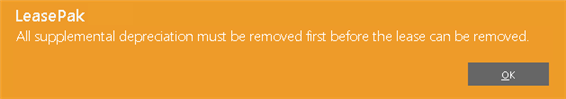
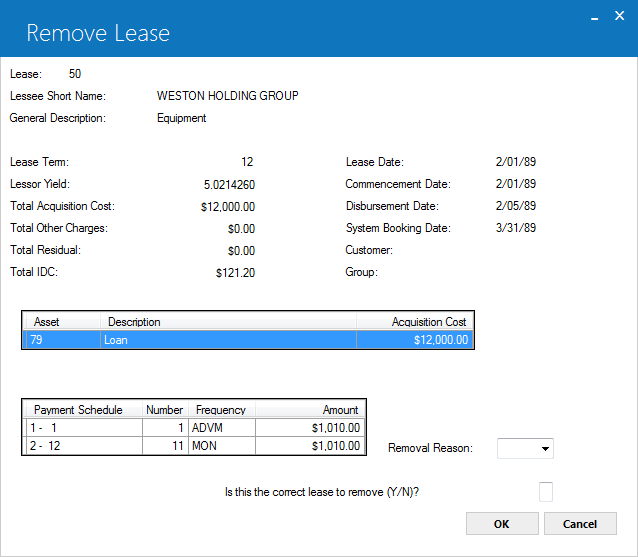
This screen displays information associated with the lease to be removed. The asset information and the payment schedule lines are scrolled regions. When this screen is displayed, the cursor is placed under SCROLL beside the asset lines on the first asset listed. Use SCROLL bar to view the other assets on the lease, if any. Press TAB to place the cursor beside the payment schedule lines. Use SCROLL bar to view the next payment schedule lines, if any.
- IS THIS THE CORRECT LEASE TO REMOVE (Y/N)?
Enter Y or N.
Once user removes a lease, LasePak removes that particular lease number from (RLS) lease table. That particular lease will no more exist in RLS lease table when the EOP pool update runs. LeasePak writes a record to RFP Former Lease for Pool Maintenance table to make sure that record that particular lease exist during the next EOP pool update. LeasePak checks the following while removing a lease:
- LeasePak checks if the general ledger pool initialized flag is set to Y. If the flag is not set to Y, LeasePak will not write a record, because general ledger pool will not be updated during EOP.
- Secondly, LeasePak checks to see if the given PCRO lease combination exists in RFP former lease for pool maintenance table. If it exists than LeasePak will not save/write it in this table and process it during EOP. Otherwise, LeasePak writes a record to RFP for the PCRO lease combination that is being removed.
- LeasePak also sets the Pool ID, date and time of last general ledger pool update to the values on the RLS lease table record being deleted. The source will be 'R' for remove lease.
- REMOVAL REASON
Select removal reason for removing the lease. Use U0722 Custom Codes→REMV.LEASE Code Category to add, change, or delete removal reason codes. Following are the two possible removal reasons:
- ERRO - Delete due to error
- FRAD - Delete due to fraud
For removal reason ERRO, LeasePak sets the credit bureau extract Account Status Value to report is DA whereas, when user selects FRAD, LeasePak reports the credit bureau extract Account Status Value as DF. There is no corresponding database column in
rlsLease table for removal reason, as U0101 Remove Lease deletes the RLS table lease record for the selected lease.
 Credit Bureau Extract users:This field is for CBR users only. LeasePak requires this field input for credit bureau reported leases only. Uers must set removal for the lease reported to credit bureaus. If user leaves this field blank than the following message appears:
Credit Bureau Extract users:This field is for CBR users only. LeasePak requires this field input for credit bureau reported leases only. Uers must set removal for the lease reported to credit bureaus. If user leaves this field blank than the following message appears:
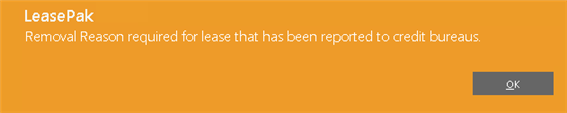
If the lease is a credit bureaus lease and the selected removal reason is ERRO or FRAD than leasepak determins if, the lease is eligible to be reported to the credit bureaus as deleted and, if so, leasepak continue processing the lease removal process as normal.
Note: If the lease has been reported, the lease number cannot be reused, and therefore the Remove Lease process cannot be reversed.
Note: Once user remove a lease LeasePak also removes the subvention data and the general ledger transactions created for that particular lease.
Note: U0101 Remove lease removes a lease with funding tax on broker fee, IDC1 Insurance Premium, and IDC2 Notary Fee. This update warns users that the funding tax was disbursed if user has not reversed funding tax payment via U0101 Reverse Check update:
U0101 Remove Lease update also removes a lease with the dealer bonus and reverse the general ledger transactions created for dealer bonus when a lease is removed. The payables of the lease must be reversed first it has been disbursed because the removing of the lease removes the payable also. The payable on each asset must be of the equal amount to the dealer bonus on the asset. If they are not equal, following message will appear:
"Dealer bonus disbursements must be reversed first."
General Ledger
LeasePak produces the following general ledger entries through U0101 to remove the lease. LeasePak stores the dealer bonus at asset level and is rolled up to the lease level. LeasePak will record the lease level amount in general ledger transactions.
LeasePak will produce the following general ledger transaction, if the lease is a pre-computed:
| General Ledger Account | Amount |
| DR IDC6 – D/L DEALER BONUS PAYABLE | Amount – New Lease Reversal |
| CR IDC6 – UNAMORT D/L DEALER BONUS |
LeasePak will produce the following general ledger transaction, if the lease is an operating:
| General Ledger Account | Amount |
| DR IDC6 – O/L DEALER BONUS PAYABLE | Amount – New Lease Reversal |
| CR IDC6 – UNAMORT O/L DEALER BONUS |
LeasePak will produce the following general ledger transaction, if the lease is an interest-bearing loan:
| General Ledger Account | Amount |
| DR IDC6 – DEALER BONUS PAYABLE | Amount – New Lease Reversal |
| CR IDC6 – UNAMORT DEALER BONUS |
LeasePak will produce the following general ledger transaction, if recurring charges are accounted on accrual basis:
NOTE:For accrual basis recurring charges usersmust own "Accrual Basis Recurring Charges" module.
| General Ledger Account | Amount |
| DR ASSMT INC/PAY – RCR CHG 1 | Amount – Accurals BAsis Recurring Charges |
| CR ASSMT RECEIVABLE – RCR CHRG XX |
Once user removes a lease, the U0101 remove lease also supports for the dealer reserve amount and reverse the general ledger transactions created for dealer reserve when a lease is removed. Before removing
a lease users must reverse payable if they have been disbursed because when user removes a lease LeasePak removes the payables also. The payable on each asset payable amount IDC7 must be equal to dealer reserve
IDC7 indicates that nothing has been disbursed. If they are not equal, LeasePak prompts an error message:
“Dealer Reserve disbursements must be reversed first.”
LeasePak produces general ledger entries through U0101 remove lease to remove the dealer reserve for a specific lease. LeasePak stores the value of dealer reserve at the asset level and roll it up to
the lease level. The amount is being recorded in the general ledger is the lease level amount.
LeasePak produces the following general ledger transaction if the transaction is pre-computed:
| General Ledger Account | Amount |
| DR IDC7 – D/L DEALER RESERVE PAYABLE | NEW LEASE REVERSAL |
| CR IDC7 – UNAMORT D/L DEALER RESERVE |
LeasePak produces the following general ledger transaction if the transaction is operating:
| General Ledger Account | Amount |
| DR IDC7 – O/L DEALER RESERVE PAYABLE | NEW LEASE REVERSAL |
| CR IDC7 – UNAMORT O/L DEALER RESERVE |
LeasePak produces the following general ledger transaction if the transaction is an interest-bearing loan:
| General Ledger Account | Amount |
| DR IDC7 – DEALER RESERVE PAYABLE | NEW LEASE REVERSAL |
| CR IDC7 – UNAMORT DEALER RESERVE |
For all of the general ledger transactions created at the time of book lease for enhanced IDC fields IDC8, IDC9, and IDCA – IDCH will be removed once user removes a lease.
Funding Tax
The following general ledger transaction will be produced to reverse the funding tax on broker fee, IDC1, Insurance Premium, or IDC2 Notary Fee:
Broker Fee
| Debit | Credit | ||
| 72 | COMMISSION FEES PAYABLE | 664 | SALES TAX RECEIVABLE |
IDC1 Insurance Premium
| Debit | Credit | ||
| 73 | IDC1–INS PREMIUM PAYABLE | 664 | SALES TAX RECEIVABLE |
IDC2 Notary Fee
| Debit | Credit | ||
| 74 | IDC2–NOTARY FEE PAYABLE | 664 | SALES TAX RECEIVABLE |
IDC ASC 842
The following general ledger transaction will be produced to reverse any general ledger transaction that have been produced by U0101 Book Lease as it pertains to IDC ASC 842 when Portfolio IDC ASC 842 accounting method (I/A/B) is 'A' or 'B'.
| Debit | Credit | ||
| 668 | IDC OFFSET – ASC 842 | 666 | UNAMORTIZED IDC COST – ASC 842 |
If Book IDC accounting method (I/A/B) is 'I' from portfolio table and the IDC exclude from yield field is 'N', LeasePak will use the lease Total IDC ASC 842 initial direct cost amount ad will produce the following general ledger transaction:
| Debit | Credit | ||
| 33 | REVENUE | 7 | UNEARNED INCOME |
Audit Report
The following audit reports will be generated after removing a lease. For report layouts, please reference to Lease Inquiry [R0905] option:
- Administrative Information
- Address Information
- Terms of Lease
- Accrual Information
- Payment Information
- User Defined Field/Tables
- Asset Summary
The following audit reports will also be generated:
- Check Disbursal - For report layout, please refer to Disburse Check [DC] option.
- Pre-computed Income Accrual Register
- Amortization Table - For report layout, please refer to Model Amortization [R0109]. This report will not be printed for operating leases or IBLs. The depreciation listed is Federal.
LeasePak Documentation Suite
©
by NetSol Technologies Inc. All rights reserved.
The information contained in this document is the property of NetSol Technologies Inc. Use of the information contained herein is restricted. Conditions of use are subject to change without notice. NetSol Technologies Inc. assumes no liability for any inaccuracy that may appear in this document; the contents of this document do not constitute a promise or warranty. The software described in this document is furnished under license and may be used or copied only in accordance with the terms of said license. Unauthorized use, alteration, or reproduction of this document without the written consent of NetSol Technologies Inc. is prohibited.