 U04 End of Period
U04 End of Period
U0403 Status Listing
 Interactive: This is one of the interactive processess used to control and monitor End of Period. It does not have a batch counterpart or run as an EOP module.
Interactive: This is one of the interactive processess used to control and monitor End of Period. It does not have a batch counterpart or run as an EOP module.
 For more information about End of Period, refer to U04 End of Period Overview.
For more information about End of Period, refer to U04 End of Period Overview.
U0403 Status Listing shows the current status for each module. It is useful when determining the impact of halting a module or skipping a failed module.
Information reported is:
- current module status;
- start and end dates and times for the module, if applicable;
- job name as it appears on the End of Period batch queue;
- a list of parent modules to this module, including their current statuses and job names; and
- a list of dependent modules to this module, including their current status and job names.
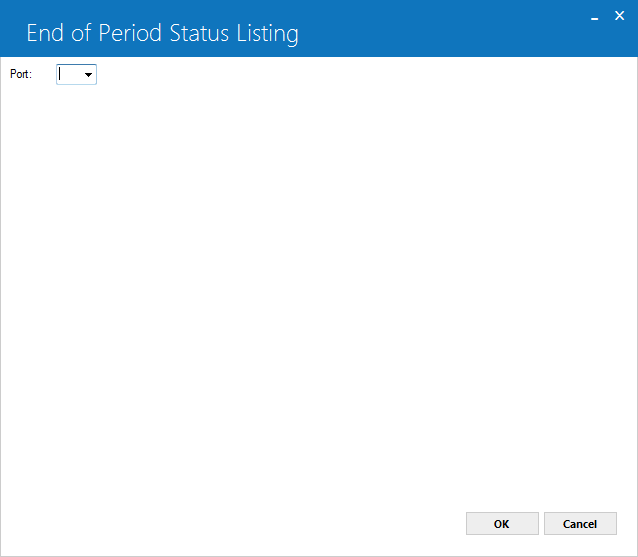
This screen is used to select the portfolio on which the End of Period Status Listing should report.
Field Descriptions
- PORT
Enter the number of the portfolio on which to report.
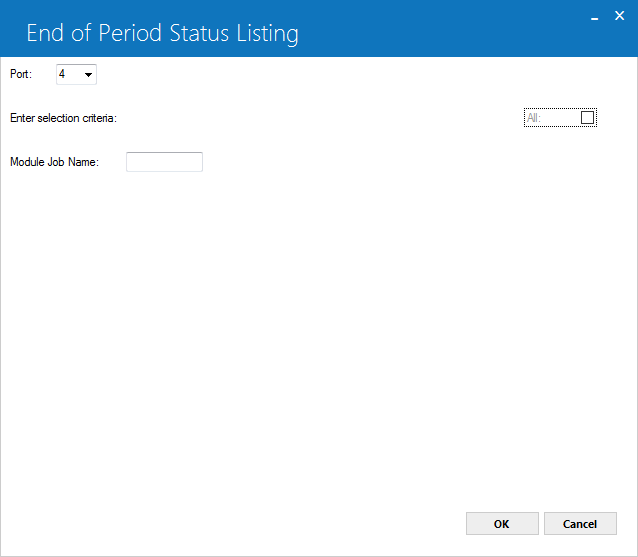
This screen is used to select the module(s) on which to report.
Field Descriptions
- ALL
Enter X to report on all modules. Leave blank to report on a specific module.
- MODULE
JOB NAME
Enter the job name of the specific module on which to report. Leave blank if reporting on all modules. Use Help for a list of valid module job names and their descriptions.
End of Period Status Listing
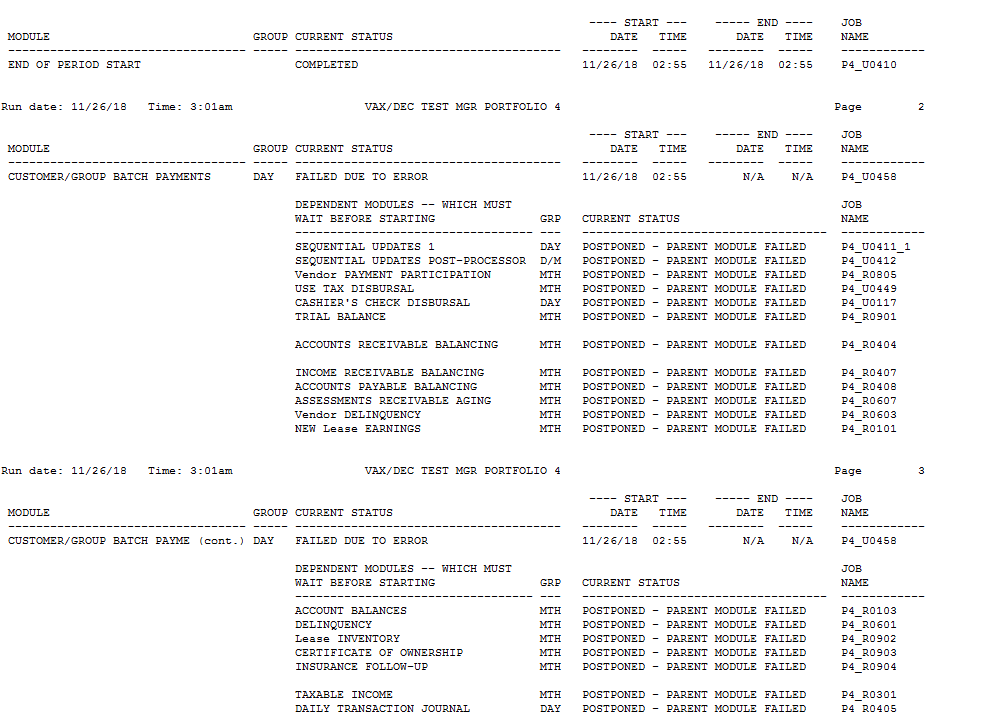
U0403 End of Period Status Listing reports on End of Period modules and includes the following information:
- MODULE
The name of the module is displayed. For purposes of the following field descriptions, this module is referred to as MODULE.
Individual modules that are part of sequential updates do not appear. The overall status of Sequential Updates appears instead.
- GROUP
The abbreviation of the group to which MODULE belongs (e.g., ACC = Accruals, INV = Invoicing, DAY = End of Day, etc.) is displayed.
- CURRENT
STATUS
The current status of MODULE is displayed. Refer to the End of Period Overview for a detailed description of the different Module Status Definitions.
- START
DATE
The date MODULE started executing is displayed. If MODULE has not yet started, N/A is displayed.
- START
TIME
The time MODULE started executing is displayed depending on the Date Format Preference field in U0706 Security. If MODULE has not yet started, N/ A is displayed.
- END
DATE
The date on which MODULE finished executing is displayed. If MODULE has not yet finished, N/A is displayed.
- END
TIME
The time at which MODULE finished executing is displayed. If MODULE has not yet finished, N/A is displayed.
- JOB
NAME
The name of the batch job for this MODULE, as it appears on the EOP batch queue, is displayed.
- PARENT
MODULES -- WHICH MUST BE COMPLETED, RESTARTED OR SKIPPED
A list of all parent modules to this module is displayed. All parent modules must complete successfully or be skipped before this MODULE may begin. A parent module is defined as another module which updates the same files as required by this MODULE, and which must successfully finish before this MODULE may start.Information related to parent modules is not shown for skipped or completed modules, or for modules with no parents.
- GRP
(PARENT MODULES)
The abbreviation of the group to which the parent module belongs (e.g., ACC = Accruals, INV = Invoicing, DAY = End of Day, etc.) is displayed.
- CURRENT
STATUS (PARENT MODULES)
The current status of the parent module is displayed. Refer to the End of Period Overview for a detailed description of the different Module Status Definitions.
- JOB
NAME (PARENT MODULES)
The name of the batch job for the parent module, as it appears on the EOP batch queue, is displayed.
- DEPENDENT
MODULES -- WHICH MUST WAIT BEFORE STARTING
A list of all dependent modules to this MODULE is displayed. A dependent module is defined as another module which uses and/or updates the same files as required by this MODULE, and which must wait until this MODULE successfully completes before starting.Information related to dependent modules is not shown for skipped or completed modules, or for modules with no dependent modules.
- GRP
(DEPENDENT MODULES)
The group to which the dependent module belongs (Accruals, Invoicing, End of Day, End of Month, End of Year) is displayed.
- CURRENT
STATUS (DEPENDENT MODULES)
The current status of the dependent module is displayed. Refer to the End of Period Overview for a detailed description of the different Module Status Definitions.
- JOB
NAME (DEPENDENT MODULES)
The name of the batch job for the dependent module, as it appears on the EOP batch queue, is displayed.


