Vendor Payment Participation [R0805]
 End of Period: Refer to the End of Period section in this document for information on the corresponding EOP process.
End of Period: Refer to the End of Period section in this document for information on the corresponding EOP process.
The Vendor Payment Participation report [R0805] lists leases in which the vendor is participating in a portion of the lease payment. Among other information, it shows the amount of participation payable to the vendor.
The report is organized by Vendor. The report may be accessed through the Vendor report menu [R08] and may selected interactively for:
- All vendors
- A vendor
- A lease
The report may be automatically generated for each portfolio at the end of the month through the End of Period update [U0401]. Use the End of Period MODULES AND REPORTS screen under the End of Period Customizations option of the Portfolio update [U0212] to specify whether the report is created. If the report is generated through End of Period, additional functions are performed.
Vendor Payment Participation Selection
- ALL
Enter X to report on all leases. Leave blank to report on a specific vendor or lease.
- VENDR
Enter the number of the vendor upon which to report. Leave blank if reporting across vendors.
- LEASE
Enter the number of the specific lease upon which to report.
Vendor Payment Participation Report
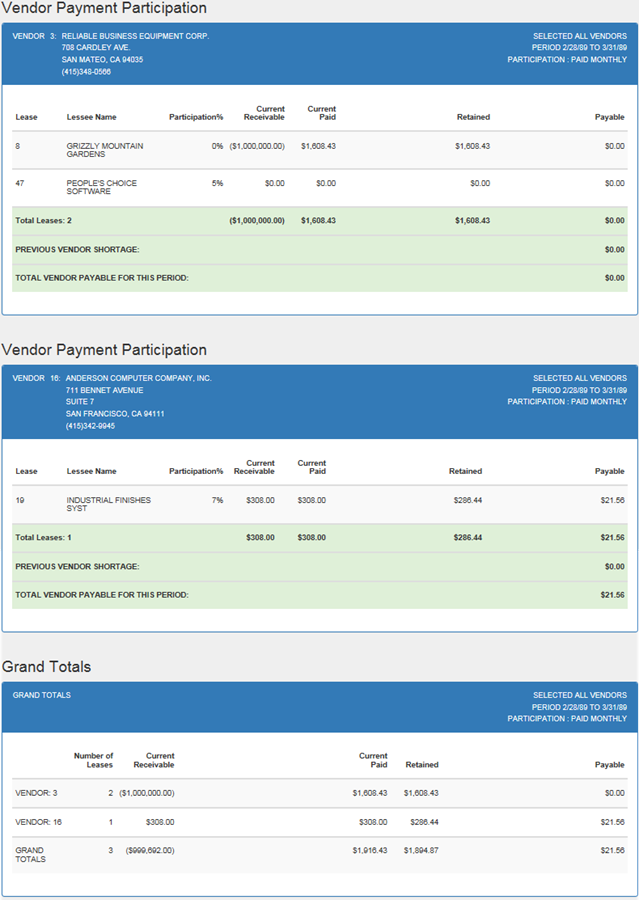
The Vendor Payment Participation report [R0805] reports at the lease level and provides the following information:
- PARTICIPATION
The payment frequency for the vendor participation is displayed. The 3 possible alternatives are as follows:PAID MONTHLY
The vendor may participate in a portion of the lease payment and is paid monthly.PAID QUARTERLY
The vendor may participate in a portion of the lease payment and is paid quarterly (in the months of March, June, September, December). When the vendor is Paid Quarterly, then EOP will calculate the Lease Vendor Participation record with accrued date before or equal to EOM in the Participation payable (DPP ) table. The report will be deleted when submitted to Vendor Participation [R0801] or Vendor Payment Participation [R0805], this will occur when the End of Month is fully divisible by three
NONE
The vendor may not participate in a portion of the lease payment. - LEASE
- LESSEE
NAME
- PARTICIPATION
PERCENTAGE
The percentage of participation in the lease payment is displayed.
- CURRENT
RECEIVABLE
The current lease payment(s) outstanding (unpaid) are displayed. CURRENT RECEIVABLE includes all unpaid payments, i.e., delinquent payments, the next payment (if accrued), and payments rescheduled into the future. Both lessor and vendor portions are included.
- CURRENT
PAID
The total amount of lease payments processed on or between the date of the last month end and the current date is displayed. Both lessor and vendor portions are included. If this report is selected interactively, CURRENT PAID is the month- to-date total of lease payments paid. If the report is executed through the End of Month process, CURRENT PAID is the total of lease payments paid this month.
- RETAINED
The total of the lessor's portion of the lease payment is displayed. For example, if the lease payment is $100.00 and the vendor is participating in 40% of the lease payment, the lessor's RETAINED portion is $60.00.
- PAYABLE
The amount payable to the vendor for each lease is displayed. It is calculated as follows:CURRENT PAID
- RETAINEDIf the Multiple Banks module is purchased, the payable will use cash account 126 (Default Disbursals).
- PREVIOUS
VENDOR SHORTAGE
If the total payable to the vendor was negative (a shortage) in the previous month, the amount of the shortage is shown here and is subtracted from the current month's payable amount.
- TOTAL
VENDOR PAYABLE FOR THIS PERIOD
The total payable, consisting of the current month's payable adjusted by any previous month's shortage, is displayed. If this amount is negative (a shortage for the current month), no disbursement to the vendor is required and the shortage is carried over to the next month's payable report.
- TOTALS
Page totals for number of leases and all dollar amounts are shown by vendor.
Additional Notes
LeasePak offers 2 types of vendor participation: payment and income. All leases in the same portfolio must have the same vendor participation method or they may not participate. However, different portfolios may have different vendor participation methods. Refer to the VENDOR PARTICIPATES IN INCOME parameter on the first screen of the New Lease Customizations option of the Portfolio update [U0212].
The Vendor Income Participation report [R0801] shows the leases whose vendors are participating in a portion of the income of the lease.
The vendor specified at the lease level (not the asset level) is the vendor used by this report. Only leases participating in a percentage of the payment are included in this report. Leases associated with this vendor, but not participating are not shown on the report.
The philosophy of this particular payable report is that the lessor is paid first before the vendor is paid. The vendor is paid at the gross level, not the individual lease level. For example, assume the following situation:
| LEASE | PARTICIPATION | PAYMENT | AMOUNT PAID |
| 1 | 40% | 100.00 | 0.00 |
| 2 | 50% | 25.00 | 25.00 |
| 3 | 40% | 200.00 | 200.00 |
Under
the individual payment method, the vendor is due a portion of the payments made
on leases 2 and 3:
$12.50 + $80.00 = $92.50
(50% of $25.00) (40% of $200.00)
However, under the gross payment method, the lessor must be made whole before the vendor can be paid. The total amount needed to make the lessor whole is:
$60.00 + $12.50 + $120.00 = $192.50
(60% of $100.00) (50% of $25.00) (60% of $200.00)
Since $225.00 in lease payments were received, the lessor can be made whole and the vendor is paid:
$225.00 - $192.50 = $32.50
(received) (lessor portion)
If the $200.00 payment had not been received, a shortage of $180.00 to the lessor exists. This amount is carried over into the following months and is used to subsequently reduce the amount disbursed to the vendor.
The lessor and vendor portions of the lease payment are itemized separately on the invoice and Payments update [U0102] screens.
 End of Period
End of Period
| EOP Only | Yes* |
| Frequency | Monthly |
| Sequential Updates | No |
| Skip Notes | See comments below |
 For more information about End of Period, refer to U04 End of Period Overview.
For more information about End of Period, refer to U04 End of Period Overview.
 *EOP Updating Report: The EOP version of this report differs from its interactive counterpart in that makes changes to database records.
*EOP Updating Report: The EOP version of this report differs from its interactive counterpart in that makes changes to database records.
This module produces the same report as the interactive Vendor Payment Participation report [R0805], but when executed through End of Period, this module performs additional functions:
- The
report heading contains an extra line showing the quarter ending date or the month
ending date, whichever is appropriate. Quarter ends are always March, June, September,
and December.
- General Ledger (RGL) file updating is performed to reduce the Vendor Participation Payable and Cash General Ledger accounts for the amount of vendor participation shown on the report as due and payable. If the Multiple Banks module is purchased, the disbursals will be made from cash account 126 (Default Disbursals).
- Participation Payable (RPP) file updating is performed to remove the vendor participation records shown on the report as due and payable (i.e, LeasePak assumes that the amounts shown on the report are paid to the respective vendors).
- Vendor Totals (RDL) file updating is performed to store any shortage amount. The lessor must be made whole before any vendor participation payments are made to the vendor. If the lease payments made during this period do not cover the lessor's retained portion, the amount of the shortage is stored and included in the next period's vendor payable calculation.
- Cashier's Checks are written to the vendors for the amount of participation shown on the report as due and payable.
This module is executed only if the setting of the VENDR PARTICIPATES IN INCOME parameter is N. This parameter is located on the first screen of the New Lease Customizations option of the Portfolio update [U0212]. If the parameter is Y, the End of Period Vendor Income Participation report [R0801] is executed.
Refer to the documentation for the interactive Vendor Payment Participation report [R0805] for a sample report.
Skip Notes: This report calculates and reports on lessee payments collected since the last month end. This information is used to determine participation amounts payable to the vendor. If this report is skipped and the normal End of Month process completes, the current month lessee payment collection information is not reported in the next month's report, resulting in incorrect vendor payment reporting. Therefore, this report should not be skipped unless all End of Month modules are also skipped.
LeasePak Documentation Suite
©
by NetSol Technologies Inc. All rights reserved.
The information contained in this document is the property of NetSol Technologies Inc. Use of the information contained herein is restricted. Conditions of use are subject to change without notice. NetSol Technologies Inc. assumes no liability for any inaccuracy that may appear in this document; the contents of this document do not constitute a promise or warranty. The software described in this document is furnished under license and may be used or copied only in accordance with the terms of said license. Unauthorized use, alteration, or reproduction of this document without the written consent of NetSol Technologies Inc. is prohibited.