 Overviews
Overviews
Sub Asset
Sub assets are assets associated with parent asset. An asset can have sub assets if a switch of "Multi Entry" is set to Y. Sub assets are useful for tracking serial numbers or other identifiers on many items of the equipment without setting up separate assets for each. LeasePak supports to attach multiple sub assets. The maximum allowable number of assets associated with a lease is 200. Use U0112 Split/Merge Qty Asset update, if more are required. LeasePak creates sub asset records in rsq Sub Asset table for that particular asset.
All sub assets associated with parent asset will have same information including tax information, location, and accounting information. Users can set the amount for Acquisition Cost and Book Salvage Value (not tax salvage value) for each sub asset. The total amount of all sub assets automatically becomes the acquisition cost of the parent asset. Sub assets are transferable to another asset. The parent asset acquisition cost, salvage value and salvage % will be adjusted on transfer of sub asset to another asset. The total of the acquisition cost and salvage value (not tax salvage value) will increase or decrease as cost changes for the parent asset when transferring a sub asset to another asset.
Users must select Multi Entry switch from relevant update to create a sub asset. Set this field to Y to add sub assets with an asset.
Sub Asset Grid Display Values
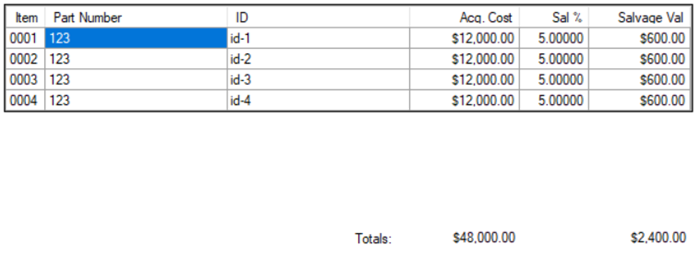
LeasePak displays the above grid if Multi Entry checkbox is set to Y for an asset.
Fields Description
 Item
Item-
(Display-Only)
LeasePak lists the item/index number for up to 1500 sub assets. Use the scroll bar to the right of the list to scroll through the items.
 Item
Item
 Part Number
Part Number-
(Mandatory)
Enter the part number for each sub asset, up to 25 characters. This field will allow the ability to write down the Salvage Value [U0128] for sub-assets on operating leases by part number. This field is mandatory for each sub asset. Part numbers can be identical for multiple sub assets.
 Part Number
Part Number
 ID
ID-
(Mandatory)
Enter serial number or any other alphanumeric unique identifier desired for each sub asset. As many as 25 characters may be entered. Sub asset IDs must be unique for a single asset. Sub asset IDs can be identical for multiple assets. LeasePak stores sub asset IDs in rsq Sub Asset table. To ensure unique sub asset IDs in rsq Sub Asset table, user must select switch ENSURE UNIQUE ID’s ON SUB ASSET RECORD from U0712 Custom General→Miscellaneous Customizations. After an asset is stored, its multiple sub-assets are sorted by alphanumeric ID. They may be viewed or changed by U0120 Change Asset update.
 For Sybase users only: ID cannot be changed for a sub-asset. LeasePak seems to allow the user to override an ID, but the change is not stored on the sub-asset (MEQ_SN) file.
For Sybase users only: ID cannot be changed for a sub-asset. LeasePak seems to allow the user to override an ID, but the change is not stored on the sub-asset (MEQ_SN) file.
 ID
ID For Sybase users only: ID cannot be changed for a sub-asset. LeasePak seems to allow the user to override an ID, but the change is not stored on the sub-asset (MEQ_SN) file.
For Sybase users only: ID cannot be changed for a sub-asset. LeasePak seems to allow the user to override an ID, but the change is not stored on the sub-asset (MEQ_SN) file.
 Acq. Cost
Acq. Cost-
(Mandatory)
Enter the cost of each sub-asset. To facilitate data entry, the cost for each item defaults to the cost entered for the previous item; it may be overridden as needed. As ACQ COST is entered, the TOTAL at the bottom of the screen increases. That total is the acquisition cost that will be stored for the parent asset. With the Asset Cost Recalculation switch, U0712 Custom General – Miscellaneous Customizations, enabled, LeasePak automatically adjusts the Base Amount and Upfront Sales Tax values for a pending asset when its acquisition cost changes.
 If the Multiple Banks module is purchased, and the asset is an insurance asset, LeasePak will use the Acquisition Cost to hold the insurance premium.
If the Multiple Banks module is purchased, and the asset is an insurance asset, LeasePak will use the Acquisition Cost to hold the insurance premium.
 Acq. Cost
Acq. Cost If the Multiple Banks module is purchased, and the asset is an insurance asset, LeasePak will use the Acquisition Cost to hold the insurance premium.
If the Multiple Banks module is purchased, and the asset is an insurance asset, LeasePak will use the Acquisition Cost to hold the insurance premium.
 Sal %
Sal %-
(Optional)
Enter the percentage of the acquisition cost, which is the book salvage value (not tax salvage value). A sub-asset may be depreciated. Depending on the parent asset's book depreciation method, LeasePak will depreciate the sub asset down to the Book Salvage Value for book purposes (as opposed to tax purposes). To facilitate data entry, the percentage for each item defaults to the percentage entered for the previous item; it may be overridden as needed or can then be set to 0%.
If you enter a salvage value percentage, LeasePak calculates the corresponding dollar amount for Salvage Val. You can also skip the percentage field and enter a dollar amount in Salvage Val.
 Sal %
Sal %If you enter a salvage value percentage, LeasePak calculates the corresponding dollar amount for Salvage Val. You can also skip the percentage field and enter a dollar amount in Salvage Val.
 Salvage Val
Salvage Val-
(Optional)
Enter the dollar amount you are specifying for the Book Salvage Value (this is different from the tax Salvage Value). Depending on the parent asset’s book depreciation method, LeasePak will depreciate the sub asset down to the Book Salvage Value for book purposes (as opposed to tax purposes). If SAL % was entered, LeasePak calculates that percentage of the acquisition cost and defaults that amount in SALVAGE VALUE. If no SAL % was entered, a dollar amount may be entered for SALVAGE VALUE and the percentage will default.
 Salvage Val
Salvage Val
 Total
Total-
(Display-Only)
LeasePak tracks the total acquisition cost and salvage value for all sub assets entered. LeasePak uses these values for the acquisition cost and book salvage value of the parent asset.
 Total
Total


