Location Search
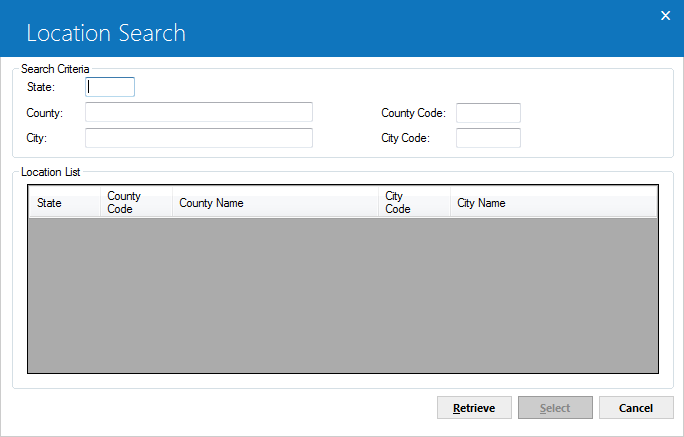
This screen is used to enter criteria for the location search. Clicking on the Retrieve button retrieves location records that match the input search criteria.
 Running Location Search without first specifying any criteria (such as a state or province) accesses all location records (50,000+ if Vertex locations are loaded) in the LeasePak database and can take up to 15 minutes to complete.
Running Location Search without first specifying any criteria (such as a state or province) accesses all location records (50,000+ if Vertex locations are loaded) in the LeasePak database and can take up to 15 minutes to complete.
 State
State-
(Optional)
This is the state or province corresponding to the location.
 State
State(Optional)
This is the state or province corresponding to the location.
 County
County-
(Optional)
This is the county corresponding to the location.
 County
County(Optional)
This is the county corresponding to the location.
 City
City-
(Optional)
This is the city corresponding to the location.
 City
City(Optional)
This is the city corresponding to the location.
 City Code
City Code-
(Optional)
This is the city 4-character code from the MLO/RLO Location tables.
 City Code
City Code(Optional)
This is the city 4-character code from the MLO/RLO Location tables.
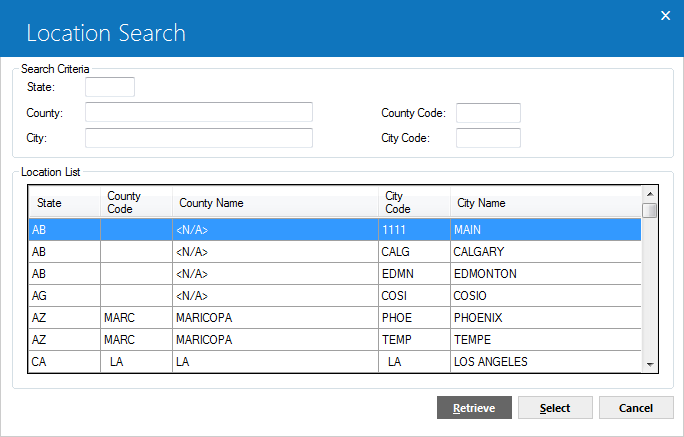
Once records have been retrieved, clicking on Select will choose the highlighted location.


