Options Menu
F7 Change Password
This feature enables users to change their client password (and behind it the linked server and DBMS passwords) based on settings in U0706 Security. It also enables supervisor or administrative users to change other users' passwords.
 LeasePak does not show Role name here or allow Role names to log on to the LeasePak client.
LeasePak does not show Role name here or allow Role names to log on to the LeasePak client.
Change Password
Screen and Fields
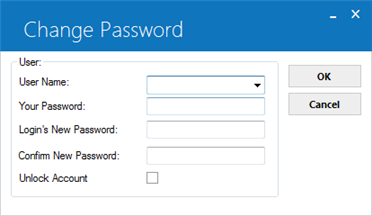
 User Name
User Name
- Conditional
-
This field is only accessible to supervisor or administrative users who have privileges to change others' passwords, as set in U0706 Security → Ability to Change Other Users' Passwords.
Click
 to access the list of available users.
to access the list of available users. The supervisor or administrator must also have the alter user privilege in Oracle or SSO role in Sybase in order to change other users' passwords.
The supervisor or administrator must also have the alter user privilege in Oracle or SSO role in Sybase in order to change other users' passwords.
 Your Password
Your Password
- Required
-
Enter your current client password for security verification.
 Login's New Password
Login's New Password
-
May also appear as Enter New Password. Enter a new client password for yourself or the selected user.
The password entered must be between 6 to 12 characters in length and different from the previous four passwords. The password cannot contain any of the following special characters:
ASCII Character ASCII Code Description " 34 Double quote ' 39 Single quote ` 96 Grave accent ~ 126 Tilde For more information, refer to U0712 Custom General → Minimum special chars for passwords.
If the Shared User module is in use, LeasePak supports an encrypted password and saves it in the security record (rsc) table, which is used to validate shared users when they sign in. The change password process updates the password on the security record along with the DBMS password and server password for the user when appropriate. Passwords that are changed depend on whether the user doing the change password is signed in as a shared user or dedicated user.
Dedicated users need to change all three passwords, the DBMS, server, and security record, if the user id whose password dedicated user(s) are changing exists in those places. If the user's password that is being changed is only set up to be as a shared user, they will not have a DBMS or server password, so nothing will be done there, and only the security record password will be changed. Shared users can only change the password on the security record whether they are changing their own password or another user's password. Therefore, if a shared user changed the password for a dedicated user, it will only affect the password on the security record and therefore only affect the user when they log in as a shared user.
Refer the following table for which passwords will be changed depending on the mode that the user changing the password is signed in as and whether the shared user module is owned:
Mode Own Shared User Module Which Passwords Changed dedicated Yes security record (rsc) – always; DBMS and server – only if they exist shared Yes security record (rsc) dedicated No security record (rsc) , DBMS, and server – error message if DBMS or server does not exist
 Confirm New Password
Confirm New Password
- Required
-
Re-enter the new password for confirmation. The new password will be in effect the next time you or the selected user logs on to LeasePak.
 Unlock Account
Unlock Account
- Conditional
-
LeasePak includes the feature to lock out a user after a specified number of failed logon attempts. A supervisor or administrative user can unlock the user's account by clearing this check box. To unlock a user account in shared mode, the administrative user must be logged in as a shared user. To unlock a user account in dedicated mode, the administrative user must be logged in as a dedicated user.
If the supervisor or administrator is unable to unlock the account this way, refer to the server-side procedure Unlocking Accounts in the System Administration Guide → LeasePak Server → Configuration and Maintenance or contact your NetSol representative for more information.
Upon completing Change Password, LeasePak will display the following:
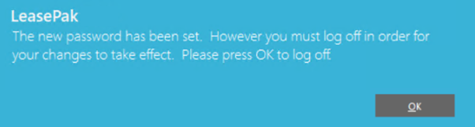
The new password will be in effect the next time you or the selected user logs on to LeasePak.


