Portfolio [U0212]: Miscellaneous Customizations
LeasePak menu: Updates, Maintenance
Corresponding End of Period process: None
Allows the user to specify a number of various settings for the portfolio, including the portfolio name and description, invoicing and accrual deferrals, and delinqency category boundaries.
 This is one of the menu items available within the
Portfolio [U0212] update. Refer to Portfolio [U0212]: Overview for more information.
This is one of the menu items available within the
Portfolio [U0212] update. Refer to Portfolio [U0212]: Overview for more information.
Name, Interest Type
Use this screen to define the name, address, interest (line of business) type, and other parameters for the portfolio.
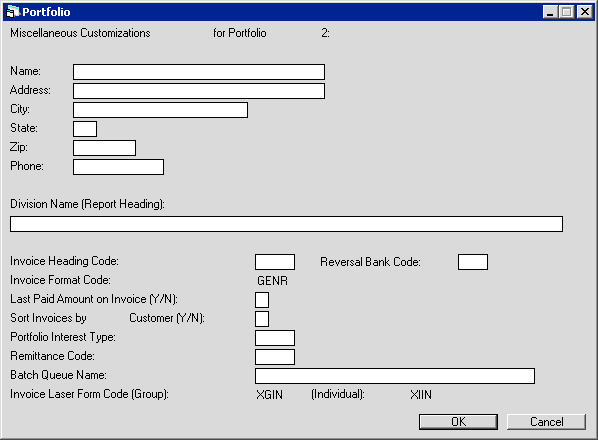
Field Descriptions
 Name
Name- Type the name for the portfolio. This name appears on the first line of headings on reports and report sections for the portfolio.
 Name
Name
 Address
Address- Type the street address for the portfolio. This does not appear in any LeasePak updates or reports; use it for custom
reporting as needed.
 Address
Address
 City
City- Type the city for the portfolio. This does not appear in any LeasePak updates or reports; use it for custom
reporting as needed.
 City
City
 State
State- Type the state for the portfolio. This does not appear in any LeasePak updates or reports; use it for custom
reporting as needed.
 State
State
 Zip
Zip- Type the zip or postal code for the portfolio, up to 9 characters maximum length. LeasePak expects specific postal code formats for the US, Canada, and several other countries. Refer to
Postal Code Formats (opens in a new window) for more information on specified formats. The portfolio postal/zip code does not appear in any LeasePak updates or reports; use it for custom reporting as needed.
 Zip
Zip
 Phone
Phone- Type the telephone number for the portfolio. This does not appear in any LeasePak updates or reports; use it for custom
reporting as needed.
 Phone
Phone
 Division Name (Report Heading)
Division Name (Report Heading)- Type an additional or clarifying name for the portfolio. This name appears on the second line of headings on reports and
report sections for the portfolio.
 Division Name (Report Heading)
Division Name (Report Heading)
 Invoice Heading Code
Invoice Heading Code- Legacy only, no longer in use.
 Invoice Heading Code
Invoice Heading Code
 Invoice Format Code
Invoice Format Code- Legacy only, no longer in use.
 Invoice Format Code
Invoice Format Code
 Last Paid Amount on Invoice
Last Paid Amount on Invoice- Type Y (or check box) to have the lease amount 'Amount current paid' (rls.cur_paid_d) carried over to the lease amount
'Amount last paid' (rls.lst_paid_d) during End of Period invoice processing. The 'Amount last paid' appears as 'Last paid amount' on the
invoice scratch file.
 Last Paid Amount on Invoice
Last Paid Amount on Invoice
 Sort Invoices by Customer
Sort Invoices by Customer- Legacy only, no longer in use. Set to N (uncheck box) unless directed otherwise by NetSol.
 Sort Invoices by Customer
Sort Invoices by Customer
 Portfolio Interest Type
Portfolio Interest Type- Indicates the types of leases (as determined by accrual method) you wish to allow for the portfolio. LeasePak will not allow the
booking of types not included by the chosen code. Type the code or use
 to select from the list. Each letter of the four-character code determines a different aspect of the lease types allowed:
to select from the list. Each letter of the four-character code determines a different aspect of the lease types allowed:
- First letter, 'N' or 'R': 'N' specifies no floating rate leases in the portfolio, and therefore no required updates to
Base Rates [U0705]
; 'R' specifies floating rate leases allowed, so daily updates to
base rates are also required.
- Second letter, 'N' or 'P': 'N' specifies no precomputed leases in the portfolio; 'P' specifies precomputed leases are allowed.
- Third letter, 'N' or 'S': 'N' specifies no simple interest leases interest bearing loans (IBLs) in the portfolio; 'S' specifies
simple interest leases and IBLs are allowed.
- Fourth letter, 'N' or 'O': 'N' specifies no operating leases in the portfolio; 'O' specifies operating leases allowed.
For more information about the major lease and loan types, refer to
Lease/Loan Accrual Methods. Changing this code for an existing portfolio
will have wide-ranging effects in general ledger accounting and reporting.
 Portfolio Interest Type
Portfolio Interest Type to select from the list. Each letter of the four-character code determines a different aspect of the lease types allowed:
to select from the list. Each letter of the four-character code determines a different aspect of the lease types allowed:
- First letter, 'N' or 'R': 'N' specifies no floating rate leases in the portfolio, and therefore no required updates to Base Rates [U0705] ; 'R' specifies floating rate leases allowed, so daily updates to base rates are also required.
- Second letter, 'N' or 'P': 'N' specifies no precomputed leases in the portfolio; 'P' specifies precomputed leases are allowed.
- Third letter, 'N' or 'S': 'N' specifies no simple interest leases interest bearing loans (IBLs) in the portfolio; 'S' specifies simple interest leases and IBLs are allowed.
- Fourth letter, 'N' or 'O': 'N' specifies no operating leases in the portfolio; 'O' specifies operating leases allowed.
 Remittance Code
Remittance Code- Type the code or click
 to select a code from the list.
The remittance code determines how LeasePak assigns a default remittance (return) address to a Lessee. The choices are:
to select a code from the list.
The remittance code determines how LeasePak assigns a default remittance (return) address to a Lessee. The choices are:
- CL - Use the remittance address having the code '1' (the number one) as the initial remittance address.
- COMP - Use the remittance address having a code matching the Lessee's portfolio/company combination. If you have more than
nine portfolios, you should use a portfolio/company naming scheme that includes zero placeholders.
- ENT - No default; you must enter a remittance address for the Lessee.
- GEO1 - Use the remittance address set up through Auxiliary Address: Remittance Address [U0704RA] for the Lessee's state.
- PORT - Use the remittance address having a code matching the Lessee's portfolio number. This option is meaningful only if you
are using the
Multi Portfolio Processing
module.
- REGN - Use the remittance address having a code matching the Lessee's portfolio/company/region combination. If you have more than
nine portfolios or nine companies, you should use a portfolio/company/region naming scheme that includes zero placeholders.
Set up remittance codes and addresses using
Auxiliary Address: Remittance Address [U0704RA]. Change a Lessee's remittance code and
address through Lessee [U0203].
 Remittance Code
Remittance Code to select a code from the list.
The remittance code determines how LeasePak assigns a default remittance (return) address to a Lessee. The choices are:
to select a code from the list.
The remittance code determines how LeasePak assigns a default remittance (return) address to a Lessee. The choices are:
- CL - Use the remittance address having the code '1' (the number one) as the initial remittance address.
- COMP - Use the remittance address having a code matching the Lessee's portfolio/company combination. If you have more than nine portfolios, you should use a portfolio/company naming scheme that includes zero placeholders.
- ENT - No default; you must enter a remittance address for the Lessee.
- GEO1 - Use the remittance address set up through Auxiliary Address: Remittance Address [U0704RA] for the Lessee's state.
- PORT - Use the remittance address having a code matching the Lessee's portfolio number. This option is meaningful only if you are using the Multi Portfolio Processing module.
- REGN - Use the remittance address having a code matching the Lessee's portfolio/company/region combination. If you have more than nine portfolios or nine companies, you should use a portfolio/company/region naming scheme that includes zero placeholders.
 Batch Queue Name
Batch Queue Name- Type the LeasePak Queue Manager logical name for the batch report queue. This must match a queue and logical name set in
start_queues.com. Consult with your NetSol Release Administrator or LeasePak Administrative User before setting this field.
 Batch Queue Name
Batch Queue Namestart_queues.com. Consult with your NetSol Release Administrator or LeasePak Administrative User before setting this field.
 Invoice Laser Form Code (Group)
Invoice Laser Form Code (Group)- Legacy only, no longer in use.
 Invoice Laser Form Code (Group)
Invoice Laser Form Code (Group)
 Invoice Laser Form Code (Individual)
Invoice Laser Form Code (Individual)- Legacy only, no longer in use.
 Invoice Laser Form Code (Individual)
Invoice Laser Form Code (Individual)
 Reversal Bank Code
Reversal Bank Code- LeasePak displays this field if you are using the
Multiple Banks module. Type the
number of the cash account to use for
Payments [U0102]: Reverse Payment to Effective Date or
click
 to select from the list. This does not affect cash
account settings for any other updates. The user can override this setting from within the Reverse Payment to Effective Date update.
to select from the list. This does not affect cash
account settings for any other updates. The user can override this setting from within the Reverse Payment to Effective Date update.
 Reversal Bank Code
Reversal Bank Code to select from the list. This does not affect cash
account settings for any other updates. The user can override this setting from within the Reverse Payment to Effective Date update.
to select from the list. This does not affect cash
account settings for any other updates. The user can override this setting from within the Reverse Payment to Effective Date update.
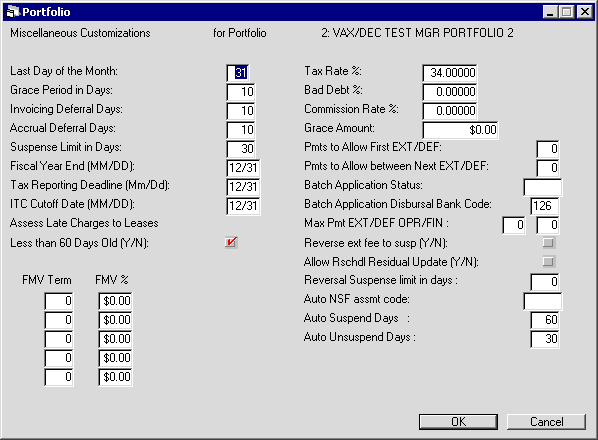
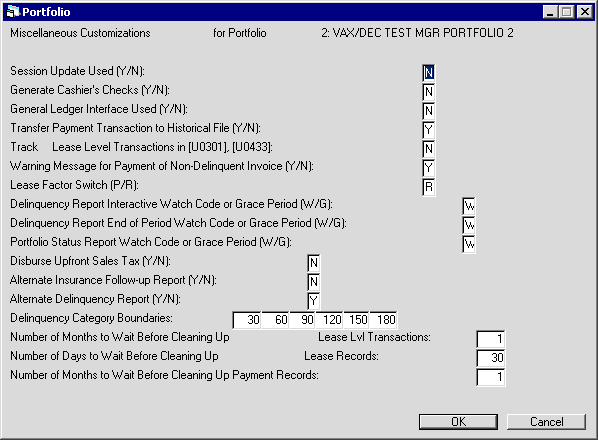
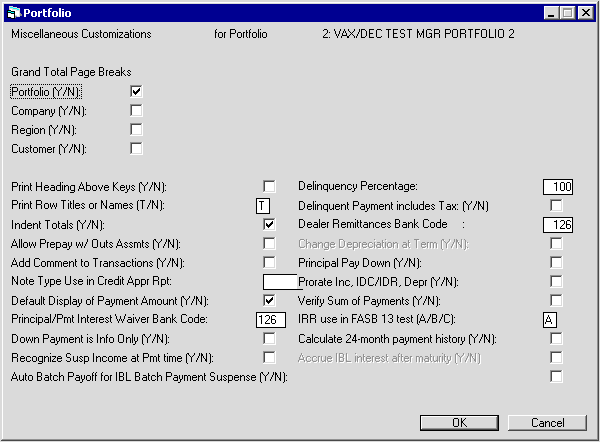
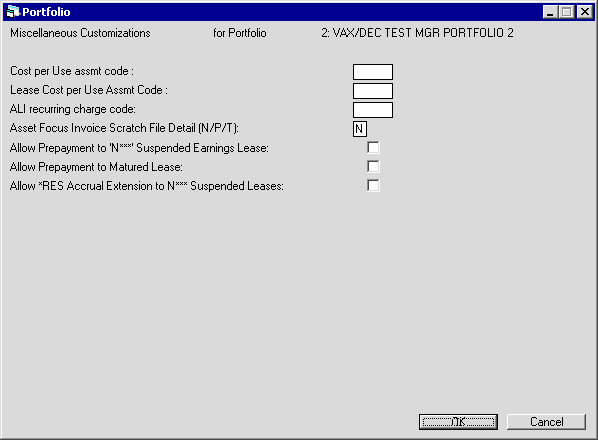
 Lease Cost per Use Assmt Code
Lease Cost per Use Assmt Code-
(Conditional)
Shows and sets the assessment code to use for the automatic lease level cost per use assessment.
This field is available only if the Cost Per Use module is running.
 Lease Cost per Use Assmt Code
Lease Cost per Use Assmt CodeThis field is available only if the Cost Per Use module is running.
 Cost per Use Assmt Code
Cost per Use Assmt Code-
(Conditional)
Shows and sets the assessment code for the asset level cost per use assessment.
This field is available only if the Cost Per Use module is running.
 Cost per Use Assmt Code
Cost per Use Assmt CodeThis field is available only if the Cost Per Use module is running.
 AFM Invoice Scratch File Detail
AFM Invoice Scratch File Detail-
(Optional)
Specifies whether to include asset detail information of past due invoices in the Cycle Invoices [U0302] scratch file. The setting also specifies the method to use for applying the payment to the past due invoices for Asset Focus assets. The possible switches for this setting are: N, P and T.
N (Not Display) - This is the default switch for this setting. The 'N' switch indicates not to include the asset level invoice detail in the scratch file. Under this selection, LeasePak uses the Prorate method for the calculation of remaining payable amount for each asset.
P (Prorate) - Indicates to use the Prorate method for applying the partial payment amount to the assets of an Asset Focus lease. The Prorate method calculates the payable amounts for assets based on the percentage of their Payment Amounts to the Payment Amount of lease with which they are attached. The detail of the asset level invoice is included in the Cycle Invoices [U0302] scratch file.
T (Top Down) - This switch indicates LeasePak to use the Top Down method for applying partial payment amount to the assets. In the Top Down approach, LeasePak applies the partial payment amount to the assets according to their attachment sequence. For any payment amount entered, LeasePak applies it to the first asset of the lease until it is zeroed out and then continues the same with next asset in the sequence until all payments are cleared out.
This option is available with the Asset Focus module.
N (Not Display) - This is the default switch for this setting. The 'N' switch indicates not to include the asset level invoice detail in the scratch file. Under this selection, LeasePak uses the Prorate method for the calculation of remaining payable amount for each asset.
P (Prorate) - Indicates to use the Prorate method for applying the partial payment amount to the assets of an Asset Focus lease. The Prorate method calculates the payable amounts for assets based on the percentage of their Payment Amounts to the Payment Amount of lease with which they are attached. The detail of the asset level invoice is included in the Cycle Invoices [U0302] scratch file.
T (Top Down) - This switch indicates LeasePak to use the Top Down method for applying partial payment amount to the assets. In the Top Down approach, LeasePak applies the partial payment amount to the assets according to their attachment sequence. For any payment amount entered, LeasePak applies it to the first asset of the lease until it is zeroed out and then continues the same with next asset in the sequence until all payments are cleared out.
This option is available with the Asset Focus module.
 ALI Recurring Charge Code
ALI Recurring Charge Code-
(Optional)
Select the recurring charge number (either 1-3, or 1-15 with Extended Recurring Charges) to use with the ALI interface.
The selected recurring charge must be type 'P'. Click
 to see a list of available 'P' type charges.
to see a list of available 'P' type charges.
 ALI Recurring Charge Code
ALI Recurring Charge Code to see a list of available 'P' type charges.
to see a list of available 'P' type charges.
 ALLOW PREPAYMENT TO 'N***' SUSPENDED EARNINGS LEASE
ALLOW PREPAYMENT TO 'N***' SUSPENDED EARNINGS LEASE-
(Optional)
This option appears inactive if the Cash Control module is purchased. Enter Y to allow prepayments for all non-matured 'N***' suspended earning leases.
The option affects leases in one of the following suspended earning statuses:
- NH01 - Suspended Earnings: Foreclosure
- NH02 - Suspended Earnings: Insurance Claim
- NH03 - Suspended Earnings: Settlement
- NH04 - Suspended Earnings: Write Off
- NH07 - Suspended Earnings: Bankruptcy
- NH13 - Suspended Earnings: Bankruptcy
- NHLD - Suspended Earnings Hold
- NINS - Suspended Earnings Non-Insurance
- NREC - Suspended Earnings Rescission
- NREP - Suspended Earnings Involuntary Repossession
- NSET - Suspended Earnings Insurance Settlement
- NSKP - Suspended Earnings Skip
- NVOL - Suspended Earnings Voluntary Repossession
This option will not work with the Cash Control module.
 ALLOW PREPAYMENT TO 'N***' SUSPENDED EARNINGS LEASE
ALLOW PREPAYMENT TO 'N***' SUSPENDED EARNINGS LEASEThe option affects leases in one of the following suspended earning statuses:
- NH01 - Suspended Earnings: Foreclosure
- NH02 - Suspended Earnings: Insurance Claim
- NH03 - Suspended Earnings: Settlement
- NH04 - Suspended Earnings: Write Off
- NH07 - Suspended Earnings: Bankruptcy
- NH13 - Suspended Earnings: Bankruptcy
- NHLD - Suspended Earnings Hold
- NINS - Suspended Earnings Non-Insurance
- NREC - Suspended Earnings Rescission
- NREP - Suspended Earnings Involuntary Repossession
- NSET - Suspended Earnings Insurance Settlement
- NSKP - Suspended Earnings Skip
- NVOL - Suspended Earnings Voluntary Repossession
This option will not work with the Cash Control module.
 ALLOW PREPAYMENT TO MATURED LEASE
ALLOW PREPAYMENT TO MATURED LEASE-
(Optional)
This option appears inactive if the Cash Control module is purchased. Enter Y to allow prepayments for all matured 'N***' suspended earning leases and 'NMAT' matured lease. Prepayments are not allowed for matured IBLs.
The option affects matured leases in 'NMAT' status or in one of the following suspended earning statuses:
- NH01 - Suspended Earnings: Foreclosure
- NH02 - Suspended Earnings: Insurance Claim
- NH03 - Suspended Earnings: Settlement
- NH04 - Suspended Earnings: Write Off
- NH07 - Suspended Earnings: Bankruptcy
- NH13 - Suspended Earnings: Bankruptcy
- NHLD - Suspended Earnings Hold
- NINS - Suspended Earnings Non-Insurance
- NREC - Suspended Earnings Rescission
- NREP - Suspended Earnings Involuntary Repossession
- NSET - Suspended Earnings Insurance Settlement
- NSKP - Suspended Earnings Skip
- NVOL - Suspended Earnings Voluntary Repossession
This option will not work with the Cash Control module.
 ALLOW PREPAYMENT TO MATURED LEASE
ALLOW PREPAYMENT TO MATURED LEASEThe option affects matured leases in 'NMAT' status or in one of the following suspended earning statuses:
- NH01 - Suspended Earnings: Foreclosure
- NH02 - Suspended Earnings: Insurance Claim
- NH03 - Suspended Earnings: Settlement
- NH04 - Suspended Earnings: Write Off
- NH07 - Suspended Earnings: Bankruptcy
- NH13 - Suspended Earnings: Bankruptcy
- NHLD - Suspended Earnings Hold
- NINS - Suspended Earnings Non-Insurance
- NREC - Suspended Earnings Rescission
- NREP - Suspended Earnings Involuntary Repossession
- NSET - Suspended Earnings Insurance Settlement
- NSKP - Suspended Earnings Skip
- NVOL - Suspended Earnings Voluntary Repossession
This option will not work with the Cash Control module.
 ALLOW *RES ACCRUAL EXTENSION TO 'N***' SUSPENDED LEASE
ALLOW *RES ACCRUAL EXTENSION TO 'N***' SUSPENDED LEASE-
(Optional)
This option appears inactive if the Cash Control module is purchased. Enter Y to allow extensions and their reversals on matured 'N***' suspended earning leases using an 'RES' Residual extension with an '*RES' accrual method. Extensions are not allowed on matured IBLs.
The option allows extension of suspended leases in the following statuses:
- NH01 - Suspended Earnings: Foreclosure
- NH02 - Suspended Earnings: Insurance Claim
- NH03 - Suspended Earnings: Settlement
- NH04 - Suspended Earnings: Write Off
- NH07 - Suspended Earnings: Bankruptcy
- NH13 - Suspended Earnings: Bankruptcy
- NHLD - Suspended Earnings Hold
- NINS - Suspended Earnings Non-Insurance
- NREC - Suspended Earnings Rescission
- NREP - Suspended Earnings Involuntary Repossession
- NSET - Suspended Earnings Insurance Settlement
- NSKP - Suspended Earnings Skip
- NVOL - Suspended Earnings Voluntary Repossession
This option will support the Asset Focus Module (AFM) but not work with the Cash Control module.
 ALLOW *RES ACCRUAL EXTENSION TO 'N***' SUSPENDED LEASE
ALLOW *RES ACCRUAL EXTENSION TO 'N***' SUSPENDED LEASEThe option allows extension of suspended leases in the following statuses:
- NH01 - Suspended Earnings: Foreclosure
- NH02 - Suspended Earnings: Insurance Claim
- NH03 - Suspended Earnings: Settlement
- NH04 - Suspended Earnings: Write Off
- NH07 - Suspended Earnings: Bankruptcy
- NH13 - Suspended Earnings: Bankruptcy
- NHLD - Suspended Earnings Hold
- NINS - Suspended Earnings Non-Insurance
- NREC - Suspended Earnings Rescission
- NREP - Suspended Earnings Involuntary Repossession
- NSET - Suspended Earnings Insurance Settlement
- NSKP - Suspended Earnings Skip
- NVOL - Suspended Earnings Voluntary Repossession
This option will support the Asset Focus Module (AFM) but not work with the Cash Control module.
©
by NetSol Technologies Inc. All rights reserved.
The information contained in this document is the property of NetSol Technologies Inc. Use of the information contained herein is restricted. Conditions of use are subject to change without notice. NetSol Technologies Inc. assumes no liability for any inaccuracy that may appear in this document; the contents of this document do not constitute a promise or warranty. The software described in this document is furnished under license and may be used or copied only in accordance with the terms of said license. Unauthorized use, alteration, or reproduction of this document without the written consent of NetSol Technologies Inc. is prohibited.