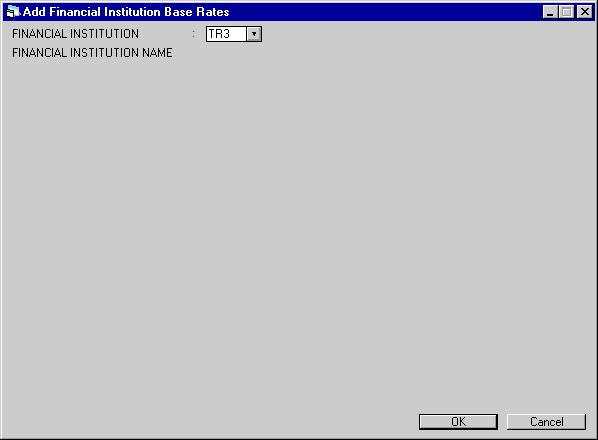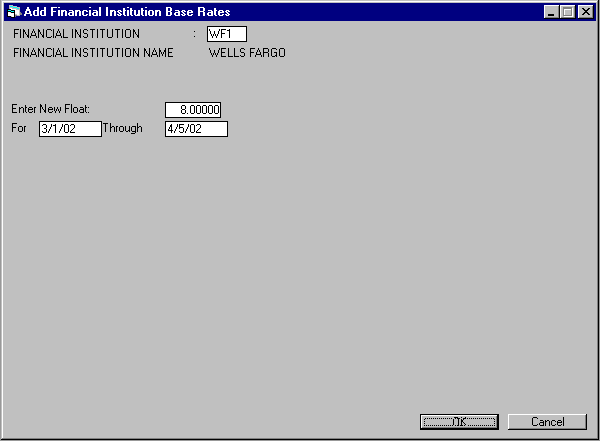Base Rates [U0705]
 This update is related to the Financial
Institution Name [U0708] update. For more information, refer to the document
Financial Institution Name [U0708].
This update is related to the Financial
Institution Name [U0708] update. For more information, refer to the document
Financial Institution Name [U0708].
Contents
- Add
Financial Institution Base Rates
- Change/Update
All Base Rates For Financial Institution(s)
- Delete Financial Institution Base Rates
Introduction
The Base Rates update [U0705] is used in conjunction with floating interest rate leases; it is used to modify the float indexes for financial institutions and to add or delete financial institutions and their float indexes from the Base Rates (RPR) file. Late charges may also be calculated with floating rates using late charge methods GFLx. If neither floating interest accrual methods nor floating late charge methods are used, then the Base Rates (RPR) file does not need to be maintained. If floating rates are used, then the float indexes for each financial institution must be updated daily. The PORTFOLIO INTEREST TYPE parameter on the first screen of the Miscellaneous Customizations option of the Portfolio update [U0212] is used to determine whether float indexes must be updated daily.
Historical, current, and future (projected) float indexes are stored and may be changed through this update.
Before adding float indexes for a financial institution to the Base Rates (RPR) file, the financial institution name must first be entered on the Names (RNM) file, using the Financial Institution Name update [U0708].
The Base Rates update [U0705] can modify the float indexes for a single financial institution or for all financial institutions. If Update All is selected, the financial institutions appear sequentially, allowing the daily float index to be changed for each financial institution on file.
If
floating interest rate leases are allowed, this update must be run every day before
the New Lease [U0101], Payoff [U0103], Cycle Accrual [U0301], and End of Period
[U0401] updates may be run.
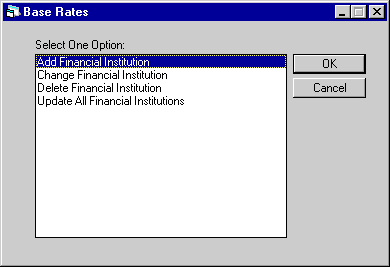
This screen is used to select the Base Rates update option.
- SELECT
ONE OPTION
ADD
This option adds historical, current and/or future (projected) base rates for a new financial institution. The financial institution must first be established through the Financial Institution Name update [U0708].CHANGE
This option changes the historical, current and/or future (projected) base rates for a selected financial institution.DELETE
This option deletes all the base rates (historical, current and future) for a specific financial institution.UPDATE ALL
This option displays each financial institution with base rates on file, allowing the current rates to be modified. If floating interest rate leases are used, this option should be selected at the start of each day to update the current rates for each financial institution. Historical and future (projected) rates may also be changed through this option.
Add Financial Institution
Base Rates
This screen is used to select the financial institution whose base rates are to be added to the Base Rates (RPR) file. When the financial institution code is entered, the name of the institution appears on the screen. This option should be used only if this is the first time that base rates are being entered for the financial institution. Use either the Change or Update All option if base rates have already been entered for the institution.
- FINANCIAL
INSTITUTION
Enter the financial institution code whose rates are to be added to the Base Rates file. The financial institution must already exist on the Names file (refer to the Financial Institution Name update [U0708]); however, it must not exist on the Base Rates file.
This screen is used to add the base rates for a financial institution. The date range is defaulted to begin and end with the current date. LeasePak will display the default base rates of the financial institutions for a 35 days period. These dates may be changed.
- ENTER
NEW BASE RATE FLOAT
Enter the base rate for the date range. Rates on which interest charges are based for each of the days in the specified date range are set to this base rate. If the rate is 10%, for example, enter 10.00000, not ___.10000.
- DATE RANGE
Change the default dates between which the base rate should apply in MM/DD/ YY or DD/MM/YY format, depending on the Date Format Preference field in Security [U0706]. The start date must always be less than or equal to the end date. If you enter a start date prior to today's date, LeasePak will display a warning, but does not prevent you from entering a date in the past, allowing you to make corrections to historical data. Projected data may be stored by entering an ending date in the future.
Change/Update All Base
Rates For Financial Institution(s)
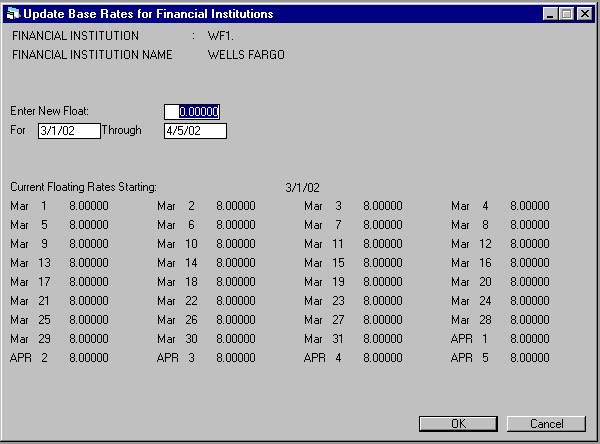
This screen is used to update the base rates for a specific financial institution. The date range is defaulted to begin with the current date and to end 35 days after, the date range may be changed. The starting date for the base rates shown and the actual base rates on file are displayed on the screen.
If the user has selected to Update All, each Financial Institution will be displayed in turn (alphanumeric order) and can be modified. Check the financial institution name and number at the top of the screen to determine which institution is currently being updated.
If floating interest rate leases are allowed, Update All Financial Institutions must be run at the start of every day. The New Lease [U0101], Payoff [U0103], Cycle Accrual [U0301], and End of Period [U0401] updates can not be run until all financial institutions have been updated.
- ENTER
NEW FLOAT BASE RATE
Enter the new base rate for the date range. The base rate entered replaces the rate for each day within the specified range.
- DATE
RANGE
Change, if desired, the default dates between which all base rates will be modified in MM/DD/YY or DD/MM/YY format, depending on the Date Format Preference field in Security [U0706]. The start date must always be less than or equal to the end date.LeasePak will automatically default the date range to 35 days, this may be modified. If you enter a start date prior to today's date, LeasePak will display a warning, but does not prevent you from entering a date in the past, allowing you to make corrections to historical data.
The dates must form a continuous range with the historical base rates data; therefore, the range of dates must overlap or adjoin the set of base rates already on file. For example, suppose the base rates are on file for American National Bank from January 1, 2001 to January 1, 2002. The date range entered must not end on or before December 31, 2000 nor begin after January 2, 2002. If dates overlap, the base rates already on file are modified to the new base rate entered. This allows incorrect rates to be changed. Exercise care when specifying the date range to avoid inadvertently overwriting existing rates.
Delete Financial Institution
Base Rates
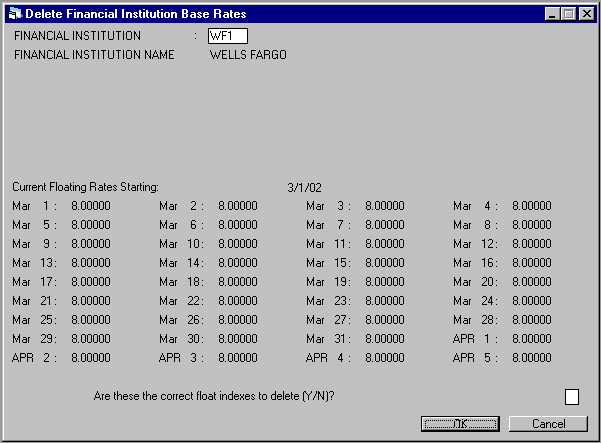
This screen is used to delete all base rates on file for a specific financial institution. The most current base rates are displayed. Remember that all rates (historical, current and future) for this institution are deleted, not just those displayed. Verify that this institution's rates are the correct ones to delete.
- ARE THESE THE CORRECT BASE RATES
FLOAT INDEXES TO DELETE
(Y/N)?
Enter Y to delete the base rates for this financial institution. Enter N to leave them on file. If Y is entered, all rates (historical, current, and future) are deleted when RETURN is pressed.
LeasePak Documentation Suite
©
by NetSol Technologies Inc. All rights reserved.
The information contained in this document is the property of NetSol Technologies Inc. Use of the information contained herein is restricted. Conditions of use are subject to change without notice. NetSol Technologies Inc. assumes no liability for any inaccuracy that may appear in this document; the contents of this document do not constitute a promise or warranty. The software described in this document is furnished under license and may be used or copied only in accordance with the terms of said license. Unauthorized use, alteration, or reproduction of this document without the written consent of NetSol Technologies Inc. is prohibited.