IDC/IDR Adjustment [U0225]
This update works in conjunction with the Vehicle Finance module, a separately purchased module of LeasePak. It allows the user to add or change the Fixed, Standard and Guaranteed Dealer Reserves. Adjustments to Dealer Reserves can be made to a lease at any time after booking, allowing the user to make any necessary adjustments without having to Rebook [U0116], the lease.
When the user selects the lease number, the original reserve amounts will default, if any. LeasePak will calculate the ratio for the adjusted reserves and update the appropriate general ledger accounts. When End of Month processes are run, LeasePak will display pertinent information from the Dealer Transaction table (RDT), in Dealer Statement [U0426] update.
When a Payment Reschedule or a Payment Extension is performed on a lease, this update is accessed, it will recalculate all IDC/IDR's based on the new term. LeasePak will recalculate the unamortized YTD, MTD and suspended amounts based on the new term, as if the lease was booked with the new original term.
If no IDC/IDR adjustment is done after the payment extension or reschedule the lease will accrue the unamortized amount at the time of the extension or reschedule over the remaining part of the term.
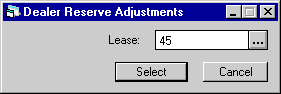
This screen allows the user to select a lease for any necessary dealer reserve adjustments. Select the lease number. Use the Help button for a list lessees.
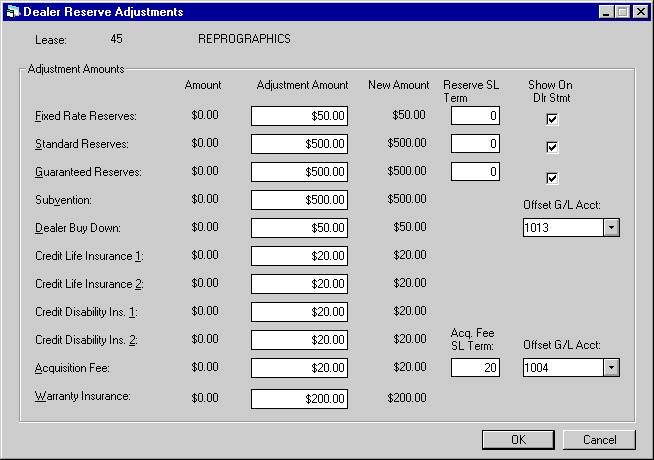
This screen is used to enter or change the dealer reserve adjustments.
Field Descriptions
- FIXED
RATE RESERVES
The IDC3- Fixed Rate Reserve original amount for the lease is displayed.
- ADJUSTMENT
AMOUNT
Enter or change the adjustment amount for Fixed Rate Reserves.
- NEW
AMOUNT
The new adjustment amount is displayed.
- RESERVE
SL TERM
Enter or change the straight line term used to amortize the reserves over. If multiple reserves are entered, the same term will default for Standard Reserves and Guaranteed Reserves as well. This field is input required when there is no term entered at the time of booking and an adjustment is being made.
- SHOW
ON DEALER STATMENT
Select this field if Fixed Rate Reserves should be displayed on the Dealer Statement [U0426].
- STANDARD
RESERVES
The IDC4 - Standard Reserve total amount for the lease is displayed.
- ADJUSTMENT
AMOUNT
Enter or change the adjustment amount for Standard Reserves.
- NEW
AMOUNT
The new adjustment amount is displayed.
- RESERVE
SL TERM
Enter or change the straight line term used to amortize the reserves over. If multiple reserves are entered, the same term will default from Fixed Rate Reserves. This field is input required when there is no term entered at the time of booking and an adjustment is being made.
- SHOW
ON DEALER STATMENT
Select this field if Standard Reserves should be displayed on the Dealer Statement [U0426].
- GUARANTEED
RESERVES
The IDC5 - Guaranteed Reserves total amount for the lease is displayed.
- ADJUSTMENT
AMOUNT
Enter or change the adjustment amount for Guaranteed Reserves.
- NEW
AMOUNT
The new adjustment amount is displayed.
- RESERVE
SL TERM
Enter or change the straight line term used to amortize the reserves over. If multiple reserves are entered, the same term will default from Standard Reserves and Guaranteed Reserves. This field is input required when there is no term entered at the time of booking and an adjustment is being made.
- SHOW
ON DEALER STATMENT
Select this field if Guaranteed Reserves should be displayed on the Dealer Statement [U0426].
- SUBVENTION
The total IDR5 - Subvention amount for the lease is displayed.
- ADJUSTMENT
AMOUNT
Enter or change the adjustment amount for Subvention.
- NEW
AMOUNT
The new adjustment amount is displayed.
- DEALER
BUY DOWN
The total IDR6 - Dealer Buy Down amount for the lease is displayed.
- ADJUSTMENT
AMOUNT
Enter or change the adjustment amount for Dealer Buy Down.
- NEW
AMOUNT
The new adjustment amount is displayed.
- OFFSET
G/L ACCOUNT
Enter or change the general ledger account that should be offset for Dealer Buy Down. Use the Help button for a list of general ledger accounts.
- CREDIT
LIFE INSURANCE 1
The total IDR7 - Credit Life Insurance 1 amount for the lease is displayed.
- ADJUSTMENT AMOUNT
Enter or change the adjustment amount for Credit Life Insurance.
- NEW
AMOUNT
The new adjustment amount is displayed.
- CREDIT
LIFE INSURANCE 2
The total IDR8 - Credit Life Insurance 2 amount for the lease is displayed.
- ADJUSTMENT AMOUNT
Enter or change the adjustment amount for Credit Life Insurance.
- NEW
AMOUNT
The new adjustment amount is displayed.
- CR
DISABILITY INS 1
The total IDR9 - Credit Disability 1 amount for the lease is displayed.
- ADJUSTMENT
AMOUNT
Enter or change the adjustment amount for Credit Disability Insurance.
- NEW
AMOUNT
The new adjustment amount is displayed.
- CR
DISABILITY INS 2
The total IDRA - Credit Disability Insurance 2 amount for the lease is displayed.
- ADJUSTMENT
AMOUNT
Enter or change the adjustment amount for Credit Disability.
- NEW
AMOUNT
The new adjustment amount is displayed.
- ACQUISITION
FEE
The total IDRB -Acquisition Fee amount for the lease is displayed.
- ADJUSTMENT
AMOUNT
Enter or change the adjustment amount for Acquisition Fee.
- NEW
AMOUNT
The new adjustment amount is displayed.
- ACQUISITION
FEE STRAIGHT LINE TERM
Enter or change the straight line term used to amortize the acquisition fee over. If no fee is entered at the time of booking, then the adjusted term is input required.
- OFFSET G/L
ACCOUNT
Enter or change the general ledger account that should be offset for Dealer Buy Down. Use the Help button for a list of general ledger accounts.
- WARRANTY
FEE
Enter the total IDRC - Warranty Insurance Fee amount for the application.
- ADJUSTMENT
AMOUNT
Enter or change the adjustment amount for Warranty Fee.
- NEW
AMOUNT
The new adjustment amount is displayed.
LeasePak Documentation Suite
©
by NetSol Technologies Inc. All rights reserved.
The information contained in this document is the property of NetSol Technologies Inc. Use of the information contained herein is restricted. Conditions of use are subject to change without notice. NetSol Technologies Inc. assumes no liability for any inaccuracy that may appear in this document; the contents of this document do not constitute a promise or warranty. The software described in this document is furnished under license and may be used or copied only in accordance with the terms of said license. Unauthorized use, alteration, or reproduction of this document without the written consent of NetSol Technologies Inc. is prohibited.