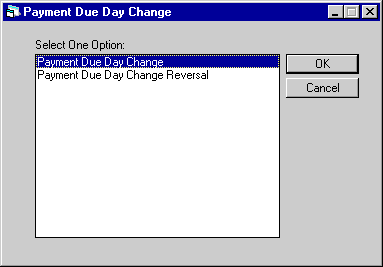Payment Due Day Change [U0118]
Contents
Introduction
When the Payment Due Day Change update [U0118] is used to modify the due day for a lease, the new due day must be valid as established through the ACCRUAL CYCLE DAY parameters of the Predefined Cycles Customizations option of the Portfolio update [U0212].
The new payment due day entered is assumed to be in the future. For example, if the current due day is the 25th and the new day is the 1st, the payment due on January 25 is now due on February 1. This extends the lease term. An extension fee, if any, is entered.
The Payment Due Day Change Reversal option is available. The payment due day may be changed back to the original due day, or to any day between the current due day and the original due day. For example, if the current due day is the 25th and the original due day was the 10th, the new day may be any day from the 10th to the 24th.
All due dates for outstanding and future invoices are changed to the new payment due day. The extension fee payment, if not received, is assessed and billed on the next invoice for the lease. Refer to the PMT EXTENSION FEES parameter on screen 1 of the Assessment Customizations option of the Portfolio update [U0212] to specify if extension fees are used and which accounting method applies to them.
The Payment Due Day Change update [U0118] invalidates rebook for the lease. The lease may not be rebooked if its due day has been changed.
If the lease belongs to a customer/group (consolidated billing), all the payment due days of other leases in the group are also automatically changed to the new day. When the lease is entered, a warning message is displayed indicating that the lease is part of a group and that the payment due day change is to include all leases in the group. If this is not desired, the lease must be removed from the group (using the Group update [U0209]) before the due day change is performed.
Payment due date of a non-accrual lease can not be changed at the lease level. If a non-accrual lease is part of a group and there is a change to the payment due day to all leases in the group, then the due day of the non- accrual lease is also affected.
When the Cash Control module is purchased and a Due Date Change is made to the lease, LeasePak will automatically assign a trace reference information from the Payment Origination code when a fee is received. The trace reference will appear in the Cash Control Payment History [R0926] report.
When a Suspense item has been tied to the lease that is being changed, LeasePak will automatically default the trace reference information to the Suspense Review [R0203] report.
This update may not be used for interest bearing loans.
- PAYMENT
DUE DAY CHANGE
This option moves the payment due day forward up to one month.
- PAYMENT
DUE DAY CHANGE REVERSAL
This option moves the payment due day back to a day before the current due day but not before the original due day.
Payment Due Day Change
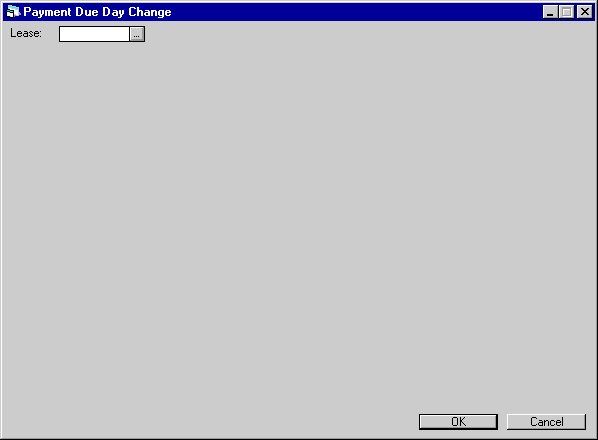
A warning message will be displayed if an active note is attached to the lease. This message appears if the Notes Payable module is purchased.
This
update may not be used for interest bearing loans.
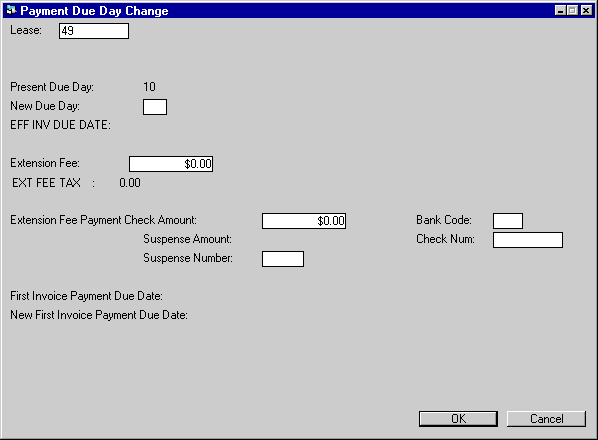
- PRESENT DUE DAY
The current payment due day is displayed.
- NEW
DUE DAY
Enter the new due day. All due dates for invoices outstanding are moved forward to this new day. For example, if a payment is due on August 21, and a new due day of 17 is entered, the new payment due date is September 17. All future payments are due on the 17th, unless that day is changed again.The new due day may not be the same as the present due day, it must be a valid cycle due day and it may not be more than one month after the original payment due day.
Refer to the Predefined Cycles Customizations option of the Portfolio update [U0212] for valid cycle due days.
- EFFECTIVE
INVOICE DUE DATE
This field will allow the user to identify the starting invoice due date. The invoice prior to the efeective date will not be change the payment due date.When the MULTI DUE DAY CHG RESTRICTION switch is set to 'Y' in the Custom General [U0712] update, LeasePak will allow multiple due day changes to be performed on a lease.
The effective date entered must be an existing invoice payment due date. Invoices with payment due date on or after the effective invoice due date will have their payment due date changed, while fully paid invoices and outstanding prior to the date entered will continue on the current invoice due date.
If the effective invoice due date is left blank, the due daty change will effect the invoices produced by future accruals, it will not effect current outstanding inovices.
- EXTENSION
FEE
Enter the extension fee, if any. This fee may be already collected or assessed and billed to the lessee. Leave this field blank if no extension fee is collected or assessed. If the PAYMENT EXTENSION FEE USED parameter on screen 1 of the Assessment Customizations option of the Portfolio update [U0212] is set to N, this field may not be accessed. If an extension fee is assessed and will be placed on an invoice that is partially paid, the bank code used in the partial payment will be defaulted.If the lease is subject to advanced invoicing, any extension fee must already be collected. LeasePak will not bill extension fees in these cases.
- EXTENSION
FEE TAX
This field is for display only. If the Sales Tax on Assessment module has been purchased, and the associated table has been set up through [U0725], sales tax will be automatically calculated for the extension fee and applied to the invoice. If, however, the fee already exists on the invoice, but was not previously taxed, then this additional amount will likewise not be taxed.
- EXTENSION
FEE PAYMENT CHECK AMOUNT
If an extension fee is entered, enter the amount already received, if applicable. Leave this field blank if no fee payment was received.If neither an EXTENSION FEE PAYMENT CHECK AMOUNT nor a SUSPENSE ITEM is entered, the full extension fee plus any calculated sales tax is assessed to the lessee. If an EXTENSION FEE PAYMENT CHECK AMOUNT and/or SUSPENSE ITEM is entered, but the amount is less than the extension fee plus any sales tax, the remainder is assessed to the lessee.
- BANK CODE
This field will appear if the Multiple Banks module has been purchased. It allows the user to specify which bank should receive the payment. The default bank code is 125; valid entries are 1 or 125-144.
- SUSPENSE
AMOUNT
This field is for display only. If the number of a suspense item is entered in the next field, the amount of that suspense item is displayed.
- SUSPENSE NUMBER
Enter the number of the suspense item to be used to pay this extension fee, if any. The suspense item must be in the same portfolio/company/region/office and the lease. If the SUSPENSE AMOUNT is greater than the EXTENSION FEE plus any sales tax, the EXTENSION FEE plus tax is deducted from the SUSPENSE AMOUNT. If the Multiple Bank module is purchased, the bank code from the suspense item will be defaulted in the BANK CODE field.
- FIRST
INVOICE PAYMENT DUE DATE
The payment due date of the oldest outstanding (i.e., unpaid or partially paid) invoice on file is displayed in MM/DD/YY or DD/MM/YY format, depending on the Date Format Preference field in Security [U0706].
- NEW
FIRST INVOICE PAYMENT DUE DATE
The payment due date, adjusted for the NEW DUE DAY, is displayed in MM/ DD/YY or DD/MM/YY format, depending on the Date Format Preference field in Security [U0706].
Payment Due Day Change Reversal
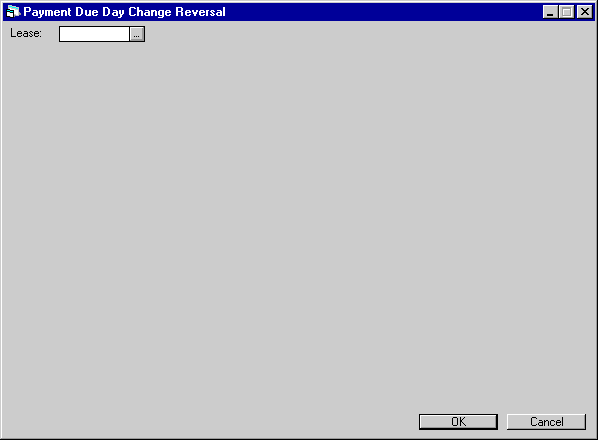
A reversal may be done only if the payment due day was changed from its original value at system booking using the Payment Due Day Change option.
A warning message will be displayed if an active note is attached to the lease. This message appears if the Notes Payable module is purchased.
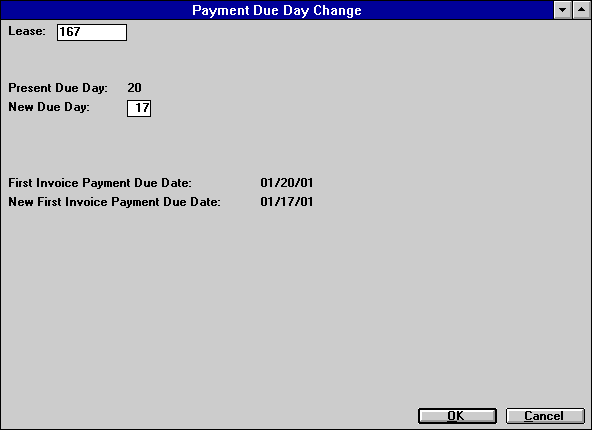
This screen is used to enter the new payment due day. The present due day and oldest outstanding invoice due date are displayed.
If an extension fee was assessed during the Payment Due Day Change for the lease, then the Assessment Waiver option of the Assessment update [U0105] may be used to reverse the assessment, if desired.
- PRESENT
DUE DAY
The current payment due day is displayed.
- NEW
DUE DAY
Enter the new payment due day. All future payments are due on this day and due dates for invoices outstanding are moved backward to this new day. For example, if a payment is due on September 17, and a new due day of 15 is entered, then the new payment due date is September 15. All future payments are due on the 15th, unless the payment due day is changed again. The new due day may not be the same as the present due day, it must be a valid cycle due day, and it must not be before the original payment due day.Refer to the Predefined Cycles Customizations option of the Portfolio update [U0212] for valid cycle due days.
- FIRST
INVOICE PAYMENT DUE DATE
The due date of the oldest outstanding (unpaid or partially paid) invoice on file is displayed in MM/DD/YY or DD/MM/YY format, depending on the Date Format Preference field in Security [U0706].
- NEW
FIRST INVOICE PAYMENT DUE DATE
The new due date of the first oldest invoice is displayed in MM/DD/YY or DD/ MM/YY format, depending on the Date Format Preference field in Security [U0706].Note: This update may not be used for Interest Bearing Loans at this time.
LeasePak Documentation Suite
©
by NetSol Technologies Inc. All rights reserved.
The information contained in this document is the property of NetSol Technologies Inc. Use of the information contained herein is restricted. Conditions of use are subject to change without notice. NetSol Technologies Inc. assumes no liability for any inaccuracy that may appear in this document; the contents of this document do not constitute a promise or warranty. The software described in this document is furnished under license and may be used or copied only in accordance with the terms of said license. Unauthorized use, alteration, or reproduction of this document without the written consent of NetSol Technologies Inc. is prohibited.