New Lease [U0101]: Disburse Check
 This update is part of the New Lease [U0101]
group of updates. For an introduction to New Lease and links to all the New Lease documents, refer to
New Lease [U0101].
This update is part of the New Lease [U0101]
group of updates. For an introduction to New Lease and links to all the New Lease documents, refer to
New Lease [U0101].
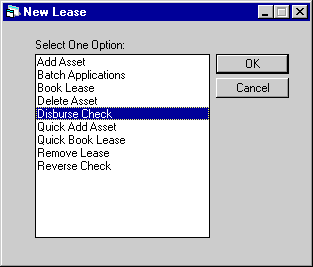
Disburse Check is an option of the New Lease update, which can be accessed through the main LeasePak Updates menu, New Lease option, or by entering U0101 into Fast Menu <F2>.
This option is used to disburse funds for an asset, commission fees, or other payable if those funds were not disbursed when the lease was initially booked.
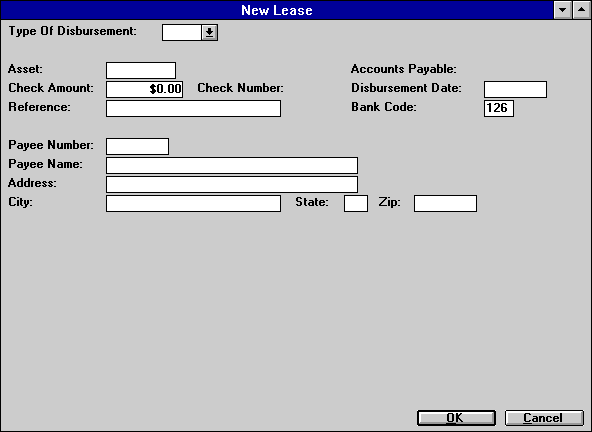
This screen is used to enter the disbursal information. Note that the disbursement date may not be before the system date.
- TYPE
OF DISBURSEMENT
Enter the type of the disbursement. Valid disbursement types for new leases are:
COMM
Commission fee payment to the broker is to be disbursed.COMV
Disburse some or all of BROKER FEE to vendor or broker.MANL
If the user enters a Disbursement Type of MANL the asset MUST have a vendor number associated with it. The ACH fields on the vendor are not required. Check Disbursal [U0117] will not process any checks with this code type. An external program can be used to pickup these checks and pass them to the wire transfer A/P system.NEWA
Vendor check is to be disbursed in Vendor ACH module which runs as part of the daily EOP. If the user enters a Disbursement Type of NEWA, the asset must have a vendor number associated with it and the vendor must have its ACH fields non-blank. Check Disbursal [U0117] will not process any checks with this code type. The Vendor ACH [U0424] module will pickup these checks and create a standard ACH bank file.NEWD
Vendor check is to be disbursed. The name and address of the vendor specified for the asset through Add Asset are automatically displayed on the screen as the payee name and address. They may be changed by changing the Vendor code.NEWI
Portions or all of equipment payable are directed to internal accounts instead of disbursed to an external party. No check is created. Ad hoc reports can be generated to complete the internal accounting for NEWI disbursements.NEWL
General accounts payable is to be disbursed. The payee name and address must be entered.WIRE
If the user enters a Disbursement Type of WIRE the asset must have a vendor number associated with it. The ACH fields on the vendor are not required. The system will auto assign the check number as with the other codes (except MANL). Check Disbursal [U0117] will not process any checks with this code type. An externally written program can be used to pickup these checks and pass them to the wire transfer A/P system.IDC 1
Payment for INSURANCE PREMIUM or other, customized IDC charge will be disbursed to the broker whose code was entered on the lease's financial information screen. Broker's name and address default as payee.IDC2
Payment for NOTARY FEE or other, customized IDC charge will be disbursed to the broker whose code was entered on the lease's financial information screen. Broker's name and address default as payee.Note: If any Dealer Alert switches are turned on in Vendor [U0201], the owed amount will not be disbursed. If the Suspense Override Date is populated, the owed amount will be disbursed only up to the specified date.
- ASSET
Enter the asset number for which funds are to be disbursed. An asset number must be entered.
- ACCOUNTS PAYABLE
The accounts payable amount for the type of disbursement is displayed.
- CHECK AMOUNT
Enter the check amount. It must not be greater than the ACCOUNTS PAYABLE amount.
- CHECK NUMBER
When a check amount is entered and disbursement type is not MANL, the check number is automatically assigned by LeasePak. This number is a reference number only and does not necessarily correspond to the actual check number on the check.
- DISBURSEMENT DATE
Enter the disbursement date of the check in MM/DD/YY or DD/MM/YY format, depending on the Date Format Preference field in Security [U0706]. It may not be earlier than the system date.
- REFERENCE
Enter the check reference to be associated with the disbursement.
- BANK CODE
This field will only appear if the Multiple Banks module has been purchased. It allows the user to specify which bank will disburse the cash. The default bank code is 126. Valid entries are 1 or 125-144.Click on the Help arrow for a list of valid bank codes.
- PAYEE
NUMBER
Enter or, if already displayed, verify or change the PAYEE NUMBER. Client Search is available from this field.If a PAYEE NUMBER is entered, then default information will appear in the PAYEE NAME, ADDRESS, CITY, STATE and ZIP fields.
If the ALTERNATE A/P CHECK SCREEN switch is set to Y in the Custom General Miscellaneous Customizations [U0712MI] update, then this field will require input and the name and address fields will be display only
- PAYEE
NAME
Enter or, if already displayed, change the PAYEE NAME. This field is defaulted to the vendor name if TYPE OF DISBURSEMENT is NEWD, NEWA or MANL. It defaults to the broker/vendor's name for COMV, IDC1 and IDC2.
- ADDRESS/CITY/STATE/ZIP
Enter or, if already displayed, change the payee address. This field is defaulted to the vendor address if TYPE OF DISBURSEMENT is NEWD, NEWA or MANL. It deaults to the broker/vendor's address for COMV, IDC1 and IDC2.LeasePak expects specific postal code formats for the US, Canada, and several other countries. Refer to Postal Code Formats (opens in a new window) for more information on specified formats.
Audit Report
Check Disbursal Report
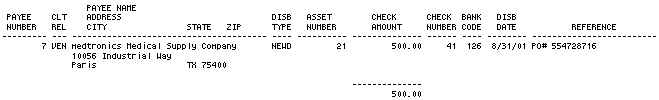
The Check Disbursal [U0101D] report provides the following information for each check disbursed:
- PAYEE
NUMBER
The payee number (i.e. vendor number, broker number) is displayed.
- CLT
REL
The client relationship code is displayed. The following codes are used:
- BRK For a check to a broker.
- LES For a check to a lessee.
- VEN For
a check to a vendor.
- PAYEE
NAME/ADDRESS
The payee name and address are displayed.
- DISB
TYPE
The check disbursement type is displayed.
- ASSET
NUMBER
The asset number is displayed.
- CHECK
AMOUNT
The check amount is displayed.
- CHECK
NUMBER
The check number is displayed.
- BANK
CODE
The bank code is displayed.
- DISB
DATE
The check disbursement date is displayed.
- REFERENCE
The check reference is displayed.
LeasePak Documentation Suite
©
by NetSol Technologies Inc. All rights reserved.
The information contained in this document is the property of NetSol Technologies Inc. Use of the information contained herein is restricted. Conditions of use are subject to change without notice. NetSol Technologies Inc. assumes no liability for any inaccuracy that may appear in this document; the contents of this document do not constitute a promise or warranty. The software described in this document is furnished under license and may be used or copied only in accordance with the terms of said license. Unauthorized use, alteration, or reproduction of this document without the written consent of NetSol Technologies Inc. is prohibited.