Book Gain/Loss Reconciliation [R0115]
The Book Gain/Loss Reconciliation
report [R01115] provides book gain or loss information and/or use of the allowance
for bad debt account for transactions posted during the fiscal year. Included
in this report are G/L Adjustments, Payoff and Sales of Asset in Inventory and
Terminations, sold either through a lease or asset payoff or through the sale
of off-lease inventory or by processing a Termination (using the Payoff update
[U0103]). Termination Gain/Loss will also be reflected in the report. If an
lease has more than one asset on it and the lease is paid off then only one
entry will appear on the report.
Example
A fiscal EOY date set in Miscellaneous Customizations [U0212]
is 12/31/01. A backdated Payoff transaction is processed on 01/03/02 of the
current fiscal year with a Payoff Effective Date of 12/25/01 (prior fiscal year);
this transaction will be displayed on the report.
The report may be accessed
through the Strategic Management report menu [R01] and
may be selected interactively. The
report may be automatically generated for each portfolio at the end of the month
through the End of Period update [U0401]. Use the END OF PERIOD MODULES AND
REPORTS screen under the End of Period Customizations option of the Portfolio
update [U0212] to specify whether the report is created.
Performing a Payoff with shortage:
The amount entered in "Loss
on sale" in Payoff [U0103], will be displayed as a negative value, under
'MTD Book Gain/Loss' as well as 'YTD Book Gain/Loss'.
The amount entered in "Allowance for Bad debt" in Payoff [U0103],
will be displayed under 'Allowance for Bad Debt'.
Payoff with Loss
| Payoff shortage | $28186.72 |
| Loss on Sale | $28186.72 |
| Allowance for Bad Debt | $0.00 |
| Invoice(Rent) | $5000.00 |
Off Lse Inv to Gain Acct = "Y"
Daily Transaction Journal [R0405]
| Amount | Debit | Credit |
| 28186.72 | Loss on Sale or Termination | Clearing |
| 5000.00 | Lease Payments Receivable | Gain on Sale of Equipment |
Book/ Gain Loss Reconciliation [R0115]
| MTD Gain/Loss | Allowance for Bad Debt |
| -28186.72 | $0.00 |
| (-28186.72 + 5000.00) |
Off Lse Inv to Gain Acct
= "N"
Daily Transaction Journal [R0405]
| Amount | Debit | Credit |
| 28186.72 | Loss on Sale or Termination | Clearing |
| 5000.00 | Lease Payments Receivable | Lessor Income |
Book/ Gain Loss Reconciliation R0115
| MTD Gain/Loss | Allowance for Bad Debt |
| -28186.72 | $0.00 |
Payoff with Gain
| Payoff Overage | $11585.00 |
| Gain on Sale | $9000.00 |
| Place in Suspense | $2000.00 |
| Invoice(Rent) | $585.00 |
Daily Transaction Journal [R0405]
| Amount | Debit | Credit |
| $9000.00 | Clearing | Gain on Sale of Equipment |
Book/ Gain Loss Reconciliation [R0115]
| MTD Gain/Loss | Allowance for Bad Debt |
| $9000.00 | $0.00 |
Book Gain/Loss Selection
- ALL
Enter 'X' to report on all sold assets for the fiscal year. Leave blank to report on a specific portfolio.
- PORT
Enter the number of the portfolio upon which to report. Leave blank if reporting across portfolios.
Book Gain/Loss Reconciliation Report
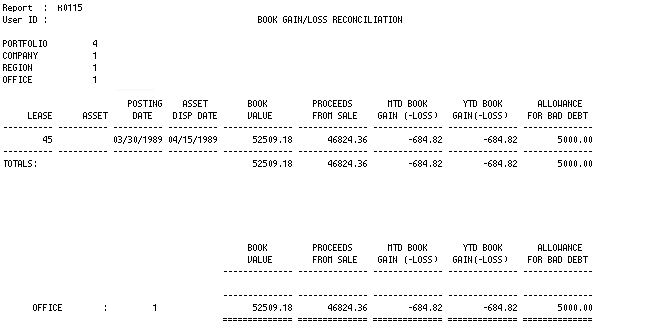
The Book Gain/Loss Reconciliation [R0115] reports at the lease or asset level and provides the following information:
- P/C/R/O
The PCRO being reported is displayed.
- LEASE
The lease number is displayed. For transactions posted at the lease level.
- ASSET
The asset number is displayed. For transactions posted at the asset level.
- POSTING DATE
The transaction date is displayed. For G/L Adjustments, the asset number is not displayed.
- ASSET DISPOSITION DATE
The value entered in the "Asset Disposition Date" field in Payoff [U0103]. When the payoff is processed via the EOP, Auto Payoff CSA NMAT Leases [U0429], the "Asset Disp Date" is the Payoff Effective date. If payoff is performed through Sale of Asset in Inventory [U0103] the "Asset Disp Date" is the Transaction Date.
- BOOK VALUE
The financial book value is displayed for lease or asset payoffs and is calculated as follows:For precomputed interest type leases:
CONTRACT RECEIVABLE
+ RESIDUAL
- UNEARNED INCOME
+ UNAMORTIZED TAX IDC
For simple interest type leases:
PRINCIPAL OUTSTANDING
For operating leases:
ORIGINAL
ASSET COST
- ACCUMULATED
BOOK DEPRECIATION
The inventoried value of the asset is displayed for assets sold from inventory.
- PROCEEDS FROM SALE
The amount received from the payoff or the sale of the off-lease asset in inventory is displayed. G/L Adjustments will have no proceeds from sale. This amount is the total amount received, exclusive of any amounts refunded, amounts placed in suspense, amounts applied to any current payment or assessment receivable, etc. In other words, PROCEEDS FROM SALE does not include any amount applied to anything other than the financial book value. (These amounts excluded from PROCEEDS FROM SALE are, in turn, reported on the Taxable Income report [R0301].)
-
MTD BOOK GAIN(-LOSS)
The amount of the month-to-date book gain or loss on sale is displayed. The MTD Book Gain Loss is taking the transactions with the posting date in current month. If the Off-Lease Billing module is purchased and the switch "Off Lease Inv to Gain Acct (Y/N)" in Custom General Miscellaneous [U0712MI] is set to "Y", amount in the "Invoice/Rent" field on Payoff [U0103] screen will be credited to Gain on Sale of Equipment,"MTD Book Gain(-Loss)" on R0115 will account for this amount accordingly and display the net recorded to 'Gain on Sale of Equipment' when a payoff is performed.
A loss is recorded if proceeds are less than the current book value and is signified by a negative number. A gain is recorded if proceeds are greater than the current book value and is signified by a positive number.
The gain or loss is calculated as follows:PROCEEDS FROM SALE
- BOOK VALUE - YTD BOOK GAIN(-LOSS)
This field displays the year-to-date gain/loss.
- ALLOWANCE TO BAD DEBT
The amount of reduction to the bad debt reserve is displayed. Bad debt may be used only when the total proceeds do not cover the payoff, termination, or sale amount (i.e., a shortage exists).
- TOTALS/GRAND TOTALS
Page totals reflect the number of assets and all dollar amounts for each portfolio and lease type.
Portfolio and grand totals are shown for the number of assets and all dollar amounts.
LeasePak Documentation Suite
©
by NetSol Technologies Inc. All rights reserved.
The information contained in this document is the property of NetSol Technologies Inc. Use of the information contained herein is restricted. Conditions of use are subject to change without notice. NetSol Technologies Inc. assumes no liability for any inaccuracy that may appear in this document; the contents of this document do not constitute a promise or warranty. The software described in this document is furnished under license and may be used or copied only in accordance with the terms of said license. Unauthorized use, alteration, or reproduction of this document without the written consent of NetSol Technologies Inc. is prohibited.