Portfolio Profile [R0110]
The Portfolio Profile report [R0110] provides the ability to isolate and report on selected portions of the portfolio.
By using the options listed below, the user has easy access to a segregated portion of the portfolio. For example, a report may be generated as of 12/31/95 with leases having a NET INVESTMENT between $100,000.00 and $250,000.00, an ENTITY code of HOSP and within the STATE of New York.
The report is organized by Portfolio, Company, Region, Office. The report may be accessed through the Strategic Management report menu [R01] and may be selected interactively for:
- all leases
- a portfolio
- a company
- a region
- an office
- a lease
Portfolio Profile
- ALL
Enter 'X' to report on all leases. Leave blank to report on a specific portfolio, company, region, office and/or lease.
- PORT
Enter the number of the portfolio upon which to report. Leave blank if reporting across portfolios.
- COMP
Enter the number of the company upon which to report. Leave blank if reporting across companies.
- REGN
Enter the number of the region upon which to report. Leave blank if reporting across regions.
- OFFIC
Enter the number of the office upon which to report. Leave blank if reporting across offices.
- LEASE
Enter the number of the lease upon which to report. Leave blank if reporting across leases.
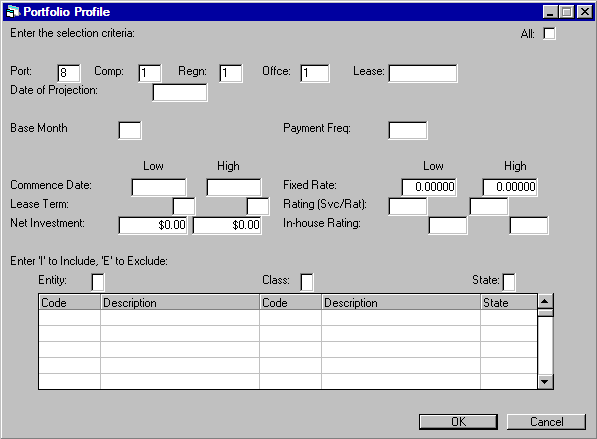
Portfolio Profile
- DATE
OF PROJECTION
Enter the 'as of' date upon which to report in in MM/DD/YY or DD/MM/YY format, depending on the Date Format Preference field in Security [U0706]. If a past date is entered, lease information (e.g., net investment, remaining unearned, etc.) is reflected as of that date. If a future date is entered, lease information is projected to that date. For example, if the current day's date is entered, information reported reflects the actual data for the selected leases. However, if the date entered is one (1) year from the current date, the lease information reported is projected to that date.
- BASE
MONTH/PAYMENT FREQUENCY
This selection is used to select non-monthly leases in the portfolio. Frequency refers to the frequency of payments (quarterly, semi-annual, etc.). Base month refers to the month in which a payment is due. For example, if the desired leases to be reported have annual payment schedules due in December, enter '12' for Base Month and 'ANNL' for Payment Frequency. This selects all annual leases due in December and disregards any non-annual payment schedule leases or annual payment leases with payments due in any month other than December. Leave both fields blank if base month and payment frequency is not a required selection criteria.
- COMMENCE DATE (LOW/HIGH)
This selection isolates the leases by commencement date. Enter the earliest commencement date as low and the most recent as high in MM/DD/YY or DD/ MM/YY format, depending on the Date Format Preference field in Security [U0706].For example, if reporting is desired for all leases commencing in 1996, enter '01/01/96' as low and '12/31/96' as high. If the leases desired should have the same commencement date, enter that date in both low and high. For example, if reporting is desired for all leases commencing on 12/31/95, enter '12/31/95' as low and '12/31/95' as high.
Leave one date blank for an open-ended selection criteria. For example, if reporting is desired for all leases commencing before 1991, leave the low blank and enter '12/31/90' as high. If reporting is desired for all leases commencing after 1990, enter '01/01/91' as low and leave high blank.
Leave both dates blank if commencement date is not a required selection criteria.
- LEASE
TERM (LOW/HIGH)
Enter the range of lease terms desired (expressed in months). For example, if reporting is desired for all leases with lease terms less than sixty (60) months, enter '0' as low (or, leave blank) and '59' as high. Leave both terms blank if lease term is not a required selection criteria.
- NET
INVESTMENT (LOW/HIGH)
Enter the range of net investments desired. For example, if reporting is desired for all leases with a net investment between $100,000.00 and $250,000.00, enter '100,000' as low and '250,000' as high.Leave one value blank for an open-ended selection criteria. For example, if reporting is desired for all leases with a net investment less than $100,000.00, leave the low blank and enter '100,000' as high. If reporting is desired for all leases with a net investment greater than $100,000.00, enter '100,000' as low and leave high blank.
Leave both fields blank if net investment is not a required selection criteria.
- FIXED
RATE (LOW/HIGH)
Enter the range of fixed rates (for simple fixed interest rate leases) or add-on rates (for simple floating interest rate leases). For example, if reporting is desired for all leases with a simple fixed interest rate between 8% and 10%, enter '8' for low and '10' for high.Leave one rate blank for an open-ended selection criteria. For example, if reporting is desired for all leases with a simple fixed interest rate less than 10%, leave the low blank and enter '10' as high. If reporting is desired for all leases with a simple fixed interest rate greater than 10%, enter '10' as low and leave high blank.
Leave both rates blank if fixed rate is not a required selection criteria.
- RATING(SVC/RAT)
(LOW/HIGH)
Enter the rating service (e.g., M = Moody's) and range of the rating (e.g., AAA) desired. The rating service should be entered in the first field (low) and/or the third field (high). The actual rating should be entered in the second field (low) and/or the fourth field (high). This selection is used primarily for municipal leasing.The determination of 'low' and 'high' for ratings is based upon the long forms of the rating codes. For example, if the long form of rating code A is 100 and the long form of rating code B is 90, then rating A is higher than rating B. If, however, the long form of rating code A is 10 and the long form of rating code B is 20, then rating B is higher than rating A.
Leave both services and ratings blank if the rating service and ratings are not a required selection criteria.
- IN-HOUSE
RATING (LOW/HIGH)
Enter the range of the in-house ratings desired. This code is customizable (refer to the Custom Code update [U0722]). The determination of 'low' and 'high' for ratings is based upon the long forms of the rating codes. For example, if the long form of rating code A is 100 and the long form of rating code B is 90, then rating A is higher than rating B. If, however, the long form of rating code A is 10 and the long form of rating code B is 20, then rating B is higher than rating A.Leave both fields blank if in-house rating is not a required selection criteria.
- INCLUDE/EXCLUDE
Enter either an 'I' to include or an 'E' to exclude a specific list of entities, asset classes or states. For example, if reporting is desired for all states except Maryland, enter an 'E' in INCLUDE/EXCLUDE STATE and 'MD' in the fields provided under STATE. If reporting is desired for all leases to hospitals, enter an 'I' in INCLUDE/EXCLUDE ENTITY and 'HOSP' in the fields provided under ENTITY. Leave these fields blank if include/exclude entities, classes or states is not a required selection criteria.
- ENTITY
Enter the entity code(s) (e.g., CITY, HOSP) to be included or excluded. This code is customizable (refer to the Custom Code update [U0722]).
- CLASS
Enter the classification code(s) (e.g., V11, E30) to be included or excluded.
- STATE
Enter the two letter state abbreviation(s) (e.g., CA, WA) to be included or excluded.
Portfolio Profile Report
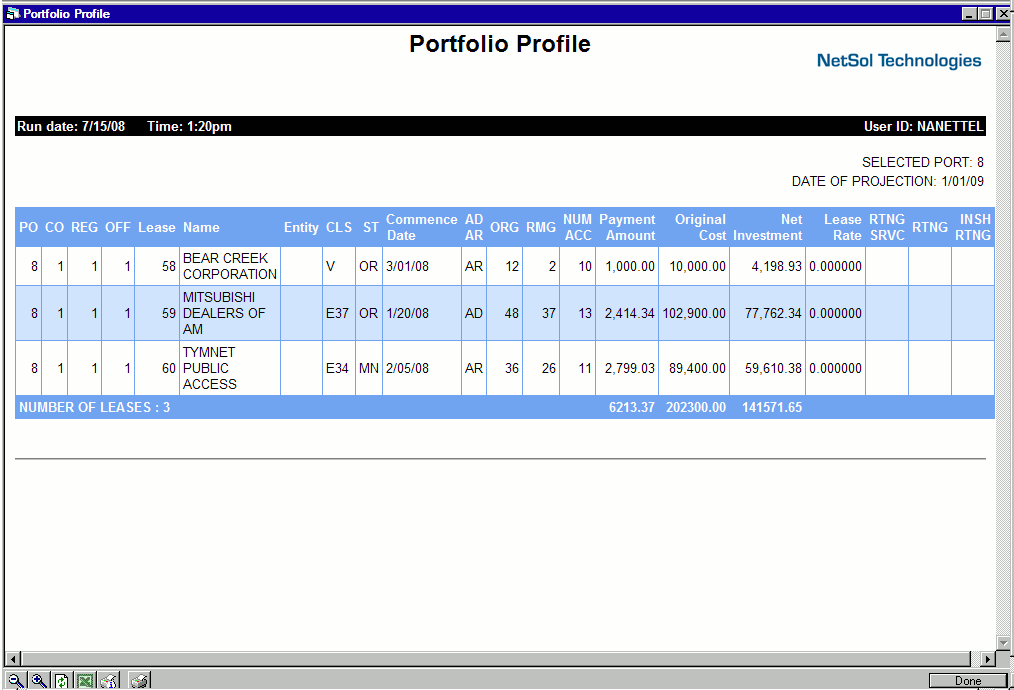
The first page of the Portfolio Profile report [R0110] recaps the user's selection criteria. After recapping the selection criteria, the report provides the following detail based upon that criteria:
- PO/CO/RG/OFF/LEASE
The complete lease account identifier is displayed.
- NAME
The lessee short name is displayed.
- ENTITY
The department or agency within a municipality (e.g., hospital, police, city, etc.) using the leased equipment is displayed. ENTITY is used primarily for municipal leasing.
- CLS
The classification code for the first asset assigned to this lease is displayed.
- ST
The two (2) letter state abbreviation is displayed.
- COMMENCE
DATE
The lease commencement date is displayed in MM/DD/YY or DD/MM/YY format, depending on the Date Format Preference field in Security [U0706].
- AD/AR
AD is displayed for leases with advance payments. AR is shown for leases with payments due in arrears.
- TERM ORG
The original term of the lease (in months) is displayed. For month-to-month leases, zero is displayed.
- TERM
RMG
The remaining term of the lease (in months) is displayed. For month-to-month leases, 'N/A' is displayed.
- NUM ACCR
The number of payments accrued as of the projection date selected is displayed. If the projection date is in the future, the number of payments that would have been accrued on the projection date is displayed. If the projection date is in the past, the number of payments that were accrued as of the projection date is displayed.
- PAYMENT AMOUNT
The lease payment amount is displayed.
- ORIGINAL
COST
The acquisition cost of the asset is displayed.
- NET
INVESTMENT
The net investment as of the projection date is displayed. It is calculated as follows:For precomputed interest leases:
CONTRACT RECEIVABLE
+ RESIDUAL
- UNEARNED INCOME (LESSOR + VENDOR + INVESTOR)For simple interest leases:
ACCRUED PRINCIPAL
For operating leases book value is shown:
- LEASE
RATE
The simple interest rate is displayed, if applicable.
LEASED ASSETS - ACCUMULATED DEPRECIATION
- RTNG
SRVC
The credit rating service (e.g., Moodys, Standard & Poors) used for this lease is displayed, if applicable.
- RTNG
The credit rating for the RATING SERVICE is displayed
- INHS
RTNG
The in-house rating for the lease is displayed. The rating scale is a customizable code (refer to the Custom Code update [U0722]).
- TOTALS
Grand totals are shown for the number of leases selected and all dollar amounts.
Additonal Notes
Leases on a non-accrual status (e.g., Hxxx = Non-Accrual status and NHLD = Suspended Hold) do not appear on the report.
If entities are not specifically included or excluded (i.e., no ENTITY selection criteria is entered), leases with blank entities, as well as any other entity code, are included in the report. If an entity is included or excluded, however, leases with blank entities are not included in the report.
LeasePak Documentation Suite
©
by NetSol Technologies Inc. All rights reserved.
The information contained in this document is the property of NetSol Technologies Inc. Use of the information contained herein is restricted. Conditions of use are subject to change without notice. NetSol Technologies Inc. assumes no liability for any inaccuracy that may appear in this document; the contents of this document do not constitute a promise or warranty. The software described in this document is furnished under license and may be used or copied only in accordance with the terms of said license. Unauthorized use, alteration, or reproduction of this document without the written consent of NetSol Technologies Inc. is prohibited.