Lease Extension [U0108]
The Lease Extension function group is used to set up lease renewal information, either before or after the lease has matured. The functions can be accessed from the LeasePak Updates menu, Lease Extension option or by entering U0108 into the Fast Menu <F2>.
Contents
- Lease Extension Methods
- Fixed Term Lease Extension
- Month-to-Month Lease Extension
- Lease Extension Options Menu
- Lease Selection
- Automatic Lease Extension
- Lease Extension
- Lease Extension Reversal
Lease Extension Methods
There are three methods of accounting for a lease extension, one of which may be selected at the time of the extension.
-
UE
Establish a new contract receivable and unearned income (if a pre-computed interest accrual method is used for the extension term), or a new principal outstanding (if a simple interest accrual is used). The starting cost, or current residual value, must not be zero and a specific lease term must be established if this method is used. Month-to-month extensions are not allowed under this method. This method recognizes a portion of each lease payment under the lease extension as income. The cash/accrual switch is automatically set to A for this method. The following fields must be input by the user:- Extension term
- Accrual method
- New residual
- Rate (if a simple interest lease)
- New payment schedule
If an operating lease is extended using this method, a STARTING COST for the extension term must be entered manually.
-
RES
Reduce residual by the full lease payment. When the residual reaches zero, the lease payment is recorded as income (no lease income is recognized until the residual is fully cleared). If this method is used, either a month-to-month extension or a specific lease term may be entered. This method may not be used for operating leases. Under this method there is the option to extend on a cash or accrual basis. A cash basis extension does not recognize any income nor residual until the invoice is actually paid, not when the invoice is accrued. This is accomplished by deferring the income/residual into the Deferred Extension Income and Deferred Residual Reduction accounts during accruals and then journaling the amounts out when the payments are made. Accrual basis extensions recognize income/residual at the time the invoice is created (accrued). Refer to the Accrual Methods section in the Calculations document for more information on the RES accrual method.
Three accrual methods added in the v4.6a version of LeasePak for RES type extension method. When these accrual methods are selected the RES method will behave in the following:
*REP Adv/Arr RES Pre-Computed
can only be used if the lease is a pre-computed lease prior to the extension
*REO Adv/Arr. RES
Operating can only be used if the lease is an operating lease prior to the
extension
*REI Adv/Arr RES Simple Interest can only be use if the lease is
a simple interest lease prior to the extension
These new accrual methods work similar to the *RES accrual methods, but will only work with Income on a Cash Basis and month to month payment schedules. Additionally, the extended lease will become a pre-computed lease and the residual will update the "Unguaranteed Residual - Precomputed" account. Additionally, the Lease Summary [U1601] allows the user to view the Original Information of the lease when an Extension has been processed.
Non-IBL leases with RAPR, ROSL or RVV* type accrual methods are allowed to be extended with an ARES (advanced residual accrual) method in version v5.0a. The extended advanced residual lease can be extended on a Cash or Accrual basis in both Lease Extension and Auto Lease Extension.
Note: This enhancement allows for Lease Extension Reversals to be performed based on certain criteria.
The following fields must be input by the user:
- Accrual method
- Cash or Accrual Basis (defaulted to 'C'ash)
- New payment schedule
- OPR
This method must be used when extending a lease as an operating lease. The Operating Lease module must be purchased in order to extend a lease as an operating lease. Under the straight-line operating lease accrual methods (AOSL or ROSL), income is accrued on an average monthly basis. A month-to-month payment schedule may not be entered for leases using the straight-line accrual methods. Under the payments operating lease accrual methods (AOPM or ROPM), income is accrued as payments become due. If the payments operating lease accrual methods are used, either a month-to-month extension or a specific lease term may be entered. When a lease is extended from a direct finance lease to an operating lease, the book value of the assets under the lease is used as the starting cost and as the basis for book depreciation. The cash/accrual switch is automatically set to A for this method. The following fields must be input by the user:
- Accrual method
- New payment schedule
In addition to the fields named above, other items may be entered for all methods:
- Guaranteed portion of the residual (if not an operating lease)
- New residual (if an operating lease)
- Recurring charge information:
- Start date
- End date
- Amount
- Payable to
- Total lease extension fee
- Portion of fee received
Vendor and investor participation may not be established for extended leases.
Fixed Term Lease Extension
Assume a lease matures on January 1, 1996, with a residual value of $3,000.00. The lease extension terms call for the lessee to continue making payments of $275.00 for an additional 12 months. Payments for the original lease were in advance, so the lease extension payments are also in advance. That is, the last original lease payment was due on December 1, 1995 and the first lease extension payment is due on January 1, 1996.
The following are amortization schedules using both lease extension accounting methods (residual and unearned). The yield for the income amortization (unearned accounting method) is 21.38895.
| Residual Accounting | Unearned Accounting | |||||||||
| Mon | Residual Reduct | Income | Residual | Earned Income | Net Inv Reduct | Income | Net Invest | Unearned | Contract Rec | Earned Income |
| 3000.00 | 3000.00 | 300.00 | 3300.00 | |||||||
| Jan | 275.00 | 0.00 | 2725.00 | 0.00 | 275.00 | 0.00 | 2725.00 | 300.00 | 3025.00 | 0.00 |
| Feb | 275.00 | 0.00 | 2450.00 | 0.00 | 226.43 | 48.57 | 2498.57 | 251.43 | 2750.00 | 48.57 |
| Mar | 275.00 | 0.00 | 2175.00 | 0.00 | 230.47 | 44.53 | 2268.10 | 206.90 | 2475.00 | 93.10 |
| Apr | 275.00 | 0.00 | 1900.00 | 0.00 | 234.57 | 40.43 | 2033.53 | 166.47 | 2200.00 | 133.53 |
| May | 275.00 | 0.00 | 1625.00 | 0.00 | 238.75 | 36.25 | 1794.78 | 130.22 | 1925.00 | 169.78 |
| Jun | 275.00 | 0.00 | 1350.00 | 0.00 | 243.01 | 31.99 | 1551.77 | 98.23 | 1650.00 | 201.77 |
| Jul | 275.00 | 0.00 | 1075.00 | 0.00 | 247.34 | 27.66 | 1304.43 | 70.57 | 1375.00 | 229.43 |
| Aug | 275.00 | 0.00 | 800.00 | 0.00 | 251.75 | 23.25 | 1052.68 | 47.32 | 1100.00 | 252.68 |
| Sep | 275.00 | 0.00 | 525.00 | 0.00 | 256.24 | 18.76 | 796.44 | 28.56 | 825.00 | 271.44 |
| Oct | 275.00 | 0.00 | 250.00 | 0.00 | 260.80 | 14.20 | 535.64 | 14.36 | 550.00 | 285.64 |
| Nov | 250.00 | 25.00 | 0.00 | 25.00 | 265.45 | 9.55 | 270.19 | 4.81 | 275.00 | 295.19 |
| Dec | 0.00 | 275.00 | 0.00 | 300.00 | 270.19 | 4.81 | 0.00 | 0.00 | 0.00 | 300.00 |
For operating leases, the straight line method (AOSL or ROSL) accrues an average monthly income, with the difference from the actual monthly payment being recorded as unbilled income. Unbilled income always becomes zero at the end of the lease term. In the payments method (AOPM or ROPM), the actual payment amount is recorded as income as it becomes due.
Month-To-Month Lease Extension
The month-to-month lease extension allows a lease to continue billing and earning income indefinitely. There is no set lease term or specific maturity date. Invoices and accruals continue until the lease is terminated or paid off. To enter a month-to-month lease extension, use either the extension method of RES (for non-operating leases) or OPR (for operating leases with the accrual method AOPM or ROPM). Do not enter a new term for the lease. When setting up the payment schedule for a month-to-month lease extension, the last payment schedule entered should specify the largest possible number of payments (i.e., 999). For example:
| Payment Schedule |
Number |
Frequency |
Amount |
| 1 - 12 |
12 |
MON |
250.00 |
| 13 - 24 |
12 |
MON |
150.00 |
| 25 - mtm |
999 |
MON |
75.00 |
This example is a step-down schedule of payments of $250.00 for the first year, $150.00 for the second year, and $75.00 thereafter.
LeasePak v4.6a allows the user to book a lease on month-to-month basis without reducing the residual. Three new accrual methods have been added to this update only, allowing them to be used with Income on a Cash Basis for more detailed information refer to the Lease Extension sections in this document.
Lease Extension Options Menu
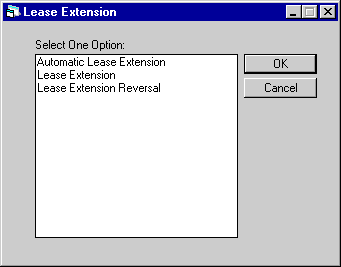
This screen is used to select the desired Lease Extension function.
Option Descriptions
Automatic Lease Extension
This option allows the
user to set up lease extension information for a lease that has not yet matured.
The lease extension will then automatically begin at lease maturity. If the
lease has already matured, Lease Extension must
be used to place it in renewal. The Automatic Lease Extension option includes
functions to add, change, and delete automatic lease extension setups.
Lease Extension
This option is used to extend a lease after it has reached maturity. The
extension may be for a specified term or may be month-to-month. Under a month-to-month
extension, accrual and invoicing continue indefinitely until the lease is
terminated or paid off. If the lease has not yet matured, Automatic
Lease Extension must be used to setup the extension information. This
will enable automatic renewal of the lease.
Lease Extension Reversal
This option is used to reverse an extension placed on a lease. It can
only be used after the lease has matured and the renewal has been initiated.
For a lease that has not yet matured, Automatic Lease Extension
includes a delete function that can be used to remove an automatic lease extension
setup.
Lease Selection
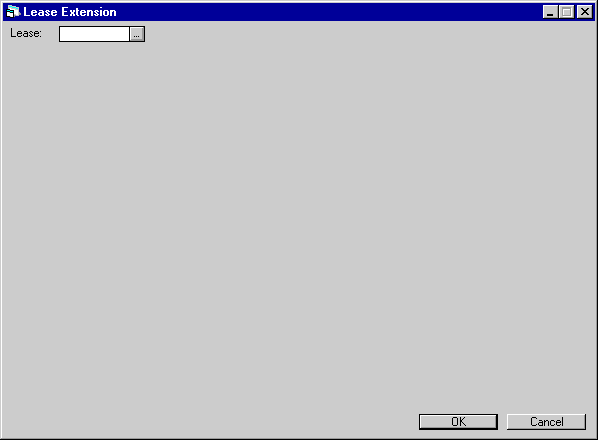
For all Lease Extension updates, this screen is used to select the lease on which the update is to be performed.
Automatic Lease Extension
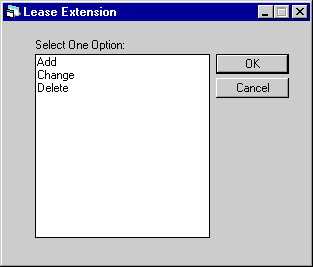
This screen is used to select whether to add to, change, or delete lease extension information in the Automatic Lease Extension (RAX) file.
After an automatic extension has been added, changes may be made to a lease before it matures. Some changes require that the extension information be changed. Examples are asset add-ons and asset terminations, which should change the extension period's starting cost and residual.
Extension information is not changed automatically. LeasePak does display a warning message when changes are made on any of the following 3 updates to a lease which has automatic extension information on file:
- Rebook [U0116]
- Asset Add-on [U0113]
- Payoff [U0103] for partial payoff or termination
The warning message activates a switch on the lease's extension file which will prevent automatic extension at maturity. If the user follows the warning and modifies the extension information by using the Change option of Automatic Lease Extension [U0108], then the switch is de-activated and the lease is again eligible to be extended automatically. If the switch remains active and no Automatic Lease Extension change is made, when the lease reached maturity it will not be extended automatically. Instead it will appear on the Extended Lease Exception report [U0430A]. The extension must then be input manually on Lease Extension [U0108].
Add/Change Automatic Lease Extension
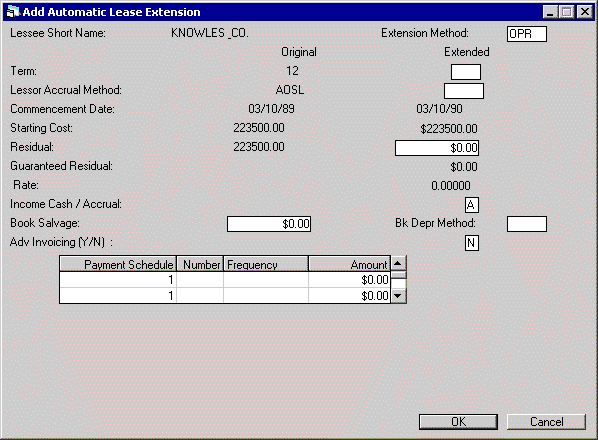
This screen is used to add or change the automatic extension. Lease information and the payment schedule are displayed and may be changed.
- EXTENSION METHOD
Three extension methods are available: RES (residual), UE (unearned) and OPR (operating). Refer to the introduction to the Lease Extension update [U0108] for explanations of each.
- TERM - ORIGINAL
The original lease term is displayed.
- TERM - EXTENDED
Enter the new lease term, if applicable.The lease term must be entered if the extension method is UE. It may be entered with methods OPR and RES.
If no term is entered, the lease is considered a month-to-month lease extension and continues accruing income and invoicing until the lease is terminated or paid off, using the Payoff update [U0103]. To enter a month-to-month extension:
Leave TERM - EXTENDED blank.
Enter 999 as the final NUMBER in the payment schedule.
Enter FREQUENCY and AMOUNT in the payment schedule.
The symbol "mtm" is displayed in TERM - EXTENDED if the extension is determined to be month-to-month.
- LESSOR ACCRUAL METHOD - ORIGINAL
The original lessor accrual method is displayed.
- LESSOR
ACCRUAL METHOD - EXTENDED
A lessor accrual method must always be entered.For extension method RES, valid accrual methods are ARES (advance payments) and RRES (arrears payments).
An arrears lease may not be extended with advance payments, unless it is a non-IBL lease with an RAPR, ROSL or RVV* type accrual method. These three accrual types are allowed to be extended with an ARES (advanced residual accrual) method in version v5.0a. The lease can be extended on a Cash or Accrual basis.
- The first payment, of the
extended lease will have the same due date as the last invoice before
the extension was processed, unless the last record of previous payment
schedule is a“SKIP”.
- The Residual Payment Amount
will be labeled as “PURCHASE OPT” in the Account Receivable Balancing
[R0404] and in the invoice scratch file.
- Lease Extension [U0108]
will reopen and add the advanced payment to the payment amount billed,
if the last invoice before the extension is fully paid.
- Lease Extension [U0108] will
add the advanced payment to the payment amount billed, if the last invoice
before extension is still open.
Note: If the original method is not an RAPR, ROSL or RVV* type accrual method, the extended method may not be ARES. This prevents invoices overlapping.
Three new accrual methods have been added in the v4.6a version of LeasePak for RES type extension method.
- The first payment, of the
extended lease will have the same due date as the last invoice before
the extension was processed, unless the last record of previous payment
schedule is a“SKIP”.
*REP Adv/Arr RES Pre-Computed
can only be used if the lease is a pre-computed lease prior to the extension
*REO Adv/Arr. RES
Operating can only be used if the lease is an operating lease prior to the
extension
*REI Adv/Arr RES Simple Interest can only be use if the lease is
a simple interest lease prior to the extension
These new accrual methods work similar to the *RES accrual methods, but will only work with Income on a Cash Basis and month to month payment schedules. Additionally, the extended lease will become a pre-computed lease and the residual will update the "Unguaranteed Residual - Precomputed" account. Additionally, the Lease Summary [U1601] allows the user to view the Original Information of the lease when an Extension has been processed.
The differences between the new accrual methods and the "*RES" are as follows:
- During accrual, all invoice payment amounts will be treated as income (update "Deferred Extension Incm" account) and will not reduce the residual.
- During payment the new accrual
methods will update the following accounts:
- *REP will update "Lessor Income - pre-computed"
- *REO will update "Operating Lease Income "
- *REI will update "Lessor Income - Simple"
Example A lease with an "RAPR" accrual method is extended as "RREP" month to month payment with payment schedule 200.00 each month.
The G/L accrual from the 200.00 will be calculated as follows:
| Debit | Credit |
| Lease Payment Receivable | Deferred Extension Income |
The G/L payment from the $200.00
will be calculated as follows:
| Debit | Credit |
| Deferred Extension Income | Lessor Income-Precomputed |
For extension method UE,
the new lessor accrual method may be different from the original so long as
the new method is one of the precomputed methods (e.g., the original lease
was accrued as an operating lease while the extended lease is to be accrued
under a straight line method).
If a simple interest accrual method is entered, the RATE must also be entered. Vendor and investor participation may not be established.
For extension method OPR, the only valid accrual methods are AOSL (advanced straight-line), ROSL (arrears straight-line), AOPM (advanced payments), and ROPM (arrears payments). For month-to-month operating leases, only AOPM and ROPM may be used.
If an operating lease will be extended as a finance lease, a message appears, "The lease type will be changed to FIN." A similar informational message appears when a finance lease will be extended as an operating lease.
- COMMENCEMENT DATE - ORIGINAL
The original lease commencement date is displayed in MM/DD/YY or DD/ MM/YY format, depending on the Date Format Preference field in Security [U0706].
- COMMENCEMENT DATE - EXTENDED
The commencement date of the extension period is displayed in MM/DD/YY or DD/MM/YY format, depending on the Date Format Preference field in Security [U0706] and may not be changed. The extended commencement date is the maturity date of the previous term. If payments are to be suspended for a number of months between the original lease maturity date and the first due date of the extension period, then SKIP payments for those months should be specified in the payment schedule.
- STARTING COST - ORIGINAL
The original starting cost of the lease is displayed.
- STARTING COST - EXTENDED
The new starting cost of the lease is displayed and may not be changed, except for leases with an OPR extension method. The new starting cost is the net investment in the lease. (At lease maturity, the net investment is the residual.)
For operating leases, the new starting cost is the current book value. If an operating lease is being extended with the UE method, starting cost defaults to zero and must be entered. Enter an estimate of the depreciated value of the assets at the end of the original term.
- RESIDUAL - ORIGINAL
The original residual of the lease is displayed.
- RESIDUAL - EXTENDED
For the RES method, RESIDUAL - EXTENDED is set to the STARTING COST - EXTENDED and may not be changed. For other methods, enter the residual for the extension period, if applicable.
- GUARANTEED RESIDUAL - ORIGINAL
The original guaranteed residual is displayed.
- GUARANTEED RESIDUAL - EXTENDED
Only the UE method may have a guaranteed residual. It must be less than or equal to the RESIDUAL - EXTENDED. For OPR and RES methods, zero defaults and may not be changed.
- RATE - ORIGINAL
The original lease rate (if the original accrual method was a simple interest method) is displayed.
- RATE - EXTENDED
Enter the new rate, if desired. For the UE extension method, a new rate must be entered if the accrual type is simple interest.
- INCOME
CASH/ACCRUAL
The accounting method C (cash) or A (accrual) must be entered. If this field is set to A-Accrual, LeasePak will allow OPR leases to recognize income on a cash basis when the Lease Extension Income Basis (A/C) field is set to A in the Module Customization option of the Portfolio [U0212] update.
- BOOK SALVAGE
The Book Salvage Value can be entered for the lease extension if:
- the Change Depreciation at Term (Y/N) field in Miscellaneous Customizations [U0212] is set to 'Y'
- the Lease Extension is from FIN to OPR, or OPR to OPR type
- a new Book Depreciation Method is entered (Bypass is not valid)
The Book Salvage amount will be updated to the newly entered asset book salvage value. If there are multiple assets tied to the lease, the asset book salvage amount will be updated proportional to their original cost.
When the lease is extended from FIN to OPR, the residual amount of the original lease will be the cost of the extended lease. The following rules are applied:
- All assets tied to the lease will have the new book accounting and book depreciation method.
- The book depreciation basis will be equal to the residual value of the asset.
- The start date will change according to the date of the extension.
- The extended lease cost will
be the sum of the assets new depreciation basis.
Note: If the original book depreciation method is "ST10" the undepreciated amount will equal the book salvage amount.
When the lease is extended from OPR to OPR, the assets' undepreciated amount of the original lease will be the cost of the extended lease. The following rules are applied:
- The book salvage amount is less than the cost of the extended lease.
- The book depreciation basis will be reset at the original, minus the asset depreciation up to the previous month of the extension.
- The asset's starting book depreciation
date will be reset as new lease commencement date.
Note: If the original book depreciation method is "ST10" the new asset depreciation basis will be equal to the original asset book salvage amount. For leases with multi-assets, the new lease cost will be equal to the sum of the original asset book salvage amount.
If a Lease Extension Reversal is processed, the depreciation will not be recalculated and the "catch-up" will occur in the next EOP. The book depreciation method, book depreciation starting date and book salvage value will reverse to the original values.
Note: This field is not supported when the Vehicle Finance module is purchased.
- BK
DEPR METHOD
This field works in conjunction with the Book Salvage amount field. The Book Depreciation method can be entered if:
- the Change Depreciation at Term (Y/N) field in Miscellaneous Customizations [U0212] is set to 'Y'.
- the Lease Extension is from FIN to OPR, or OPR to OPR type
- the Book Salvage amount is not greater than the cost of the extended lease.
All assets belonging to the lease will be changed to use the new depreciation method starting from the commencement date of the extended term. If no new method is entered, the original method will be used.
Once the depreciation method or depreciation starting date has been modified for an asset in a previous lease extension or termination, it may not be modified again.
A new field in the Asset Detail section of the Lease Inquiry [R0905] report, Total Book Depreciation LTD , displays the total depreciation from the original depreciation to the current date.
Note: This field is not supported when the Vehicle Finance module is purchased.
- ADVANCE INVOICING (Y/N)
This field allows the user the option for advance invoicing. Select 'Y' for advance invoicing for the auto-lease extension.
- PAYMENT SCHEDULE
The starting and ending payment numbers for each line of the payment schedule are displayed. All features available regarding payment schedules are in effect. Refer to the payment schedule section of Book Lease [U0101] for a description of entering payment schedules.
- PAYMENT SCHEDULE - NUMBER
(scrolled area)
Enter the number of payments for the extended lease. Enter 999 as the number of payments for the last payment schedule line of a month-to-month lease extension.
- PAYMENT SCHEDULE - FREQUENCY
(scrolled area)
Enter the frequency of the payments for the extended lease. Refer to the payment schedule section of Book Lease [U0101] for a description of entering payment schedules.
- PAYMENT SCHEDULE - AMOUNT
(scrolled area)
Enter the amount of the payments for the extended lease. Do not include the use tax in the payment amount: LeasePak automatically calculates use tax.
Note: Prior to 2.2a, LeasePak would only calculate the percent of schedule based on the weighted share of total acquisition cost on all assets. Now in 2.2a, LeasePak allows for an alternate calculation for percent of schedule based on the weighted share of the total payment amount. See EBV Payoff Method in the Calculations Document of the Reference Guide as well as the Miscellaneous Customizations option of the Custom General update [U0712].
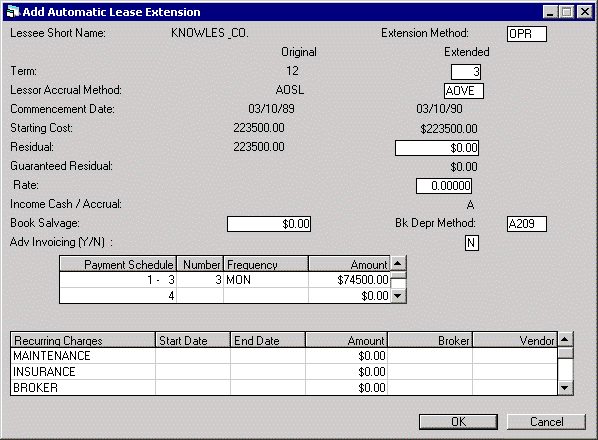
This screen is used to enter recurring charge information for the lease extension. This information may be changed through the Master Financial update [U0202].
A recurring charge is an amount assessed to the lessee on each payment due on or between the START DATE and the END DATE entered here. Recurring charges may be collected and then paid to a third party or recorded as income. Up to 3 recurring charges, or 15 if the Extended Recurring Charges
module is purchased, may be established through the Assessment Customizations option of the Portfolio update [U0212]. If none is established, this screen does not appear. Recurring charge descriptions, such as MAINTENANCE, INSURANCE, etc., are also customized through the Assessment Customizations option of the Portfolio update [U0212].
- RECURRING CHARGES - START
DATE
Enter the first payment due date for which the charge will be invoiced in MM/ DD/YY or DD/MM/YY format, depending on the Date Format Preference field in Security [U0706]. This date may not be before the COMMENCEMENT DATE - EXTENDED. The charge is invoiced with every payment due on or after this date through the END DATE entered in the next field (not the lease extension maturity date). This field is accessible only if a recurring charge description begins the line.
- RECURRING CHARGES - END DATE
Enter the last payment due date on which the charge will be invoiced in MM/ DD/YY or DD/MM/YY format, depending on the Date Format Preference field in Security [U0706]. This date may not be after the lease extension maturity date. The charge is included on every payment due from the START DATE through this date. This field is accessible only if a recurring charge description begins the line. If a recurring charge description begins the line, an END DATE must be entered.For month-to-month extensions, enter a date sufficiently far in the future. Should the month-to-month lease extension go beyond the END DATE entered, this date may be changed through the Master Financial update [U0202] to a date farther in the future.
- RECURRING CHARGES - AMOUNT
Enter the amount to be assessed with each payment. This field is accessible only if a recurring charge description begins the line.If the recurring charge TYPE is tax (T) on screen 2 of the Assessment Customizations option of the Portfolio update [U0212], the amount of the recurring charge is the amount entered here plus the calculated use tax on the payment. This special method bypasses normal use tax accounting and uses recurring charge payable accounting instead.
- RECURRING CHARGES - PAYABLE
TO BROKER
Enter the number of the broker to whom each charge is to be paid. Broker addresses and numbers are maintained in the Auxiliary Address update [U0704].
Accounting for recurring charges payable is on a cash basis, i.e., the charge is not payable to the broker until payment is received from the lessee.This field is required only if a recurring charge description begins the line and the recurring charge TYPE is payable (P) or the special tax type (T) on screen 2 of the Assessment Customizations option of the Portfolio update [U0212]. This field must not be entered if the recurring charge is an income (I) or escrow (e) type.
Note: Either PAYABLE TO BROKER or PAYABLE TO VENDOR can be entered, but not both.
- RECURRING CHARGES - PAYABLE
TO VENDOR
Enter the number of the vendor to whom each charge is to be paid. Vendor addresses and numbers are maintained in the Auxiliary Address update [U0704].Accounting for recurring charges payable is on a cash basis, i.e., the charge is not payable to the vendor until payment is received from the lessee.
This field is required only if a recurring charge description begins the line and the recurring charge TYPE is payable (P) or the special tax type (T) on screen 2 of the Assessment Customizations option of the Portfolio update [U0212]. This field must not be entered if the recurring charge is an income (I) or escrow (e) type.
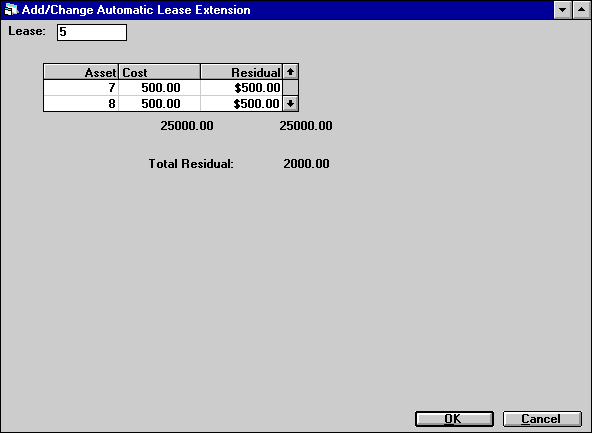
This screen is used to adjust residuals of all assets on the extended lease to equal the amount entered in RESIDUAL - EXTENDED on screen 3.
If the amount in TOTAL RESIDUAL is different from the amount on the total line under RESIDUAL (the line immediately below the scrolled area which shows the totals of all assets), then the residuals of the assets must be adjusted so that their sum equals the amount in TOTAL RESIDUAL.
This screen does not appear for leases extended as operating leases or for leases with zero residual.
- ASSET
The number(s) of the asset(s) on the selected lease are displayed.
- COST
The extended cost of the asset is displayed. The total cost of the extended lease is shown on the total line. This is the value displayed under STARTING COST - EXTENDED on screen 3.
- RESIDUAL (scrolled area)
The residual value of the asset is displayed. Change the RESIDUAL of each asset, if necessary, so that the sum of the residuals displayed on the total line equals the extended lease residual displayed in TOTAL RESIDUAL.
- TOTAL RESIDUAL
The amount entered in RESIDUAL - EXTENDED on screen 3 is displayed as the TOTAL RESIDUAL of the extended lease. The total of all assets on the extended lease must equal this value.
Automatic Lease Extension Audit
Terms, Recurring Charges, Asset
Information
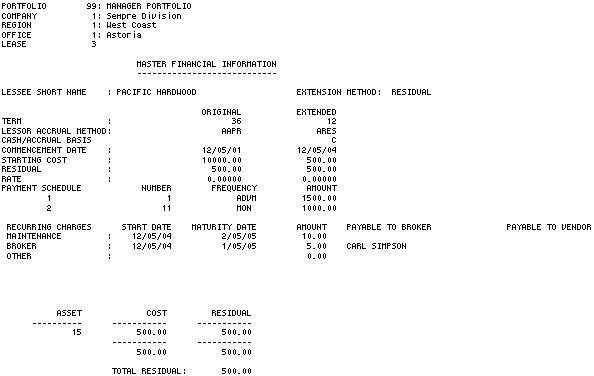
Fee Information, Contract Yield
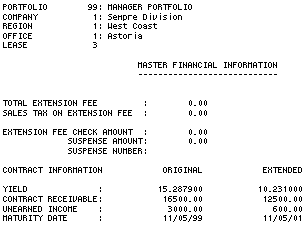
The Master Financial Information
section of the Automatic Lease Extension Audit report [U0108C] reports at the
lease level and provides the following information for each lease extended.
"A D D" at the top of an entry indicates a new lease extension was
added. "C H A N G E" indicates a modification to a lease's automatic
extension information. For more detailed information on the items shown on the
report, refer to their field descriptions on the preceding Lease Extension screens.
Several fields appear on the U0108C Audit Report which are relevant only to manual lease extensions. On the Automatic Lease Extension report they will always be zeroes. Those fields are:
- TOTAL EXTENSION FEE
- SALES TAX ON EXTENSION FEE
- EXTENSION FEE CHECK AMOUNT
- SUSPENSE AMOUNT/NUMBER
Delete Automatic Lease Extension
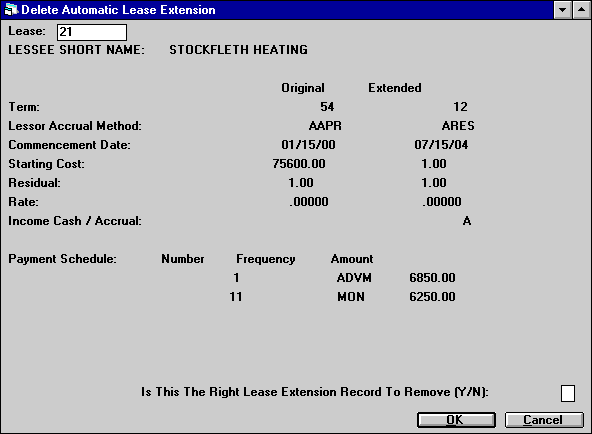
After selecting the lease whose automatic extension record is to be removed, this screen displays the extension information and should be used to verify the deletion. Note that only the first 2 payment streams of the schedule will be displayed.
- IS THIS THE RIGHT LEASE EXTENSION
RECORD TO REMOVE (Y/ N):
If Y is entered, this extension record is deleted when RETURN is pressed.
Lease Extension
A lease that is to be extended must be matured (i.e., have an activity status of NMAT). A lease is matured when all the income is recognized for the original term. This last accrual occurs some time between one month before the maturity date and the actual maturity date, depending on when accrual for the lease takes place.
For example, a lease is to mature on January 1, 1996. The last accrual occurs between December 1, 1995 and January 1, 1996, depending on the ACCRUAL DEFERRAL DAYS on the Miscellaneous Customization screen of the Portfolio update [U0212], and depending on when the accrual is actually performed. After that time, the lease may be extended.
A warning message will be displayed if an active note is attached to the lease. This message appears if the Notes Payable module is purchased.
Note: The lease cannot be extended if automatic lease extension information exists. The lease will be automatically extended at maturity when End of Period is run.
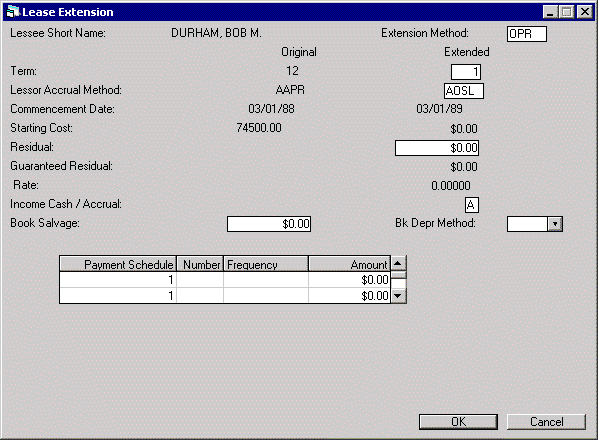
This screen is used to process the lease extension. The extension method must be entered. Lease information and the payment schedule are displayed and may be changed.
Note: IDC/IDR fees will have been recognized therefore, no IDC/IDR fees are allowed on extended leases. Ensure all new IDC/IDR fees are set to zero at the time of extension.
- EXTENSION METHOD
Valid extension methods are UE, RES and OPR. Each is explained in detail in the introduction to Lease Extension update.
- TERM - ORIGINAL
The original lease term is displayed.
- TERM - EXTENDED
Enter the new lease term, if applicable. The lease term must be entered if the extension method is UE. It may be entered with method RES or OPR if a specific maturity date is desired.
If no term is entered, the extension is considered month-to-month and the lease continues accruing income and invoicing until it is terminated or paid off, using the Payoff update [U0103]. The symbol 'mtm' is displayed in this field if the lease is determined to be a month-to-month lease extension.
- LESSOR ACCRUAL METHOD - ORIGINAL
The original lessor accrual method is displayed.
- LESSOR
ACCRUAL METHOD - EXTENDED
The lessor accrual method must always be entered. If the original accrual method was in arrears, the extended method must also be in arrears.For extension method UE, the new lessor accrual method may be different from the original (e.g., the original lease was accrued under level yield FASB while the extended lease is to be accrued under a straight line method). If a simple interest accrual method is entered, then the RATE must also be entered. Vendor and investor participation may not be established.
For extension method RES, the only valid accrual methods are ARES (advance payments) and RRES (arrears payments).
An arrears lease may not be extended with advance payments, unless it is a non-IBL lease with an RAPR, ROSL or RVV* type accrual method. These three accrual types are allowed to be extended with an ARES (advanced residual accrual) method in version v5.0a. The lease can be extended on a Cash or Accrual basis.
- The first payment, of the
extended lease will have the same due date as the last invoice before
the extension was processed, unless the last record of previous payment
schedule is a“SKIP”.
- The Residual Payment Amount
will be labeled as “PURCHASE OPT” in the Account Receivable Balancing
[R0404] and in the invoice scratch file.
- Lease Extension [U0108]
will reopen and add the advanced payment to the payment amount billed,
if the last invoice before the extension is fully paid.
- Lease Extension [U0108] will
add the advanced payment to the payment amount billed, if the last invoice
before extension is still open.
Note: If the original method is not an RAPR, ROSL or RVV* type accrual method, the extended method may not be ARES. This prevents invoices overlapping.
Three accrual methods added in the v4.6a version of LeasePak for RES type extension methods.
- *REP Adv/Arr RES Pre-Computed can only be used if the lease is a pre-computed lease prior to the extension
- *REO Adv/Arr RES Operating can only be used if the lease is an operating lease prior to the extension
- *REI Adv/Arr RES Simple Interest can only be use if the lease is a simple interest lease prior to the extension
These accrual methods work similar
to the *RES accrual methods, but will only work with Income on a Cash Basis
and month to month payment schedules. Additionally, the extended lease will
become a pre-computed lease and the residual will update the "Unguaranteed
Residual - Precomputed" account. Additionally, the Lease Summary [U1601]
allows the user to view the Original
Information of the lease when an Extension has been processed.
- The first payment, of the
extended lease will have the same due date as the last invoice before
the extension was processed, unless the last record of previous payment
schedule is a“SKIP”.
- During accrual, all invoice payment amounts will be treated as income (update "Deferred Extension Incm" account) and will not reduce the residual.
- During payment the new accrual
methods will update the following accounts:
- *REP will update "Lessor Income - pre-computed"
- *REO will update "Operating Lease Income "
- *REI will update "Lessor Income - Simple"
The differences between the new accrual methods and the "*RES" are as follows:
Example A lease with an "RAPR" accrual method is extended as "RREP" month to month payment with payment schedule 200.00 each month.
The G/L accrual from the 200.00 will be calculated as follows:
| Debit | Credit |
| Lease Payment Receivable | Deferred Extension Income |
The G/L payment from the $200.00
will be calculated as follows:
| Debit | Credit |
| Deferred Extension Income | Lessor Income-Precomputed |
For extension method OPR, the only valid accrual methods are AOSL (advanced straight-line), ROSL (arrears straight-line), AOPM (advanced payments), and ROPM (arrears payments). For month-to-month operating leases, only AOPM and ROPM may be used.
- COMMENCEMENT DATE - ORIGINAL
The original lease commencement date is displayed in MM/DD/YY or DD/ MM/YY format, depending on the Date Format Preference field in Security [U0706].
- COMMENCEMENT DATE - EXTENDED
The extension commencement date is displayed in MM/DD/YY or DD/MM/ YY format, depending on the Date Format Preference field in Security [U0706]. The extension commencement date is the previous term's maturity date. The extension commencement date may not be changed. If payments are to be suspended for a number of months between the original lease maturity date and the extension commencement date, then enter SKIP payments for those months in the payment schedule.
- STARTING COST - ORIGINAL
The original starting cost of the lease is displayed.
- STARTING COST - EXTENDED
The new starting cost of the lease is displayed. It may not be changed. The new starting cost is the net investment in the lease. (At lease maturity, the net investment is the residual).For operating leases, the new starting cost is the current book value.
- RESIDUAL - ORIGINAL
The original residual of the lease is displayed.
- RESIDUAL - EXTENDED
Enter the new residual (less than or equal to the original residual). For extension method RES, RESIDUAL - EXTENDED is set to the STARTING COST - EXTENDED and may not be changed.Note: LeasePak allows operating type assets to be booked with a RESIDUAL that exceeds the ACQUISITION COST.
- GUARANTEED RESIDUAL - ORIGINAL
The original guaranteed residual is displayed.
- GUARANTEED RESIDUAL - EXTENDED
Enter the new guaranteed residual, if applicable. It must be less than the RESIDUAL - EXTENDED. For extension method RES or OPR, GUARANTEED RESIDUAL - EXTENDED is set to zero and may not be changed.
- RATE - ORIGINAL
If the original accrual method was simple interest, the original lease rate is displayed.
- RATE - EXTENDED
The new RATE must be entered, if the new accrual method is a simple interest method.
- CASH/ACCRUAL
The accounting method 'C'ash or 'A'ccrual must be entered. The default will be the value set in [U0212MO] for LEASE EXTENSION INCOME BASIS.
- BOOK SALVAGE
The Book Salvage Value can be entered for the lease extension if:
- the Change Depreciation at Term (Y/N) field in Miscellaneous Customizations [U0212] is set to 'Y'
- the Lease Extension is from FIN to OPR, or OPR to OPR type
- a new Book Depreciation Method is entered (Bypass is not valid)
The Book Salvage amount will be updated to the newly entered asset book salvage value. If there are multiple assets tied to the lease, the asset book salvage amount will be updated proportional to their original cost.
When the lease is extended from FIN to OPR, the residual amount of the original lease will be the cost of the extended lease. The following rules are applied:
- All assets tied to the lease will have the new book accounting and book depreciation method.
- The book depreciation basis will be equal to the residual value of the asset.
- The start date will change according to the date of the extension.
- The extended lease cost will
be the sum of the assets new depreciation basis.
Note: If the original book depreciation method is "ST10" the undepreciated amount will equal the book salvage amount.
When the lease is extended from OPR to OPR, the assets' undepreciated amount of the original lease will be the cost of the extended lease. The following rules are applied:
- The book salvage amount is less than the cost of the extended lease.
- The book depreciation basis will be reset at the original, minus the asset depreciation up to the previous month of the extension.
- The asset's starting book depreciation
date will be reset as new lease commencement date.
Note: If the original book depreciation method is "ST10" the new asset depreciation basis will be equal to the original asset book salvage amount. For leases with multi-assets, the new lease cost will be equal to the sum of the original asset book salvage amount.
If a Lease Extension Reversal is processed, the depreciation will not be recalculated and the "catch-up" will occur in the next EOP. The book depreciation method, book depreciation starting date and book salvage value will reverse to the original values.
Note: This field is not supported when the Vehicle Finance module is purchased.
- BOOK
DEPR METHOD
This field works in conjunction with the Book Salvage amount field. The Book Depreciation method can be entered if:
- the Change Depreciation at Term (Y/N) field in Miscellaneous Customizations [U0212] is set to 'Y'.
- the Lease Extension is from FIN to OPR, or OPR to OPR type
- the Book Salvage amount is not greater than the cost of the extended lease.
All assets belonging to the lease will be changed to use the new depreciation method starting from the commencement date of the extended term. If no new method is entered, the original method will be used.
Once the depreciation method or depreciation starting date has been modified for an asset in a previous lease extension or termination, it may not be modified again.
A new field in the Asset Detail section of the Lease Inquiry [R0905] report, Total Book Depreciation LTD , displays the total depreciation from the original depreciation to the current date.
Note: This field is not supported when the Vehicle Finance module is purchased.
-
PAYMENT SCHEDULE
The starting and ending payment numbers for each line of the payment schedule are displayed. Refer to the payment schedule section of Book Lease [U0101] for a description of entering payment schedules.
- NUMBER (scrolled area)
Enter the number of payments for the extended lease. Enter 999 for the last payment schedule line of a month-to-month extension.If extending a lease as a month-to-month operating lease, the accrual method must be either AOPM or ROPM.
- FREQUENCY (scrolled area)
Enter the frequency of payments for the extended lease:
- MON Payments are due monthly (12 payments per year).
- QTR Payments are due quarterly (4 payments per year).
- SEMI Payments are due semi-annually (2 payments per year).
- ANNL Payments are due annually (1 payment per year).
- SKIP Payment(s) are not
due for the month. A payment amount may not be entered with the SKIP frequency
code.
- AMOUNT (scrolled area)
Enter the amount of the payments for the extended lease. Do not include the use tax in the payment amount; LeasePak automatically calculates use tax.
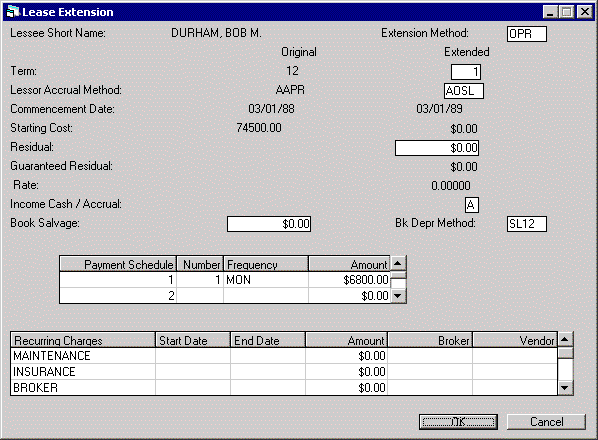
This screen is used to enter recurring charges for the lease extension. This information may be changed through the Master Financial update [U0202].
A recurring charge is an amount assessed to the lessee on each lease payment due on and between the START DATE and the END DATE entered here. Recurring charges may be collected as a payable to a third party or recorded as income. Up to 3 recurring charges, or 15 if the Extended Recurring Charge module is purchased, may be established through the Assessment Customizations option of the Portfolio update [U0212]. If none is established, this screen does not appear. The recurring charge descriptions, 'MAINTENANCE', 'INSURANCE, and 'OTHER' in this case,are also customized through the Assessment Customizations option of the Portfolio update [U0212].
- START DATE
Enter the first payment due date for which the charge will be invoiced in MM/ DD/YY or DD/MM/YY format, depending on the Date Format Preference field in Security [U0706]. This date may not precede the lease COMMENCEMENT DATE - EXTENDED. The charge is invoiced with every payment due on or after this date through the END DATE entered in the next field (not necessarily the lease maturity date). This field is accessible only if a recurring charge description begins the line.
- END DATE
Enter the last payment due date on which the charge will be invoiced in MM/ DD/YY or DD/MM/YY format, depending on the Date Format Preference field in Security [U0706]. This date may not be after the lease extension maturity date. The charge is included on every payment due from the START DATE through this date. This field is accessible only if a recurring charge description begins the line. If a recurring charge amount is entered, an END DATE must be entered. For month-to-month lease extensions, enter a date sufficiently far in the future. Should the month-to-month lease extension go beyond the END DATE entered, this date may be changed through the Master Financial update [U0202] to a date farther in the future.
- AMOUNT
Enter the amount to be assessed for each payment. This field is accessible only if a recurring charge description begins the line.If the recurring charge type is the tax special method (option 'T' for TYPE) on the recurring charges screen of the Assessment Customizations option of the Portfolio update [U0212], the amount of the recurring charge is the amount entered here plus the calculated use tax on the payment. This special method bypasses the normal use tax accounting and uses recurring charge payable accounting instead.
- PAYABLE TO BROKER
Enter the number of the broker to whom the charge is passed. Broker addresses and numbers are maintained in the Broker update [U0219]. Accounting for recurring charge payable is on a cash basis, i.e., the charge is not payable to the broker until payment is received from the lessee. This field is required only if the recurring charge type is payable (P) or the special tax type (T) on the recurring charges screen of the Assessment Customizations option of the Portfolio update [U0212]. This field should be blank if the recurring charge is an income (I) or escrow (E) type.Either PAYABLE TO BROKER or PAYABLE TO VENDOR may be entered but not both.
- PAYABLE TO VENDOR
Enter the number of the vendor to whom the charge is passed. Vendor addresses and numbers are maintained in the Vendor update [U0201]. Accounting for recurring charges payable is on a cash basis, i.e., the charge is not payable to the vendor until payment is received from the lessee. This field is required only if the recurring charge type is payable (P) or the special tax type (T) on the recurring charges screen of the Assessment Customizations option of the Portfolio update [U0212]. This field should be blank if the recurring charge is an income (I) or escrow (E) type.Either PAYABLE TO BROKER or PAYABLE TO VENDOR may be entered but not both.
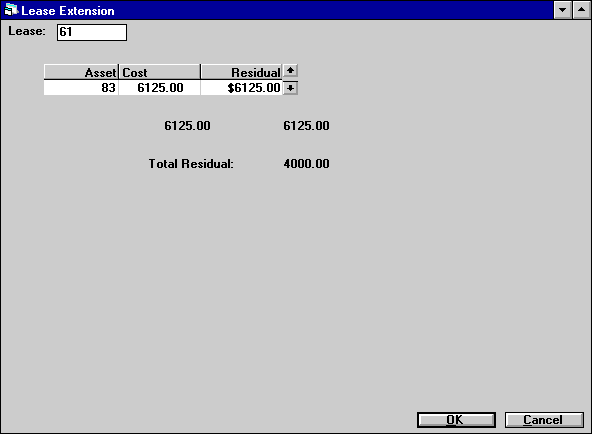
This screen is used to adjust residuals of all assets on the extended lease to equal the amount entered in RESIDUAL - EXTENDED on screen 3.
If the amount in TOTAL RESIDUAL is different from the amount on the total line under RESIDUAL (the line immediately below the scrolled area which shows the totals of all assets), then the residuals of the assets must be adjusted so that their sum equals the amount in TOTAL RESIDUAL.
If RESIDUAL - EXTENDED (which is shown on this screen as TOTAL RESIDUAL) is zero, the residuals of all assets must also be zero.
This screen does not appear for leases extended as operating leases or for leases with zero residual.
- ASSET
The number(s) of the asset(s) on the selected lease are displayed.
- COST
The extended cost of the asset is displayed. The total cost of the extended lease is shown on the total line. This is the value displayed under STARTING COST - EXTENDED on screen 3.
- RESIDUAL (scrolled area)
The residual value of the asset is displayed. Change the RESIDUAL of each asset, if necessary, so that the sum of the residuals displayed on the total line equals the extended lease residual displayed in TOTAL RESIDUAL.
- TOTAL RESIDUAL
The amount entered in RESIDUAL - EXTENDED on screen 3 is displayed as the TOTAL RESIDUAL of the extended lease. The total of all assets on the extended lease must equal this value.Note: LeasePak allows operating type assets to be booked with a RESIDUAL that exceeds the ACQUISITION COST.
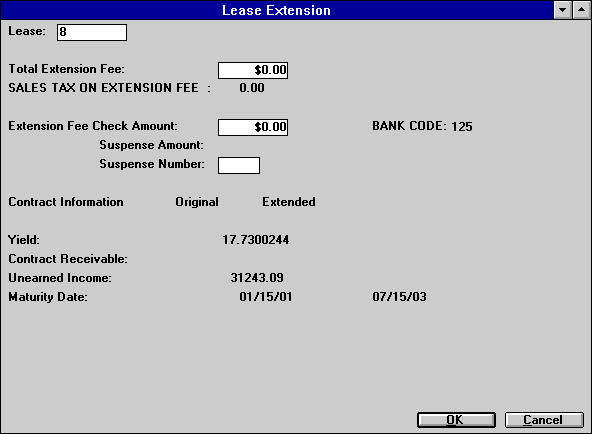
This screen is used to enter an extension fee and payment information. Original and extended contract information is displayed, if applicable.
- TOTAL EXTENSION FEE
Enter the lease extension fee, if any. This fee may be already collected or yet to be assessed and billed to the lessee. Leave this field blank if no extension fee is collected or assessed. If the LEASE EXTENSION FEE USED parameter on screen 1 of the Assessment Customizations option of the Portfolio update [U0212] is set to N (i.e., lease extension fees are not used), this field may not be accessed.If the lease is subject to advanced invoicing, any extension fee must already be collected. LeasePak will not bill extension fees in these cases.
- SALES TAX ON EXTENSION FEE
This field is for display only. If the Sales Tax on Assessments module has been purchased, and the associated table has been set up through [U0725], sales tax will be automatically calculated for the extension fee, and applied to the invoice. If, however, the fee already exists on the invoice, but was not previously taxed, then this additional amount will likewise not be taxed.
- EXTENSION FEE CHECK AMOUNT
If an extension fee is entered, enter the EXTENSION FEE CHECK AMOUNT already received, if any. The EXTENSION FEE CHECK AMOUNT must not be greater than the TOTAL EXTENSION FEE entered plus any calculated SALES TAX. Leave this field blank if payment for the extension fee has not been received.If neither the EXTENSION FEE CHECK AMOUNT nor a SUSPENSE NUMBER is entered, the full extension fee plus any calculated sales tax is assessed to the lessee. If an EXTENSION FEE CHECK AMOUNT and/or SUSPENSE NUMBER is entered, but the amount is less than the extension fee plus any calculated sales tax, the remainder is assessed to the lessee.
- BANK CODE
This field will appear if the Multiple Banks module has been purchased. It allows the user to specify which bank should receive the payment. The default bank code is 125. Valid entries are 1 or 125-144. The user may tab to this field if a fee and a check amount are entered.If the fee will be placed on an invoice that is partially paid, the bank code used in the partial payment defaults.
- SUSPENSE AMOUNT
This field is for display only. If the number of a suspense item is entered in SUSPENSE NUMBER, the amount of that suspense item is displayed after TAB is pressed.
- SUSPENSE NUMBER
Enter the number of the suspense item to be used to pay this lease extension fee if part or all of the payment is from suspense.If neither EXTENSION FEE CHECK AMOUNT nor SUSPENSE NUMBER is entered, the full extension fee plus any calculated sales tax is assessed to the lessee. If an EXTENSION FEE CHECK AMOUNT and/or SUSPENSE NUMBER is entered, but the amount is less than the extension fee plus any calculated sales tax, the remainder is assessed to the lessee.
If the SUSPENSE AMOUNT is greater than the EXTENSION FEE entered plus any calculated sales tax, the EXTENSION FEE and sales tax is deducted from the SUSPENSE AMOUNT. If the MULTIPLE BANK module is purchased, the bank code from the suspense item will be defaulted in the BANK CODE field.
- YIELD - ORIGINAL
The yield of the original lease is displayed.
- YIELD - EXTENDED
The new yield is displayed for an extension method UE or OPR.Note: If LeasePak cannot calculate the extended yield because it is so high, it will default to 214%.
- CONTRACT RECEIVABLE - ORIGINAL
The contract receivable amount of the original lease (precomputed interest type only) is displayed.
- CONTRACT RECEIVABLE - EXTENDED
The new contract receivable amount is displayed for an extension method UE.
- UNEARNED INCOME - ORIGINAL
The unearned income amount of the original lease (precomputed interest type only) is displayed.
- UNEARNED INCOME - EXTENDED
The new unearned income amount is displayed for an extension method UE.
- MATURITY DATE - ORIGINAL
The maturity date of the original lease is displayed in MM/DD/YY or DD/MM/ YY format, depending on the Date Format Preference field in Security [U0706].
- MATURITY DATE - EXTENDED
The new maturity date is displayed for a lease with a specific extension term in MM/DD/YY or DD/MM/YY format, depending on the Date Format Preference field in Security [U0706].
Lease Extension Audit
- Master Financial Information
- Precomputed Income Accrual Register
- Simple Interest Income Register
- Operating Income Accrual Register
Master Financial Information
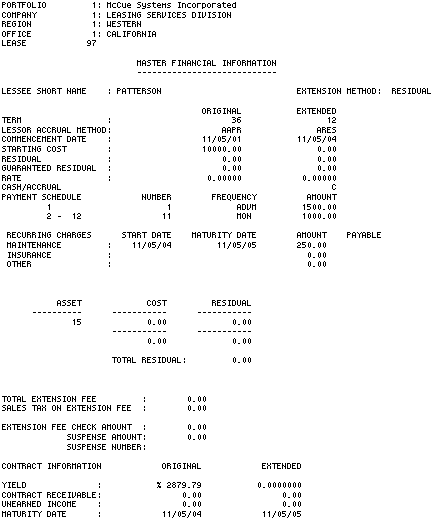
The Master Financial Information section of the Lease Extension Audit report
[U0108A] reports at the lease level and provides the following master financial
information for each lease extended. For more detailed information on the items
shown on the report, refer to their field descriptions on the Lease Extension
screens.
- LESSEE SHORT NAME
- EXTENSION METHOD
The selected extension method is displayed.
- TERM - ORIGINAL
The original lease term is displayed.
- TERM - EXTENDED
The new lease term is displayed. The symbol "mtm" appears in this field if the lease extension is month-to-month.
- LESSOR ACCRUAL METHOD - ORIGINAL
The original lessor accrual method is displayed.
- LESSOR ACCRUAL METHOD - EXTENDED
The new accrual method is displayed.
- COMMENCEMENT DATE - ORIGINAL
The original lease commencement date is displayed in MM/DD/YY or DD/ MM/YY format, depending on the Date Format Preference field in Security [U0706].
- COMMENCEMENT DATE - EXTENDED
The lease extension commencement date is displayed in MM/DD/YY or DD/ MM/YY format, depending on the Date Format Preference field in Security [U0706].
- STARTING COST - ORIGINAL
The original starting cost of the lease is displayed.
- STARTING COST - EXTENDED
The new starting cost of the lease is displayed. The new starting cost is the net investment in the lease. At lease maturity, the net investment is the residual.
- RESIDUAL - ORIGINAL
The original residual of the lease is displayed.
- RESIDUAL - EXTENDED
The new residual is displayed.
- GUARANTEED RESIDUAL - ORIGINAL
The original guaranteed residual is displayed.
- GUARANTEED RESIDUAL - EXTENDED
The new guaranteed residual is displayed.
- RATE - ORIGINAL
The original lease rate (if the original accrual method was a simple interest method) is displayed.
- RATE - EXTENDED
The new RATE is displayed, if the new accrual method is a simple interest method.
- CASH/ACCRUAL
The accounting method, cash or accrual, is displayed.
- PAYMENT SCHEDULE
The starting payment number and the ending payment number for each line of the payment schedule are displayed.
- NUMBER
The number of payments for the extended lease is displayed.
- FREQUENCY
The frequency of the payments for the extended lease is displayed.
- AMOUNT
The amount of the payments for the extended lease is displayed.
- RECURRING CHARGES - START
DATE
The first payment due date for which the charge may be invoiced is displayed. The charge is invoiced with every payment due on or after this date through the END DATE displayed in MM/DD/YY or DD/MM/YY format, depending on the Date Format Preference field in Security [U0706] in the next field (not the lease maturity date).
- END DATE
The last payment due date for which the charge may be invoiced is displayed in MM/DD/YY or DD/MM/YY format, depending on the Date Format Preference field in Security [U0706]. The charge is included on every payment due from the START DATE through this date.
- AMOUNT
The amount to be assessed with each payment is displayed.
- PAYABLE TO
The code of the broker or vendor to whom the charge is passed through is displayed. Accounting for recurring charges payable is on a cash basis, i.e., the charge is not payable to the broker until payment is received from the lessee.
- ASSET
The number(s) of the asset(s) on the selected lease are displayed.
- COST
The cost of the asset is displayed. The total cost of the extended lease is shown on the total line.
- RESIDUAL
The residual value of the asset is displayed. The total residual of all assets of the extended lease is shown on the total line.
- TOTAL RESIDUAL
The amount entered in RESIDUAL - EXTENDED on screen 3 is displayed as the TOTAL RESIDUAL of the extended lease. The total of all assets on the extended lease must equal this value.
- TOTAL EXTENSION FEE
The lease extension fee, if assessed, is displayed. This may be a fee that is already collected or a fee to be assessed and billed to the lessee.
- SALES TAX ON EXTENSION FEE
The Sales Tax on the extension fee is displayed, if the Sales Tax On Assessments module is purchased.
- EXTENSION FEE CHECK AMOUNT
If an extension fee is entered, the EXTENSION FEE CHECK AMOUNT already received, if any, is displayed. If neither the EXTENSION FEE CHECK AMOUNT nor the SUSPENSE NUMBER is entered, the full extension fee and sales tax is assessed to the lessee. If an EXTENSION FEE CHECK AMOUNT and/or SUSPENSE NUMBER is entered, but the amount is less than the extension fee plus sales tax, the remainder is assessed to the lessee.
- SUSPENSE AMOUNT
The amount of the suspense item to be used to process any lease extension fee payment, if part or all of the extension fee payment is from suspense, is displayed.
- SUSPENSE NUMBER
The number of the suspense item to be used to process this lease extension fee payment, if part or all of the extension fee payment is from suspense, is displayed. If the SUSPENSE AMOUNT is greater than the EXTENSION FEE entered plus sales tax, the EXTENSION FEE (and sales tax) is deducted from the SUSPENSE AMOUNT.
- YIELD - ORIGINAL
The yield of the original lease is displayed.
- YIELD - EXTENDED
The new yield is displayed for an extension method of UE or OPR.Note: If LeasePak cannot calculate the extended yield because it is so high, it will default to 214%.
- CONTRACT RECEIVABLE - ORIGINAL
The contract receivable amount of the original lease (precomputed interest type only) is displayed.
- CONTRACT RECEIVABLE - EXTENDED
The new contract receivable amount is displayed for an extension method of UE.
- UNEARNED INCOME - ORIGINAL
The unearned income amount of the original lease (precomputed interest type only) is displayed.
- UNEARNED INCOME - EXTENDED
The new unearned income amount is displayed for an extension method of UE.
- MATURITY DATE - ORIGINAL
The maturity date of the original lease is displayed in MM/DD/YY or DD/MM/ YY format, depending on the Date Format Preference field in Security [U0706].
- MATURITY DATE - EXTENDED
The new maturity date is displayed for a lease with a specific extension term in MM/DD/YY or DD/MM/YY format, depending on the Date Format Preference field in Security [U0706].
Precomputed Income Accrual Register
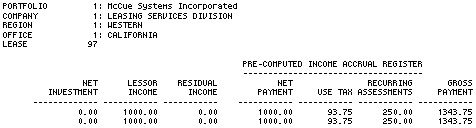
The Precomputed Income Accrual Register section of the Lease Extension Audit
report [U0108A] reports at the lease level and provides the following income
accrual information for each precomputed interest lease extended:
- NET INVESTMENT
The current net investment of the extended lease, after any required accruals, is displayed.
- LESSOR INCOME
The amount of income accrued to the lessor is displayed. If more than one month is accrued, each month's income accrual is shown on a separate line, up to a maximum of ten months. If more than ten months are accrued, the first nine months' income accruals are shown and the remaining accruals are accumulated in the tenth line. If the lease has been extended using the RES method on a cash basis this amount represents the amount of deferred income.
- RESIDUAL INCOME
The amount of residual income accrued is displayed. If more than one month is accrued, each month's residual income accrual is shown on a separate line, up to a maximum of ten months. If more than ten months are accrued, the first nine months residual income accruals are shown and the remaining accruals are accumulated in the tenth line. If the lease has been extended using the RES method on a cash basis this amount represents the amount of deferred residual.
- NET PAYMENT
The lease payment for each accrual month, not including use tax, is displayed.
- USE TAX
The use tax for the lease payment for each accrual month is displayed.
- RECURRING ASSESSMENTS
The total amount of recurring assessment charges for each accrual month is displayed.
- GROSS PAYMENT
The total payment is displayed. It is calculated as follows:NET PAYMENT
+ USE TAX
+ RECURRING ASSESSMENTS
Simple Interest Income Accrual Register
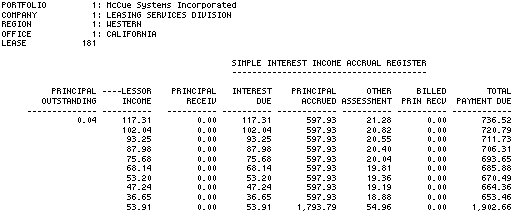
The Simple Interest Accrual Register section of the Lease Extension Audit report
[U0108A] reports at the lease level and provides the following income accrual
information for each simple interest lease extended:
- PRINCIPAL OUTSTANDING
The current principal outstanding of the extended lease, after any required accruals, is displayed.
- LESSOR ACCRUED RENTAL INCOME
The amount of income accrued to the lessor is displayed. If more than one month is accrued, each month's income accrual is shown separately, up to a maximum of ten months. If more than ten months are accrued, the first nine months income accruals are shown and the remaining accruals are accumulated in the tenth line.
- PRINCIPAL RECEIV
For floating rate simple interest leases with constant payments (LT accrual method only), the difference between the level payment and the actual payment due for each accrual month is displayed. Differences occur because of changes in the base rate from the original (quoted) lease rate. This value may be positive or negative. A positive value indicates the base rate has risen compared to the original rate (and therefore, the lessee actually owes more than the established constant payment). A negative value indicates the base rate has fallen, and therefore the lessee actually owes less than the established constant payment.
- INTEREST DUE
The interest portion of the payment for each accrual month is displayed.
- PRINCIPAL ACCRUED
The principal portion of the payment for each accrual month is displayed.
- OTHER ASSESSMENT
The total amount of other assessment charges for each accrual month is displayed.
- BILLED PRIN RECV
For floating rate simple interest leases with constant payments (LT accrual method only), the last period adjustment for overages or shortages due to fluctuations in the base rate from the original (quoted) rate is displayed. This value is only shown if the lease is matured (i.e., the lease is back-dated such that, by catching up to its current accrual point, it is matured).
- TOTAL PAYMENT DUE
The total lease payment due is displayed. It is calculated as follows:PRINCIPAL ACCRUED
+ INTEREST DUE
+ OTHER ASSESSMENT
+ PRINCIPAL RECEIV (LT method only)
+ BILLED PRIN RECV (LT method only)
Operating Income Accrual Register
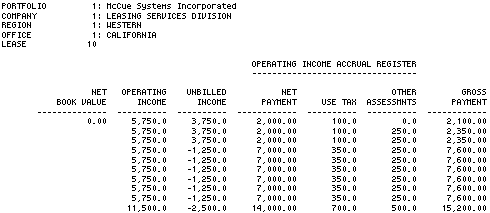
The Lease Extension Audit report [U0108A] reports at the lease level and provides
the following income accrual information for each operating lease extended:
- NET BOOK VALUE
The current net book value of the lease is displayed. The net book value is calculated as:LEASED ASSETS
- ACCUMULATED DEPRECIATION - OPERATING INCOME
The amount of operating income accrued to the lessor is displayed. If more than one month is accrued, each month's income accrual is shown separately, up to a maximum of ten months. If more than ten months are accrued, the first nine months income accruals are shown and the remaining accruals are accumulated in the tenth line.
- UNBILLED INCOME
The amount of unbilled operating income accrued to the lessor is displayed. Unbilled operating income is the difference between the amount accrued on a straight-line basis and the amount due. If more than one month is accrued, each month's income accrual is shown separately, up to a maximum of ten months. If more than ten months are accrued, the first nine months income accruals are shown and the remaining accruals are accumulated in the tenth line.
- NET PAYMENT
The lease payment for each accrual month, not including use tax, is displayed.
- USE TAX
The use tax for the lease payment for each accrual month is displayed.
- OTHER ASSESSMENTS
The total amount of other assessment charges for each accrual month is displayed.
- GROSS PAYMENT
The total payment is displayed. It is calculated as follows:NET PAYMENT
+ USE TAX
+ OTHER ASSESSMENTS
Lease Extension Reversal
In a lease extension reversal, accruals will be reversed to the commencement date of the extension. A lease extension reversal may not be performed if:
- Payments have been made to extended lease.
- Assessments have been made to extended lease.
- Assets have been added to or removed from lease after extension.
For a non-IBL arrears lease with ARES type method, LeasePak will process the Reversal as follows:
- The Partial Paid invoice does not have any payments on the residual payment amount, associated tax and extension fee.
- Other assessments except "extension fee" will not be reversed, even if the assessment occurred after the extension.
- After the extension, if the partial paid invoice is fully paid after the advanced payment is removed, the the invoice will be automatically closed.
The lease extension reversed is always the latest extension. If multiple extensions must be reversed, repeat this process for each extension.
To reverse a lease extension, follow these steps:
- Reverse all payments that have
been applied post extension using [U0102PR], Payment Reversal.
- Reverse all accruals that have
occurred since the extension using [U0301AR]. If the lease was extended using
an advanced accrual method, then there will be one A/R record left for the
advanced payment; otherwise, after accrual reversal the lease should have
no payments made and none accrued.
- Waive any assessments on post
extension invoices using [U0105W], Assessment Waiver.
- Enter [U0108ER] and select the lease extension to be reversed. This update will return the lease to its state before the extension was performed and reverse the extension transactions performed on the General Ledger.
The lease extension reversed is always the latest extension. If multiple extensions must be reversed then repeat this process for each reversal.
When the Cash Control module is purchased and a Lease Extension or a Lease Extension Reversal is made to the lease, LeasePak will automatically assign a trace reference information from the Payment Origination code. The trace reference will appear in the Cash Control Payment History [R0926] report.
When a Suspense item has been tied to the lease that is being extended or reversed, LeasePak will automatically default the trace reference information to the Suspense Review [R0203] report.
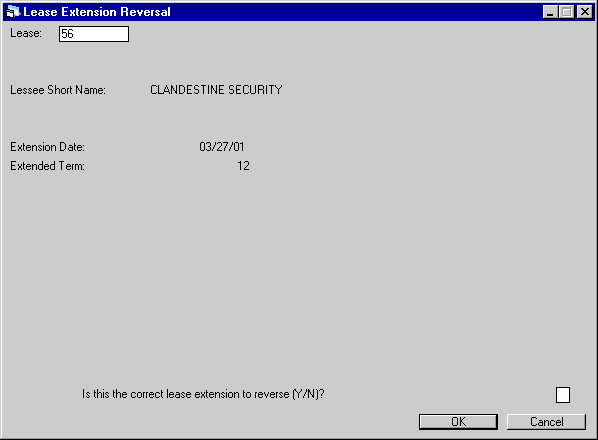
This screen is used to verify that the lease selected is the correct lease extension to reverse.
- LESSEE SHORT NAME
- EXTENSION DATE
The date that the lease was last extended is displayed in MM/DD/YY or DD/ MM/YY format, depending on the Date Format Preference field in Security [U0706]. The extension reversed is always the most recent. If multiple extensions must be reversed, repeat this process for each.
- EXTENDED TERM
The term of the extended lease is displayed.
- IS THIS THE CORRECT LEASE
EXTENSION TO REVERSE (Y/N)
Enter Y to reverse this extension to this lease.
Lease Extension Reversal Audit
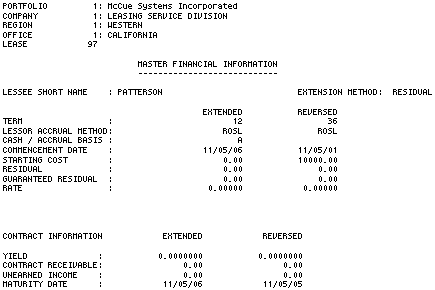
The Lease Extension Reversal Audit report [U0108B] provides the following master financial information for the reversed extension.
- LESSEE SHORT NAME
- TERM - EXTENDED
The extended lease term is displayed. The symbol "mtm" appears in this field if the lease extension is month-to-month.
- TERM - REVERSED
The original term of the lease before extension is displayed.
- LESSOR ACCRUAL METHOD - EXTENDED
The lessor accrual method for the extension is displayed.
- LESSOR ACCRUAL METHOD - REVERSED
The original accrual method before extension is displayed.
- COMMENCEMENT DATE - EXTENDED
The extended term's commencement date is displayed in MM/DD/YY or DD/ MM/YY format, depending on the Date Format Preference field in Security [U0706].
- COMMENCEMENT DATE - REVERSED
The original lease commencement date before extension is displayed in MM/ DD/YY or DD/MM/YY format, depending on the Date Format Preference field in Security [U0706].
- STARTING COST - EXTENDED
The extended starting cost (residual value) is displayed.
- STARTING COST - REVERSED
The original starting cost of the lease before extension is displayed.
- RESIDUAL - EXTENDED
The extended residual of the lease is displayed.
- RESIDUAL - REVERSED
The original residual of the lease before extension is displayed.
- GUARANTEED RESIDUAL - EXTENDED
The extended guaranteed residual is displayed.
- GUARANTEED RESIDUAL - REVERSED
The original guaranteed residual before extension is displayed.
- RATE - EXTENDED
The extended lease rate (if the extended accrual method was a simple interest method) is displayed.
- RATE - REVERSED
The original RATE before extension is displayed, if the original accrual method was a simple interest method.
- YIELD - EXTENDED
The yield of the extended lease is displayed.
- YIELD - REVERSED
The original yield before extension is displayed.
- CONTRACT RECEIVABLE - EXTENDED
The contract receivable amount of the extended lease (precomputed interest type only) is displayed.
- CONTRACT RECEIVABLE - REVERSED
The original contract receivable amount is displayed (precomputed interest type only).
- UNEARNED INCOME - EXTENDED
The unearned income amount of the extended lease (precomputed interest type only) is displayed.
- UNEARNED INCOME - REVERSED
The original unearned income amount is displayed (precomputed interest type only).
- MATURITY DATE - EXTENDED
The maturity date of the extended lease is displayed in MM/DD/YY or DD/ MM/YY format, depending on the Date Format Preference field in Security [U0706]
- MATURITY DATE - REVERSED
The original maturity date is displayed in MM/DD/YY or DD/MM/YY format, depending on the Date Format Preference field in Security [U0706].
LeasePak Documentation Suite
©
by McCue Systems Incorporated. All rights reserved.
The information contained in this document is the property of McCue Systems, Inc. Use of the information contained herein is restricted. Conditions of use are subject to change without notice. McCue Systems, Inc. assumes no liability for any inaccuracy that may appear in this document; the contents of this document do not constitute a promise or warranty. The software described in this document is furnished under license and may be used or copied only in accordance with the terms of said license. Unauthorized use, alteration, or reproduction of this document without the written consent of McCue Systems, Inc. is prohibited.