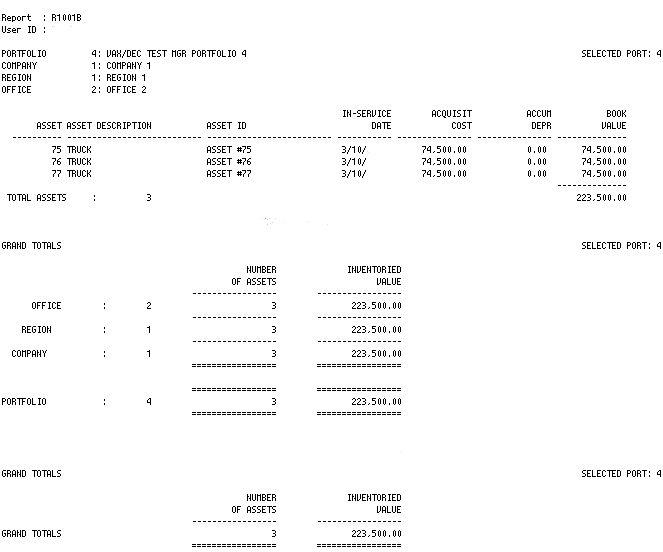Off Lease Inventory [R1001]
The Off Lease Inventory report [R1001] produces two reports, Off Lease Inventory and Used Inventory. The Off Lease Inventory [R1001A] lists assets on file which are not currently attached to a lease (i.e., in inventory or sold).
The Used Inventory [R1001B] lists used inventory. Assets that have been placed back into inventory following a Termination [U0102]. Additionally, this report will display the Accumulated Depreciation of the asset. This report works in conjunction with Change Off Lease Book Depreciation Method enhancement.
This report is used to reconcile the balance in the Inventory General Ledger account as shown on the General Ledger Entries Listing report [R0406]. The report may be accessed through the Asset report menu [R10]. All assets with a pre-inventory status (assets which have never been on lease) are shown first for each office. Following this, all other assets are listed. It may appear that the report, when viewed as a whole, is not sorted by asset number. In actuality, it is sorted by asset number, but within each sub-group of assets (pre-inventory and all others).
Note: The INVENTORIED VALUE totals for each accounting unit (portfolio, company, region, and office) should balance to the Inventory General Ledger account on the General Ledger Entries Listing report [R0406]. When balancing, both the Off Lease Inventory report [R1001] and the General Ledger Entries Listing report [R0406] should be generated at the same time.
The report may be selected interactively for:
- All off lease assets
- A portfolio
- A company
- A region
- An office
The report may be automatically generated for each portfolio at the end of the month through the End of Period update [U0401]. Use the End of Period MODULES AND REPORTS screen under the End of Period Customizations option of the Portfolio update [U0212] to specify whether the report is created.The report is organized by Portfolio, Company, Region, Office.
Off Lease Inventory Selection
- ALL
Enter X to report on all off lease assets. Leave blank to report on a specific portfolio, company, region, and/or office.
- PORT
Enter the number of the portfolio upon which to report. Leave blank if reporting across portfolios.
- COMP
- REGN
Enter the number of the region upon which to report. Leave blank if reporting across regions.
- OFFIC
Enter the number of the office upon which to report. Leave blank if reporting across offices.
Enter the number of the company upon which to report. Leave blank if reporting across companies.
Off Lease Inventory Report - A
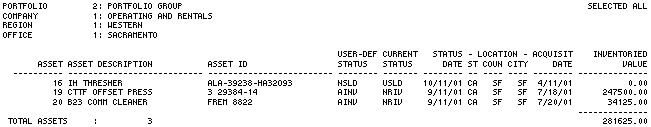
The Off Lease Inventory report [R1001A] reports at the asset level and provides the following information:
- ASSET
The asset number is displayed. Assets with a pre-inventory status (assets which have never been on lease) appear first.
- ASSET
DESCRIPTION
The asset description, as entered through the Add Asset option of the New Lease update [U0101], is displayed.
- ASSET
ID
The asset identification number, as entered through the Add Asset option of the New Lease update [U0101], is displayed.
- USER
DEF STATUS
The user defined asset status is displayed. Asset status codes are established through the Custom Codes update [U0722]. See the Status Codes document for additional information on asset status codes.
- CURRENT
STATUS
One of the following LeasePak asset status values is displayed:
- New
(or Used) In Inventory
Asset has come off lease into inventory.
-
New (or Used) Pre Inventory
Asset has never been on lease.
-
New (or Used) Sold
Asset has been sold.
- New
(or Used) In Inventory
- STATUS
DATE
The date of the last asset status change is displayed.
- LOCATION
ST
The state location of the asset is displayed. If applicable, the tax rate for this state is used to calculate and assess use tax for the asset.
- LOCATION
COUN
The county location of the asset is displayed. If applicable, the tax rate for this county is used to calculate and assess use tax for the asset.
- LOCATION
CITY
The city location of the asset is displayed. If applicable, the tax rate for this city is used to calculate and assess use tax for the asset.
- ACQUISIT
DATE
The original acquisition date of the asset is displayed.
- INVENTORIED
VALUE
The value of the asset as it exists in inventory is displayed. For assets that have come off lease into inventory, the INVENTORIED VALUE is the lower of the fair market value (as entered during the Termination option of the Payoff update [U0103]) or the net book value. If the lease is terminated at maturity, the net book value is normally the residual. If the lease is terminated prior to maturity, the net book value is calculated as follows:For precomputed interest leases:
CONTRACT
RECEIVABLE
+ RESIDUAL
- UNEARNED INCOME (LESSOR + VENDOR + INVESTOR)
For simple interest leases:
ACCRUED PRINCIPAL
For assets with a 'pre-inventory' status (assets that have never been on lease), the INVENTORIED VALUE is the original acquisition cost of the asset. For assets which are sold, the INVENTORIED VALUE is zero.
- TOTALS
Page totals for the number of off lease assets and the inventoried value are shown by office. Region, company, portfolio and grand totals are shown for the number of off lease assets and the inventoried value.
Used Inventory Report - B
The Used Inventory [R1001B] report
displays the information of terminated assets whose
depreciation
methods have been changed. This report works in conjunction with the
Change
Depreciation at Term (Y/N) field in the Miscellaneous Customizations option
of the Portfolio [U0212] update, set to 'Y'.
If the field is set to 'N', or if the Vehicle Finance module is purchased, this
report will display the following message:
"No Items Were Found Matching Selection Criteria".
- REPORT
The report number is displayed [R1001B].
- USER ID
The user id is displayed.
- P/C/R/O
The Portfolio, Company, Region and Office is displayed.
- SELECTED PORT
The selected Portfolio number is displayed.
- ASSET
The asset number is displayed.
- ASSET DESCRIPTION
This column displays the assets description.
- ASSET ID
The asset id information is displayed.
- IN-SERVICE DATE
The in-service date of the asset is displayed.
- ACQUISIT COST
The aquisition cost of the asset is displayed.
- ACCUM DEPR
The accumulated depreciation of the asset is displayed.
- BOOK VALUE
The book value of the asset is displayed.
- TOTAL ASSETS
The total number of assets in used inventory for the P/C/R/O is displayed.
- TOTALS/GRAND TOTALS
Page totals for the number of off lease assets and the inventoried value are shown by office. Region, company, portfolio and grand totals are shown for the number of off lease assets and the inventoried value.
LeasePak Documentation Suite
©
by McCue Systems Incorporated. All rights reserved.
The information contained in this document is the property of McCue Systems, Inc. Use of the information contained herein is restricted. Conditions of use are subject to change without notice. McCue Systems, Inc. assumes no liability for any inaccuracy that may appear in this document; the contents of this document do not constitute a promise or warranty. The software described in this document is furnished under license and may be used or copied only in accordance with the terms of said license. Unauthorized use, alteration, or reproduction of this document without the written consent of McCue Systems, Inc. is prohibited.