Loan [U0211]
Introduction
The Loan feature of LeasePak is intended to show relationships between a lease, the asset being leased, and a loan that was used to purchase the leased asset. LeasePak tracks loans that are tied to a specific asset or several assets, either in inventory or on-lease. The Loan update [U0211] is used to add, change, or delete loan information from the Loan file. Reports may then be produced showing equity, cash flow, loan interest paid, etc. for the loans and leases on file.
LeasePak accrues the loans during each End of Month process [U0455] under the following accrual methods:
- Level loan payment with a fixed interest rate
- Level principal and variable interest payment with a fixed interest rate based upon a 360 day year
- Level principal and variable interest payment with a fixed interest rate based upon a 365 day year
Since the latter two methods would yield an approximation of the interest charges, the actual charges may be entered through the Change option of this update.
The following relationships may be established:
- Tie a single asset to a single loan,
- Tie multiple assets to a single loan, or
- Tie multiple loans to a single asset.
If multiple loans are tied to one asset, those loans may not also be tied to other assets. For example, if loans A, B, and C are tied to asset 1, none of those loans may be tied to other assets. If loan A was actually for assets 1 and 5, it could be divided into two separate "loans" when entered in LeasePak. Loan A1 would be tied to asset 1 and loan A2 would be tied to asset 5. The sum of the values for loan A1 and A2 would equal the total of loan A.
All changes in loan information are recorded on the Maintenance report which is produced through the End of Period procedure [U0416].
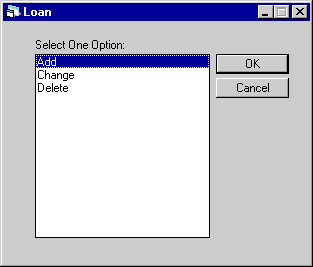
This screen is used to select the Loan update [U0211] option.
Field Descriptions
- SELECT
ONE OPTION
- ADD
This option adds a loan to the Loan (RMF) file.
- CHANGE
This option changes existing loan information. Calculated interest charges may be changed to actual interest charges, if different, through this option. Also, unscheduled principal reductions and interest rate changes may be entered through this option.
- DELETE
This option removes a loan.
- ADD
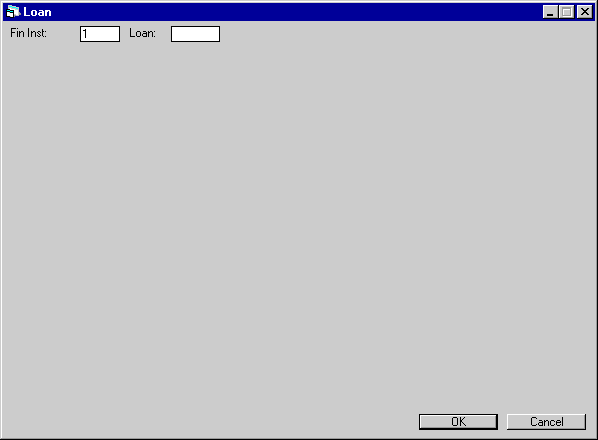
This screen is used to indicate the lender and the loan number for the loan to be added, changed, or deleted.
Field Descriptions
- LENDER
Enter the number of the financial institution making the loan. The financial institution must be established using the Financial Institution Name update [U0708] before it may be entered here. Use Help for a list of valid financial institutions.
- LOAN
Assign a loan number. This may be any combination of letters and numbers that does not already exist on the loan file under the specified LENDER. Use the Loan Inventory report [R1101] for information on already existing loans.
Add Loan
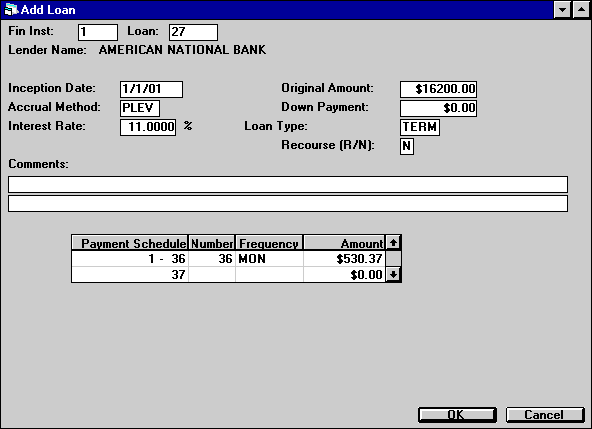
This screen is used to enter financial information associated with the loan. The lender name is automatically displayed, based on the LENDER number entered on the initial screen.
Field Descriptions
- INCEPTION DATE
Enter the starting or commencement date of the loan in MM/DD/YY or DD/ MM/YY format, depending on the Date Format Preference field in Security [U0706].
- ACCRUAL METHOD
Enter the method with which interest is being accrued for the loan. LeasePak simulates the interest accrual each month. Depending on the accrual method, the interest accrued may only be an approximation. Use the Change option of this update to record the actual amount of interest accrued by the LENDER. Valid loan accrual methods are:
PLEV Payments are level and the interest rate is fixed (sometimes referred to as the mortgage method). Loan interest is accrued based on INTEREST RATE and the current principal balance. The payment amount specified in the loan payment schedule should reflect the total payment amount (principal plus interest). SFX0 Payments are variable and the interest rate is fixed (based on a 360 day year). Loan interest is accrued based on INTEREST RATE and the current principal balance. The payment amount specified in the loan payment schedule should reflect only the principal portion of the payment. SFX5 Payments are variable and the interest rate is fixed (based on a 365 day year). Loan interest is accrued based on INTEREST RATE and the current principal balance. The payment amount specified in the loan payment schedule should reflect only the principal portion of the payment. - INTEREST RATE
Enter the annual interest rate of the loan. If the rate is 10%, then enter 10.00000, not ___.10000.
- ORIGINAL
AMOUNT
Enter the original amount, or starting principal value, of the loan. Do not include the effect of a down payment in the ORIGINAL AMOUNT. ORIGINAL AMOUNT must not be less than the DOWN PAYMENT.
- DOWN
PAYMENT
Enter the down payment (or principal reduction) for the loan, if any. The DOWN PAYMENT immediately reduces the ORIGINAL AMOUNT and therefore may not be greater than the ORIGINAL AMOUNT.
- LOAN
TYPE
Loan type codes are established by LeasePak. Use Help for a list of valid loan types. LOAN TYPE is required input, but it's informational only.
- RECOURSE
(R/N)
Enter R if the lender has recourse to a third party. Enter N if it is a non-recourse loan. RECOURSE is informational only.
- COMMENTS
Enter comments to be associated with this loan. COMMENTS consists of two lines. Use the TAB and BACKSPACE keys to move from one line of comments to the other.
- PAYMENT
SCHEDULE
When entering the loan payment schedule, the starting payment number and the ending payment number of the current payment schedule line is displayed. This information is useful when multiple payment schedules for the loan must be entered. Up to 360 payment schedules may be entered for the loan.
- NUMBER
(scrolled area)
Enter the number of loan payments.
- FREQUENCY
(scrolled area)
Enter the frequency of the loan payments. Use Help for a list of valid payment frequencies.
- AMOUNT (scrolled
area)
Enter the amount of each loan payment. Refer to ACCRUAL METHOD above for important information about the payment amount.
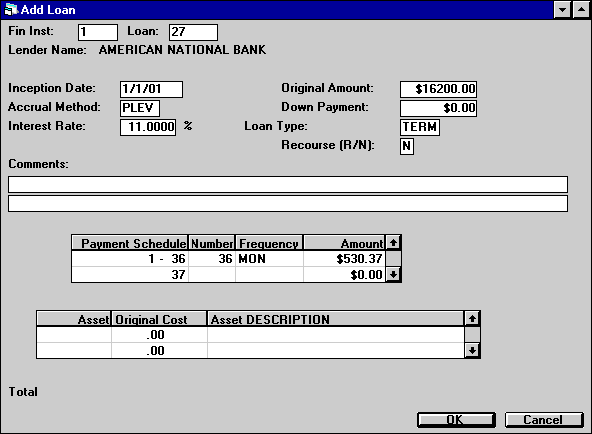
This screen is used to list asset(s) to be associated with this loan. All assets tied to this loan must be specified during the Add Loan process. There is no provision to add an asset to an existing loan.
Multiple loans may be tied to a single asset by specifying the same asset for each loan added. However, only one asset may be entered for each loan if the asset has multiple loans attached to it.
LeasePak does not support a relationship of multiple loans with multiple assets. For example, if loans A, B, and C are tied to asset 1, none of those loans may be tied to other assets; asset 1 must be the only asset on each loan. If loan A were actually for assets 1 and 5, it could be divided into two separate loans, A1 tied to asset 1 and A2 tied to asset 5. The sum of the values for loans A1 and A2 would equal the total of loan A.
Field Descriptions
- ASSET
(scrolled area)
Enter the asset number to be attached to this loan. If this asset is on multiple loans, it must be the only asset entered for the loan. The asset must already exist on file, and may either be on- or off-lease.
- ORIGINAL
COST
The original cost of the asset is displayed after TAB, BACKSPACE, or a SCROLL key is pressed. The total original cost of all assets entered is displayed next to TOTAL at the bottom of the screen.
- ASSET
DESCRIPTION
The description of each asset is displayed.
Change Loan
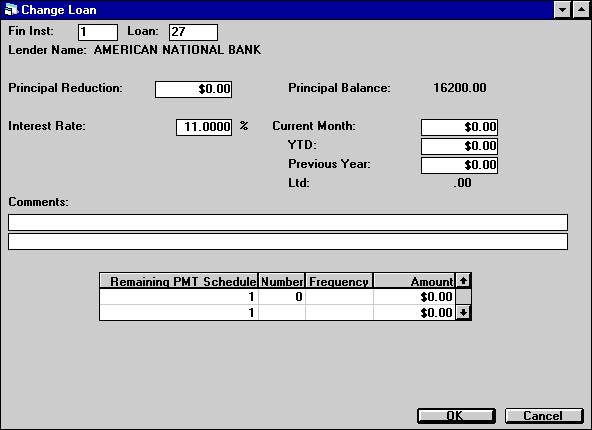
This screen is used to change information for the loan selected, including:
- Reducing the current principal balance,
- Changing the interest rate,
- Modifying the interest amounts calculated for the current month, year-to-date, or previous year,
- Modifying comments associated with the loan or,
- Changing the remaining payment schedule for the loan.
The lender name is displayed.
Field Descriptions
- PRINCIPAL
REDUCTION
Enter the amount of principal reduction, if any. PRINCIPAL BALANCE is reduced by the PRINCIPAL REDUCTION entered. This manual principal reduction is used to record unscheduled principal reductions in the loan.
- PRINCIPAL
BALANCE
The current principal balance is displayed. The principal balance is automatically reduced by the Loan Accrual during the End of Month process [U0455]. PRINCIPAL BALANCE is also reduced by the amount of PRINCIPAL REDUCTION manually entered.
- INTEREST RATE
Change the interest rate for the loan, if required. INTEREST RATE should be an annual rate. If the rate is 11%, then enter 11.00000, not ___.11000.
- CURRENT
MONTH
Change the current month's interest amount, if required. Interest is automatically calculated by the Loan Accrual during the End of Month process [U0455]. For certain accrual methods, the interest calculation is only an approximation. If desired, the actual interest charged may be recorded by changing the CURRENT MONTH interest. Any change in the CURRENT MONTH interest is reflected in the year-to-date and life-to-date interest amount.
- YTD
Change, if required, the year-to-date interest amount. Any change in the year-to- date interest is reflected in the life-to-date interest amount.
- PREVIOUS
YEAR
Change, if desired, the previous year's interest amount. Any change in the previous year's interest is reflected in the life-to-date interest amount.
- LTD
The life-to-date interest for the loan is displayed. Any adjustments to the current month, year-to-date, or previous year's interest is reflected in this total.
- COMMENTS
Change comments to be associated with this loan. COMMENTS consists of 2 lines. Use the TAB and BACKSPACE keys to move from one line of comments to the other.
- REMAINING
PMT SCHEDULE
The remaining payment schedule, based on the number of loan payments accrued, is displayed. The starting payment number and the ending payment number of each payment schedule line remaining are displayed.
- NUMBER
(scrolled area)
Change, if desired, the number of loan payments remaining.
- FREQUENCY
(scrolled area)
Change, if desired, the frequency of the loan payments. Use 'HELP' for a list of the valid payment frequencies.
- AMOUNT
(scrolled area)
Change, if desired, the amount of each loan payment remaining. Refer to the ACCRUAL METHOD field on screen 2 of the Add Loan option for information about payment amounts.
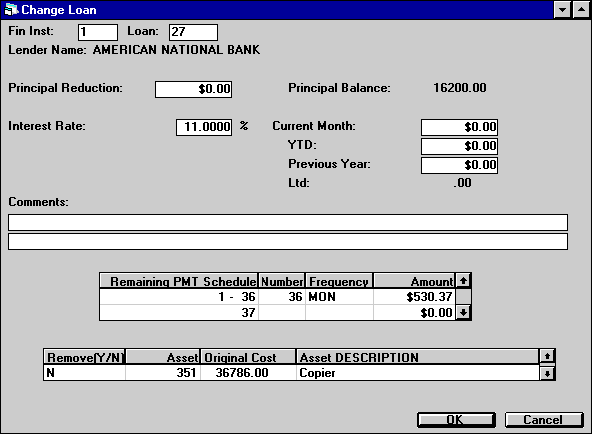
This screen is used to remove assets from a loan. Assets may be removed if they are paid off, for example, or if they were added incorrectly to the loan.
Field Descriptions
- REMOVE(Y/N)?
(scrolled area)
This field automatically defaults to N. Change to Y to remove the asset from the loan. To remove all the assets from a loan, delete the entire loan using the Delete Loan option of this update.
- ASSET
All assets attached to this loan are displayed.
- ORIGINAL
COST
The original cost of each asset is displayed.
- ASSET
DESCRIPTION
The asset description is displayed.
Delete Loan
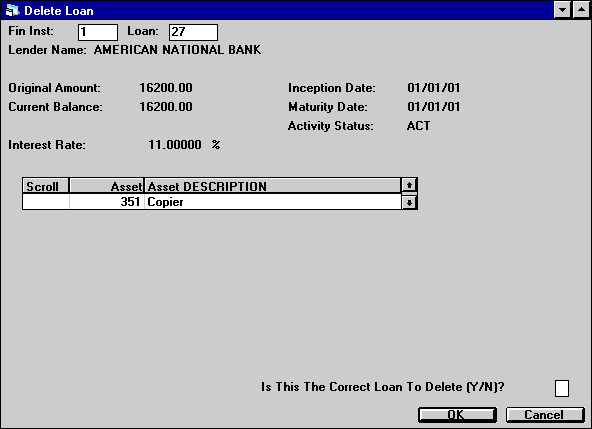
This screen is used to remove the selected loan. The loan information is displayed and should be verified as the correct loan to remove.
Field Descriptions
- IS
THIS THE CORRECT LOAN TO DELETE (Y/N)?
Enter Y to delete all information about this loan from the Loan (DMF) file.
LeasePak Reference Guide
©
by McCue Systems Incorporated. All rights reserved.
The information contained in this document is the property of McCue Systems, Inc. Use of the information contained herein is restricted. Conditions of use are subject to change without notice. McCue Systems, Inc. assumes no liability for any inaccuracy that may appear in this document; the contents of this document do not constitute a promise or warranty. The software described in this document is furnished under license and may be used or copied only in accordance with the terms of said license. Unauthorized use, alteration, or reproduction of this document without the written consent of McCue Systems, Inc. is prohibited.