Asset Status Movement [R1002]
The Asset Status Movement report [R1002] lists assets and their current statuses. It further provides the ability to report on assets whose status changed within a specified period.
The report may be accessed through the Asset report menu [R10] and may be selected interactively for:
- All assets
- A portfolio
- A company
- A region
- An office
- All assets with a status change on any date
- All assets with a status change on or after a specified date
- All assets with a status change on or before a specified date
- All assets with a status change on or between two specified dates
The report is organized by both of the following elements:
- Portfolio, Company, Region, Office
- On Lease/Off Lease
Asset Status Movement Selection
- ALL
Enter X to report on all assets. Leave blank to report on a specific portfolio, company, region, and/or office.
- PORT
Enter the number of the portfolio upon which to report. Leave blank if reporting across portfolios.
- COMP
Enter the number of the company upon which to report. Leave blank if reporting across companies.
- REGN
Enter the number of the region upon which to report. Leave blank if reporting across regions.
- OFFIC
Enter the number of the office upon which to report. Leave blank if reporting across offices.
- ALL DATES
Enter X to report on all assets, regardless of the status change date. Leave blank to report on assets whose status changed during specific dates.
- START
DATE
Enter the beginning date in MM/DD/YY or DD/MM/YY format, depending on the Date Format Preference field in Security [U0706]. All assets whose status changed on or after this date are selected. If both a START DATE and an END DATE are entered, all assets whose status changed on or between these dates are selected. Leave START DATE blank to report on all assets whose status changed on or before an END DATE.
- END
DATE
Enter the ending date in MM/DD/YY or DD/MM/YY format, depending on the Date Format Preference field in Security [U0706]. All assets whose status changed on or before this date are selected. If both a START DATE and an END DATE are entered, all assets whose status changed on or between these dates are selected. Leave END DATE blank to report on all assets whose status changed on or after a START DATE.
Asset Status Movement Report
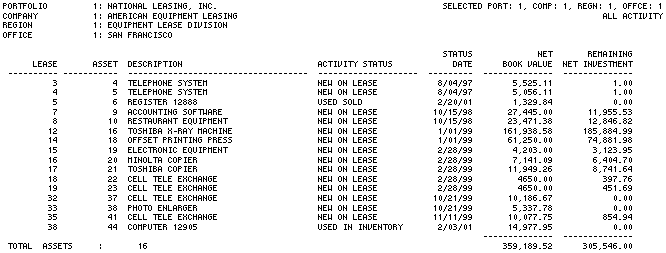
The Asset Movement Status report [R1002] provides the following information:
- LEASE
The current lease number is displayed for assets on lease. For pre-inventory assets (assets which have never been on lease), no lease number is displayed. For assets which have been on lease but have moved off lease (i.e., through the Payoff or Termination options of the Payoff update [U0103]), the last lease number of the asset is displayed.
- ASSET
The asset number is displayed.
- DESCRIPTION
The asset description, as entered through the Add Asset option of the New Lease update [U0101], is displayed.
- ACTIVITY
STATUS
The activity status of the asset is displayed.
- STATUS
DATE
The date of the last activity status code change is displayed.
- NET
BOOK VALUE
The federal book value of the asset is displayed. It is calculated as follows:FEDERAL TAX BASIS (acquisition cost adjusted for ITC)
- ACCRUED FEDERAL DEPRECIATION - REMAINING
NET INVESTMENT
The asset's percentage of the net investment of the lease is displayed for assets currently on lease. The net investment of the lease is calculated as follows:
For precomputed interest leases:CONTRACT RECEIVABLE
+ RESIDUAL
- UNEARNED INCOME (LESSOR + VENDOR + INVESTOR)For simple interest leases:
ACCRUED PRINCIPAL
The percentage of each asset's contribution to the whole lease is applied to this calculation, giving the net investment for each asset. Refer to the NOTES section for an example. Net investment is zero if the asset if off lease (in inventory or sold) or if the net investment of the lease is zero (e.g., a matured full payout lease).
- TOTALS
Page totals for the number of assets, net book value and net investment are shown by office. Region, company, portfolio and grand totals are shown for the number of assets, net book value and net investment.
Additional Information
Remaining net investment is a value calculated at the lease level. To translate the amount to the asset level, certain adjustments must be performed. That is, if 2 assets are attached to the same lease, the remaining net investment in the lease must be split between the 2 assets in order to report the remaining net investment in each. This splitting is done by multiplying the net investment in the lease by the percentage of each asset's contribution to the total lease.
The percentage of contribution is initially established at lease booking and represents each asset's portion of the whole lease. For example:
asset 1 cost = $65,000.00
percentage of contribution = 65%
asset
2 cost = $35,000.00 percentage of contribution = 35%
The total percentage of contributions for all assets in the lease equals 100%. Also, the percentages may be adjusted later on in the lease by asset add-ons, asset payoffs, etc. If the current net investment of this lease is reduced to $60,000.00, then the following allotment is performed:
asset
1 net investment = $60,000.00 * 65% = $39,000.00
asset
2 net investment = $60,000.00 * 35% = $21,000.00
LeasePak Reference Guide
©
by McCue Systems Incorporated. All rights reserved.
The information contained in this document is the property of McCue Systems, Inc. Use of the information contained herein is restricted. Conditions of use are subject to change without notice. McCue Systems, Inc. assumes no liability for any inaccuracy that may appear in this document; the contents of this document do not constitute a promise or warranty. The software described in this document is furnished under license and may be used or copied only in accordance with the terms of said license. Unauthorized use, alteration, or reproduction of this document without the written consent of McCue Systems, Inc. is prohibited.