Portfolio Status [R0104]
The Portfolio Status report [R0104] provides a historical perspective of the lease portfolio for the current month and the preceding twelve (12) months. The statistics are displayed for each month and year-to-date for the current and previous years. The report may be used for trend analysis and miscellaneous MIS reporting.
The report is organized by Portfolio, Company, Region, Office. It is accessed through the Strategic Management report menu [R01] and may be selected interactively for:
- all offices
- a portfolio
- a company
- a region
- an office
The report may be automatically generated for each portfolio at the end of the month through the End of Period update [U0401]. Use the END OF PERIOD MODULES AND REPORTS screen under the End of Period Customizations option of the Portfolio update [U0212] to specify whether the report is created.
Portfolio Status Selection
- ALL
Enter 'X' to report on all offices. Leave blank to report on a specific portfolio, company, region, and/or office.
- PORT
Enter the number of the portfolio upon which to report. Leave blank if reporting across portfolios.
- COMP
- Enter the number of the company upon which to report. Leave blank if reporting across companies.
- REGN
Enter the number of the region upon which to report. Leave blank if reporting across regions.
- OFFIC
Enter the number of the office upon which to report. Leave blank if reporting across offices.
Portfolio Status Report
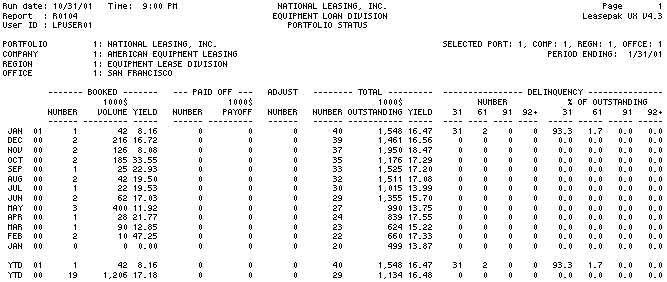
The Portfolio Status report [R0104] reports at the office level and provides the following information:
- NUMBER
BOOKED
The number of leases booked during the month/year is displayed. The year-to- date totals show the accumulated total number of new leases booked during the year.
- 1000$ VOLUME BOOKED
The total acquisition cost (in thousands of dollars) of the leases booked during the month/year is displayed. The year-to-date totals show the accumulated dollar volume of new leases booked during the year. Asset add-ons and rebooks are not included in this figure.
- YIELD
BOOKED
The weighted average financial yield of the leases booked during the month/ year is displayed. The weighted yield is calculated using the acquisition cost of the lease. The year-to-date totals show the weighted average yield for leases booked during the year.
- NUMBER
PAID OFF
The number of leases paid off or terminated during the month/year is displayed. The year-to-date totals show the accumulated total number of paid off or terminated leases during the year.
- 1000$
PAYOFF PAID OFF
The total net investment (in thousands of dollars) of the leases paid off or terminated during the month/year is displayed. The net investment used is the net investment as of the effective date of the payoff or termination. The year-to-date totals show the accumulated net investment of all paid off or terminated leases during the year. Asset payoffs and asset terminations are not included in this figure.
- NUMBER
ADJUST
The net change of the number of leases in this office (excluding new leases booked and leases paid off) is displayed. ADJUST may be positive (more leases entered this office than exited) or negative (more leases exited this office than entered). Leases 'enter' this office through the Change Key update [U0114] or by the Payoff or Termination Reversal option of the Payoff update [U0103] if the payoff or termination was performed in a prior month. If a payoff or termination is performed and reversed in the same month, it is not reported here. Leases 'exit' this office through the Change Key update [U0114]. The year-to- date totals show the accumulated net total number of adjustments made during the year.
- NUMBER
TOTAL
The total number of active leases is displayed. The year-to-date totals show the average for the year or for the number of active months of the year, if the office was newly created during the current year.
- 1000$
OUTSTANDING TOTAL
The total net investment, including outstanding payments and assessments, of the active leases (in thousands of dollars) is displayed. The year-to-date totals show the average for the year or for the number of active months of the year, if the office was newly created during the current year.
- YIELD
TOTAL
The weighted average financial yield of the leases is displayed. This weighted yield is calculated using the current net investment, including outstanding payments and assessments, of the leases. The year-to-date totals show the simple average of the weighted average yields for each month of the year.
- NUMBER
DELINQUENCY
The number of delinquent leases in each of four possible delinquency categories is shown. The delinquency categories are specified using the DELINQUENCY CATEGORY BOUNDARIES parameters on the third screen of the Miscellaneous Customizations option of the Portfolio update [U0212].
- %
OF OUTSTANDING DELINQUENCY
The percentage of delinquent outstanding in each of four possible delinquency categories is shown. The delinquency categories are specified using the DELINQUENCY CATEGORY BOUNDARIES parameters on the third screen of the Miscellaneous Customizations option of the Portfolio update [U0212].
- TOTALS
Region, company, portfolio, and grand totals are shown for all report elements.
Additional Information
Data for each month is reported as of the date of the actual execution of End of Month. For example, if End of Month is executed for March on April 3, any leases booked, paid off, terminated, or moved in or out of an office through April 3 are shown for the month of March.
Movement of numbers of leases within an office can be reconciled using the information on this report:
CURRENT
MONTH'S TOTAL NUMBER OF LEASES =
PREVIOUS
MONTH'S TOTAL NUMBER OF LEASES
+ CURRENT
MONTH'S NUMBER OF NEW LEASES BOOKED
- CURRENT
MONTH'S NUMBER OF LEASES PAID OFF
+/- CURRENT
MONTH'S NUMBER OF ADJUSTMENTS
LeasePak Reference Guide
©
by McCue Systems Incorporated. All rights reserved.
The information contained in this document is the property of McCue Systems, Inc. Use of the information contained herein is restricted. Conditions of use are subject to change without notice. McCue Systems, Inc. assumes no liability for any inaccuracy that may appear in this document; the contents of this document do not constitute a promise or warranty. The software described in this document is furnished under license and may be used or copied only in accordance with the terms of said license. Unauthorized use, alteration, or reproduction of this document without the written consent of McCue Systems, Inc. is prohibited.