Investor Group [U0221]
Contents
Introduction
The Investor Group update is used to add, change, or delete investor group information. First the groupís participants must be set up as investors on the Investor update [U0216]. Individual investors can be grouped together under a single number with a percentage of participation for each investor. When adding an investor to an investor group, the user may only specify existing investors, and the total participation for all investors in a group must be 100 percent.
If the Lease Discounting module is purchased, once an investor group has been added to the system, it may be associated with a discounted lease or multiple discounted leases sold to the investor group.
The LeasePak term "investor" may be changed through the Account Customizations option of the Custom General update [U0712]. Refer to the Custom General update [U0712] for more information on defining account aliases.
All changes to investor group information are recorded on the Maintenance report produced during the End of Period process [U0416]
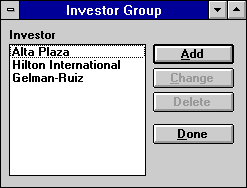
This screen is used to select an Investor Group update option. Click on Add to create a group of one or more investors, or highlight an existing group and click on Change or Delete.
Add/Change Investor Group
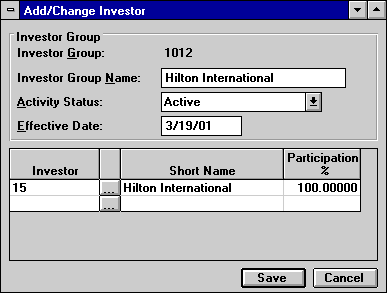
This screen is used to Add or Change an investor group.
Field Descriptions
- INVESTOR
GROUP
To add an investor group, enter the Investor Group number, if numbers are manually assigned, as established on the Miscellaneous option of the Customer General update [U0712]. This number cannot match any existing Investor numbers. If that Custom General parameter is set for automatic number generation, this field cannot be accessed.
If changing an investor group, the number of the group whose name was selected on the first screen appears. Changes to an investor group do not affect settlements already made to the investor group.
- INVESTOR
GROUP NAME
Enter or change the name of the investor group.
- ACTIVITY
STATUS
Enter the investor group activity status. These statuses are defined with the Custom Code update [U0722]. Use Help for a list of valid activity status codes. To be used on a lease with Lease Discounting, the investor group must be in an active status. Note that investor groups with an inactive, rejected, or terminated activity status may not be associated with a discounted lease in the Lease Discounting update [U0123].
- EFFECTIVE DATE
Enter or change the effective date for the investor group composition.
- INVESTOR
Enter or change the Investor numbers that belong to this group. Changing an Investor number is equivalent to removing the investor from this group and adding the investor with the new number. Any added investor must exist in the investor file.
- INVESTOR
NAME
This is an informational field and is defaulted from an existing matching investor record.
- PARTICIPATION
%
Enter or change the participation percentage of each investor in the group. The total of all percentages must be 100 percent.
Delete Investor Group
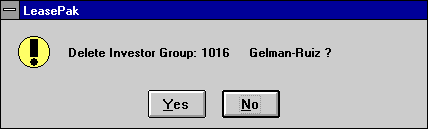
This screen is used to delete an investor group from the system. The investor group number and name are displayed.
Field Descriptions
- DELETE
INVESTOR GROUP: (NUMBER) - (NAME)?
Click Yes to delete this investor group. Click No to leave it on file.
LeasePak Reference Guide
©
by McCue Systems Incorporated. All rights reserved.
The information contained in this document is the property of McCue Systems, Inc. Use of the information contained herein is restricted. Conditions of use are subject to change without notice. McCue Systems, Inc. assumes no liability for any inaccuracy that may appear in this document; the contents of this document do not constitute a promise or warranty. The software described in this document is furnished under license and may be used or copied only in accordance with the terms of said license. Unauthorized use, alteration, or reproduction of this document without the written consent of McCue Systems, Inc. is prohibited.