Rental Income [R0409]
The Rental Income report [R0409] lists income earned and/or initial direct costs amortized for each lease.
The report may be accessed through the Audit Control report menu [R04] and may be selected interactively for:
- All leases
- A portfolio
- A company
- A region
- An office
- A lease
Rental Income Selection
- ALL
Enter X to report on all leases. Leave blank to report on a specific portfolio, company, region, office or lease.
- PORT
Enter the number of the portfolio upon which to report. Leave blank if reporting across portfolios.
- COMP
Enter the number of the company upon which to report. Leave blank if reporting across companies.
- REGN
Enter the number of the region upon which to report. Leave blank if reporting across regions.
- OFFIC
Enter the number of the office upon which to report. Leave blank if reporting across offices.
- LEASE
Enter the number of the lease upon which to report. Leave blank if reporting across leases.
Rental Income Selection
- ALL
Enter X to report on all income elements for the lease. If ALL is not selected, any combination of the following 5 options may be selected. If more than 1 item is selected, the column figures consist of the sum of the items selected.
- LESSOR
Enter X to report on the lessor’s portion of the income.
- VENDOR
Enter X to report on the vendor’s portion of the income.
- INVESTOR
Enter X to report on the investor’s portion of the income.
- RESIDUAL
Enter X to report on the residual portion of the income.
- IDC
Enter X to report on the book amortization of initial direct costs.
- IDR
Enter X to report on the book amortization of initial direct revenue.
Rental Income Report
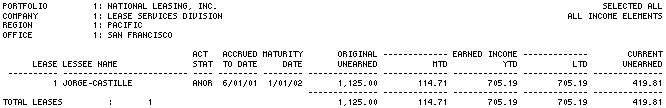
The Rental Income report [R0409] reports at the lease level and provides the following information:
- LEASE
The lease number is displayed.
- LESSEE
NAME
The short form of the lessee name is displayed.
- ACT
STAT
The activity status of the lease is displayed (e.g., ANOR = Active Normal, NSKP = Non-Accrual Skip). Refer to the Status Codes document for a list of lease activity status codes and their meanings.
- ACCRUED
TO DATE
The date to which income has been accrued is displayed.
- MATURITY
DATE
The date the lease matures (calculated using the commencement date and the lease term) is displayed.
- ORIGINAL
UNEARNED
The original income amount to be earned over the life of the lease (for precomputed lease types only) and/or the original unamortized initial direct costs (for any lease type) are displayed for the income elements (e.g., lessor, vendor, etc.) selected. For example, if lessor and investor income elements are selected, the ORIGINAL UNEARNED shown is the total of the lessor and investor original unearned amounts.
- MTD EARNED
INCOME
The amount of income accrued month-to-date and/or the month-to-date amortized IDC/IDR are displayed for the income elements selected.
- YTD
EARNED INCOME
The accrued income earned year-to-date and/or the year-to-date amortized IDC/ IDR are displayed for the income elements selected.
- LTD
EARNED INCOME
The accrued income earned life-to-date (for precomputed lease types only) and/ or the life-to-date amortized IDC/IDR (for any lease type) are displayed for the income elements selected.
- CURRENT
UNEARNED
The amount of income to be accrued over the remaining life of the lease (for precomputed lease types only) and/or the current unamortized IDC/IDR (for any lease type) are displayed. Current unearned is calculated as follows:ORIGINAL UNEARNED
- LTD EARNED INCOME
Leases with Operating type accrual methods will be amortized with straight line methods. All other accrual methods, will be amortized with a proportional income basis method. However, IDRC-Warranty Insurance will use only straight line methods.
Leases that were booked with precomputed methods use a straight line amortization schedule when the following applies:
If the Sum of Payment Schedule - Total Contract Acquisition Cost = (+/ -) 0.99
Leases that were booked with IBL type accrual methods must have the Estimated Unearned income manually entered into the L_EST_UE_D field in the RAP or the RLS tables in order to calculate the earned IDC/IDR:
New Earned IDC/IDR: ((Lessor Rental Income Y-T-D/Estimated Unearned) *Original IDC/IDR) - IDC/IDR Y-T-D
If there is nothing entered in this field, LeasePak will calculate the Estimated Unearned as follows:
Estimated Unearned = Minimum Payments Receivable - Total Contract Acquisition Cost
The Total Contract Acquisition Cost is calculated as follows:
+ Unguaranteed Residual
- (Acquisition Cost - Down Payment)
- Other Charges
Minimum Lease Payments Receivable is calculated as follows:
Number of Payments * payment amount (according to payment schedule)
+ Guaranteed Residual
+ Interim Rent (when Interim Rent is set to N in [U0212NL])
If the yield/rate (Total Interest Rate) is zero, a straight line amortization method will be used for IBLs.
Note: The INCLUDE IDC IN ‘NPV’ and ‘OPR’ PAYOFFS’ switch in the Payoff Customizations option of the Portfolio [U0212] update have no affect on the new IDC/IDR fields.
- TOTALS
Page totals for number of leases and all dollar amounts are shown by office. Region, company, portfolio, and grand totals are shown for the number of leases and all income amounts.
Additonal Information
The Rental Income report [R0409] is an informational report only; it is not intended to be used in the General Ledger reconciliation process. In most cases, it may not be used to prove the income earned each month as shown on the General Ledger because special functions, such as the Change Lease Key update [U0114] and the Accrual Reversal option of the Cycle Accrual update [U0301], can redistribute or reverse income earned in an office. Such redistribution and reversal are not reflected in this report, though they would be reflected on the General Ledger.
LeasePak Reference Guide
©
by McCue Systems Incorporated. All rights reserved.
The information contained in this document is the property of McCue Systems, Inc. Use of the information contained herein is restricted. Conditions of use are subject to change without notice. McCue Systems, Inc. assumes no liability for any inaccuracy that may appear in this document; the contents of this document do not constitute a promise or warranty. The software described in this document is furnished under license and may be used or copied only in accordance with the terms of said license. Unauthorized use, alteration, or reproduction of this document without the written consent of McCue Systems, Inc. is prohibited.