Property Tax Assessor [R0305]
The Property Tax Assessor report [R0305] lists information on assets for use by the county assessor. It is meant to be sent to the appropriate county, thus allowing the assessor to determine the property tax assessment amounts.
Assets exempt from property tax may be so specified in the Add Asset option of the New Lease Update [U0101] or in the Asset update [U0210]. If an asset is exempt from property tax, it will not appear on this report.
The report is organized by State, County. The report may be accessed through the Controllers Tax report menu [R03] and may be interactively selected for:
- All states and counties
- A state
- A county
- A lien date
Property Tax Assessor Selection
- ALL
Enter ‘X’ to report on all states and counties. Leave blank to report on a specific state or state/county.
- STATE
Enter the two character post office abbreviation of the state upon which to report. Leave STATE blank to report on all states and counties. Press HELP for a list of valid states.
- COUNTY
Enter the county code (the four letter county abbreviation) upon which to report. Leave COUNTY blank to report on all counties for a specific state. Press HELP for a list of valid counties in a state.
- LIEN
DATE
Enter the lien date of the report. The lien date defaults to the current date. Only those assets not sold at the time of the lien date are reported. The assets must also have an acquisition date on or before the lien date in order to be reported. Note that it is the acquisition date which determines the property tax assessment, not the in-service date.
Property Tax Assessor Report
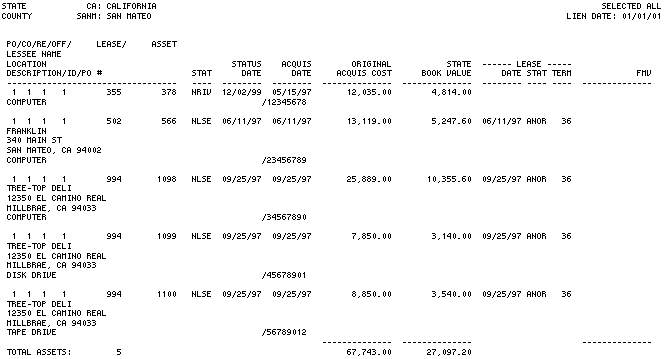
The Property Tax Assessor report [R0305] reports at the asset level and includes the following information:
- P/C/R/O/LEASE/ASSET
The full lease account identifier (portfolio, company, region, office, lease, and asset numbers) is displayed.
- LESSEE NAME
The short form of the lessee name is displayed.
- LOCATION
The asset street address, city, state, and zip code, as entered through the Add Asset option of the New Lease update [U0101], is displayed. If no street address or zip code was entered or if the asset is a vehicle, the street address and zip code are not displayed.
- DESCRIPTION
The asset’s description, as entered through the Add Asset option of the New Lease update [U0101], is displayed.
- ID
The asset’s identification or serial number, as entered through the Add Asset option of the New Lease update [U0101], is displayed. It is preceded by a slash (‘/’) and is located on the same line as the asset description.
- PO
#
The asset’s purchase order number, as entered through the Add Asset option of the New Lease update [U0101], is displayed. It is preceded by a slash (‘/’) and is located on the same line as the asset description.
- STAT
The short symbol for the asset status is displayed (e.g., NLSE = New on lease). Refer to the Status Codes document for a list of all asset status codes and their meanings.
- STATUS
DATE
The date that the asset’s status was changed to its current (displayed) value is displayed.
- ACQUIS DATE
The acquisition date, as entered through the Add Asset option of the New Lease update [U0101], is displayed.
- ORIGINAL
ACQUIS COST
The acquisition cost, as entered through the Add Asset option of the New Lease update [U0101], is displayed.
- STATE
BOOK VALUE
The state book value is displayed. It is calculated as follows:ORIGINAL ACQUISITION COST
- STATE LIFE-TO-DATE DEPRECIATION - LEASE
DATE
The date of the lease, as entered through the Book Lease option of the New Lease update [U0101], is displayed. A date is shown only if the asset is on- lease.
- LEASE
STAT
The activity status code of the lease is displayed (e.g., ANOR = Active Normal). A status is shown only if the asset is on-lease. Refer to the Status Codes document for a list of all lease activity status codes and their meanings.
- LEASE
TERM
The lease term in months is displayed. A term is shown only if the asset is on- lease.
- FMV
This field is intentionally left blank. The fair market value can be hand written in this space by the lessor, if required for the asset.
- TOTALS
County and state totals are shown for the number of assets and all dollar amounts.
Additonal Information
The information in the PURCHASE ORDER NUMBER field of the Asset (DREQ) file may appear on the report next to the ID number information, if desired. Contact your MSI client services representative.
LeasePak Reference Guide
©
by McCue Systems Incorporated. All rights reserved.
The information contained in this document is the property of McCue Systems, Inc. Use of the information contained herein is restricted. Conditions of use are subject to change without notice. McCue Systems, Inc. assumes no liability for any inaccuracy that may appear in this document; the contents of this document do not constitute a promise or warranty. The software described in this document is furnished under license and may be used or copied only in accordance with the terms of said license. Unauthorized use, alteration, or reproduction of this document without the written consent of McCue Systems, Inc. is prohibited.