The Insurance Tracking update [U1002] is used in conjunction with the Collateral module [U12], a separately purchased module of LeasePak . The Insurance Tracking update [U1002] is used to create an insurance activity file for vehicle leases. The vehicle leases reported are active (neither matured nor paid off) and have an insurance type other than NTRQ (not required).
This insurance activity file may be moved by the system manager to a tape and sent to an outside insurance tracking agency. The information on the file is used by the insurance tracking agency to ensure leased vehicles are adequately insured.
The file is an sequential ASCII file. The file is STREAM format with no record separators; that is, it is one large record. One record is created for each insurance policy entered for the lease. The insurance tracking file, DIT_P??.DAT, where ?? is the portfolio number, is created in the LeasePak data directory [xxLEASEPK.DATA]. All fields are converted to a string format before they are written to the file.
The format is as follows:
|
Field Name | Size (bytes) | Type | Description |
| Tape code | 4 | Alpha | Identifies tape recipient |
|
Portfolio number | 2 | Alphanumeric | |
| Company number | 2 | Alphanumeric | |
| Region number | 2 | Alphanumeric | |
| Office number | 3 | Alphanumeric | |
| Lease number | 10 | Alphanumeric | |
| Vendor | 6 | Alphanumeric | |
| Last name | 15 | Alphanumeric | The first 15 characters of the lessee short name on the Master Financial (RD LS) file |
|
First name |
10 | Alphanumeric | The first 10 characters of the bill name on the Lessee (RD AL) file |
|
Name type |
1 | Numeric | 0 if individual lease; 2 if group type lease |
|
Address 1 | 25 | Alphanumeric | |
| Address 1 type | 1 | Numeric | Not used |
|
Address 2 |
25 | Alphanumeric | |
| Address 3 | 25 | Alphanumeric | |
| State | 2 | Alpha | |
| Zip code | 5 | Alphanumeric | |
| Lease term | 3 | Numeric | |
| Collateral year | 2 | Numeric | Year of vehicle |
|
Collateral make | 7 | Alphanumeric | Manufacturer of vehicle |
|
Collateral id |
20 | Alphanumeric | Serial number of vehicle |
|
Asset classification | 4 | Alphanumeric | |
| Lease balance | 7 | Numeric | Principal outstanding |
|
Lease effective date | 6 | Numeric | Commencement date of lease |
|
Lease maturity date | 6 | Numeric | |
| Next payment date | 6 | Numeric | |
| Home phone | 12 | Numeric | |
| Business phone | 12 | Numeric | |
| Insurance carrier | 4 | Alphanumeric | |
| Policy number | 16 | Alphanumeric | |
| Policy effective date | 6 | Numeric | |
| Policy expiration date | 6 | Numeric | |
| Agent phone | 12 | Numeric | |
| FILL (blanks) | 13 | ||
| Total | 569 |
When creation of the insurance tracking file is complete, a MAIL message is automatically sent to the OPERATOR USER NAME as designated in the Miscellaneous Customizations option of the Custom General update [U0712]. The purpose of this MAIL message is to tell the operator that file creation is finished and the file may now be put to tape.
Executing the Insurance Tracking update [U1002] also creates an Insurance Tracking Summary report [U1002A] showing the total number of assets whose information is put on the insurance tracking file.
The Insurance Tracking update [U1002] may be executed automatically through End of Period [U04] processing. It may also be executed interactively by selecting it from the Updates and External Data Sets menus.
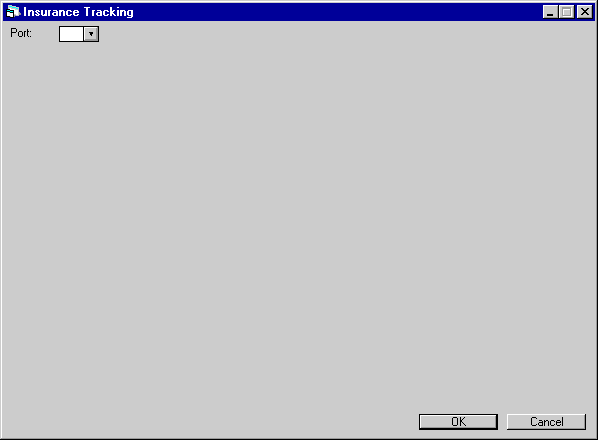
When the program is executed interactively, this screen is used to select the portfolio for which the insurance activity file and the Insurance Tracking Summary report are to be created.
If the user is restricted to a portfolio through the Security update [U0706], the value for this portfolio is defaulted and may not be changed. The message "Press Return or Cancel to continue" appears on the screen, indicating that the user may press RETURN to execute the Insurance Tracking update [U1002] for this portfolio, or press CANCEL to return to the External Data Sets menu without executing the update.
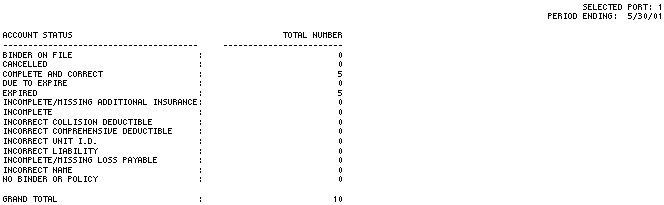
The Insurance Tracking Summary
report [U1002A] reports at the portfolio level and provides the following insurance
information for the portfolio selected:
©
2001 by McCue Systems Incorporated.
All rights reserved.
The information contained in this document is the property of McCue Systems, Inc. Use of the information contained herein is restricted. Conditions of use are subject to change without notice. McCue Systems, Inc. assumes no liability for any inaccuracy that may appear in this document; the contents of this document do not constitute a promise or warranty. The software described in this document is furnished under license and may be used or copied only in accordance with the terms of said license. Unauthorized use, alteration, or reproduction of this document without the written consent of McCue Systems, Inc. is prohibited.