The Custom Edit Check Codes update [U0727] is used to add, change or delete custom codes edit checks for certain letter code categories and their code values. The Custom Edit Check Codes entered for the Letter Codes may be input required for the LETTER DATE or the LETTER AMOUNT fields. LeasePak defaults the existing LTR_CODE code category and three code values.
When the Vehicle Finance module along with the Collection Tracking module [U1101] and/or the Customer Service Tracking module [U16] are purchased, the edit check codes entered in this update will allow the user to update the Alternate Lease Summary screen.
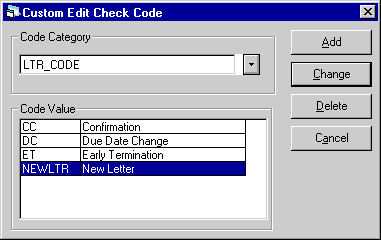
This screen is used to select the Letter Code Category and the Code Value that will be added, changed or deleted. Code Category must be selected in order to add Code Values and their descriptions.
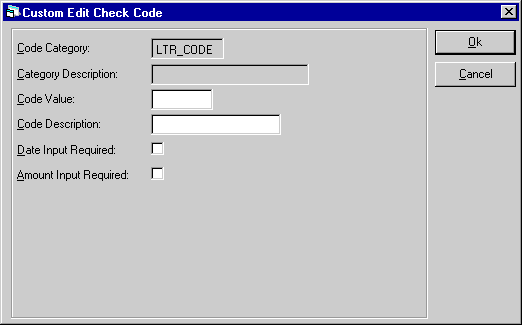
Field Descriptions
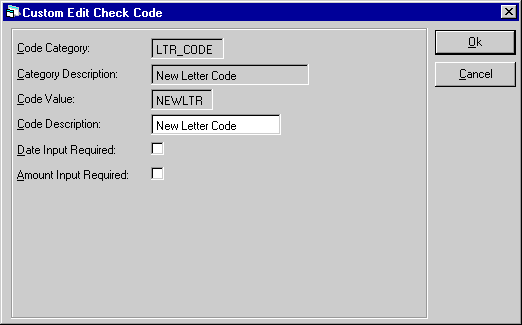
This screen allows the user to change a Custom Edit Check Code.
Field Descriptions
Note: The Code Value will remain the same unless deleted and re-entered.
To delete a Custom Edit Check Code, select the Code Value desired and click on the DELETE button.
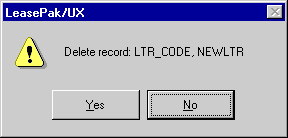
The above message appears to confirm or cancel the deletion.
©
2001 by McCue Systems Incorporated.
All rights reserved.
The information contained in this document is the property of McCue Systems, Inc. Use of the information contained herein is restricted. Conditions of use are subject to change without notice. McCue Systems, Inc. assumes no liability for any inaccuracy that may appear in this document; the contents of this document do not constitute a promise or warranty. The software described in this document is furnished under license and may be used or copied only in accordance with the terms of said license. Unauthorized use, alteration, or reproduction of this document without the written consent of McCue Systems, Inc. is prohibited.