The CCA Class update [U0703] is used to add, change, or delete CCA (Capital Cost Allowance) information. Information defined for each class is used as the definition of the pool of that class for all tax entities. It is also used as default values when an asset is added. If information for the class is changed after it is added to the system, changes are recorded on the Maintenance report which is produced by the End of Period procedure [U0416]. There is no limit to the number of classes that may be established in LeasePak.
Deletion of a class is not allowed if an asset or a pool with non-zero undepreciated capital cost exists for the class selected for deletion.
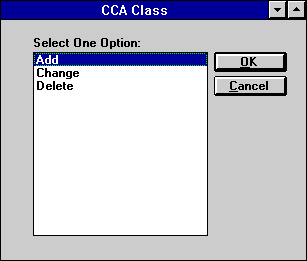
This screen is used to select the CCA Class update [U0703] option.
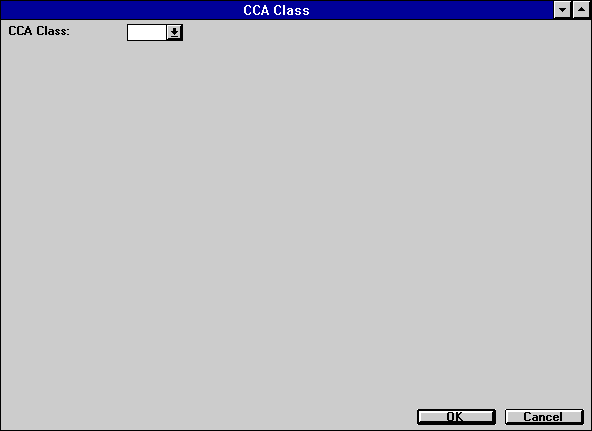
This screen is used to specify the CCA class that will be added, changed, or deleted.
If
adding a class, class code must not exist on the file. If changing a class, the
class code must exist on file already. Use the drop down help ![]() for a list of codes already on file.
for a list of codes already on file.
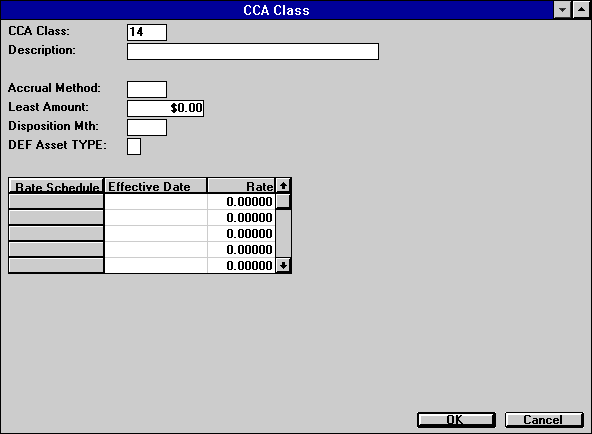
This screen is used to add or change information for the class selected. If changing a CCA class, the current class information already on file is displayed.
DBL Declining Balance method
DBLH Declining Balance method with half-year convention
SL02 Straight Line two years
SH02 Straight Line two years with half-year convention
BYPS Bypass
If BYPS is entered, NONE is defaulted to the DISPOSITION MTH field and cannot be changed. In addition, the LEAST AMOUNT field will be skipped if the method entered is not DBL or DBLH.
Note that if this field is changed,
the accrual method of all pooled assets will be changed to the new method
entered. However, pooled assets with BYPS method are not changed.
GEN General method
NONE Neither terminal loss nor recapture is allowed on the asset or the pool associated with the class.
NONE is displayed and may not be changed if the accrual method is BYPS.
Note that if this field is changed,
the disposition method of all pooled assets will be changed to the new method
entered. However, pooled assets with NONE method are not changed.
L Specified leasing property
O Asset which is not a specified leasing property but is placed in a separate class
P Pooled asset
Leave this field blank if a default asset type for the class is not desired.
A CCA class may not be deleted from the system if an existing asset or a pool with a non-zero undepreciated capital cost balance is associated with the class selected for deletion.
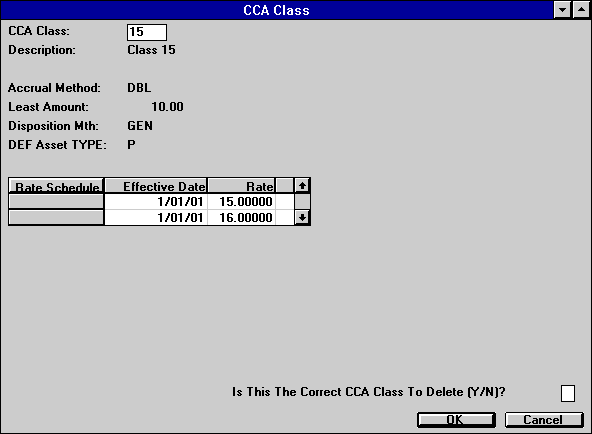
This screen is used to delete a CCA class from the table. The information associated with the CCA Class code is displayed and should be verified as the correct CCA Class to delete. All schedules defined for the class are displayed; scroll up or down for verification.
©
2001 by McCue Systems Incorporated.
All rights reserved.
The information contained in this document is the property of McCue Systems, Inc. Use of the information contained herein is restricted. Conditions of use are subject to change without notice. McCue Systems, Inc. assumes no liability for any inaccuracy that may appear in this document; the contents of this document do not constitute a promise or warranty. The software described in this document is furnished under license and may be used or copied only in accordance with the terms of said license. Unauthorized use, alteration, or reproduction of this document without the written consent of McCue Systems, Inc. is prohibited.