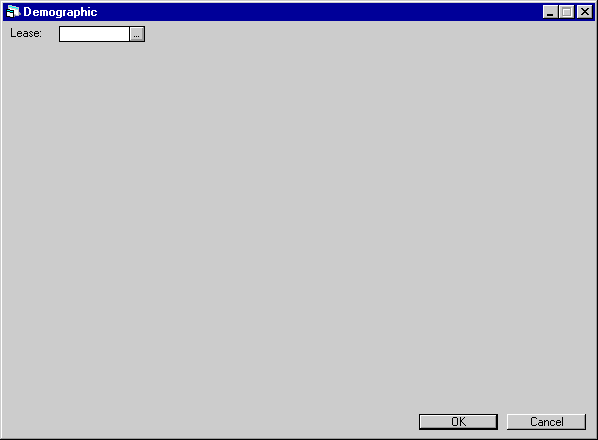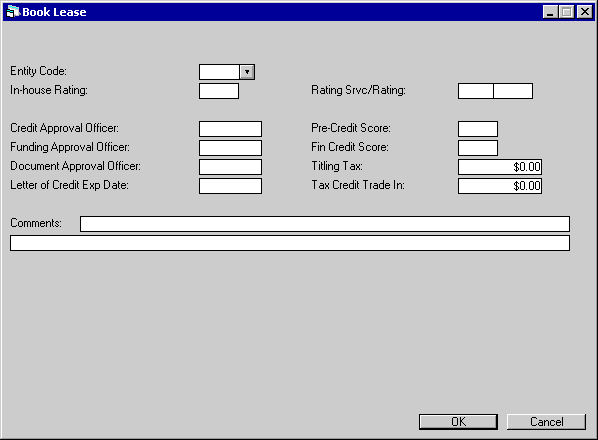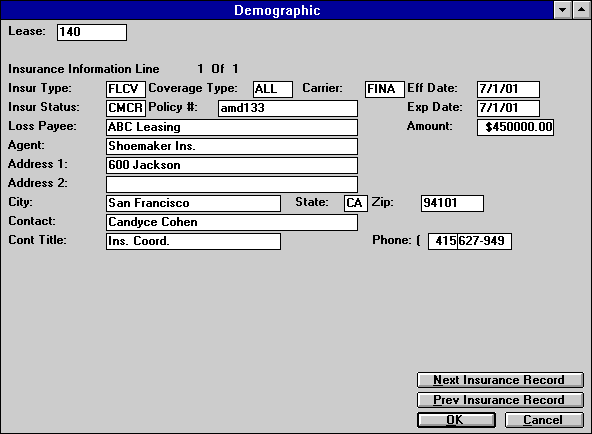Demographic [U0204]
The
Demographic update [U0204] is used to change demographic information for a lease.
This includes:
- Rating
information
- Approval
officer information
- Verification
return date
- Comments
- Insurance
information
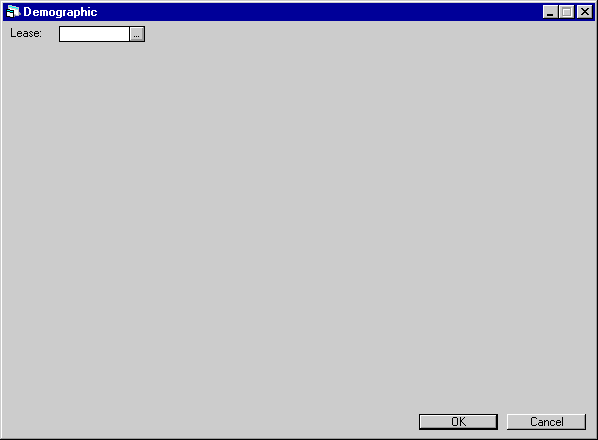
This
screen is used to indicate the lease for which information is to be changed.
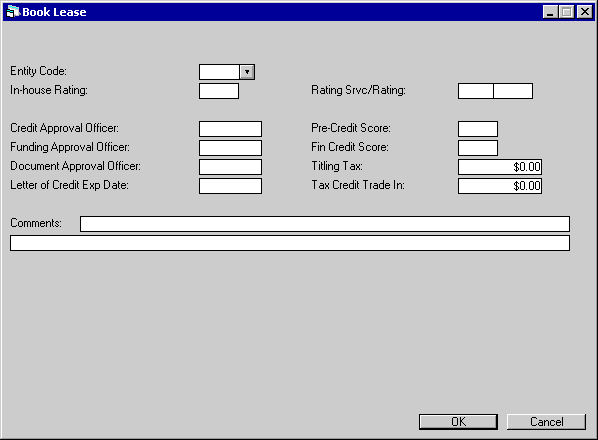
This
screen is used to change information for the lease. All information currently
on file is displayed.
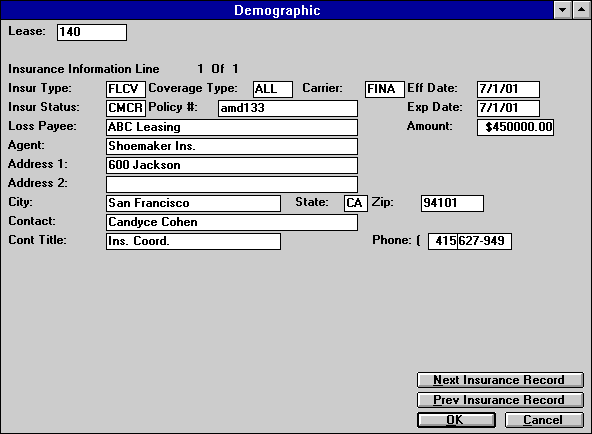
This
screen is used to change insurance information. All information currently on file
is displayed.
- INSURANCE
INFORMATION LINE # OF #
This
field displays the current line of insurance information and the total number
of lines of insurance information used.
For
example, INSURANCE INFORMATION LINE 1 OF 1 is first shown when the screen is displayed.
If Next Insurance Record is
clicked,
INSURANCE INFORMATION LINE 2 OF 2 is displayed. If Next
Insurance Record is clicked again, INSURANCE INFORMATION LINE 3 OF 3 is displayed.
If information is entered in record line 3
and Previous Insurance Record
is clicked, INSURANCE INFORMATION LINE 2 OF 3 is displayed.
- INSUR
TYPE (scrolled area)
Change
the type of insurance required for the lease. At least one insurance type (other
than NTRQ) must be entered if the Lease Form Code for the application specifies
that insurance information is required. Insurance types are established by the
LeasePak system. Valid insurance types are: FLCV
Full coverage
NTRQ
Not required
SFIN Self
insured
- COVERAGE
TYPE (scrolled area)
This
code identifies the type of coverage provided by the insurance policy. Use Help
for a list of valid coverage codes. Insurance coverage type codes may be established
using the Custom Code update [U0722].
- CARRIER
(scrolled area)
Change
the insurance carrier, i.e., the company which is providing insurance. Use Help
for a list of valid carriers. This code is customizable (refer to the Custom Code
update [U0722]).
- EFF
DATE (scrolled area)
Change
the starting date on the insurance policy in MM/DD/YY format.
- INSUR
STATUS (scrolled area)
Status
indicates whether or not insurance is complete and correct. Once an application
is booked, the lease appears on the Insurance Follow-up report [R0904] until the
insurance is correct and in place (CMCR). Insurance status codes are established
by the LeasePak system. Use Help for a list of valid status codes.
- POLICY
# (scrolled area)
Change
the insurance policy number, if necessary.
- EXP
DATE (scrolled area)
Change
the date the insurance policy expires in MM/DD/YY format. Thirty days prior to
this date, LeasePak automatically changes the insurance status to "due to
expire." On the expiration date, LeasePak automatically changes the insurance
status to expired. Insurance policies that have expired or are due to expire appear
on the Insurance Follow-up report [R0904].
- LOSS
PAYEE (scrolled area)
Change
the name of the loss payee on the policy, i.e., person or company to whom money
should be paid in the case of any accident or loss.
- AMOUNT
(scrolled area)
Change
the amount of coverage for this policy.
- AGENT
(scrolled area)
Change
the name of the agent or insurance broker.
- ADDRESS
1 (scrolled area)
Use
this field if there is only one address line.
- ADDRESS
2 (scrolled area)
- CITY
(scrolled area)
- STATE
(scrolled area)
- ZIP
(scrolled area)
- CONTACT
(scrolled area)
Change,
if desired, the name of the contact person at the insurance company.
- CONT TITL (scrolled
area)
Change the title
or job position of the contact person.
- PHONE
(scrolled area)
Change
the area code and phone number of the insurance agent or broker. The phone number
must be entered if the area code is entered.
©
2001 by McCue Systems Incorporated.
All rights reserved.
The
information contained in this document is the property of McCue Systems, Inc.
Use of the information contained herein is restricted. Conditions of use are subject
to change without notice. McCue Systems, Inc. assumes no liability for any inaccuracy
that may appear in this document; the contents of this document do not constitute
a promise or warranty. The
software described in this document is furnished under license and may be used
or copied only in accordance with the terms of said license. Unauthorized
use, alteration, or reproduction of this document without the written consent
of McCue Systems, Inc. is prohibited.