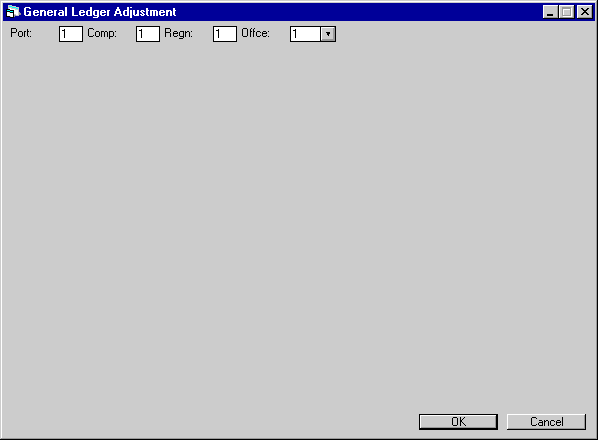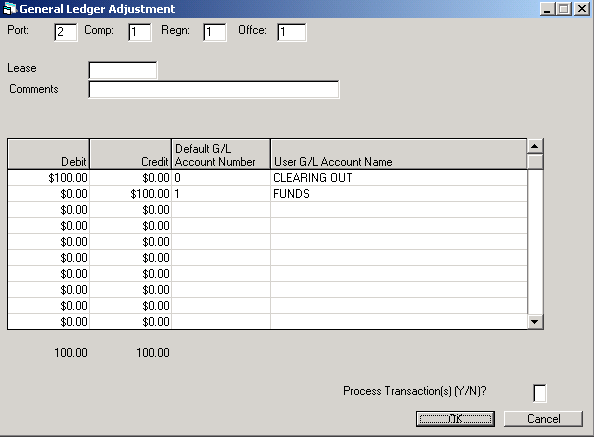General Ledger Adjustment
[U0121]
The General
Ledger Adjustment update [U0121] allows balanced adjustments to pairs of General
Ledger accounts. This update:
- Enables direct access to LeasePak’s
General Ledger;
- Allows adjustments to be applied
to specific leases by entering the lease number;
- Allows balanced adjustment of
the General Ledger by specifying the account to be debited, the account to
be credited, and the adjustment amount; and
- Automatically provides complete
audit trails of adjustments by producing transaction records for each General
Ledger adjustment.
The G/L Adjustment update, modified
in v4.6a, allows the user to input more than one balanced debit and credit per
entry pair. LeasePak will verify that the total dollar amounts of the debits
and credits are equal. The Clearing account will be used to offset the account
to ensure all transactions contain debit and credit pair entry. Additionally,
this account can be used to clear existing out of balances. A maximum of 100
debits and credits are allowed per transaction.
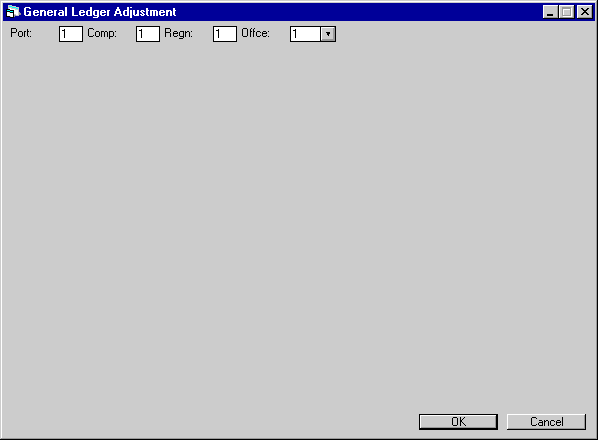
When
the Vehicle Finance module is purchased, any IDC/IDR
fees may be debited or credited to a G/L account.
This
screen is used to specify the portfolio, company, region, and office of the General
Ledger to be adjusted.
- PORT/COMP/REG/OFFIC
Enter the portfolio/company/region/office
numbers of the General Ledger to be adjusted. A value must be entered in each
field.
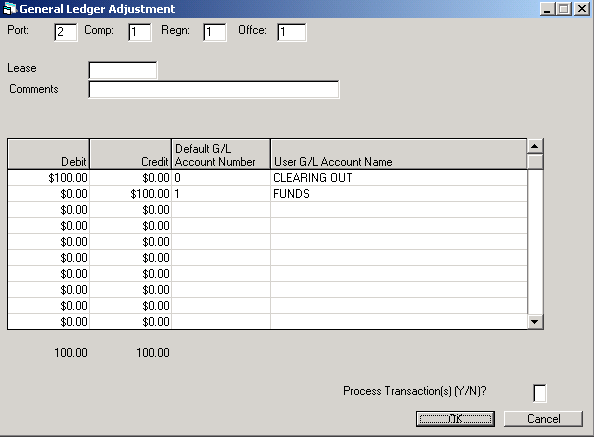
This screen is used to adjust the
General Ledger account entries.
- LEASE
Enter the number of
the lease to which the adjustment applies, if desired. This entry is optional
and for informational purposes only.
- COMMENT
Enter the Comment for
the G/L adjustment. Comment may be used as an audit trail for G/L transactions.
Note: The COMMENT
field is displayed when the 1996 JULE Fund is purchased and the Portfolio
setting in [U0212MI] for Add Comment to Transaction switch is set to ‘Y’.
A warning message will appear when no COMMENT has been entered.
- DEBIT (column)
Enter the debit amount
of the adjustment. The total dollar amount entered for all debits will be
displayed at the end of the column and it must equal the total credit amount
entered.
- CREDIT (column)
Enter the credit amount of the adjustment. The total dollar amount entered
for all credits will be displayed at the end of the column and it must equal
the total debit amount entered.
Note: Entries
that do not equal the same dollar amount will not be processed. LeasePak
will display an error message.
- DEFAULT G/L ACCOUNT NUMBER
Enter the default G/L account number.
Use the drop down Help menu to select the desired G/L account. The number
selected will be LeasePak's default G/L account number.
- USER G/L ACCOUNT NAME
The user G/L account name will default based on the account number entered
in the previous field. The account name defaulted will be the user defined
account name.
LeasePak
functionality allows the user to modify the G/L account names via the Office
G/L [U0716] update, if the G/L accounts names and/or numbers have been
modified, the Help menu will display both the Default G/L Account Number and
Name and the User Account Number and Name. The screen below displays the the
Help menu.
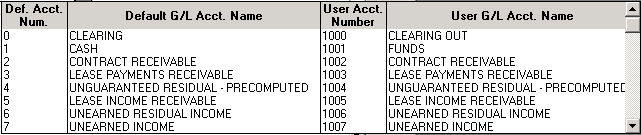
- PROCESS TRANSACTIONS (Y/N)?
This field will display
once the OK button is selected and all desired adjustments have been made.
Enter Y to update the General Ledger with the adjustment or N to cancel the
transaction. Select the OK.
© 2002 by McCue Systems
Incorporated.
All rights reserved.
The
information contained in this document is the property of McCue Systems, Inc.
Use of the information contained herein is restricted. Conditions of use are subject
to change without notice. McCue Systems, Inc. assumes no liability for any inaccuracy
that may appear in this document; the contents of this document do not constitute
a promise or warranty. The
software described in this document is furnished under license and may be used
or copied only in accordance with the terms of said license. Unauthorized
use, alteration, or reproduction of this document without the written consent
of McCue Systems, Inc. is prohibited.