The Reverse Payment Reversal update works in conjunction with the Cash Control and the Batch Payment Reversal modules, separately purchased modules of LeasePak.
This update allows the user to reverse a payment reversal and post the G/L transactions to the cash account that was used with the previous reversal. Additionally, once all transactions are made and monies are reapplied, LeasePak will generate an Audit report for the Reverse Payment Reversal transactions made via the end of period module Batch Payment Reversal [U0470].
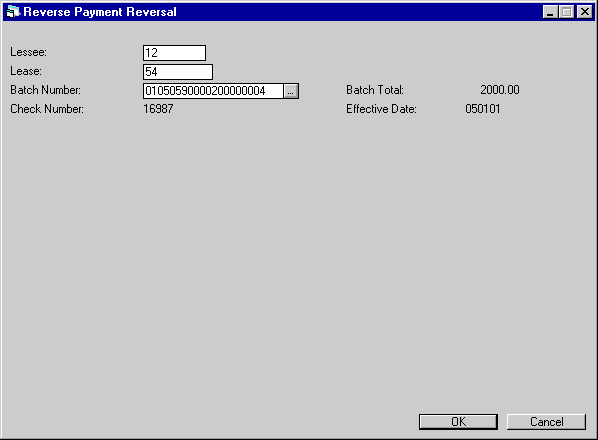
This screen is used to enter the information for the lease that the Reverse Payment Reversal is to be made to.
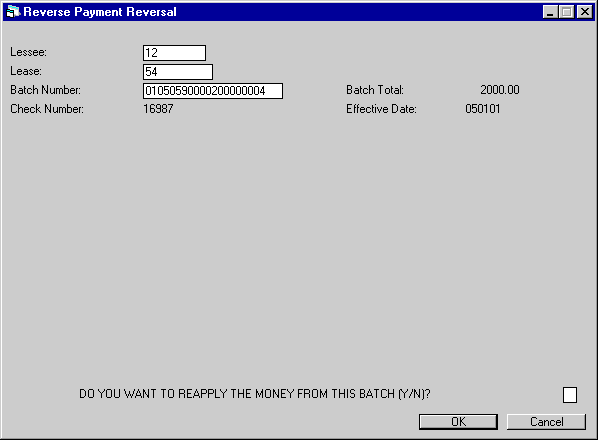
This screen allows the user to verify that the amount will be reapplied to the batch number entered. Enter Y or N for the money to be reapplied.
When Y is entered, the following screen appears:
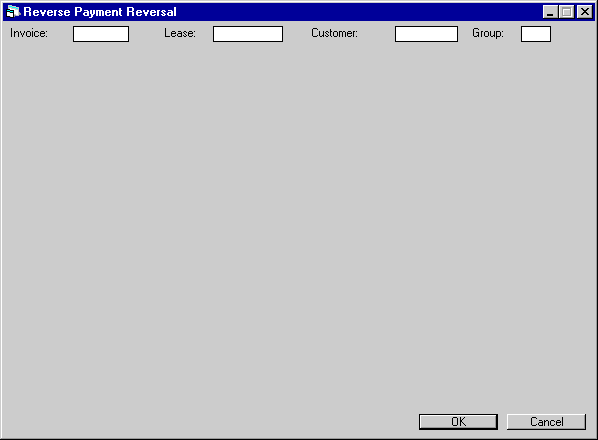
This screen will allow the user to reverse the payment reversal by Invoice, Lease, Customer and/or Group. Enter the invoice, lease, customer or group number for the Reverse Payment Reversal to be reapplied
.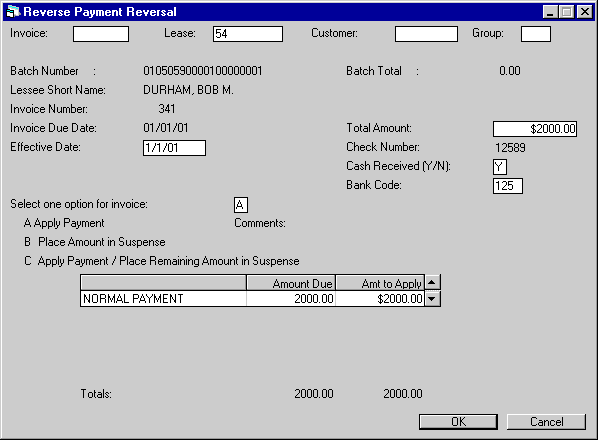
This screen allows the user to verify that the correct amount is being reversed.
The EFFECTIVE DATE is used in calculating interest for Interest Bearing Loan accrual types and also in calculating late charges under the actual days delinquent (GFT or GFL) late charge calculation methods.
Note: The following error message will appear and prevent the payment from being processed when the effective date prior to the lease commencement date: PAYMENT EFFECTIVE DATE [MMDDYY] IS LESS THAN LEASE DATE [MMDDYY].
Payments that are received through Lock Box will be placed in Suspense [U0109] for manual review.
A APPLY PAYMENT
B PLACE AMOUNT IN SUSPENSE
The TOTAL AMOUNT applied is placed into suspense. COMMENTS may be entered with this option.
C APPLY PAYMENT / PLACE REMAINING AMT IN SUSPENSE
Process this payment and place the amount remaining from the TOTAL AMOUNT into suspense. COMMENTS may be entered with this option. This option should be used if the TOTAL AMOUNT received is more than the TOTAL AMOUNT DUE and additional invoices or a pre-payment for this lease are not to be processed.
When the 1996 Jule Fund module is purchased and the DEFAULT DISPLAY OF PAYMENT AMOUNT switch in the Miscellaneous Customizations option of the Portfolio [U0212] update, is set to ‘N’ the TOTAL AMT amount due should be manually entered and the AMT TO APPLY field will default the amount being applied to the lease.
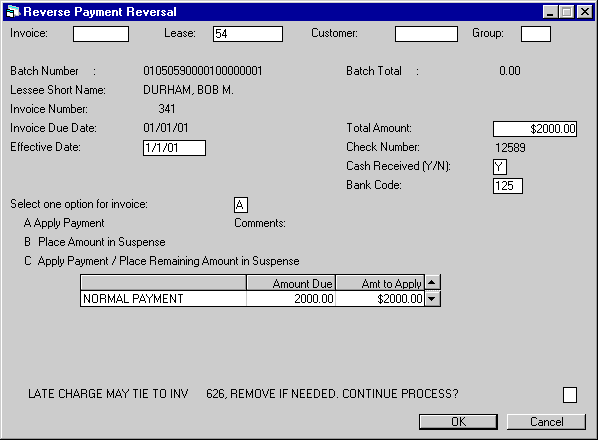
This screen warns the user if Late Charges are tied to a specific invoice. If so, the user may select whether or not to continue processing the reversal. Enter Y to continue the process. If N is entered, LeasePak will prompt the user to make any modifications to the screen.
Once the Reverse Payment Reversal has been processed for the batch number entered, LeasePak will prompt the user to the beginning of the update.
©
2001 by McCue Systems Incorporated.
All rights reserved.
The information contained in this document is the property of McCue Systems, Inc. Use of the information contained herein is restricted. Conditions of use are subject to change without notice. McCue Systems, Inc. assumes no liability for any inaccuracy that may appear in this document; the contents of this document do not constitute a promise or warranty. The software described in this document is furnished under license and may be used or copied only in accordance with the terms of said license. Unauthorized use, alteration, or reproduction of this document without the written consent of McCue Systems, Inc. is prohibited.