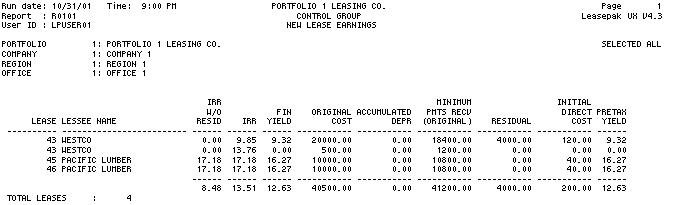New Lease Earnings
[R0101]
The New
Lease Earnings report [R0101] provides information on leases with a system booking
date of the current month (i.e., all leases booked onto the system since the actual
date of the last month end). The content of the New Lease Earnings report [R0101]
is determined by the user during the initial LeasePak customization. The items
selected, however, must fit within a 132-character-width report page. Items which
are totaled (i.e., any dollar or percentage item) must fit within a 120-character-width
page. That is, non-totaled items (e.g., lease number, lessee name, etc.) must
occupy at least 12 character-widths on the report page. Contact your MSI representative
to establish or change the items that appear on this report. Refer to the content
section below for the possible components of the report. The report may be accessed
through the Strategic Management report menu [R01]. The report may be selected
interactively for:
- all
new leases
- a portfolio
- a
company
- a region
- an
office
The report
may be automatically generated for all leases booked during the current month
at the end of the month through the End of Period update [U0401]. Use the END
OF PERIOD MODULES AND REPORTS screen under the End of Period Customizations option
of the Portfolio update [U0212] to specify whether the report is created. The
report is organized by Portfolio, Company, Region, Office.
New
Lease Earnings Selection
- ALL
Enter ‘X’ to report on all
new leases. Leave blank to report on a specific portfolio, company, region, and/or
office.
- PORT
Enter the number of the
portfolio upon which to report. Leave blank if reporting across portfolios.
- COMP
Enter
the number of the company upon which to report. Leave blank if reporting across
companies.
- REGN
Enter the number of the
region upon which to report. Leave blank if reporting across regions.
- OFFIC
Enter
the number of the office upon which to report. Leave blank if reporting across
offices.
New
Lease Earnings Report
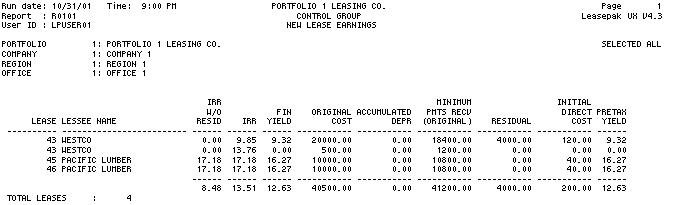
The New Lease Earnings report [R0101] reports at the lease level. The information
which is shown on the report is determined by the user during the initial LeasePak
customization. The possible components of the report are as follows. The character
width of each item is displayed in parentheses next to the item name. An asterisk
(‘*’) appears next to the character width of items indicates a total (for items
with amount) or weighted average (for items with yield) will be provided on the
page totals. Refer to the internal notes at the end of this section for the weighted
average yield calculation.
- LEASE
(10)
The lease number
is displayed.
- LESSEE
NAME (25)
The short
form of the lessee name is displayed.
- ORIGINAL
COST (11*)
The original
acquisition cost of the asset(s) tied to this lease is displayed. If multiple
assets are tied to the lease, the sum of all original acquisition costs of the
assets is displayed.
- MINIMUM
PMTS RECV (ORIGINAL) (11*)
The
original minimum lease payments receivable (total of the payments due under the
lease contract plus the guaranteed residual, if any) is displayed.
- MINIMUM
PMTS RECV (CURRENT) (11*)
The
current minimum lease payments receivable (total of the remaining unaccrued payments
due under the lease contract plus the guaranteed residual, if any) is displayed.
- RESIDUAL
(11*)
The estimated
market value of the asset(s) tied to this lease at lease maturity is displayed.
If multiple assets are tied to the lease, the sum of all residual values of the
assets is displayed.
- GUARANTEED
RESIDUAL (11*)
The portion
of the residual guaranteed to the lessor is displayed. The guaranteed residual
is a component of the Contract Receivable general ledger.
- UNGUARANTD
RESIDUAL (11*)
The portion
of the residual not guaranteed to the lessor is displayed. The Residual general
ledger is comprised solely of the unguaranteed residual. The sum of the guaranteed
and unguaranteed portions of the residual should reflect the estimated market
value of the asset(s) at lease maturity.
- ORIGINAL
UNEARNED INCOME (11*)
The
original amount of income to be accrued over the life of the lease is displayed.
Unearned income is applicable to precomputed interest leases and simple interest
leases accounted for under a ‘gross’ method (e.g., ‘VV’ and ‘VL’ methods).
- CURRENT UNEARNED
INCOME (11*)
The remaining
income to be accrued over the life of the lease is displayed. Unearned income
is applicable to precomputed interest leases and simple interest leases accounted
for under a ‘gross’ method (e.g., ‘VV’ and ‘VL’ methods).
- ORIGINAL
ITC (11*)
The amount
of the original Investment Tax Credit (ITC) to be earned for book purposes over
the life of the lease is displayed.
- SECURITY
DEPOSIT (11*)
The refundable
security deposit of the lease is displayed.
- ADVANCE
PAYMENTS (11*)
The total
dollar amount of all the advance payments received or due from the lessee is displayed.
Other amounts due at the start of the lease (e.g., prorate payment, cap reduction,
recurring charges, etc.) are not included.
- FIN
YIELD (6*)
The system
calculated Internal Rate of Return (IRR) is displayed. The IRR is calculated such
that the lease payment stream (including the guaranteed and unguaranteed residual)
returns a constant yield each month. The financial yield takes into account security
deposit, ITC to be earned, and the initial direct costs.
- TERM
(3)
The term of the
lease in months is displayed.
- LIST
PRICE (11*)
The sticker
price of the vehicle, as entered through the Add Asset option of the New Lease
update [U0101], is displayed. This field is applicable to vehicles only.
- COST/LIST %
(6*)
The resulting percentage
of the original acquisition cost of the vehicle divided by the LIST PRICE is displayed.
This field is applicable to vehicles only.
- RESID/LIST
% (6*)
The resulting
percentage of the RESIDUAL divided by the LIST PRICE of the vehicle is displayed.
This field is applicable to vehicles only.
- RESID/COST
% (6*)
The resulting
percentage of the RESIDUAL divided by the original acquisition cost of the asset
is displayed.
- CAPITALIZED
COST (11*)
Capitalized
cost is displayed. It is calculated as follows: ORIGINAL
ACQUISITION COST
+
OTHER CHARGES
+
DOCUMENTATION FEES
-
CAP REDUCTION
+
BROKER FEES (if capitalized)
- PRETAX
YIELD (6*)
The pretax
yield is displayed. Pretax yield uses the same cash flow as the Financial Yield
with the exception of converting the ITC and the security deposit to their pretax
values. Note:
Pretax Value = After Tax Value/(1 - company tax rate)
- ENTITY
CODE (4)
The department
or agency, within a municipality (e.g., hospital, police, city), using the leased
asset(s) is displayed. The entity is used primarily for municipal leasing but
is informational only, so it may be used for other purposes, if desired. Entity
codes may be established or changed through the Custom Code update [U0722].
- ASSET TYPE
(20)
The long form of
the classification code (e.g., Auto, Computer Equipment) for the first asset of
the lease is displayed.
- SALESPERSON
(4)
The initials or
other code used to identify the salesperson on the Salesperson Name table [U0702]
is displayed.
- ACC
MTH (3)
‘ADV’ is displayed
if lease payments are due in advance. ‘ARR’ is displayed if lease payments are
due in arrears.
- PMT
MODE (4)
The type of
lease payment schedule (e.g., monthly, quarterly) is displayed. If the payment
schedule is irregular, the first payment schedule frequency code is used.
- LSE RTNG (4)
The in-house credit rating
is displayed. This field is informational only.
- IN-HOUSE
FEE (11*)
The in-house
fee is displayed. This field is informational only.
- NPV
OF PAYMENT STREAM (11*)
The
net present value of the payment steam is displayed. The calculation involves
the following amounts:
- IRR
(6*)
The internal rate
of return (yield) is displayed. IRR is calculated using the residual, the initial
outflow used for the NPV OF PAYMENT STREAM calculation and the lease payment stream.
This field is informational only and is calculated in the Lease Application update
[U0801] or during the Book Lease option of the New Lease update [U0101].
- IRR W/O RESID
(6*)
The internal rate
of return, calculated using the initial outflow used for the NPV OF PAYMENT STREAM
calculation and the lease payment stream, is displayed. This field is informational
only and is calculated in the Lease Application update [U0801] or during the Book
Lease option of the New Lease update [U0101].
- ACC
MTHD (4)
The accrual
method code (e.g., AAPR, RAPR = level yield, AR78, RR78 = rule of 12/78’s) of
the lease is displayed.
- INITIAL
DIRECT COST (11*)
Initial
direct cost is displayed. It consists of the sum of the following items:
BROKER
FEES
+
ALLOWANCE FOR BAD DEBT
+
DOCUMENTATION FEES or a calculated value
Allowance
for bad debt may be excluded from INITIAL DIRECT COST. Or, INITIAL DIRECT COST
may consist of only DOCUMENTATION FEES or a calculated value, depending upon the
following parameters established through the first screen of the New Lease Customizations
option of the Portfolio update [U0212]: BAD
DEBT INCLUDED IN INITIAL DIRECT COST, CALCULATE
IDC W/O BROKER FEES OR BAD DEBT
Refer
to the LeasePak Calculations document for more information on the calculation
of initial direct cost.
- ACCUMULATED
DEPRECIATION (11*)
The
accumulated depreciation of the asset(s) tied to this lease is displayed. If multiple
assets are tied to the lease, the sum of all accumulated depreciation of the assets
is displayed.
- AVERAGE
MONTHLY PAYMENT (11*)
The
average monthly payment for leases with a straight-line accrual method is displayed.
It is calculated as follows: TOTAL
LEASE PAYMENTS
/ LEASE TERM
- UNBILLED
INCOME
The unbilled
income for leases with a straight-line accrual method is displayed. It is calculated
as follows:
AVERAGE
MONTHLY PAYMENT
- ACTUAL MONTHLY PAYMENT
If
the actual monthly payment is greater than the average monthly payment, the unbilled
income is negative, otherwise it is positive.
-
TOTALS
Page totals for
number of leases, weighted average yields, and all dollar amounts are shown by
office.
Region, company,
portfolio, and grand totals are shown for the number of leases, weighted average
yields, and all dollar amounts.
-
WEIGHTED AVERAGES
A
weighted average yield is more reflective of the actual yield than a simple average
yield because the original cost for each lease is factored into the weighted average
yield while the number of leases is the only factor for a simple average yield.
If the original cost for each lease were exactly the same, the weighted average
yield and the simple average yield would also be the same. However, if the original
cost varies, a lease with a higher original cost and a higher yield than the simple
average yield would ‘pull up’ the weighted average.
The weighted average
yields are calculated using the following formula: SUM
OF THE (YIELD * ORIGINAL COST) FOR ALL LEASES
/ BY THE TOTAL ORIGINAL
COST FOR ALL LEASES
The following is an example of the weighted average yield formula:
| |
DLS.ORG |
* | YIELD |
TOTAL |
|
Lease 1 |
$1,000.00 |
* | 10%
| $10,000.00 |
| Lease 2 |
$5,000.00 |
* | 20% |
$100,000.00 |
|
Total | $6,000.00 |
| |
$110,000.00 |
The
weighted average yield of these two leases is:
$110,000.00
/ $6000.00 = 18.33%
(The simple average yield of these two leases is 15%.)
©
2001 by McCue Systems Incorporated.
All rights reserved.
The
information contained in this document is the property of McCue Systems, Inc.
Use of the information contained herein is restricted. Conditions of use are subject
to change without notice. McCue Systems, Inc. assumes no liability for any inaccuracy
that may appear in this document; the contents of this document do not constitute
a promise or warranty. The
software described in this document is furnished under license and may be used
or copied only in accordance with the terms of said license. Unauthorized
use, alteration, or reproduction of this document without the written consent
of McCue Systems, Inc. is prohibited.