Electronic Payment Service Account [U0735]
Overview
The U0735 Electronic Payment Service Account update works in collaboration with third party company Electronic Payment Service. Electronic Payment Service is a company that processes electronic payments such as credit/debit cards and bank transfers. They provide a merchant account or a connection to the one that the payment goes into and they accept payment requests through a payment gateway using API web service calls. To process full payment LeasePak will not store the credit card number and certain information of bank accounts but leaves it to store and keep it with Electronic Payment Service for compliance and security reasons. The security checks and reasons do not allow users to move to a different electronic payment service without entering everything about a payment source which could include information they might not have.
Screens
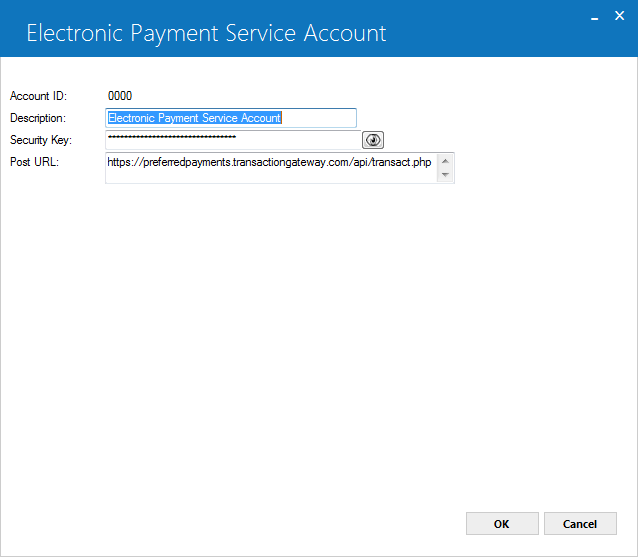
This screen is used to capture an Electronic Payment Service account information. The information will be stored in the LeasePak database but the security key will be kept confidential by encrypting the information. The only way to see the security key is through this interface and therefore only someone with rights to U0735 will have access to see it.
Field Descriptions
 Account ID (Display-Only)
Account ID (Display-Only)- A four character ID. This can be entered when initially entering the information and will be display only after that. In the future, if more than one account is able to be supported this will be a unique ID used to identify the account.
 Account ID (Display-Only)
Account ID (Display-Only)
 Description
Description- Enter description for an account. This can be a name of an account for electronic payment service.
 Description
Description
 Security Key
Security Key- Enter a security key a unique value provided by the merchant account provider (Preffered Paymentís) that
will be used instead of a username and password.
A possible key would look like this:
896zb9D0yq5K1XwP9sd963TIbbe4jiST1
 Security Key
Security KeyA possible key would look like this:
896zb9D0yq5K1XwP9sd963TIbbe4jiST1
 Post URL
Post URL- Enter the URL where the API calls can be directed to process the request calls.
A valid URL for LeasePak clients to use Electronic Payment Service is as follows:
https://preferredpayments.transactiongateway.com/api/transact.php
 Post URL
Post URLA valid URL for LeasePak clients to use Electronic Payment Service is as follows:
https://preferredpayments.transactiongateway.com/api/transact.php
NOTE: If you are using the HTTPS protocol, the root user on the Unix Application Server should create a symbolic link named /etc/netsol-cert.crt and point the link to the file of trusted certificates. The symbolic link is required for certificate verification of the Electronic Payment Service Account's website.
Click on the OK button to save the record, or the Cancel button to exit from U0735 without making any modifcations to the account.
LeasePak Documentation Suite
©
by NetSol Technologies Inc. All rights reserved.
The information contained in this document is the property of NetSol Technologies Inc. Use of the information contained herein is restricted. Conditions of use are subject to change without notice. NetSol Technologies Inc. assumes no liability for any inaccuracy that may appear in this document; the contents of this document do not constitute a promise or warranty. The software described in this document is furnished under license and may be used or copied only in accordance with the terms of said license. Unauthorized use, alteration, or reproduction of this document without the written consent of NetSol Technologies Inc. is prohibited.