Activity Status/Substatus [U0709]
This update is now part of the LeasePak Base System—no additional modules required to access this update.
The following are general steps for the setup and use of Activity Substatus codes:
- Use U0722 Custom Code to set up one or more Activity Substatus codes
- Use this update, U0709 Activity Status/Substatus, to set up one or more connections between lease activity statuses and Activity Substatus codes
- Use U0239 Credit Bureau Lease update to assign an Activity Substatus code to a lease.
The Activity Status/Substatus update [U0709] is used to add, change and delete user defined activity status/substatus combinations.
The Activity Status/Substatus [U0709] allows the user to define combinations using LeasePak's existing statuses. As each combination is created, a supervisor will define whether certain updates to a lease will be allowed based on the current Activity Status/Substatus of the lease.
LeasePak will perform edit checks based on the criteria entered for each Activity Status/Substatus code entered. The Activity Status/Substatus table RAB will store the criteria for the status entered. If the lease contains an Activity Status/Substatus combination that is not defined in the Activity Status/Substatus update [U0709], LeasePak will continue to process the update using the default settings.
The following Processing Tasks will set the criteria for the status code entered:
- Accrue Interest < 60 Days Delinquent
- Assess Late Charges
- Allow Payoff Quote
- Add to Collection Queue (if a Lease tied to a Lessee)
- Automated Collection Letter
- Include Asset Gain/Loss in Deficiency
- Stop CB Reporting
- Invoice
- Write-off Reason Code Can Be Blank
- Report Scheduled Monthly Payment Amount to CB as zero
- Use D in CB Payment History Profile
- Freeze CB Account Status and Payment Rating
- Freeze CB Current Balance
- Freeze CB Amount Past Due
- Freeze CB Date of First Delinquency
- Report Current Balance to CB as zero
- Report Amount Past Due to CB as zero
- Require Payoff Reason
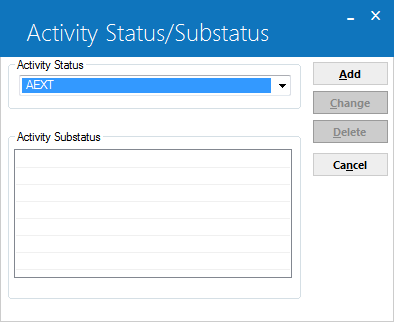
This screen is used to add, change or delete Activity Status/Substatus Code combinations. Select the Activity Status code in order to add or modify an Activity Substatus status code.
- ACTIVITY STATUS
Select activity status. Use help arrow to select from the listed activity status codes. Users can add new codes according to the requirements via U0722 Custom Code. The applicable code category is "ACT".
to select from the listed activity status codes. Users can add new codes according to the requirements via U0722 Custom Code. The applicable code category is "ACT".
- ACTIVITY SUBSTATUS
The corresponding activity substatuses currently setup with the selected activity status will appear and users can change or delete those. Otherwise users can add the required activity substatus to the selected activity status.
Add/Change Activity Status/Substatus
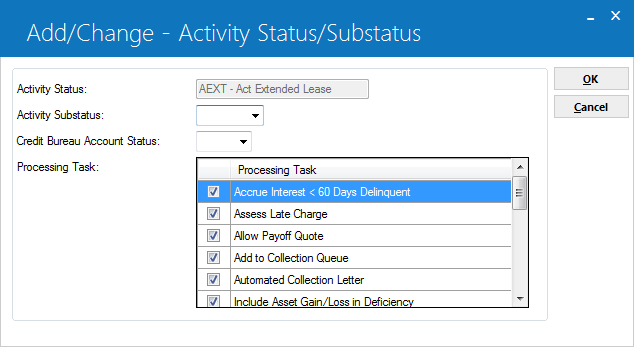
This screen appears when Add is selected. The Activity Status code that is being defined/modified will appear.
- ACTIVITY STATUS
Displays the four character Activity Status code.
- ACTIVITY SUBSTATUS
Select "Activity Substatus". Use help arrow to select an activity substatus from available list of substatus codes. Users can add, change, and delete activity substatus codes as required. To add codes and have them available in the drop down list users must first add them via U0722 custom code. The applicable code category is "ACTSUBSTAT".
to select an activity substatus from available list of substatus codes. Users can add, change, and delete activity substatus codes as required. To add codes and have them available in the drop down list users must first add them via U0722 custom code. The applicable code category is "ACTSUBSTAT".
- CREDIT BUREAU ACCOUNT STATUS
Select a credit bureau account status that needs to override the calculated account status and be assigned to the lease if the lease's activity status/substatus matches the selected activity status/substatus. Use help arrow to select from the list of Account Status codes. Users can modify credit bureau account status code descriptions via U0722 Custom Code, but cannot add new ones or delete any. The applicable code category is "CB.ACCSTAT". ". Leaving this field blank means that the account status calculated will not be overridden.
to select from the list of Account Status codes. Users can modify credit bureau account status code descriptions via U0722 Custom Code, but cannot add new ones or delete any. The applicable code category is "CB.ACCSTAT". ". Leaving this field blank means that the account status calculated will not be overridden.
Account Status also affects Payment Rating and Payment History Profile values. For example, an Account Status of 11 in this field will set the account status to 11 for the credit bureau extract and subsequently assign 0 (0 payments past due - current account) to the next month's Payment History Profile position, unless other criteria or U0709 rules substitute D (no payment history available this month).
 Credit Bureau Extract : DA & DF codes are not supported to set for "Credit Bureau Account Status" from this setting. Users must set these specialized Account Statuses through the removal reasons in U0101 Remove Lease or U0103 Payoff or by setting "Report as Deleted" in the update U0239 Credit Bureau Lease.
Credit Bureau Extract : DA & DF codes are not supported to set for "Credit Bureau Account Status" from this setting. Users must set these specialized Account Statuses through the removal reasons in U0101 Remove Lease or U0103 Payoff or by setting "Report as Deleted" in the update U0239 Credit Bureau Lease.Note: The following Account Statuses are not supported by LeasePak a this time:
- 05 Account transferred
- 65 account paid in full. A foreclosure was started
- 88 Claim filed with government for insured portion of balance on a defaulted loan.
- 89 Deed received in lieu of foreclosure on a defaulted mortgage; there may be a balance due
- 94 Foreclosure completed; there may be a balance due
- PROCESSING TASK
Select or deselect a processing task. When the check mark appears in the task box, it will cause leasepak to process that task when new data is created for a matching lease. When the box is blank, LeasePak will not process the task.
 Credit Bureau Extract : 'Include in Credit Bureau Extract' defaults to "Y". Set this to "N" if you want to exclude the lease from credit bureau reporting when it matches your chosen activity status/substatus combination.
Credit Bureau Extract : 'Include in Credit Bureau Extract' defaults to "Y". Set this to "N" if you want to exclude the lease from credit bureau reporting when it matches your chosen activity status/substatus combination.
Delete Activity Status/Substatus
Delete will remove the selected record.
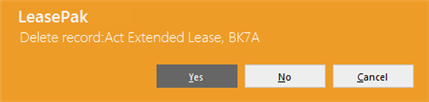
The above message appears to confirm or cancel the deletion.
LeasePak Documentation Suite
©
by NetSol Technologies Inc. All rights reserved.
The information contained in this document is the property of NetSol Technologies Inc. Use of the information contained herein is restricted. Conditions of use are subject to change without notice. NetSol Technologies Inc. assumes no liability for any inaccuracy that may appear in this document; the contents of this document do not constitute a promise or warranty. The software described in this document is furnished under license and may be used or copied only in accordance with the terms of said license. Unauthorized use, alteration, or reproduction of this document without the written consent of NetSol Technologies Inc. is prohibited.